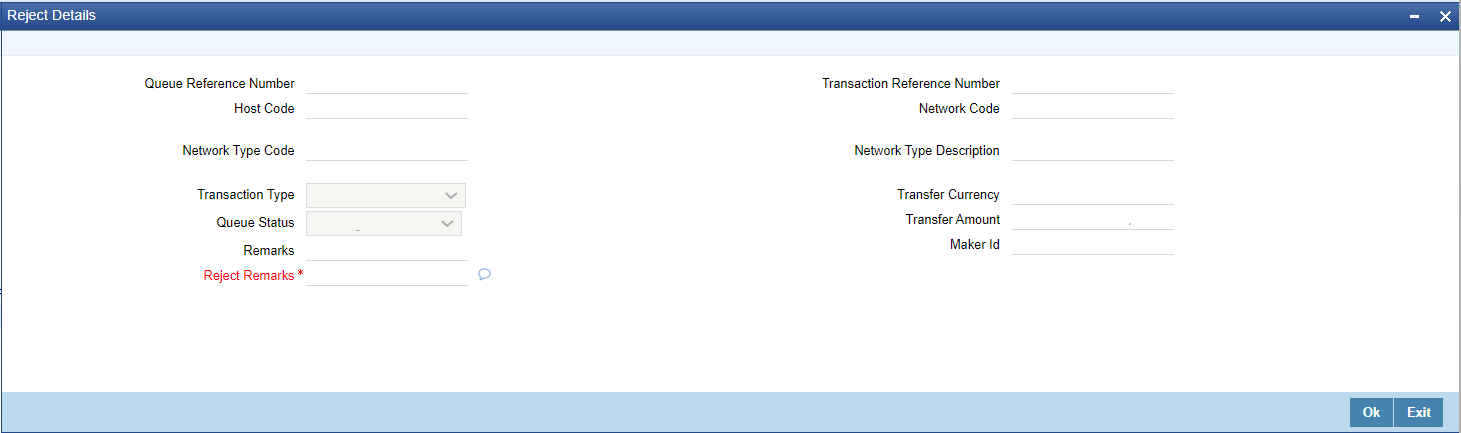Reject
This sub-screen is launched if:
- User have the required Role/User Level access right for the User Action ‘Authorize’.
- Reject action is allowed if only one record is selected.
Parent topic: External Account Check Queue