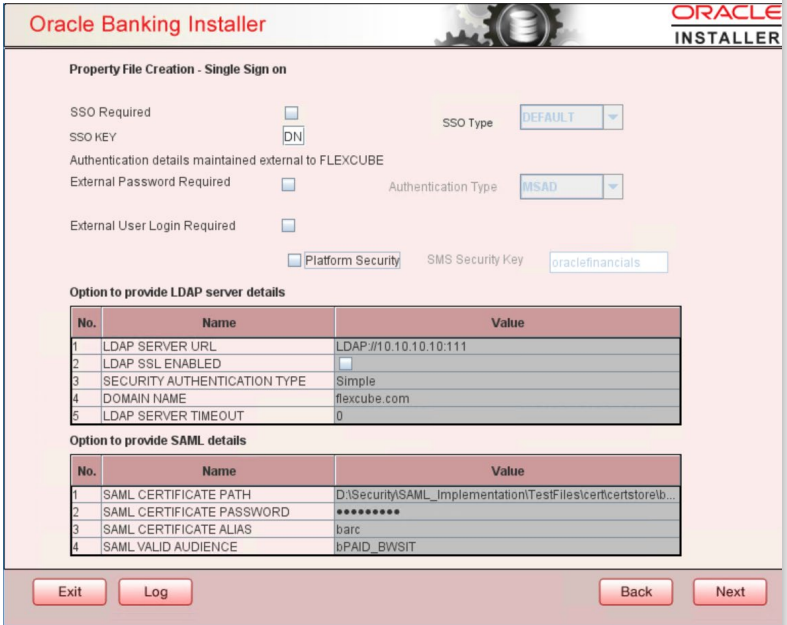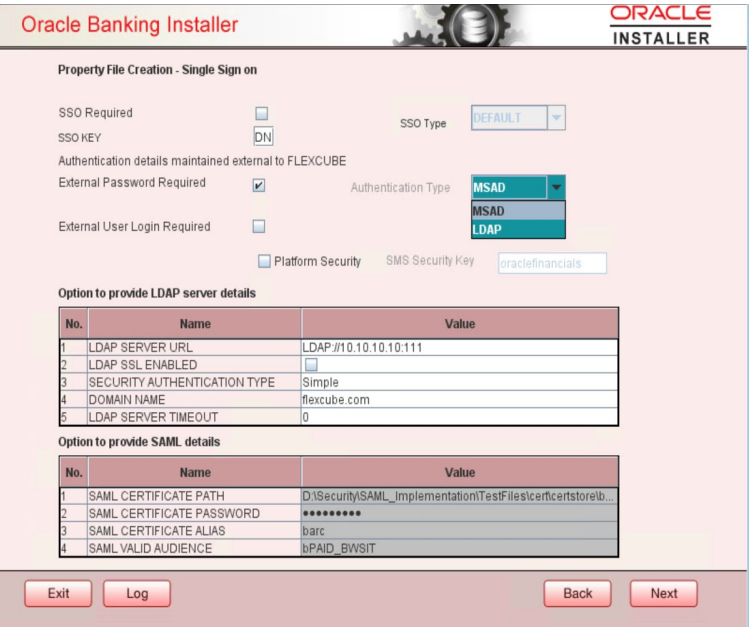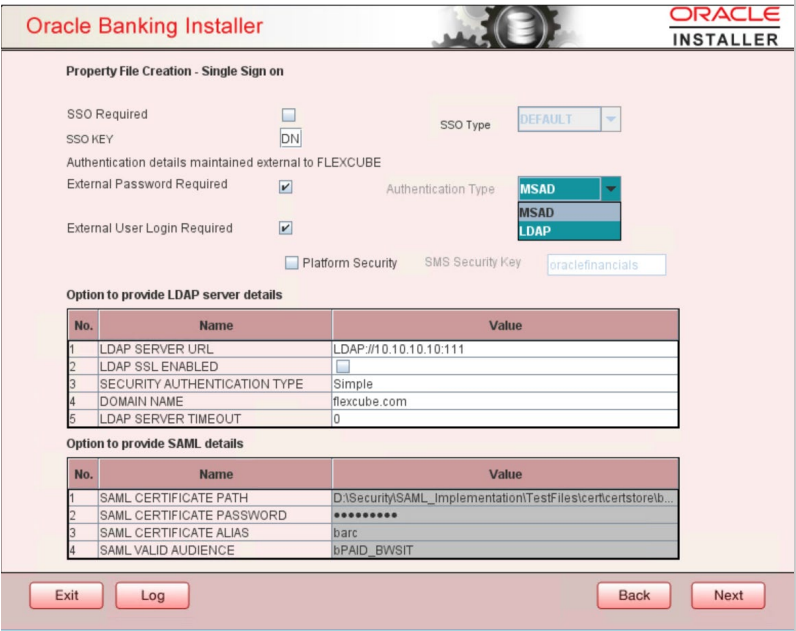- Payments Installer Property File Creation
- Creating Property File for Oracle Banking Payments Installer
- Creating PropertyFile
- Setting Single Sign on
Setting Single Sign on
- Specify the following details:
Field Description SSO Required Check this box to enable single sign-on (SSO). If you check this box, you need to enter the SSO Key and the SSO Type. SSO Key Specify the SSO key. If you have checked the box ‘SSO Required, it is mandatory to specify the SSO key. If you have checked the box ‘SSO required’, the Installer skips the following two screens and directly navigate to the SSL screen shown below in this manual.
If you have not checked the box ‘SSO Required’, then on clicking the ‘Next’ button, the following screen is displayed:
Field Description External Password Required Check this box to allow the user-login using MSAD/LDAP password irrespective of the user ID. If you check this box, the user ID can be either the MSAD/LDAP user ID or the Oracle Banking Payments application user ID. And the password can be MSAD/LDAP server password only. By default, this check box is unchecked. However, you can change this.
If you do not check this box, the installer skips the following screen and directly navigates you to the SSL screen shown below in this manual.
If you check the box, then click ‘Next’ and the following screen is displayed:
External User Login Required Check this box to enable user login using MSAD/LDAP user ID. If you check this box, the user can login using MSAD/LDAP server user ID as well as using Oracle Banking Payments application user ID. If you do not check this box, the user can login using FCUBS user ID only. By default, this check box is unchecked. However, you can change this.
Note:
Authentication Type’ is enabled if one of the above check boxes is checked.Field Description Authentication Type Select the authentication type from the adjoining drop-down list. This is the type of external server that is used. Select one of the following options: - MSAD (Microsoft Active Directory)
- LDAP (Lightweight Directory Access Protocol)
- By default, ‘MSAD’ is selected; however, you can change it.
Platform Security Platform Security option is available only for Weblogic and is not supported for Websphere. If the Platform Security box is checked for weblogic, the symmetric key is not stored in the property file for security reasons. If the Platform Security box is unchecked, the symmetric key is available in the property file and a warning message is displayed to the user.
SMS Security Key This field is used to capture the security key value if the Platform Security check box is checked.
Parent topic: Creating PropertyFile