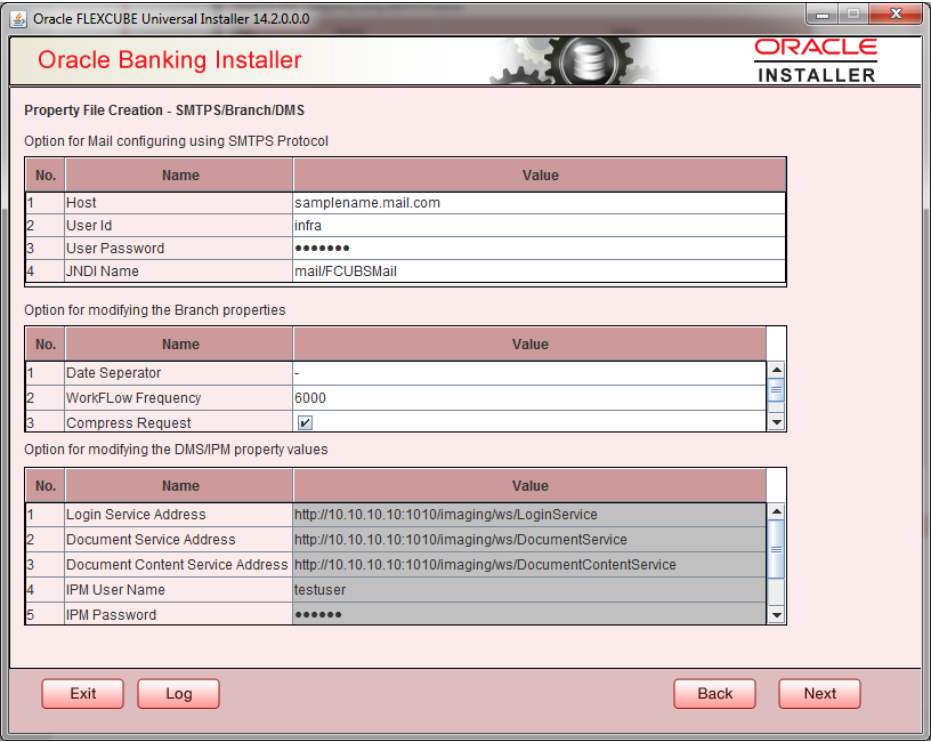- Payments Installer Property File Creation
- Creating Property File for Oracle Banking Payments Installer
- Creating PropertyFile
- Setting CSS Style
Setting CSS Style
- Specify the following details:
CSS Style
Specify the CSS style to be used from the adjoining drop down list. You can select one of the following CSS styles:
Default – select this to apply the default style provided along with Oracle Banking Payments
Custom – select this to apply a custom style
Name
Specify the name of the CSS style.
- Once you have specified the above details, click Next.
- Specify the following details.
Field Description Host Specify the SMTP host name. User ID Specify the user ID. User Password Specify the user password. JNDI Name Specify the JNDI name. - Once you have specified the above details, click ‘Next’’ and system displays the next screen. Applicable for Single Schema Setup i.e. Option 2.
Parent topic: Creating PropertyFile