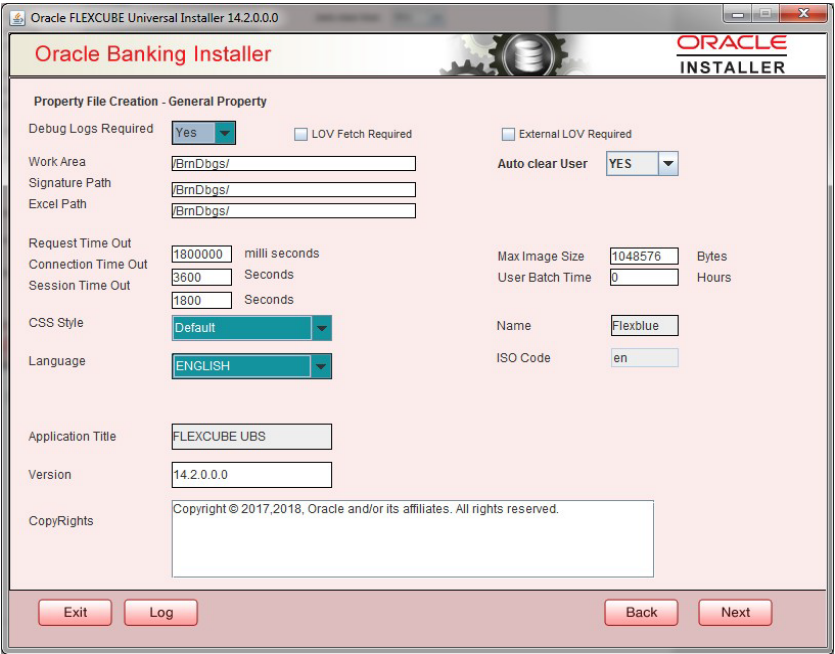Setting General Properties
This section describes the process of setting common properties of Oracle FLEXCUBE Payments. The installer displays the ‘General Property’ screen.
Specify the following details:
| Field | Description |
|---|---|
| Debug Logs Required | If debug option is required, select ‘Yes’ from the drop-down list. If not required, select ‘No’. By default the value is ‘No’.
Note: Parameter APPLICATION_WORK_AREA in fcubs.properties will be updated to “Work Area” path provided during installation. |
| LOV Fetch Required | If you check this box, the option lists in Oracle FLEXCUBE displays the matching values based on the first characters that you enter in a field. If you specify the first three characters of a value to be entered in an option list and tab out, the system displays the complete list of values that are matching the first three characters.
If you do not check this, option lists does not show the matching values based on the first few characters. You need to specify the complete value against the field. |
| External LOV Required | If you check this box, External Lov option for external Limits in FLEXCUBE will be enabled. |
| Work Area | Specify the work area.
For example: D:\BrnDbgs\ |
| Signature Path | Specify the location at which the signature images should be placed. |
| Excel Path | Specify the location at which the excel files should be generated. |
| Request Time Out | Specify the database request timeout value in milli seconds. This is the maximum number of seconds the database waits for a query to return the result.By default it is 1800000 milli seconds. |
| Connection Time Out | Specify the database connection timeout value in seconds. This is the maximum number of seconds the application waits for a connection to the database to open. |
| Session Time Out | Enter the session time out value in seconds. This is the maximum number of seconds during which the application gets active without any user intervention. If there is no user intervention continuously for the duration specified here, the user session gets expire. |
| Max Image Size | Specifies the maximum image size that can be uploaded. The default size is 1048576 bytes. |
| CSS Style | Specify the CSS style to be used from the adjoining drop down list. You can select one of the following
CSS styles:
|
| Name | Specify the name of the CSS style.
Once you have specified the above details, click ‘Next’ |
| Language | Specify the language in which you wish to see Oracle FLEXCUBE UBS. ENGLISHis the default language. However, based on the requirement, you can set a different language. Select the appropriate one from the drop-down list.
Based on the language selected, the installer displays the ISO code. |
| Application Title | Specify the application title.
For example: FLEXCUBE UBS |
| Version | Specify the application version.
For example: 14.6.0.0.0 |
| CopyRights | Specify the copyright details.
For example: Copyright © 2017, 2020 Oracle and/or its affiliates. All rights reserved.
|
Parent topic: Creating PropertyFile