- Cross Border User Guide
- Straight-Through Processing
- Cover Matching
- Incoming Swift Payment View
- Incoming Swift Payment View Summary
Incoming Swift Payment View Summary
- On Homepage, specify PSSIVIEW in the text box, and click next
arrow.Incoming Swift Payment View Summary screen is displayed.
Figure 6-6 Incoming Swift Payment View Summary
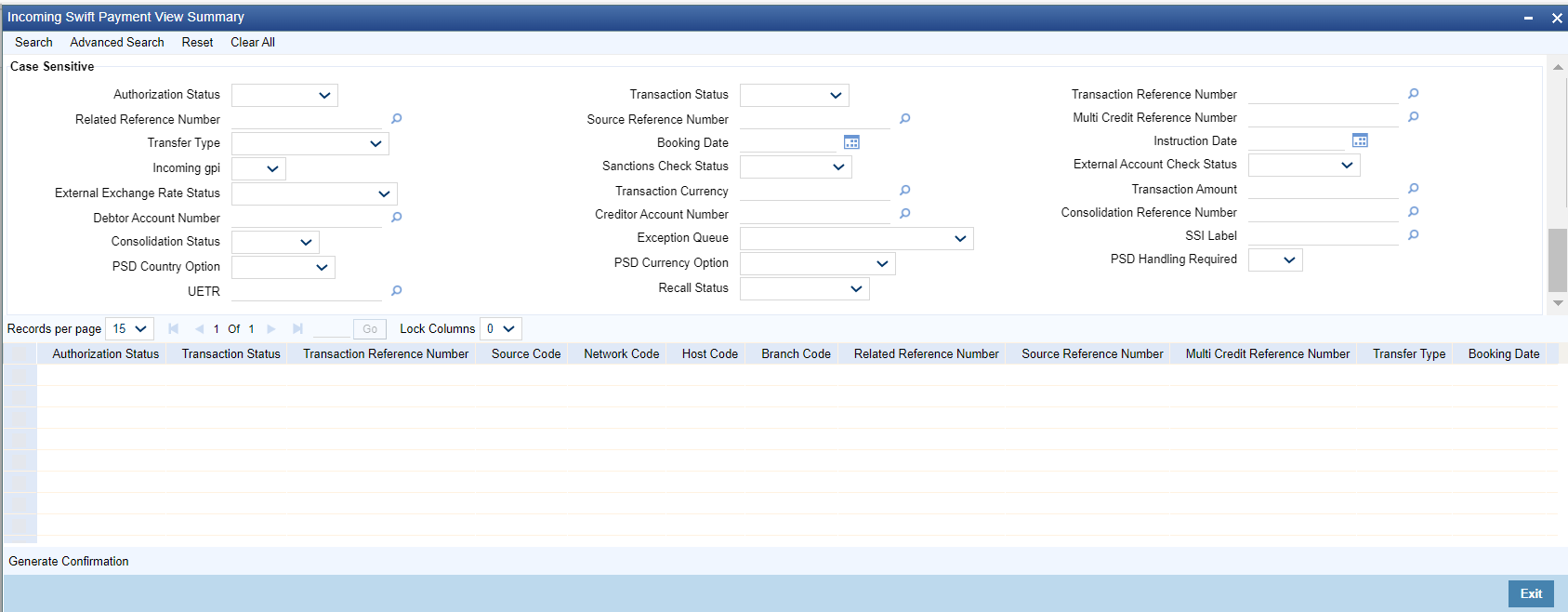
Description of "Figure 6-6 Incoming Swift Payment View Summary" - Search using one or more of the following parameters:
- Authorization Status
- Transaction Status
- Transaction Reference Number
- Related Reference Number
- Source Reference Number
- Multi Credit Reference Number
- Transfer Type
- Booking Date
- Instruction Date
- UETR
- Incoming gpi
- Sanction Check Status
- External Account Check Status
- External Account Rate Status
- Transaction Currency
- Transaction Amount
- Debit Account Number
- Credit Account Number
- Consolidation Reference Number
- Consolidation Status
- Queue Code
- SSI Label
- PSD Country Option
- PSD Currency Option
- PSD Handling Required
- Once you specified the parameters, click the Search
button.System displays the records that match the search criteria.
- The following operations are available in the summary screen:
Operation Functions Generate Confirmation On clicking of this action, the SWIFT gpi/Universal Confirmation Manual Generation Detailed (PXDGPIMC) screen is displayed. The gpi/Universal confirmation message gets generated on authorization. For more information, refer SWIFT gpi/Universal Confirmation - Manual Generation section.
Parent topic: Incoming Swift Payment View