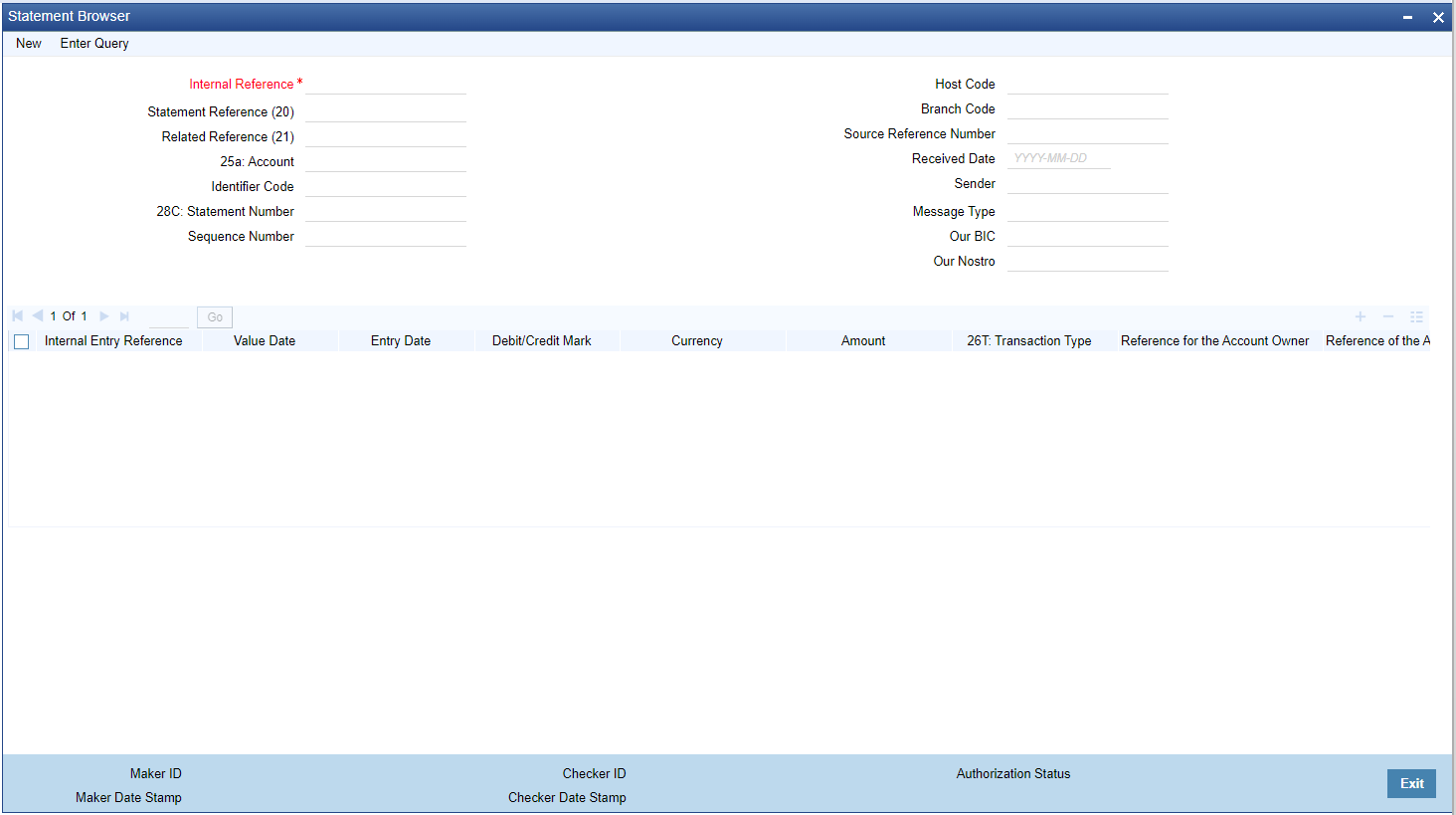- Cross Border User Guide
- Straight-Through Processing
- Cover Matching
- Statement Browser
Statement Browser
The Statement Browser screen allows users to capture the statement entry details received for MT 940/950/942.
- On Homepage, specify PMDSTBRW in the text box, and click next
arrow.Statement Browser screen is displayed.
- Click New button on the Application toolbar.
- On Statement Browser screen, specify the fields.
For more information on fields, refer to the field description below:
Table 6-4 Statement Browser - Field Description
Field Description Internal Reference Specify the Internal Reference. This is a system generated reference for a statement received. Statement Reference (20) Specify the Statement Reference received in the message (Tag 20). Related Reference (20) Specify the Related Reference received in the message (Tag 21). 25a: Account Specify the external account number for the Nostro Account in the system. Identifier Code Specify the Account Identifier as received in the statement. 28C: Statement Number & Sequence Number Specify the Statement and Sequence Number. Host Code & Branch Code Host Code and Branch Code are derived from the system by finding the Nostro account number linked to the external system received. Source Reference Number Specify the Source Reference Number. Received Date Specify the Received Date. Sender Specify the sender BIC. Message Type Specify Message Type from the following: - MT 940
- MT 950
- MT 942
Our BIC Specify the BIC Code. Our Nostro
Specify the Nostro account which is derived by the system using the External Account Maintenance (PXDXTACC) available for Nostro Accounts. The detailed block have the following entry details pertaining to each statement entry.
Internal Entry Reference Specify the Internal Entry Reference received. Value Date & Entry Date Specify the Value and Entry Date. Debit/Credit Mark Select the Debit/Credit Mark from the following: - Credit
- Debit
- Reversal of Credit
- Reversal of Debit
Currency & Amount Specify the Currency Type and Amount which is derived from the Nostro Account. 26T: Transaction Type Specify the Transaction Type Reference for the Account Owner Specify the reference for the Account Owner. Reference of the Account Servicing Institution Specify reference for the Account Servicing Institution. Supplementary Details Specify additional details if any. The following validations are done while receiving the statement details from the external system: - Duplicate check: The combination of Statement Reference 20 and Sender BIC are not allowed to repeat.
- Whether Nostro account linkage is available for the account to which the statement is received.
If any of the above validations fail, the statement upload gets failed. On successful upload of the statement, the credit entries are moved to matching table, which then used for cover matching and claim received matching.
Parent topic: Cover Matching