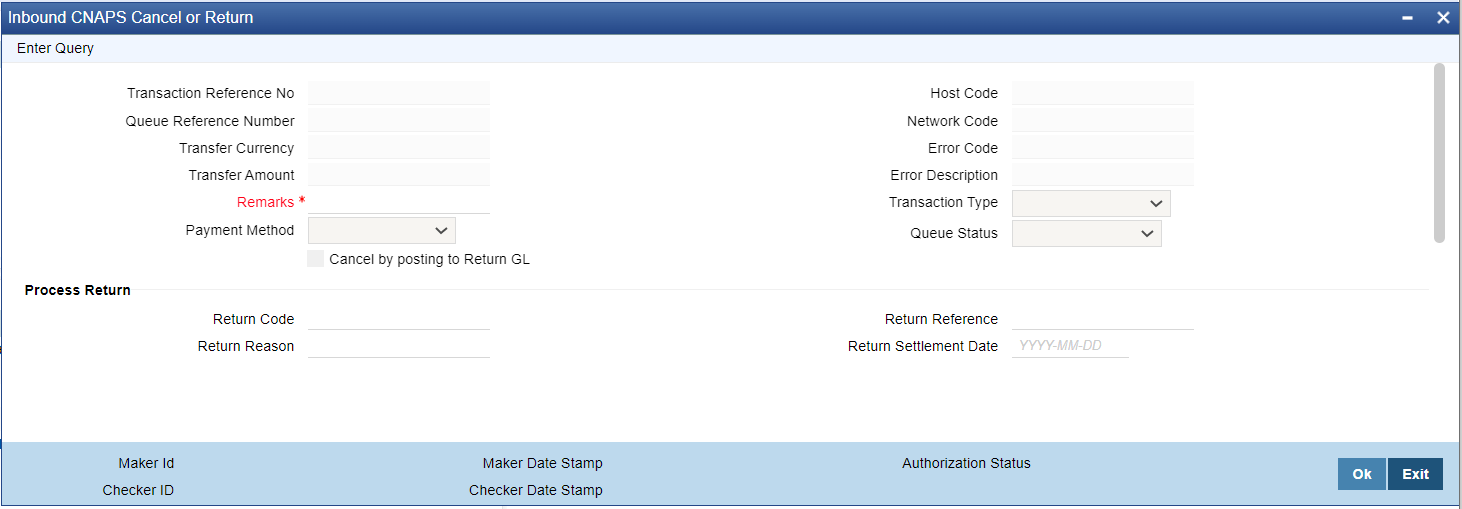Return of Inbound CNAPS Credit Transactions
If the Originated transaction status is Exception, Invoke 'Cancel' action from the Exception Queue screen and provide the Return Code manually to initiate return processing.
Parent topic: CNAPS Credit Inbound Payments Processing