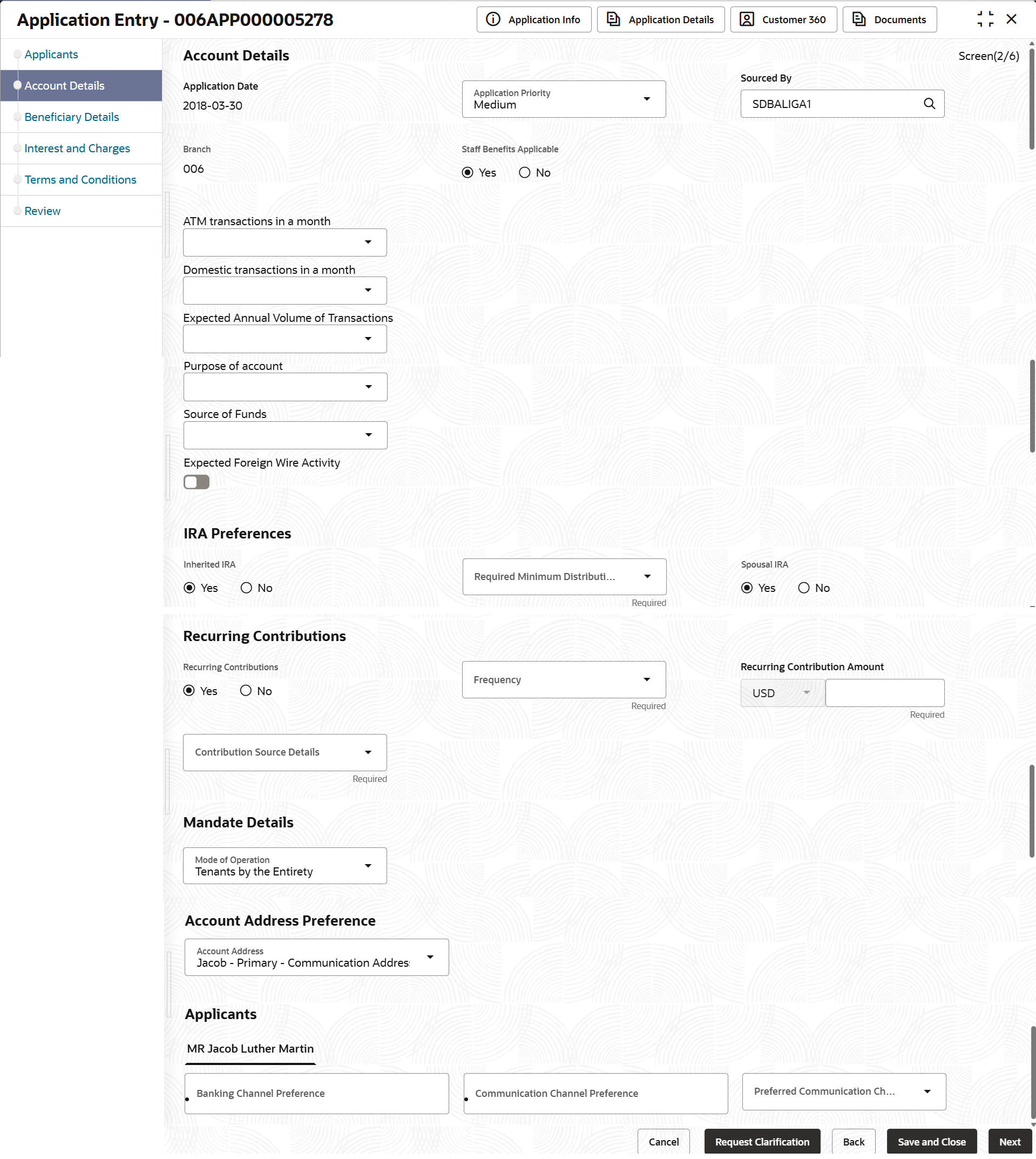2.2 Account Details
This topic provides the systematic instructions to view and modify the account details.
The Account Details section presents the account information. This information is automatically filled in if the user provided it during the application process. Users have the option to modify these details within this section.
To add account details:
- Click Next from the previous data segment to proceed with next data
segment, after successfully capturing the data.The Account Details screen displays.
- Specify the fields on Account Details screen.For more information on fields, refer to the field description table.
Note:
The fields, which mentioned as Required, are mandatory.Table 2-5 Account Details - Field Description
Field Description Application Date Displays the date on which the application was initiated. Application Priority Specify the priority level of this account opening application. The available options are:- Low
- Medium
- High
Based on the selected option the applications appears in list of the logged in user
Sourced By Specify or select the user ID who initiate this account opening application. Branch Specify the branch code of this account opening opening application. Staff Benefits Applicable Select to indicate whether staff benefits are applicable. The available options are:- Yes : Select this option to avail the staff benefits.
- No : Select this option for not making use of any staff benefits.
This field appears if the Yes option is select from the Staff field in the Applicant data segment. The Yes option is by default selected in this field.
Domestic Transaction in Month Specify the number of domestic transaction you perform in a month.
The available options are:
- >10
- 5-10
- 0-5
These options appears are based on the questionnaire configuration.
ATM Transactions in a Month Specify the number of ATM transactions you perform in a month.
The available options are:
- 0-10
- 10-20
- >20
These options appears are based on the questionnaire configuration.
Expected Foreign Wire Activity Specify whether you expect the foreign wire activity.
These options appears are based on the questionnaire configuration.
Purpose of Account Specify the purpose of account opening.
The available options are:
- Salary
- Savings
- Investments
These options appears are based on the questionnaire configuration.
Expected Annual Volume of Transactions Specify the expected annual volume of transactions.
The available options are:
- >5000
- >2000
- >500
These options appears are based on the questionnaire configuration.
Source of Funds Specify the source of funds.
The available options are:
- Rent
- Income
- Alimony
- Pension
- Investments
These options appears are based on the questionnaire configuration.
IRA Preferences This section displays the IRA preferences. Inherited IPA Select the inherited IPA.The available options are: - Yes
- No
Required Minimum Contributions Selecte the required minimum contributions from the drop-down list. Note: This field displays, if Inherited IPA is yes.
Spousal IRA Select the spousal IRA from the available options. - Yes
- No
Recurring Contributions Select the recurring contributions from the available options. - Yes
- No
Frequency Select the frequency of recurring contributions from the drop-down list. The available options are: - Weekly
- Monthly
- Quarterly
- Half yearly
- Annualy
Note: This field displays, if Recurring Contribution is selected as Yes.
Recurring Contribution Amount Specify the recurring contribution amount. Contribution Source Details Select the contribution source details from the drop-down list. - ACH
- Internal Account Transfer
Mandate Details In this section the user can capture the mode of operation for the account. Mode of Operations Select the appropriate option from the mode of operations list. The options in this list appears based on Business Product Preferences screen.
Account Preference In this section the user can set an account preferences. Account Statement Select to indicate whether user needs account statement. Account Address Preference Select the address which is indicated as account address. All captured addresses in the Applicant data segment appears for selection. The address in the drop down list appears in below format, First Name-Applicant Role-Address Type - Address (Complete address sepearted by ,)
After the account address is selected:- When an address is removed from the Applicant data segment, the system will also eliminate the selection of that address within this segment. Consequently, the user must choose a different address to serve as the account address.
- When the chosen address is modified in the Applicant data section, the updated address will be automatically displayed in that segment.
Banking Channel Preferences Select the preferences for the banking channel.
The channel options appears based on the Business Product Configuration.
Communication Channel Preferences Select the preference of the communication channel. The channel options appears based on the Business Product Configuration.
The available options are:- POST
- SMS
Preferred Communication Channel Select the preferred communication channel. The options in this drop down appears based on the selected options in the Commumncation Channel Preferences fields.
- Proceed by clicking Next to move to the subsequent data segment once the data has been successfully captured. The system will verify all required data segments and fields. If any essential information is missing, an error message will be shown to prompt the user to address the issue. Users must complete the mandatory data before they can advance to the next segment.
Parent topic: Individual Retirement Account Savings Origination