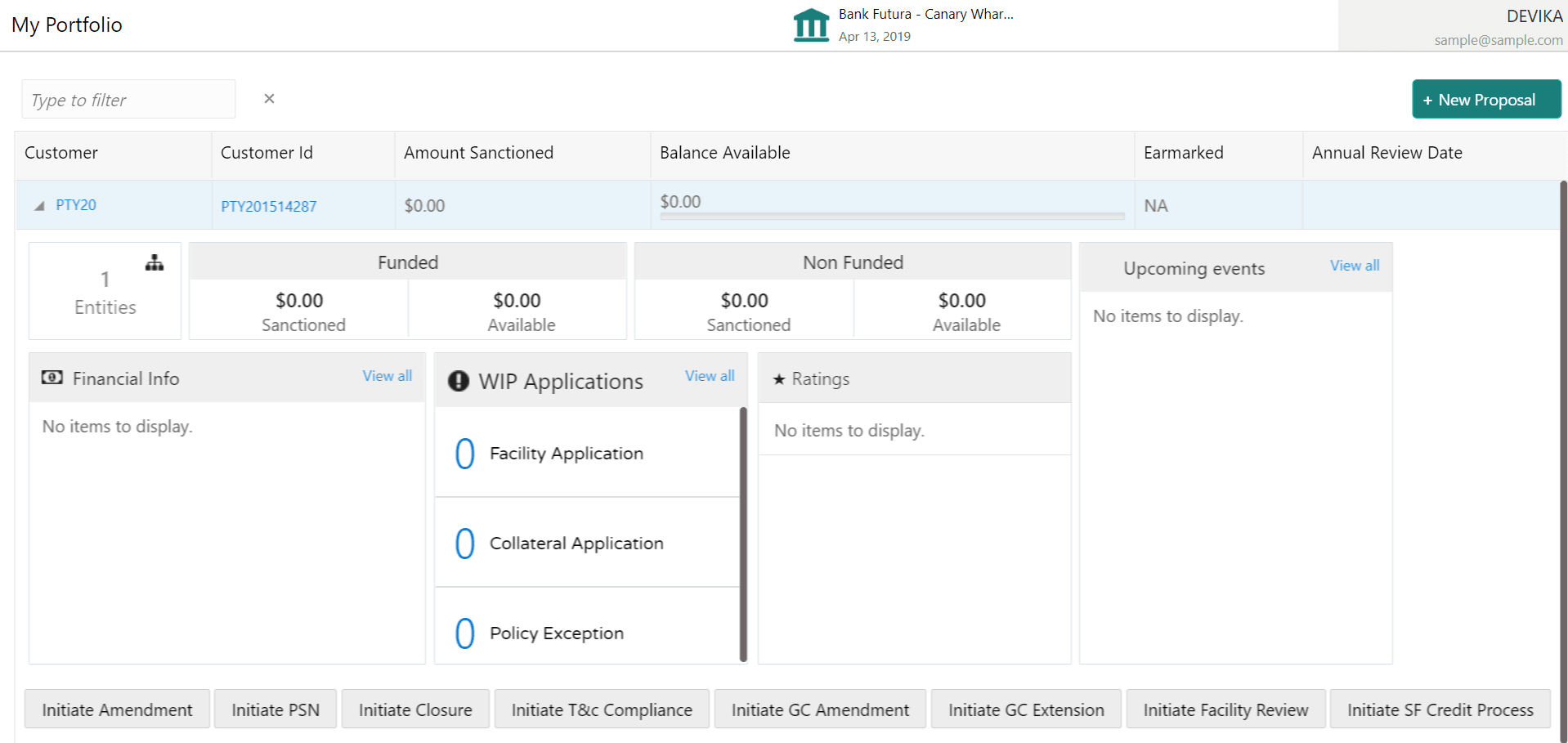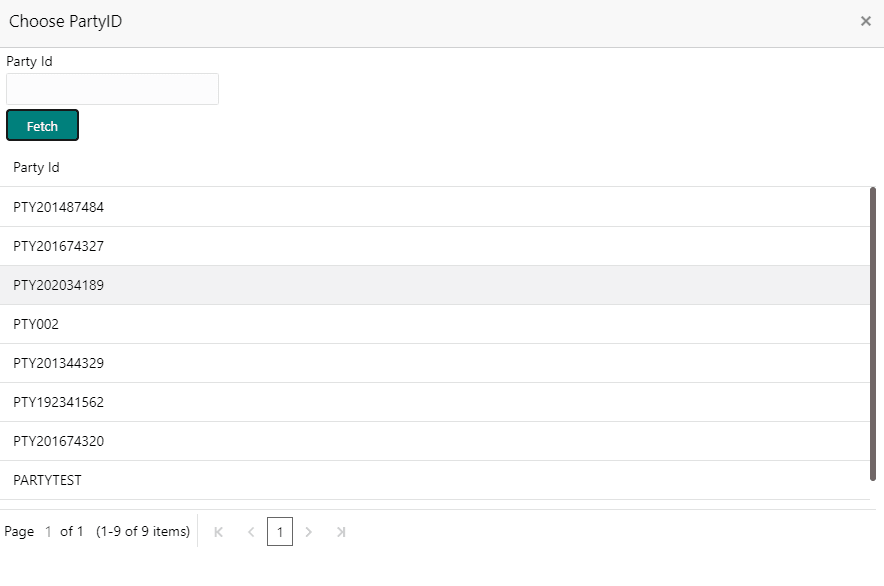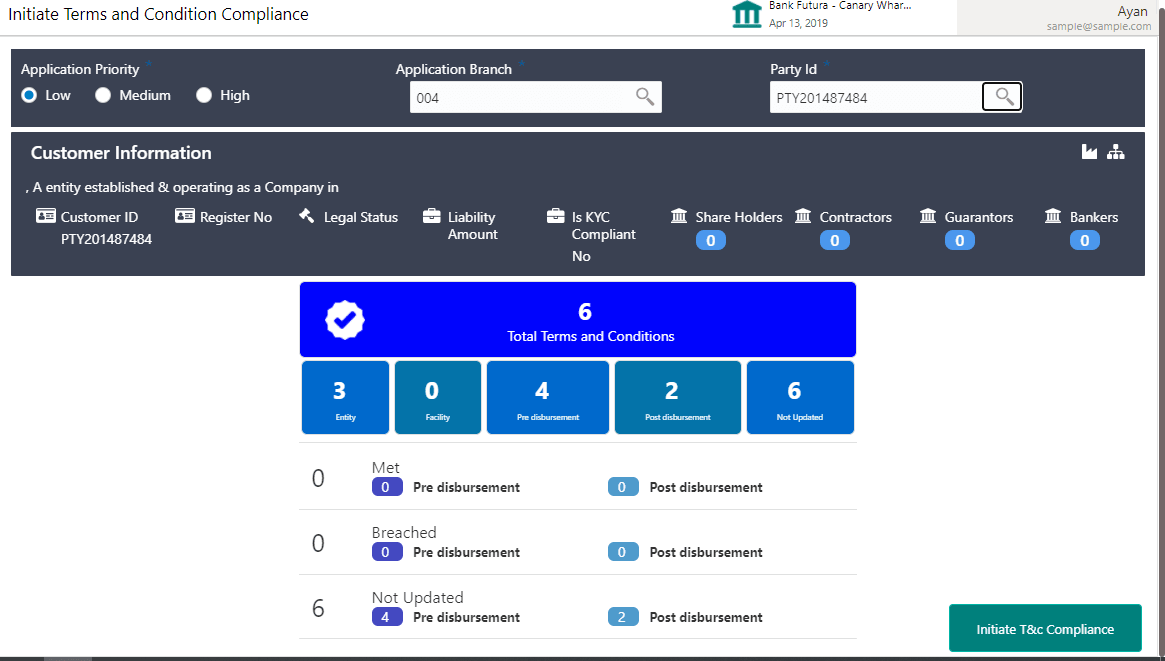12 Conditions Compliance Initiation
This topic provides systematic instructions about the Conditions Compliance Initiation stage in the Conditions Compliance Tracking Process.
The conditions compliance process is a simple two stage work-flow for tracking
the compliance status of various conditions set for the cutomer during review process.
This conditions compliance process must be initiated by the banks at regular intervals
throughout the life-cycle of the facilities to ensure the repayment of facilitu on
stipulated time.
The two stages available in the conditions compliance process
are:
In this stage, the user can update the status of customer’s compliance with
various Conditions and send the same for approval.
- Initiation
- Approval
Or
Upon clicking the search icon in Party Id field, the Party Search window is displayed as shown below.
Figure 12-3 Choose Party ID
In the above screen, the following information are displayed:
- Customer Information
- T&C Widget with the following details
- Total numbers of terms and conditions available for the customer
- Number of terms and conditions directly linked to the customer
- Number of terms and conditions linked to the facilities availed by the customer
- Number of terms and conditions which must be satisfied before disbursement
- Number of terms and conditions which must be satisfied after disbursement
- Number of terms and conditions for which status is not yet updated
- Met - Number of pre and post disbursement terms and conditions that are already met
- Breached - Number of pre and post disbursement terms and conditions that are already breached
- Not updated - Number of pre and post disbursement terms and conditions for which status is not updated yet
- Terms and Conditions Details
This topic provides systematic instructions about the Terms and Conditions Details data segment in the Terms and Conditions Compliance Tracking Process Initiation stage. - Customer Summary
This topic provides systematic instructions about the Customer Summary data segment in the Terms and Conditions Compliance Tracking Process Initiation stage. - Comments
This topic provides systematic instructions about the Comments data segment in the Terms and Conditions Compliance Tracking Process Initiation stage.