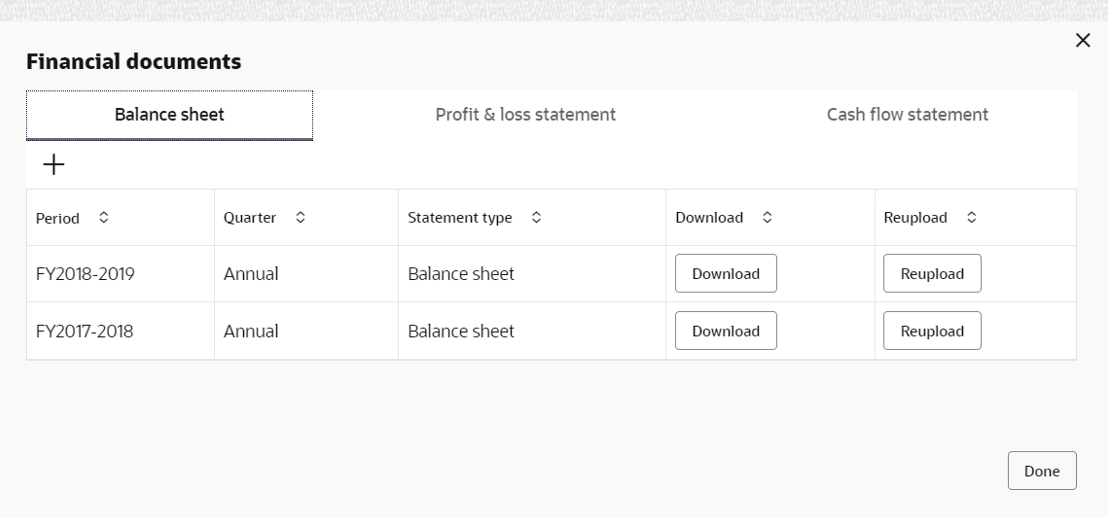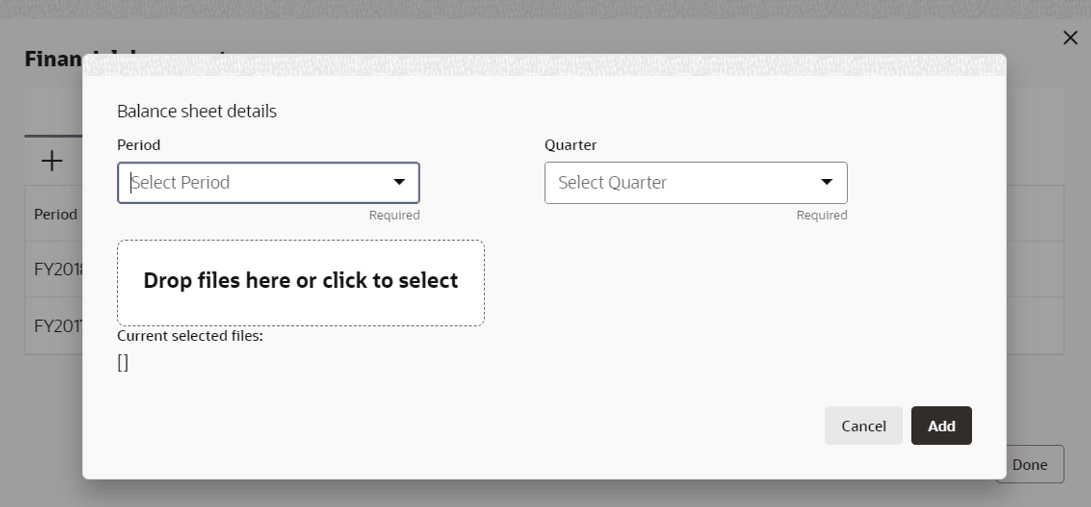11.1 Uploading Financial Documents
Financial documents are mandatory for the system to derive compliance status of covenants. It must be uploaded before performing other actions in all the stages.
Steps to upload financial documents
- Click Financial Document Icon at the top
right corner of any page.
The Financial Documents window appear:
In the above window, you can upload the following documents for financial covenant verification:- Balance Sheet
- Profit & Loss Statement
- Cash Flow Statement
- To upload a specific financial document, click on
the corresponding tab and then click Add. The
Document Upload window appears:
- Select Period and Quarter for which you want to upload financial documents.
- In the Drop files here or click to select section, click and upload or drag and drop the required document. Current selected files count is updated to display the number of documents added.
- Click Add. Document is uploaded and displayed in the Financial Documents window.
- To download the added document, click Download in the Download column.
- To upload the document again, click Reupload in the Reupload column. This will override the already uploaded document.
- To exit Financial Documents window, click Done.
Parent topic: Financial Documents