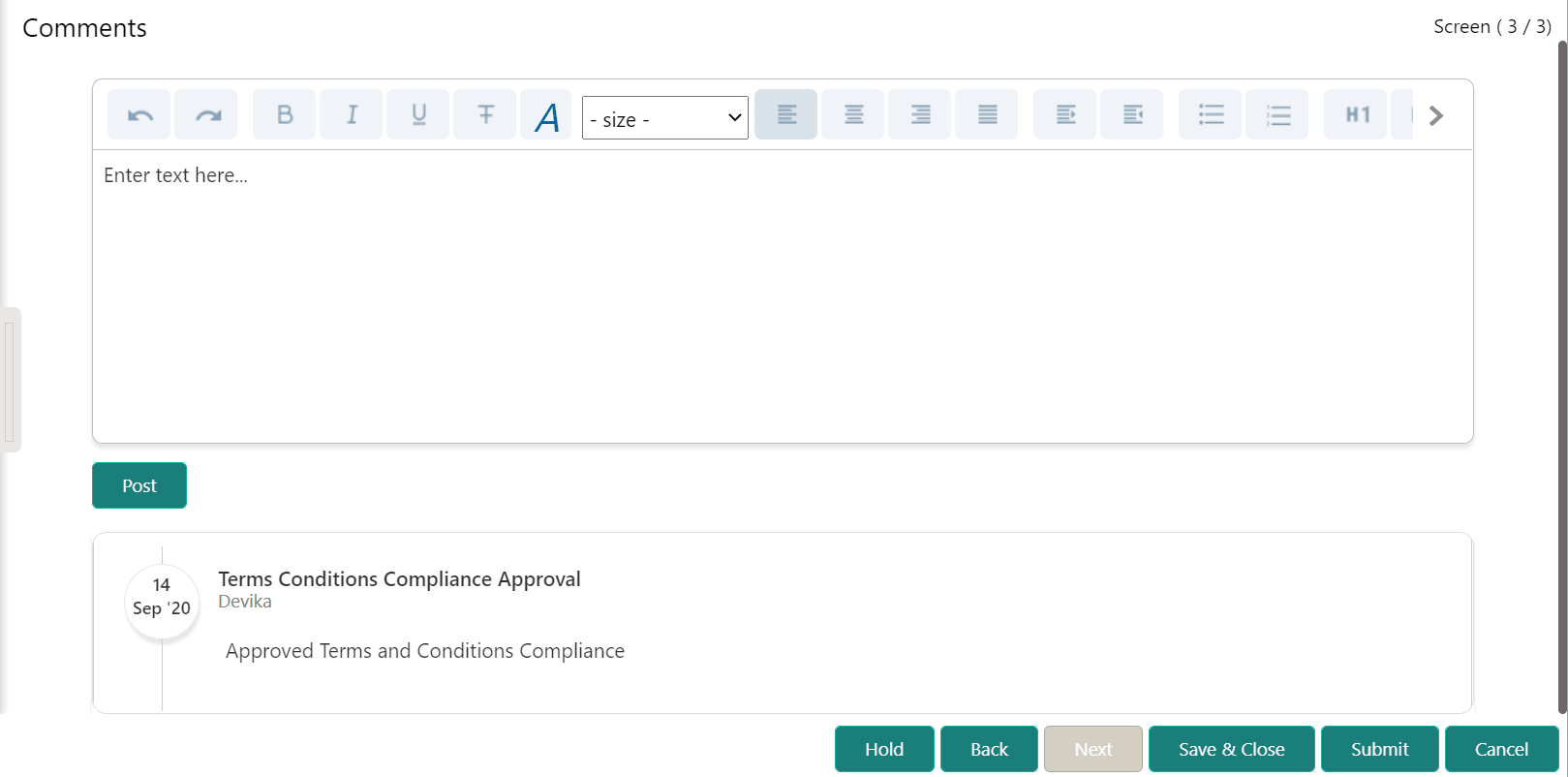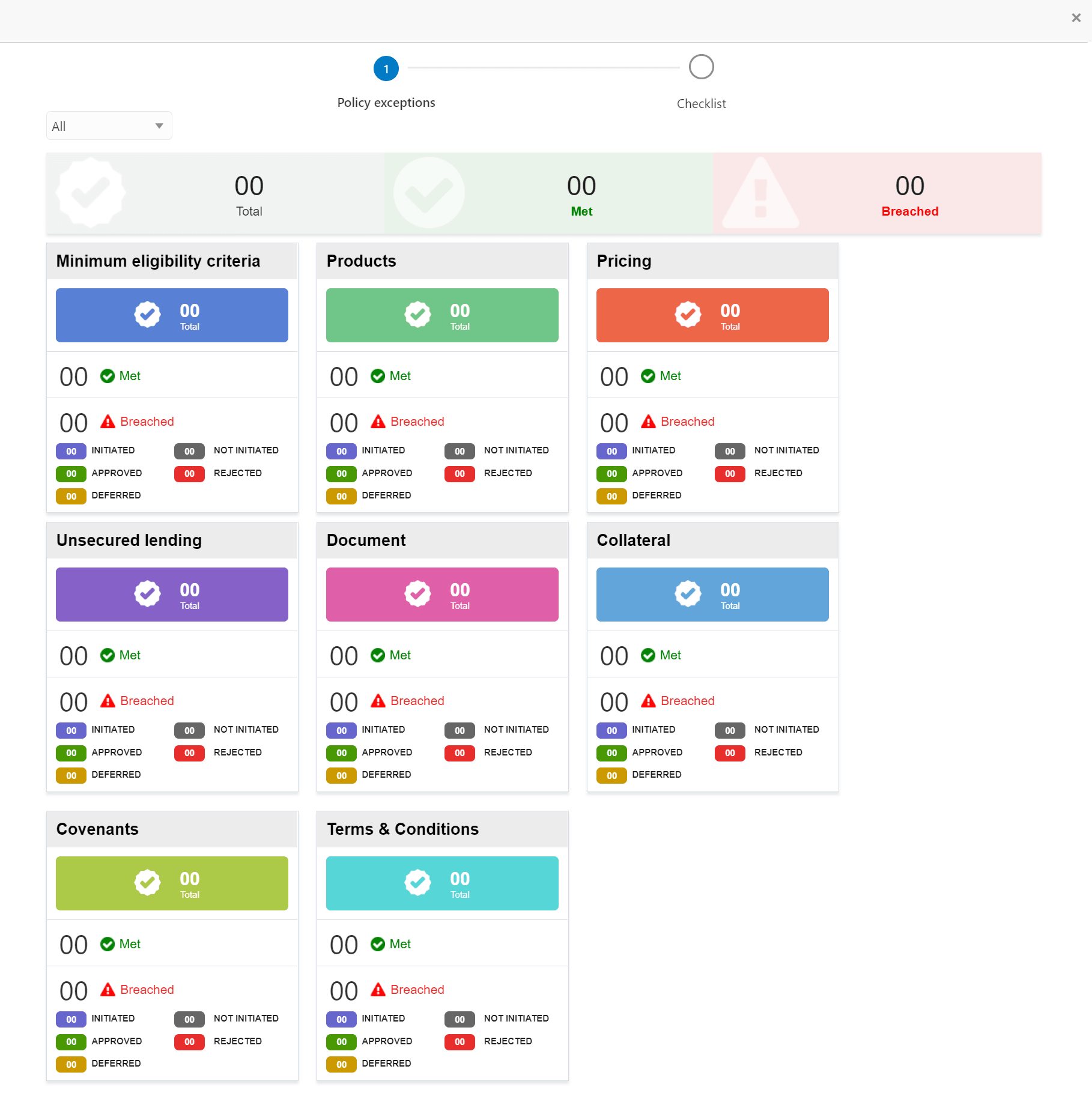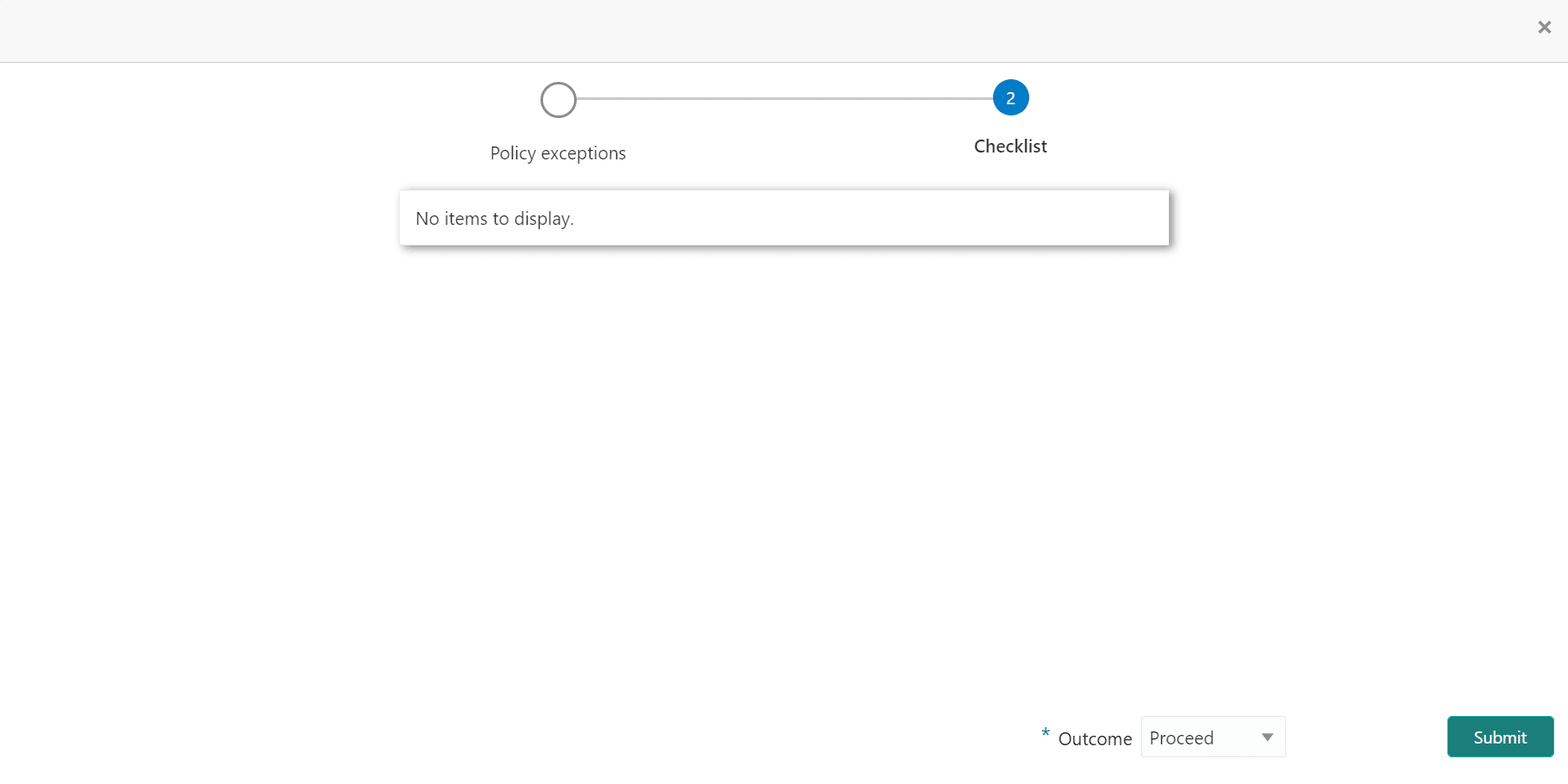13.3 Comments
This topic provides systematic instructions about the Comments data segment in the Terms and Conditions Compliance Tracking Process Approval stage.
This data segment allows you to capture overall comments for the Terms and
Conditions Compliance approval stage. User can specify the reason for rejection, if the
compliance status is not approved.
Figure 13-8 Checklist
Parent topic: Terms and Conditions Compliance Approval