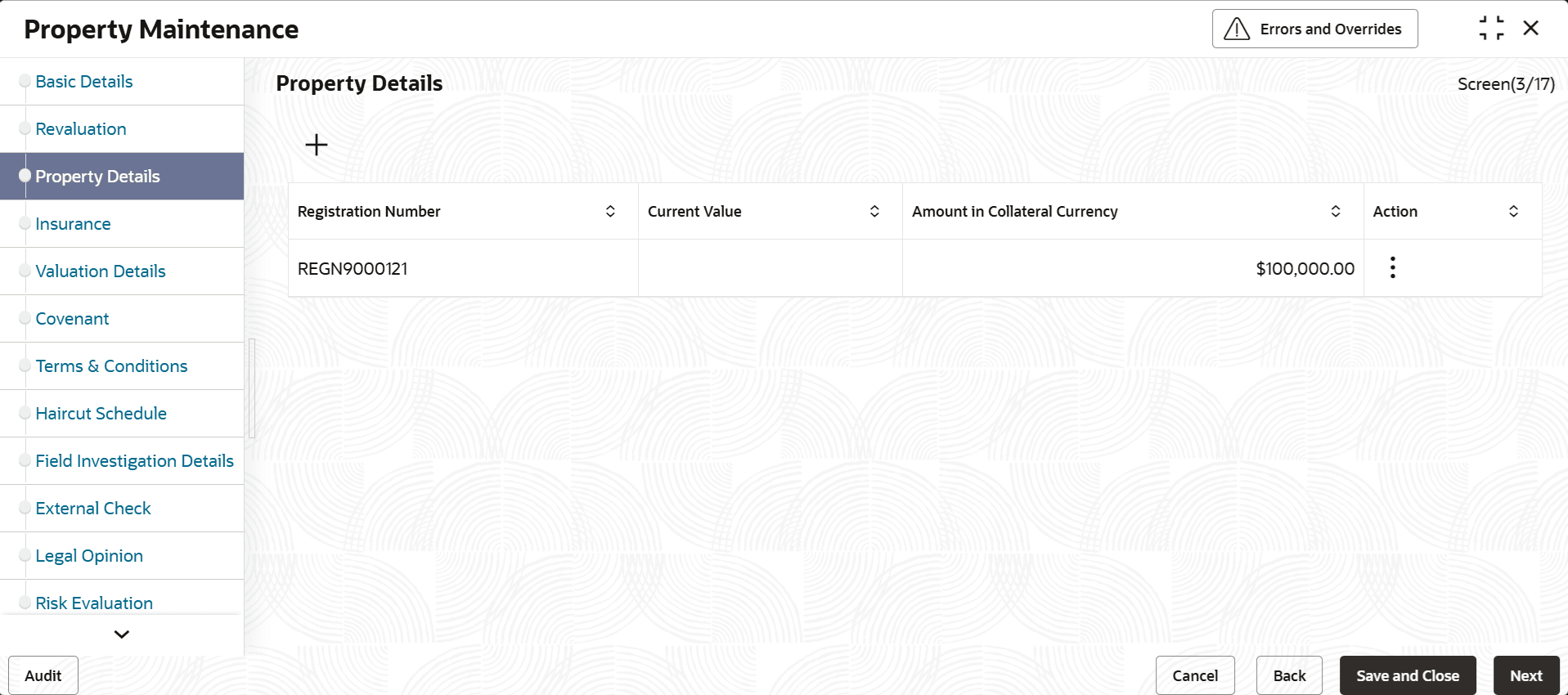3.11.2.21 Property Details screen
This topic provides systematic instructions about property details screen.
- Property Details - Common
This topic provides systematic instructions about Property details. - Property Details - Residential
This topic provides systematic instructions about Property Details. - Property Details - Water
This topic provides systematic instructions about Property Details. - View Property
This topic describes the systematic instructions to view the property.
Parent topic: Collateral Maintenance - Specific Types