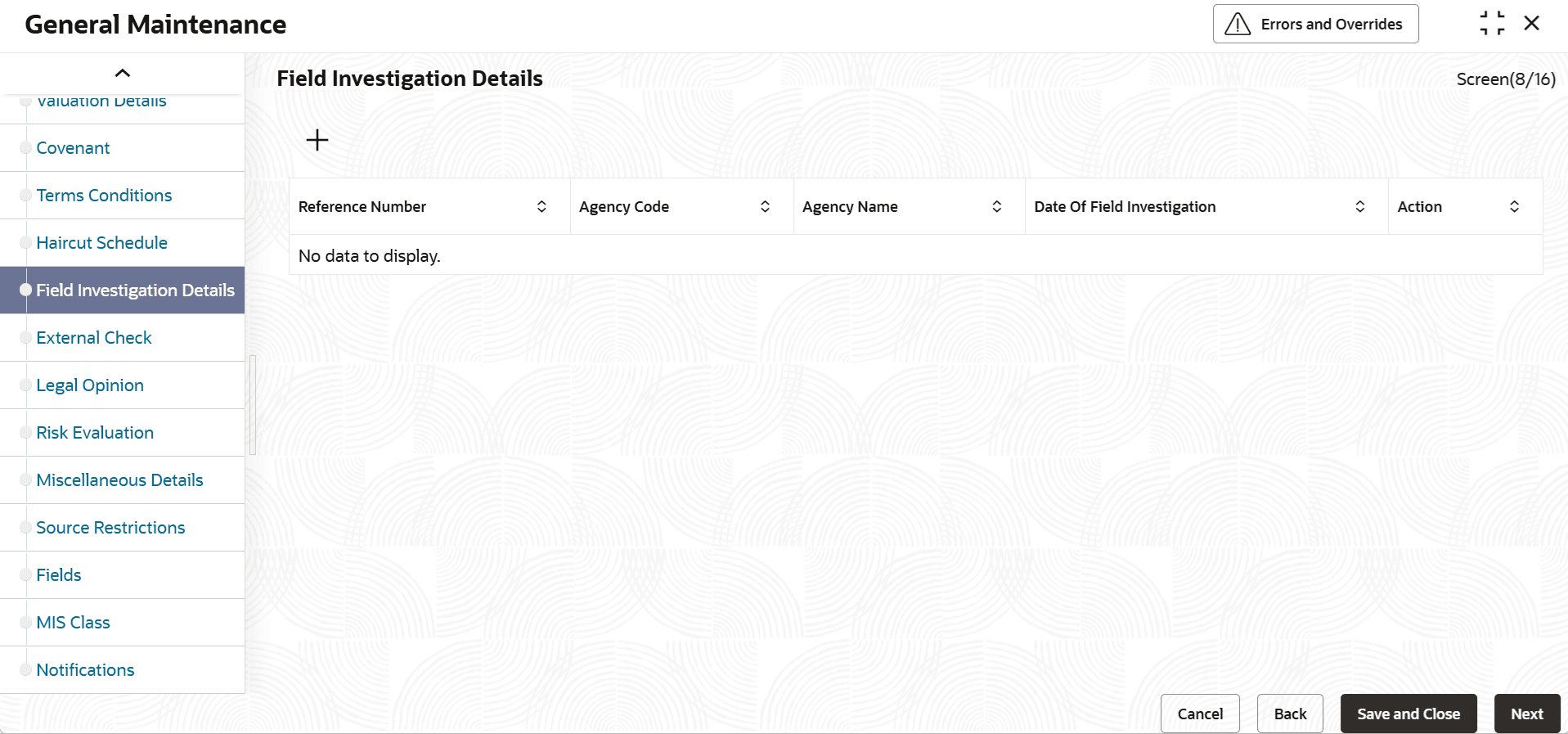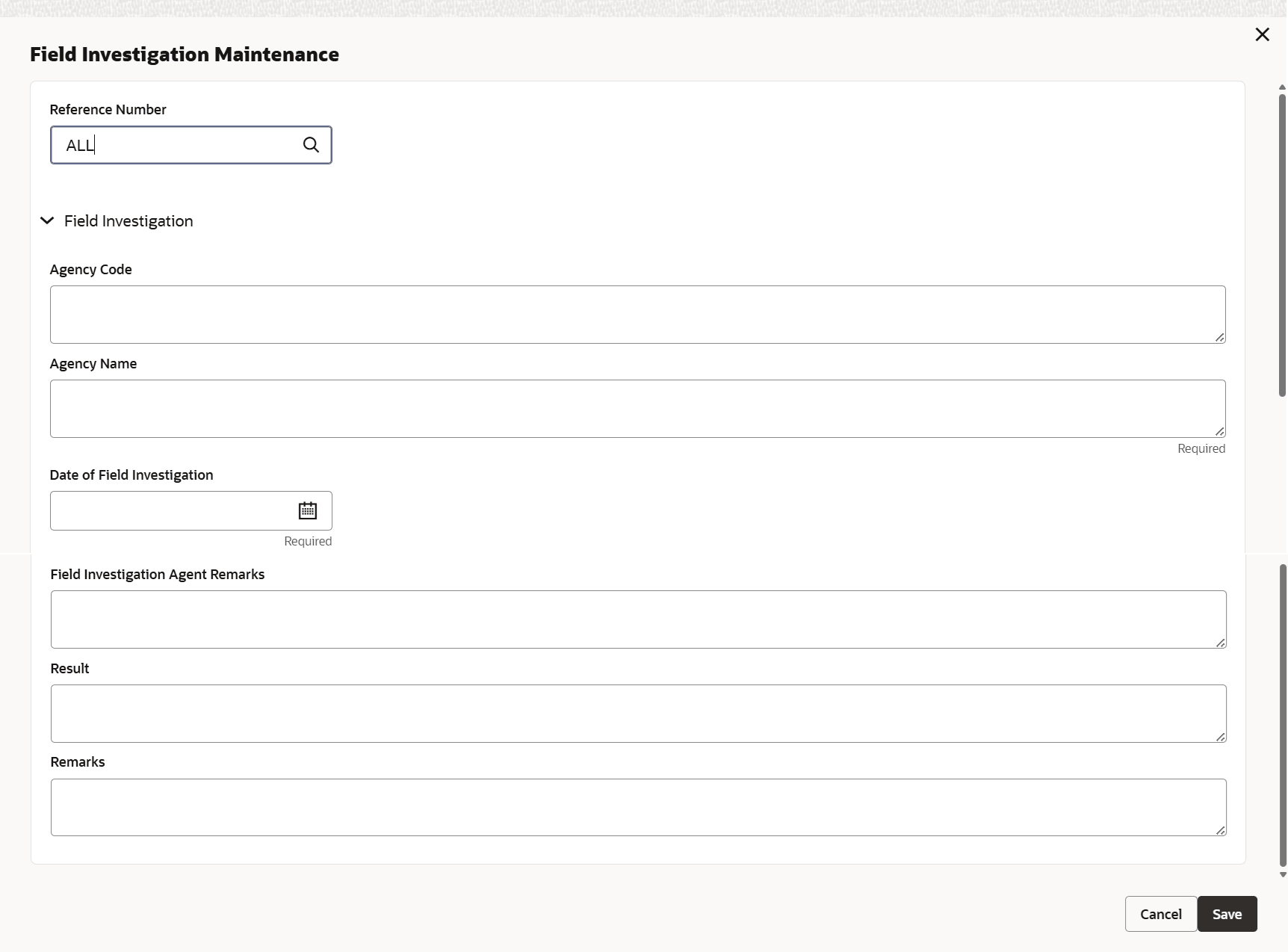3.11.1.9 Field Investigation Details
This topic provides systematic instructions about Maintaining Field Investigation details.
The fields, which are marked as required, are mandatory.
- Click Next in the previous data segment to proceed with
the next data segment, after successfully capturing the data..The Field Investigation details screen is displayed.Click

icon. The Field Investigation Maintenance screen displays.Figure 3-53 Field Investigation Maintenance
For more information on fields, refer to the field description table.
Table 3-44 Field Investigation details - Field Description
Field Description Reference Number The reference number is used to link a particular sub-system record to a particular child entity. Once the child collaterals are added, values entered in unique field considered for each of the collateral type are populated under reference number field of sub-system. You can select the reference number of any child collateral to link it to the sub-system record. For information on unique fields based on which the Reference Number field values are populated, refer Table 3-31.
For more details, refer to Reference Details Example in Insurance Maintenance section.
Agency Code Specify the code of field investigation agency. Agency Name Specify the name of the field investigation agency. .Date of Field Investigation Select the date of field investigation. Field Investigation Agent Remarks Specify the remarks by the field investigation agent. Result Specify the result of the field investigation. Remarks Specify the remarks by credit team. - Click Save to save the record. Click Next to navigate to the next data segment, after successfully capturing the data.
Parent topic: General Maintenance