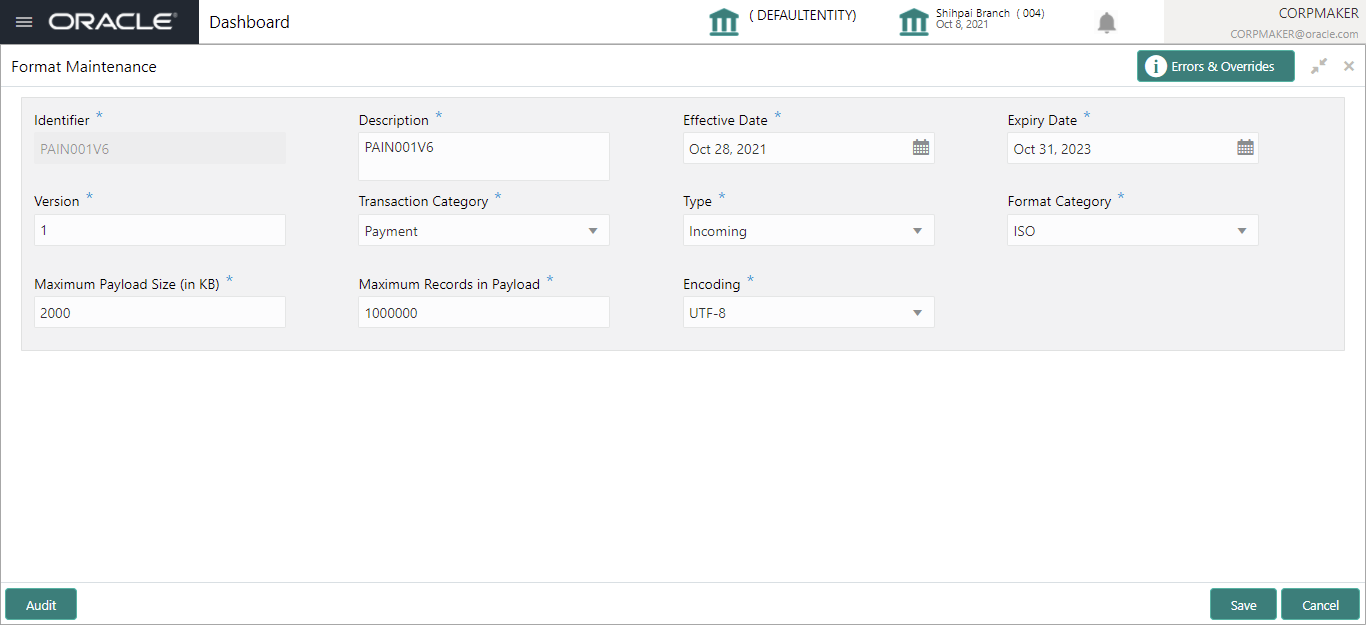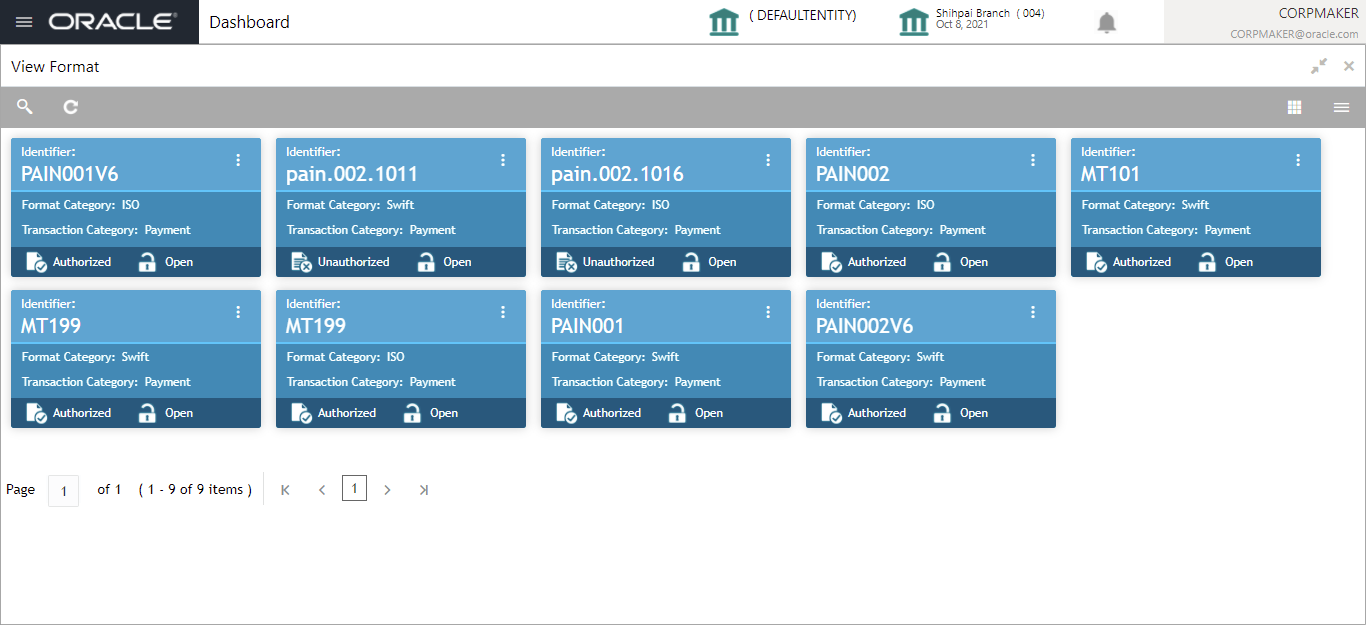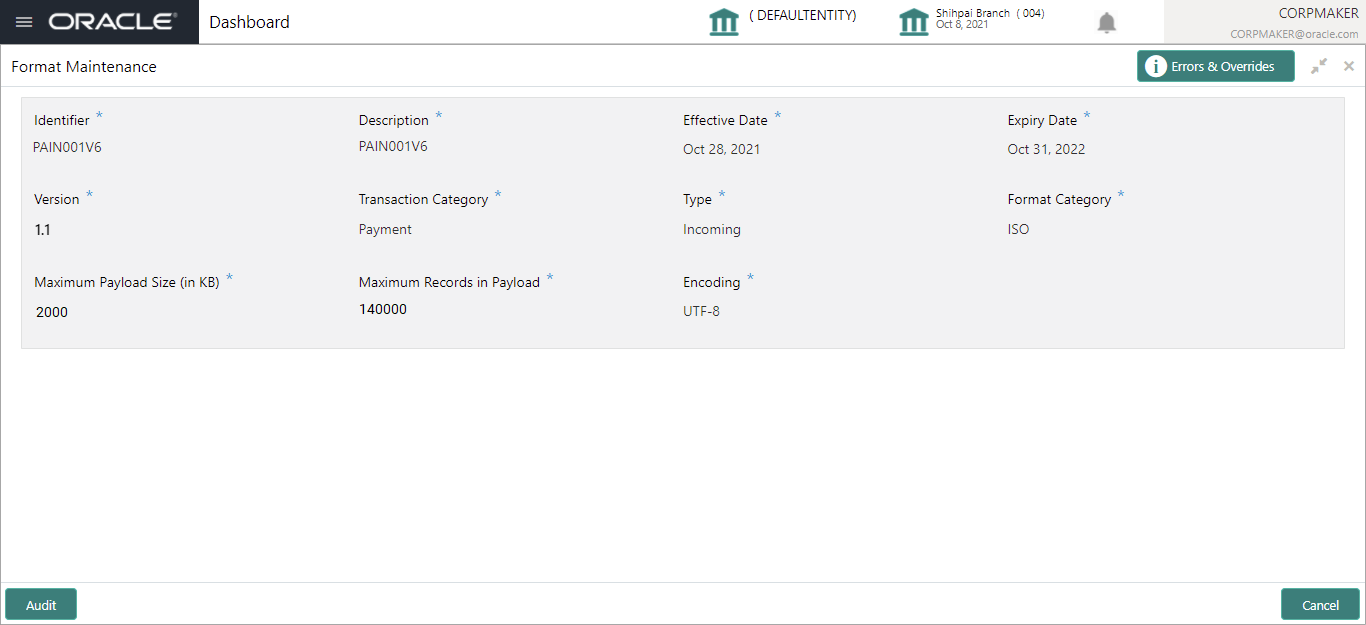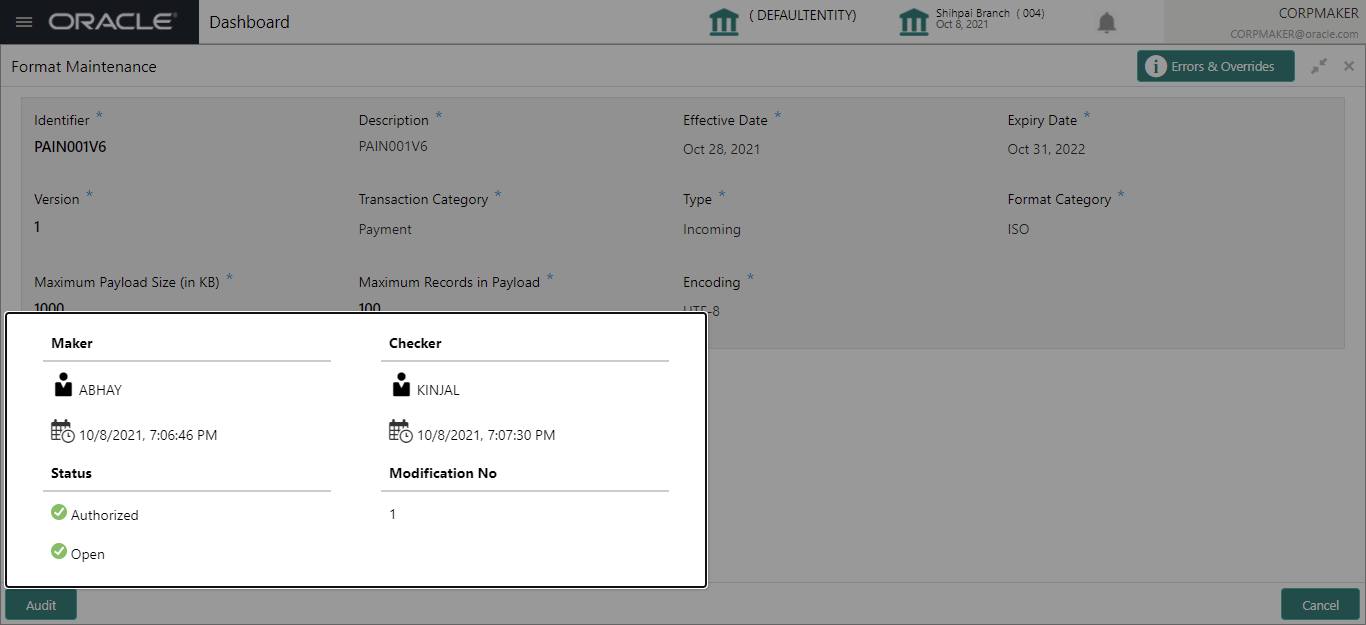3.3 Format Maintenance
Oracle Banking Electronic Data Exchange for Corporates provides master maintenance for all the formats supported for different transaction types at the Bank level.
This maintenance will be used to create, view and edit the formats that needs to be supported under a specific Transaction Category and Response Type.
Create Format Maintenance:
This screen is used to create Format Maintenance.
Navigation Path:
From the Electronic Data Exchange, select Maintenance, click Format, and then click Create Format
- Refer to the following table for specifying details in the above
screen.
Note:
Fields marked with ‘*’ are mandatory.Table 3-2 Field Description
Field Name Description Identifier * Enter the value for unique Format Identifier Description * Enter the Description for Format Identifier Effective Date * Select start date for format identifier since when the file format will be active Expiry Date * Enter the expiry date of format identifier, after which the selected format should be discontinued Version * Enter version number for Format Identifier Transaction Category * Select the Transaction Category from available list for which format identifier in being created Type * Select the format type, from the list of all format type supported by Bank to create format maintenance Format Category * Select format category from available list to create format maintenance Maximum Payload Size (in KB) * Enter value for maximum payload size allowed Maximum Records in Payload * Enter the value of maximum records allowed in single file upload Encoding * Select the Encoding value from available list to create format maintenance
View Format Maintenances:
By using this screen, user can View, Modify, Delete or Authorize the Format Maintenance.
Navigation Path:
From the Electronic Data Exchange, select Maintenance, click Format, and then click View Format
Figure 3-4 View Format
- Click on ‘Audit’ to view the event of operation performed on maintenance.
Perform the following steps to take actions on the Format Details. Click the
Options (![]() ) icon and then click any of the below option:
) icon and then click any of the below option:
| 1. Unlock | To modify the record details. Refer to the Create Format Maintenance section for field level details. |
| 2. Authorize | To authorize the record. Authorizing requires necessary access
rights.
|
| 3. Delete | To delete the data permanently, which is not yet authorize. |
| 4. Close |
To close record temporary
|
| 5. Reopen | To reopen the maintenance record which is temporary Closed |
| 6. View | To view the Format Maintenance details. |
Parent topic: Configuration