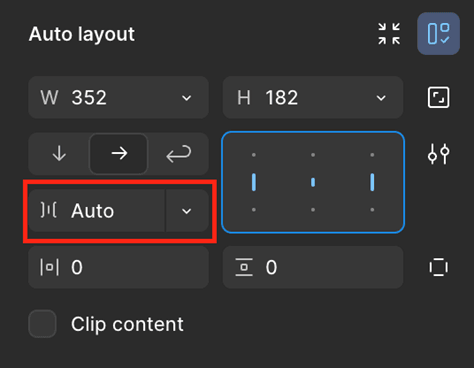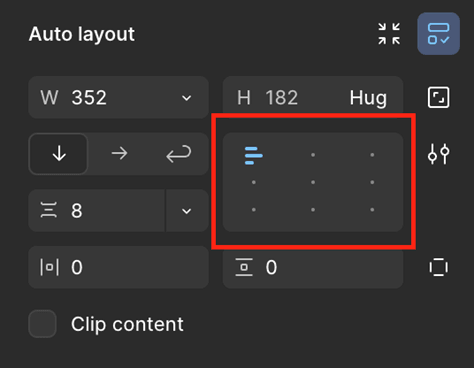7.4 Justify Content (justify-content)
This topic provides information on Justify Content (justify-content).
Controls distribution along the main axis
CSS Equivalent:
justify-content: flex-start | center | flex-end | space-between | space-around;
Figma Concept:
Managed via the Spacing Mode in Auto Layout.
How to Set in Figma:
- Select the Auto Layout frame
- Open the Spacing Mode dropdown
- Options:
- Packed → flex-start
- Space Between → space-between
- Center → center
Note:
on space-around:
Figma doesn’t directly support space-around, but the plugin maps it if:
The container’s padding equals twice the gap between items
Figure 7-5 Justify Content (justify-content)- (reference for space-between)
Figure 7-6 Justify Content (justify-content)- (reference for flex-start)
Parent topic: Auto Layout to Flexbox Mapping