6 REST API Configuration
In this step, the user can configure how the selected REST APIs will be called when the screen is loaded. There are two sections in this step.
- Chain selected REST APIsThere are 3 ways how REST APIs can be called:
- Independent
If all the selected REST APIs are to be called irrespective of any dependency on other APIs, then the user has to select the NO option.
- Sequential
If a REST API calling is dependent on the response of other REST APIs then such case is known as sequential manner. For e.g. A REST API fetching details of cities in a country is dependent on the response of API fetching the list of countries. If REST APIs are to be called in such a manner, select the option ‘Yes’.
On selecting the ‘Yes’ option, a panel appears on the left having list of selected REST APIs
- Parallel
If REST APIs are to be called together and the combined response of these APIs are needed then they are to be called parallelly. If REST APIs are to be called in such a manner, select the option ‘Yes’.
On selecting the ‘Yes’ option, a panel appears on the left having list of selected REST APIs
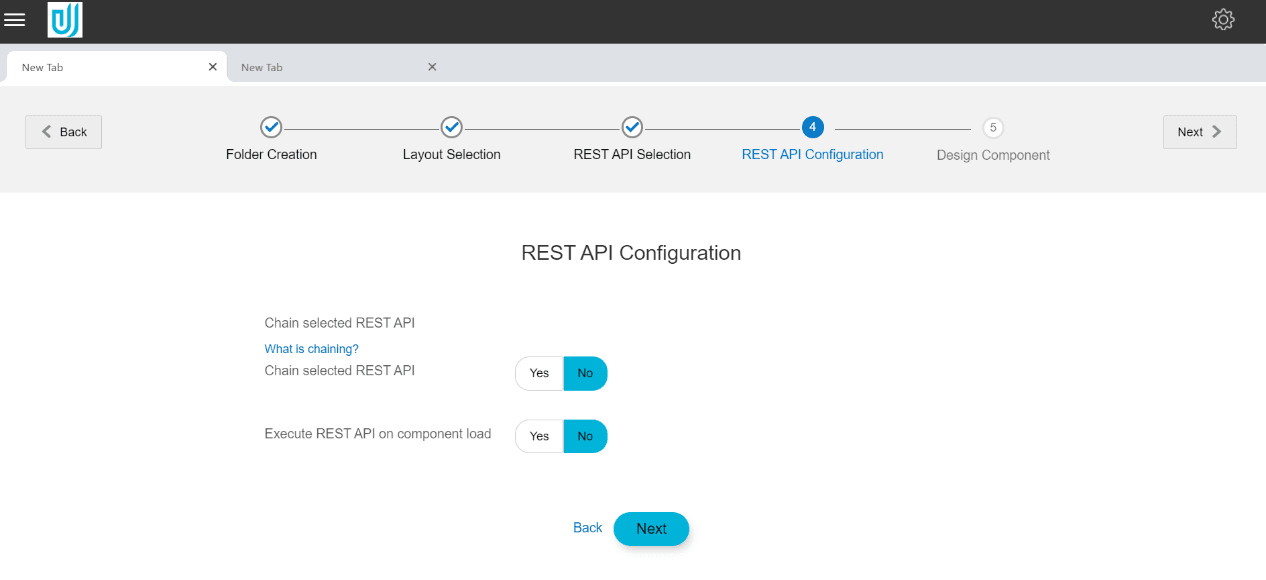
How to chain Rests, refer Chain RESTS.
In case of FLOW, user can configure RESTs for each step.
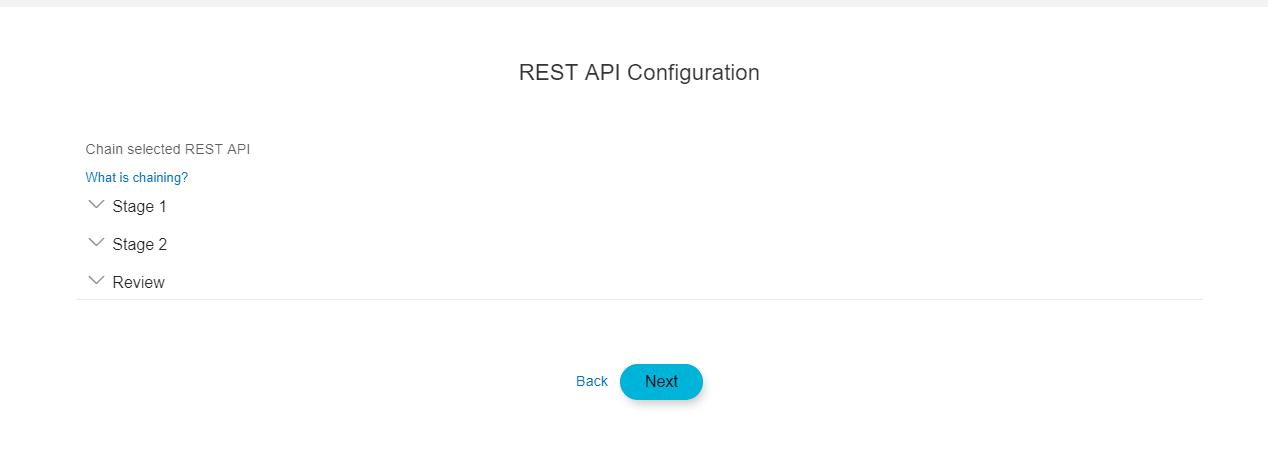
In case of PARTIAL, this step will be skipped and disabled.
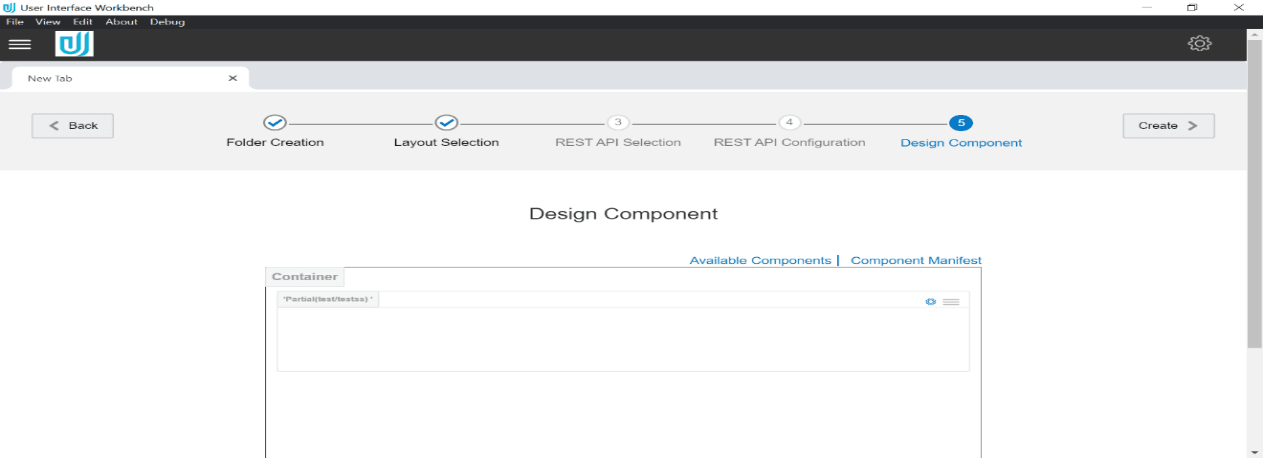
- Independent