4 Layout Selection
Next step is to select the screen layout. The tool offers five pre-defined
templates, which will decide the layout of the screen that the user wants to create. The
user can select any of these layout from the list provided or can create a custom layout
in case the desired layout is not found in the mentioned list. To know the steps to
create the custom layout Please refer Grid section.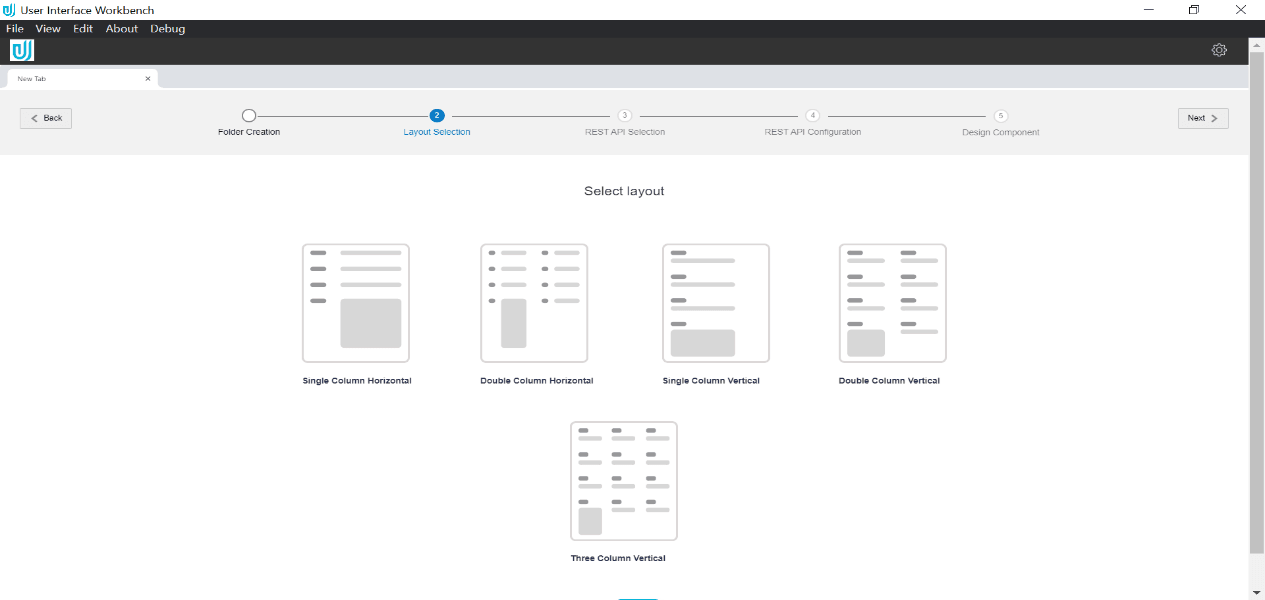
Description of the illustration uxextensibility12.png
E.g. incase if user select the following layout, the label and value fields
will be vertically aligned and in a single column.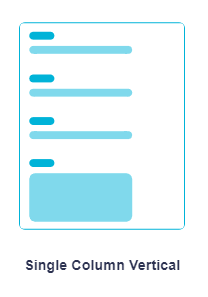
Description of the illustration uxextensibility13.png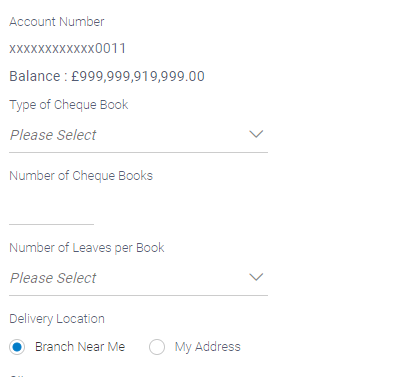
Description of the illustration uxextensibility14.png
In case the user wants to change the layout once, he has moved on to the next step, he can navigate to this step by clicking back button at the bottom of the screen. Layout can be changed at any given point of time during the process of screen creation.