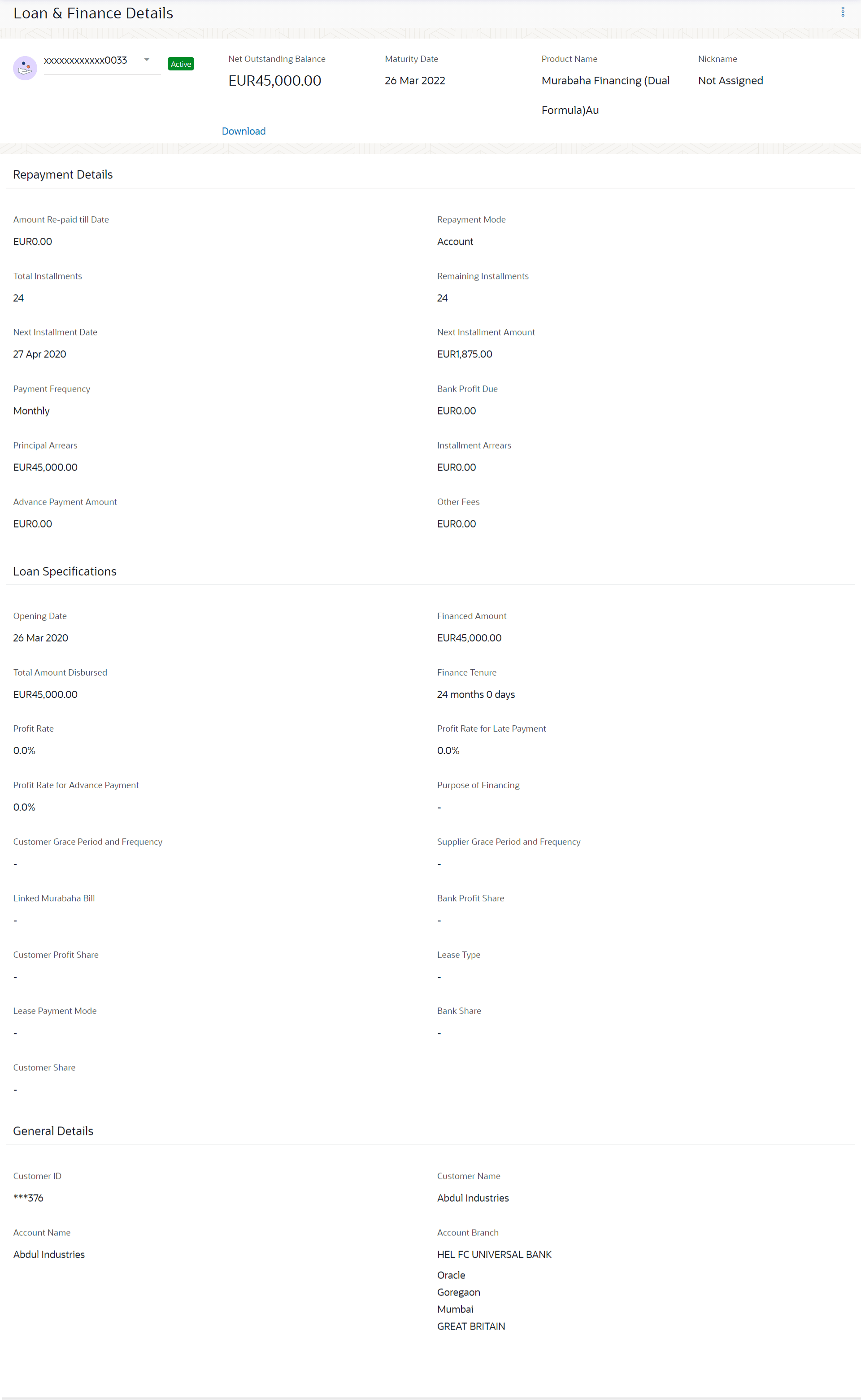3 Loan and Finance Details
This topic describes the Loans and Finances details page, which displays important information related to the Islamic finance account.
It displays an important information pertaining to Islamic Finance account such as the net outstanding balance and the names of all the account holders, important dates associated with the Islamic Finance such as the opening date and maturity date, the current status, profit rate and the branch in which the finance is held. User can access account related transactions from the kebab menu.
- Account Details – This section displays the basic details about the loans and finances accounts such as the account number, current status, net outstanding balance, maturity date, product name, nickname, etc.
- Repayment – This section displays repayment details that comprise amount repaid till date, repayment mode and the profit rate for advance payment, profit rate for late payment, total installments, the number of installments remaining as well as the next installment date and amount, amount of principal arrears, installment arrears, bank profit due and any other fees applicable etc.
- Loan Specifications – This section comprises of information such as the opening date, financed amount, financed amount disbursed, finance tenure, profit rate, profit rate for late payment, profit rate for advance payment, purpose of financing etc.
- General Details - This section displays the general details like customer ID, customer name, account name, and account branch.
To view loan account details:
- Perform anyone of the following navigation to access the Loan and Finance Details
screen.
- From the Dashboard, click Toggle menu, click Menu, then click Accounts, and then click Corporate Loans and Finances . Under Corporate Loans and Finances , click Overview, click on the Loan Account Number link of the Loan and Finance Summary.
- From the Search bar, type Corporate Loans – Loans and Finance Details
- The Loans and Finances widget of the Dashboard, click on the Loan Account Number link of the Loan and Finance Summary.
- Access through the kebab menu of transactions available under the Loan and Finances module.
The Loan and Finance Details screen appears.
- From the account number list, select the loan account of which you wish to view
details.The details of the selected loan appears on the Loan and Finance Details screen appears.
Note:
The fields which are marked as Required are mandatory.For more information on fields, refer to the field description table.
Table 3-1 Loan and Finance Details - Field Description
Field Name Description Account Number All the financing accounts of the user will be listed in a drop-down in masked format along with nicknames, if defined. The user can select the account of which details are to be viewed. The account number will be masked as per account number masking configurations. Status The current status of the loan account. Net Outstandings Balance The total amount outstanding on the finance is displayed here. Maturity Date The date on which the finance account will mature. Product Name The name of the product under which the finance account is opened. Nickname Displays the nickname set for the finance account.
For more information, refer Account Nickname.
Repayment Details Amount Re-paid till Date Total finance amount repaid by the customer till date. Repayment Mode The mode through which finance repayments are to be made as set up in the processing system. For e.g. repayments could be made via account transfer, direct debit or cheque. Total Installments The total number of scheduled payments to be made towards repaying the finance. Remaining Installments The number of scheduled payments remaining towards repaying the finance completely. Next Installment Date The date on which the next finance payment is due. Next Installment Amount Amount to be paid as next installment. Payment Frequency Intervals at which the principal is to be repaid.
It could be:
- Daily
- Weekly
- One Time Payment
- monthly
- Bi monthly
- quarterly
- semi-annually
- annually
Bank Profit Due Outstanding profit to be repaid. Principal Arrears Outstanding principal balance on the financing account as on date. Installment Arrears Pending profit arrears for the financing account. Advance Payment Amount Amount paid in advance.
Note:
This field appears only for certain product.Other Fees Fees and service charges applied on the financing account. Loan Specifications Opening Date Date on which the Islamic Finance account was opened. Financed Amount The amount of finance that bank has agreed to provide to the user/s. Total Amount Disbursed Total amount disbursed along with the currency till date. Financing Tenure Tenure of the financing or duration, in years and months, for which the financing amount is sanctioned. Profit Rate Profit rate applicable to the account.
Note:
It displays the net Profit rate applicable to the loan account as on the inquiry date.Profit Rate Late Payment The percentage rate charge applicable in case of default in repayment. Profit Rate Advance Payment The percentage charge applicable in case the loan is prepaid. Purpose of Financing Purpose for which finances has been taken. Customer Grace Period And Frequency Customer grace period and frequency.
Note:
This field appears only for certain product.Supplier Grace Period And Frequency Supplier grace period and frequency.
Note:
This field appears only for certain product.Linked Murabha bill The bill reference number associated with Murabha finance contract. Bank Profit Share Bank profit share (percentage) details (the percentage of profit that the bank gets in case of a profitable return in certain accounts).
Note:
This field appears only for certain product.Customer profit Share Customer profit share (percentage) details (the percentage of profit that you get in case of a profitable return in certain accounts).
Note:
This field appears only for certain product.Lease Type Type of the lease.
Note:
This field appears only when the selected account is opened under certain products.Lease Payment Mode Type of payment mode opted.
Note:
This field appears only when the selected account is opened under certain products.Bank Share Finance sharing ratio of the bank.
Note:
This field appears only for certain product.Customer Share Customer finance sharing ratio on Musharaka account. General Details Customer ID Displays the customer ID of which the account belongs to. Customer Name Displays the customer name. Account Branch Details of the branch at which the loan account is held. The following actions can also be performed from this page:
- Add account nickname/ modify/ delete nickname. For more information on Account Nickname, refer Account Nickname.
- Click on the kebab menu to access account related transactions