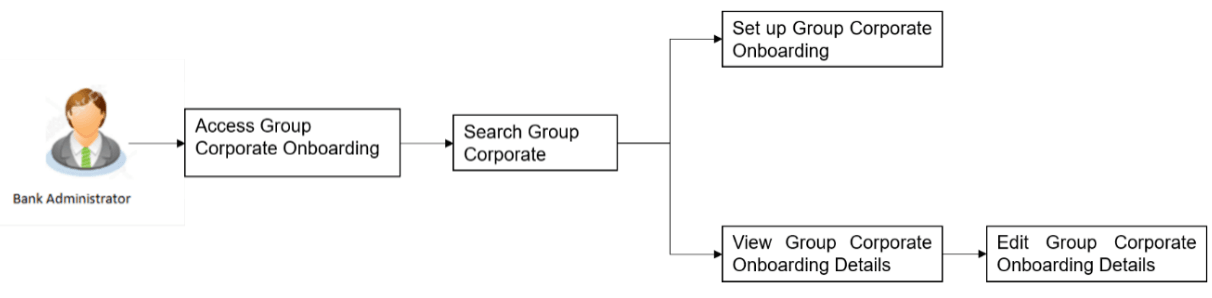3 Group Corporate Onboarding
This topic describes corporate onboarding as the process banks use to integrate new business customers.
OBDX furnishes integrating the onboarding workflow to a business rules engine that facilitates uninterrupted corporate onboarding processing. Generally, the customer onboarding process constitutes of multiple activities.
In large corporate organizations, there is a need to have users with an administration role to carry out certain administrative functionalities for the corporate group. Such delegated users with an administrator role will have restricted scope over these administration functionalities and scope will be restricted to manage the Group Corporate (GCIF) to which they belong. Corporate administrator can is provided with a Dashboard to initiate and track the status of various administrative maintenances initiated or approved by the corporate admin user.
By default, access to all the parties available under the group corporate is provided to the corporate administrator users with one the party as primary party at entity level. No option to select specific parties is provided on the screen apart from the primary party.
Corporate administrator can create the corporate users with any party ID as user’s primary party ID from all Parties available under the Group Corporate.
Using this maintenance, the corporate administrator can perform and view various maintenances available under the wizard post the bank administrator creates the Group Corporate and maintains the group profiling section.
Group corporate onboarding allows the administrator to maintain Party and User Account Access, User Onboarding, User Group Maintenance, User Reports Mapping, Approvals Workflow and Rules Maintenance etc. in a single flow. After performing these onboarding steps in a single flow, the applications send the same as a single approval.Group corporate onboarding allows corporate parties belonging to different entities to map under a Group Corporate ID. The new flag ‘Group Corporate’ is introduced in System Rules screen for banks to decide the mode of corporate onboarding.
Parameter values maintained against a Group Corporate defines the system behavior for the following:
- Accessible Roles for Group Corporate
- Workflow and Approval Flow preference
- Party and User level account access
- User onboarding with multi-entity setup and accessible Party Maintenance
- User Group Maintenance for Group Corporate users
- Corporate user report mapping maintenance to generate user reports
- Approval workflow and Rules setup for banking transaction
- Setup Group Corporate Onboarding
- View Group Corporate Onboarding Details
- Edit Group Corporate Onboarding Details
- From Corporate Administrator Dashboard, click Toggle Menu, then click Menu, Under Menu , click Group Corporate Onboarding.
The Group Corporate Onboarding screen appears.
- View Linked Parties under Group Corporate
This topic provides the systematic instructions to corporate administrators for viewing linked parties on the Group Corporate Onboarding screen. - Comments
- Ready to Submit
This topic provides the systematic instructions regarding the requirement for all contributors to be ready before a transaction can be submitted. - Step 1: Group Corporate Profiling
This topic explains how corporate administrators can view the Group Corporate profile details maintained by the bank. - Step 2: Party Account Access
This topic details the ability of corporate administrators to view Party Account Access maintenance created by either the bank administrator or another corporate administrator. - Step 3: User Onboarding
This topic describes the user creation function, which allows manual data entry or copying from an existing user. - Step 4: User Group Maintenance
This topic describes the User Group maintenance option for corporate users. - Step 5: User Account Access
This topic describes the option for corporate administrators to manage user access to accounts and transactions. - Step 6: User Report Mapping
This topic describes user report mapping maintenance, which allows assigning or removing report access at the user or group level. - Step 7: Workflow Management
This topic describes the creation of approval and release workflows to manage multi-level approvals and transaction releases. - Step 8: Approval Rules
This topic describes the function for configuring approval and release conditions based on corporate requirements. - Send to Modify
This topic provides the systematic instructions for approvers to reject Group Corporate Onboarding maintenance and request modifications. - FAQ