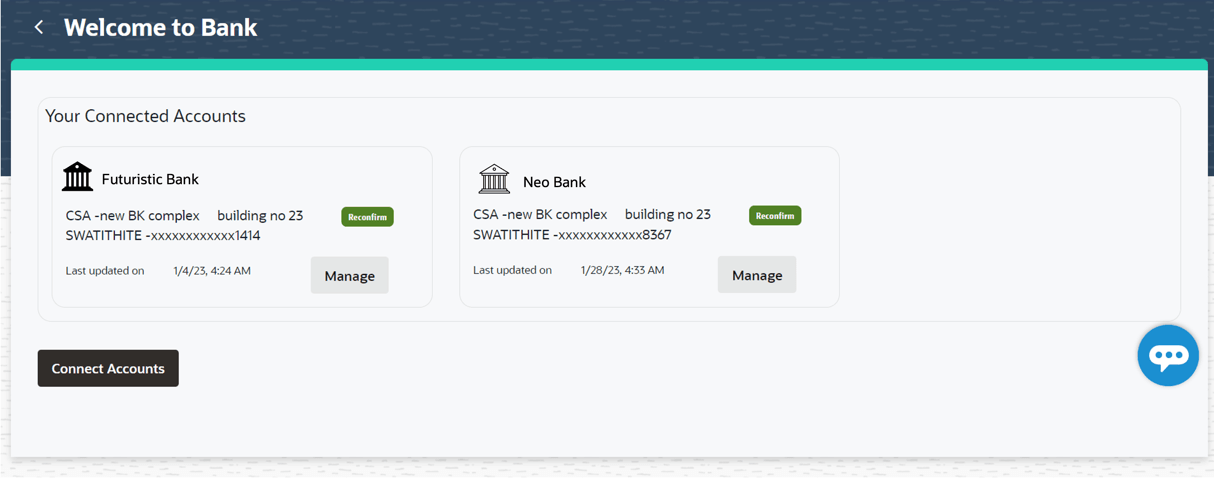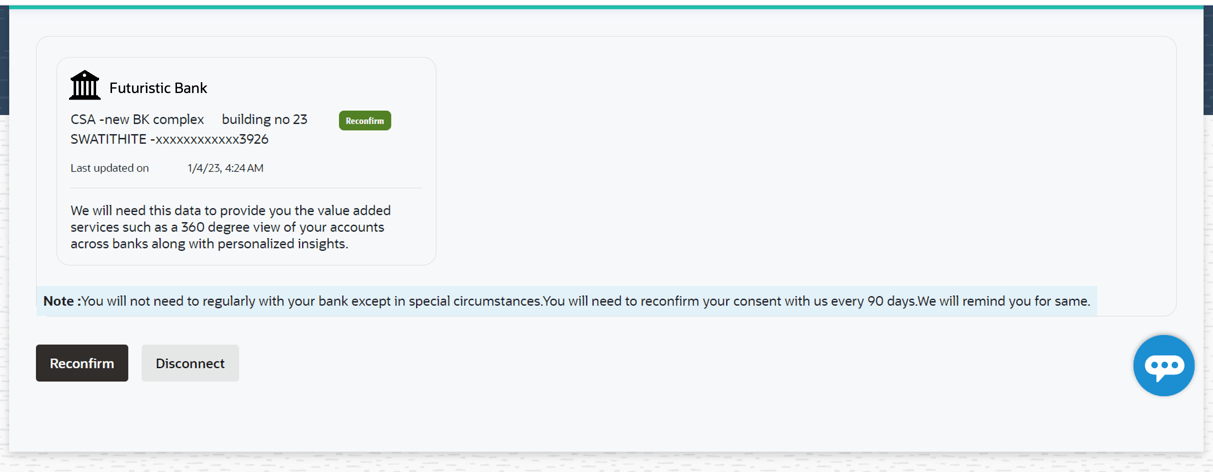2.5 Consent Management for External Bank Account
This topic provides the systematic instructions to allows the retail user to manage the consent for linked external bank accounts.
User can revoke the consent for the linked external accounts.
- In the Aggregation Dashboard screen, click on the Existing Linked
Accounts link to manage consent.
This will show a list of banks that are already linked.
- Click on Manage for any of the linked bank.
It redirects to the bank details page.
- User has the option of Reconfirm and
Disconnect the consent.
Perform one of the following actions:
- Click the Reconfirm to initiate the link external bank account flow.
- Click the Disconnect to revoke the consent.
The bank will be removed from the user's account aggregation list and dashboard view.
Parent topic: Account Aggregation– Retail Users