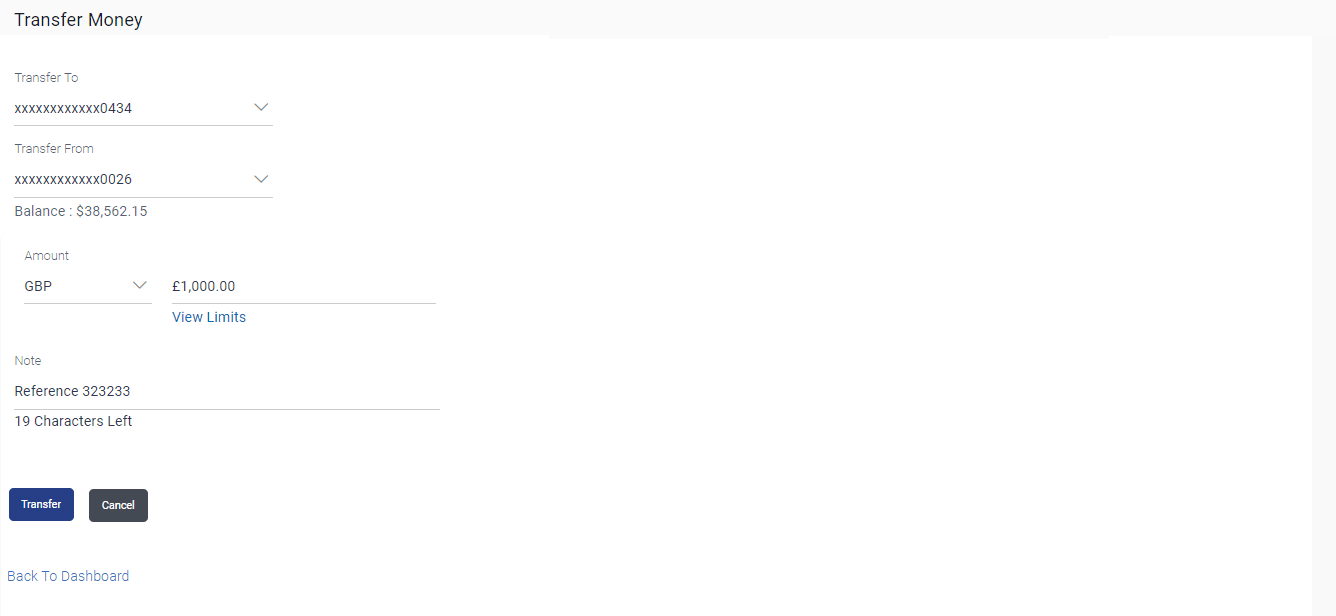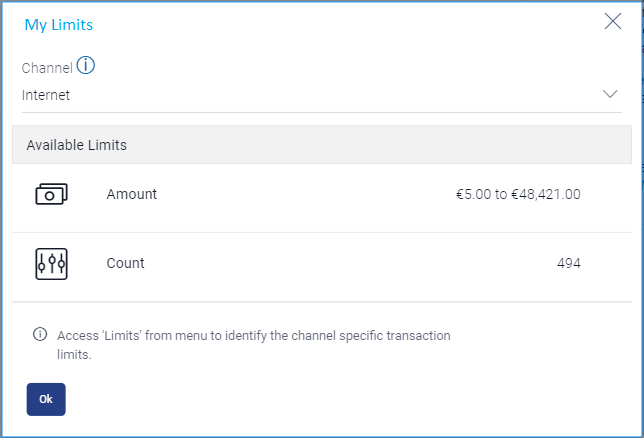2.6 Transfer Money to the External Bank Account
This topic provides the systematic instructions to enables the user to initiate payments towards external accounts that are linked to their internal accounts.
To transfer money to the external bank account:
- In the Aggregation Dashboard screen, click on the
Transfer Now link. The Transfer Money screen appears.
Note:
The fields which are marked as Required are mandatory.For more information on fields, refer to the field description table.
Table 2-4 Transfer Money- Field Description
Field Name Description Transfer To The account number to which you want to initiate the fund transfer. This drop-down will list all internal and external bank current and savings accounts linked for account aggregation.
Transfer From Source account from which funds are to be transferred. This drop-down will list all internal current and savings accounts.
Balance On selecting a source account, the net balance of the account appears below the Transfer From field. Currency The currency in which transaction is initiated. This is defaulted to the destination account currency. Amount Amount to be transferred. View Limits Link to view the transaction limits applicable to the user. Note Narrative for the transaction. - From the Transfer To account list, select the account to which transfer needs to be made.
- From the Transfer From account list, select the account from which transfer needs to be made.
- Perform one of the following actions:
- In the Amount field, enter the transfer amount.
-
Click the View Limits link to check the transfer limit.
From the Channel list, select the appropriate channel to view its limits.
The utilized amount and the available limit appears.
Note:
The fields which are marked as Required are mandatory.For more information on fields, refer to the field description table.
Table 2-5 View Limits- Field Description
Field Name Description Channel Channel for which the user wants to view the limits. This will be defaulted to the user logged in channel.
Available Limits Amount An amount range between the transactions can be initiated. Count Transaction initiation limits allocated to you by the bank for the particular Transaction/ Transaction Group/ Channel Group / Transaction & Channel Group. - Perform one of the following actions:
- Click Transfer to initiate the payment.
The Transfer Money - Review screen appears.
- Click Cancel to cancel the transaction.
- Click Transfer to initiate the payment.
- Perform one of the following actions from the Transfer Money - Review screen
:
- Verify the details, and click Confirm.
The Verification screen appears if the transaction is configured for Two Factor Authentication.
The success message appears, along with the reference number, host reference number and transaction details.
- Click Cancel to cancel the transaction.
- Click Back to navigate back to the previous screen.
- Verify the details, and click Confirm.
- Perform one of the following actions:
- Click Go to Dashboard to navigate to the Dashboard.
- Click More Payment Options to access other payment options.
- Click Feedback to provide feedback on the transaction.
Parent topic: Account Aggregation– Retail Users