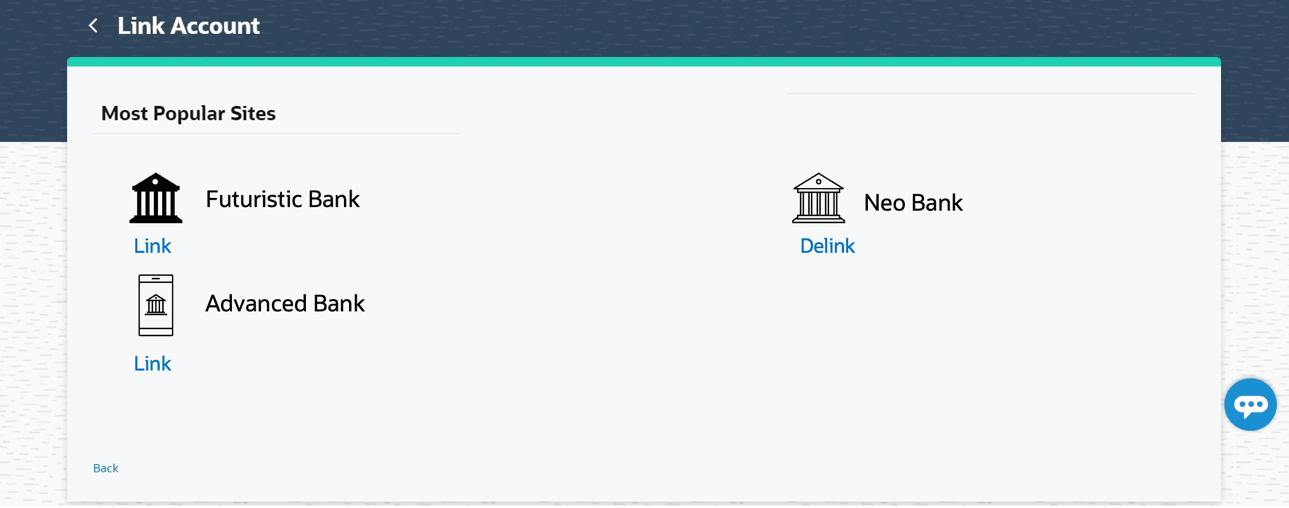2.4 De-Linking the External Bank Account
This topic provides the systematic instructions to allows the retail user to de-link the already linked external accounts.
To de-link the external bank accounts:
Parent topic: Account Aggregation– Retail Users