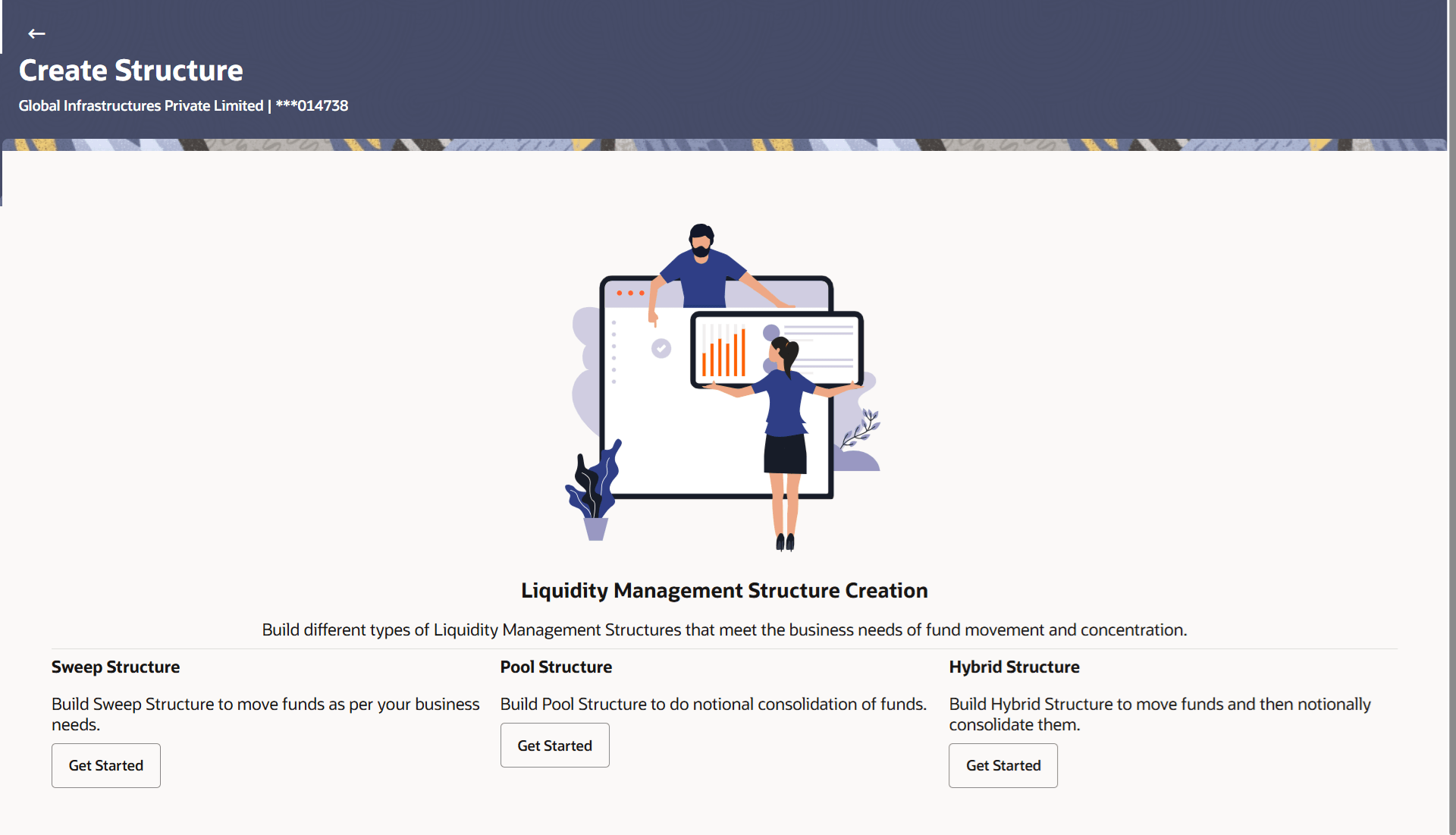3.5 Drain Pool Structure
This topic describes the systematic instruction to Drain Pool Structure.
Drain pool will be available in the application as a variant of the Hybrid structure. During structure creation, the user has to opt for the Drain Pool flag as Yes in the structure details screen. Further, during a drain pool structure creation user is given the option to start the structure either with a pool or sweep structure. Apart from adding regular sweep or pool accounts, at appropriate places in the structure an entire pool structure can be added which will be represented by the notional header node on the screen.
To achieve sweeps from this pool, which is part of a drain pool structure, user can select one of the accounts as Nominated Account in which sweep will happen. Rest of the hybrid structure behaviour during view, edit etc. remains unchanged for a drain pool structure.
- Create Hybrid Drain Pool
This topic describes the systematic instruction to Create Hybrid Drain Pool screen, that enables the user to build the hybrid structure with a pool on the top or it can be a sweep. - View Hybrid Drain Pool
This topic describes about View Hybrid Drain Pool screen, user can view the hierarchical relationship between the accounts. - Edit Hybrid Drain Pool
The Edit Hybrid Drain Pool screen enables the user to edit the hybrid structure to move funds and then notionally consolidate them.
Parent topic: Account Structure Maintenance