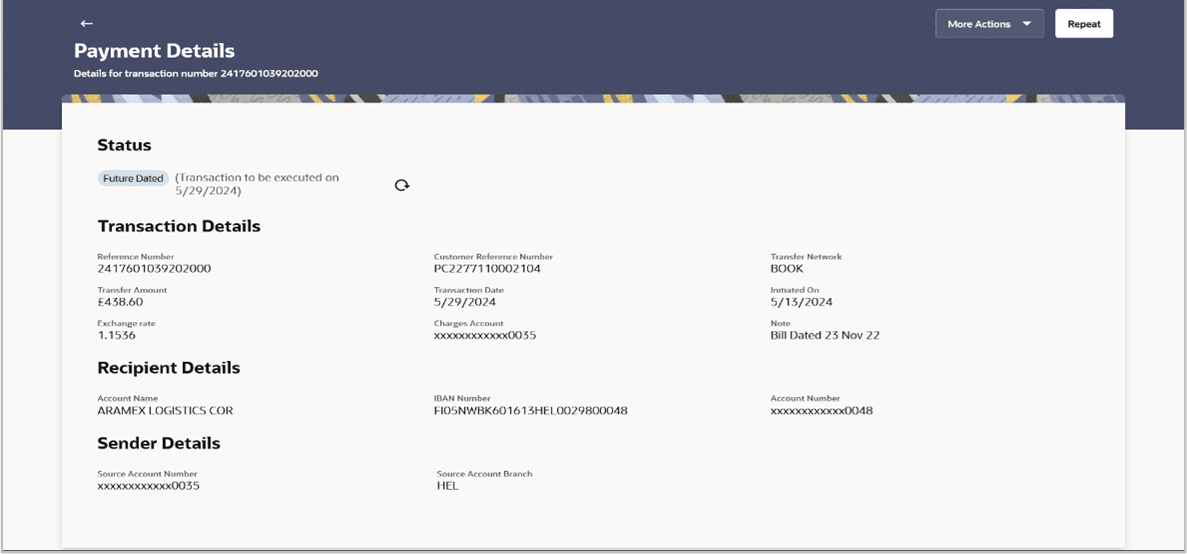6.1.2 Outgoing Payments - Details
This topic describes the systematic instruction to Outgoing Payments - Details screen. User can view all payments, including the status on outgoing payments- details.
All the details of the payment, including the status, are displayed on this screen. Details are categorized for easy viewing based on status, payee details, transaction details, and sender details.
Note:
The fields are displayed as per payment type.To view the payment record details:
Parent topic: Outgoing Payments