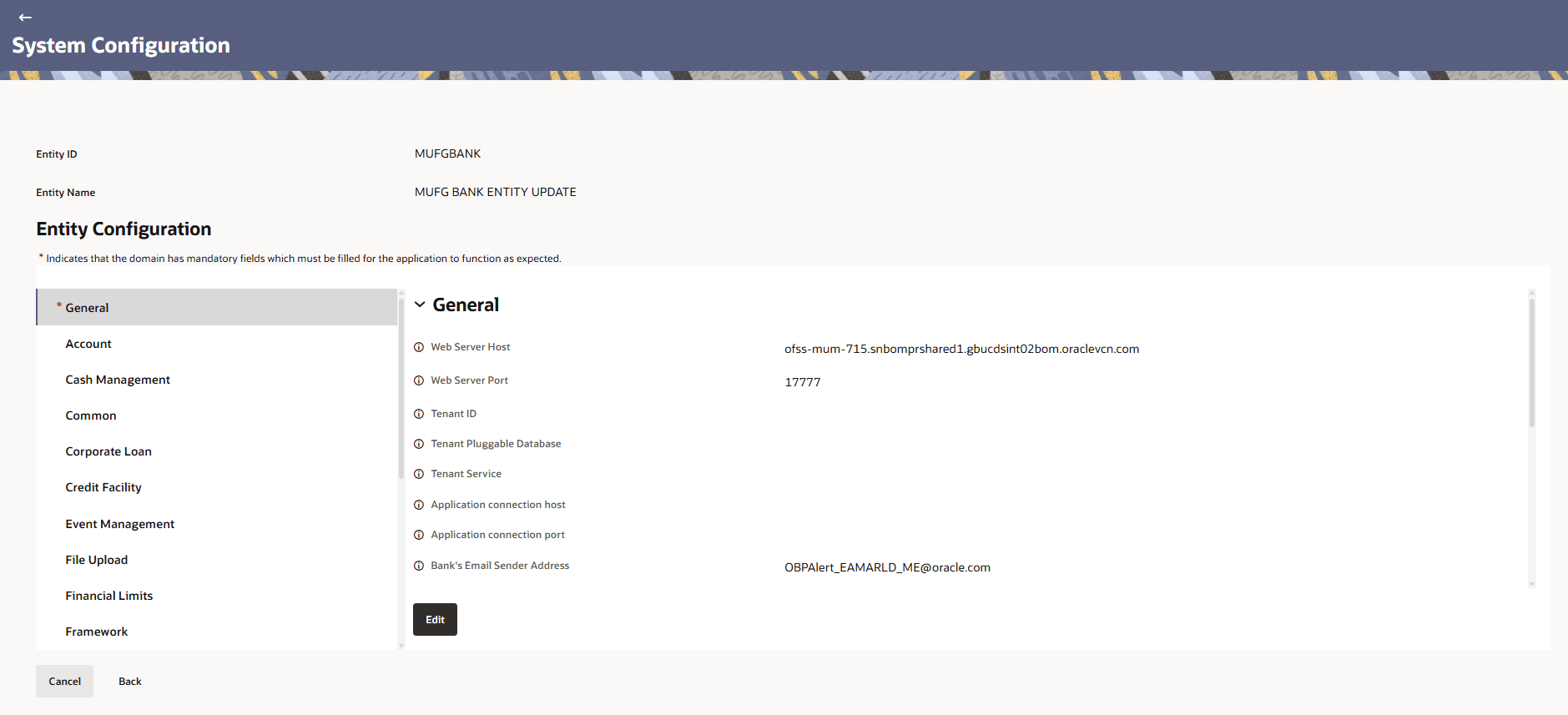3.2 Entity Configuration
This topic describes about the systematic instructions to configure a entity.
- Liquidity Management
This topic describes the systematic instruction to System Configuration – Liquidity Management – View and Edit screen. - Virtual Account Management
This topic describes the systematic instruction to System Configuration – Virtual Account Management – View and Edit screen.
Parent topic: System Configurations