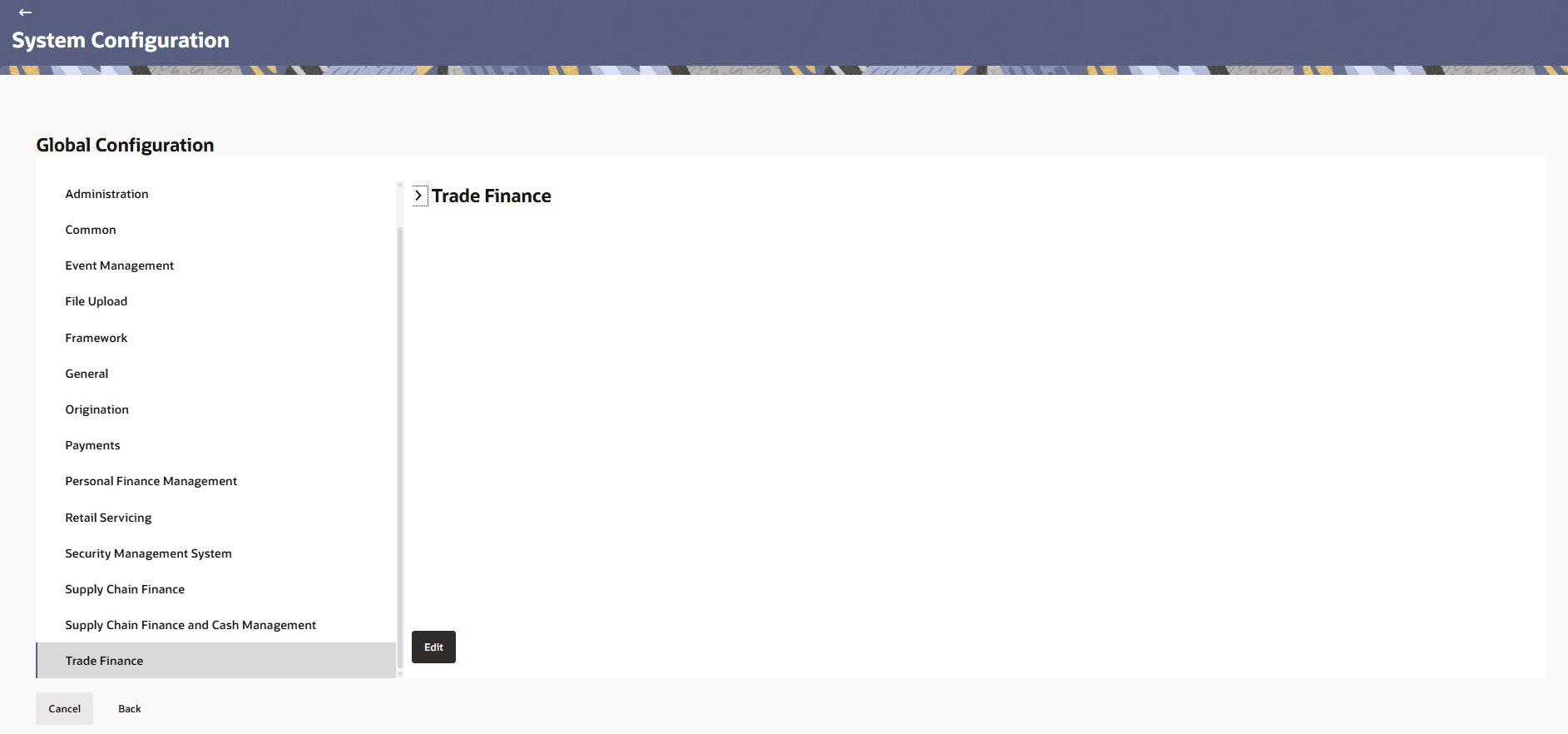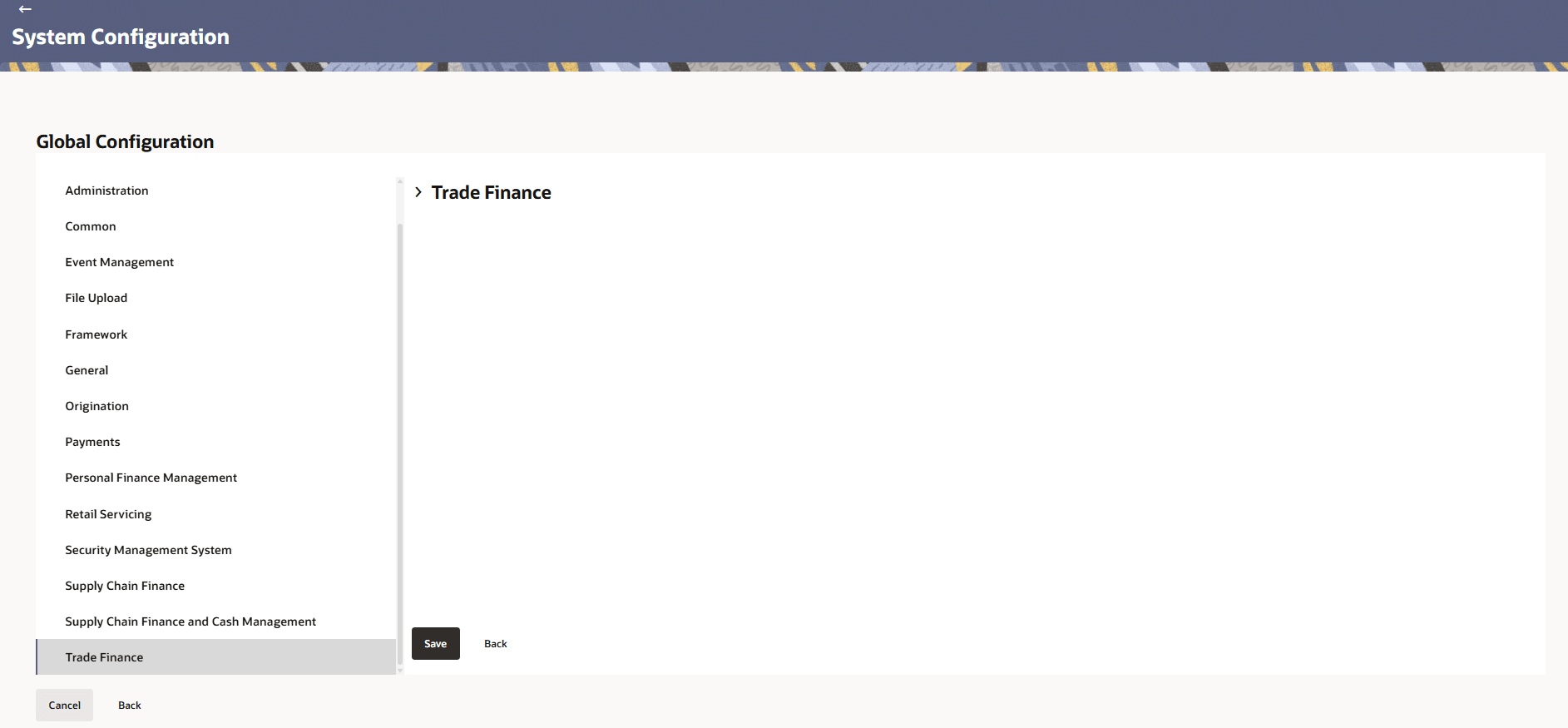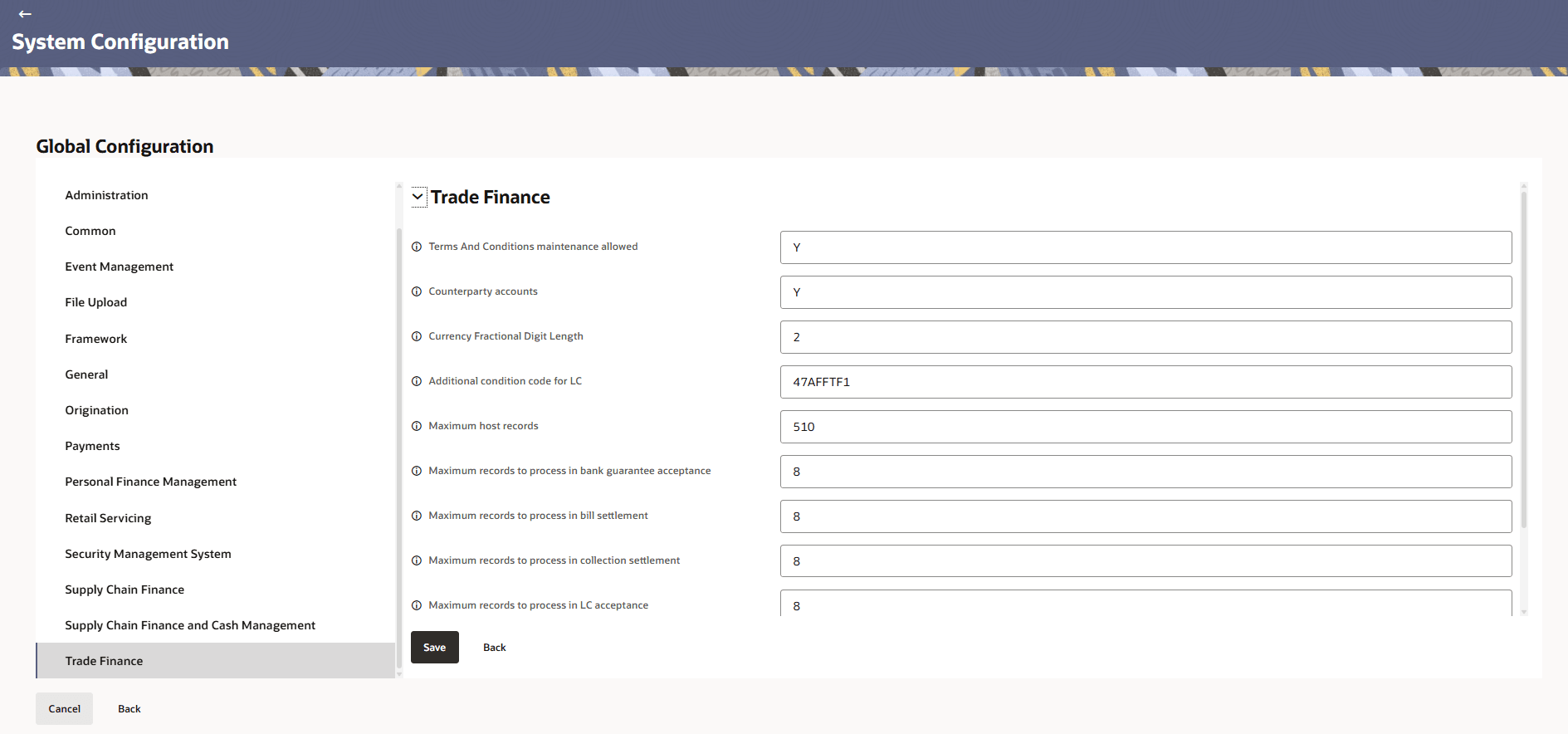3.1.15 Trade Finance
This topic provides information on trade finance.
- In the Global Configuration screen, click
Trade Finance.The Trade Finance screen is displayed.
- Click Edit to specify the details under account.The Trade Finance - Edit screen is displayed.
- Click expand and specify the details.
Note:
The fields marked as Required are mandatory.For more information on fields, refer to the field description table.
Table 3-41 Trade Finance - Field Description
Field Name Description Terms And Conditions maintenance allowed Indicates whether maintenance or updates to terms and conditions are permitted in the system. Counterparty accounts Specifies the counterparty accounts associated with transactions or operations. Currency Fractional Digit Length Defines the number of fractional digits allowed for currency amounts (e.g., 2 for cents). Additional condition code for LC Specifies any additional condition codes applied to Letters of Credit (LC). Maximum host records Defines the maximum number of records that can be retrieved from the host system at a time. Maximum records to process in bank guarantee acceptance Specifies the maximum number of records that can be processed for bank guarantee acceptance in a single operation. Maximum records to process in bill settlement Specifies the maximum number of records that can be processed in bill settlement in a single operation. Maximum records to process in collection settlement Specifies the maximum number of records that can be processed in collection settlement in a single operation. Maximum records to process in LC acceptance Specifies the maximum number of records that can be processed in Letter of Credit (LC) acceptance in a single operation. - Click Save to save the details.
- Click Back to navigate to previous page.
- Click Cancel to cancel the details.
Parent topic: Global Settings