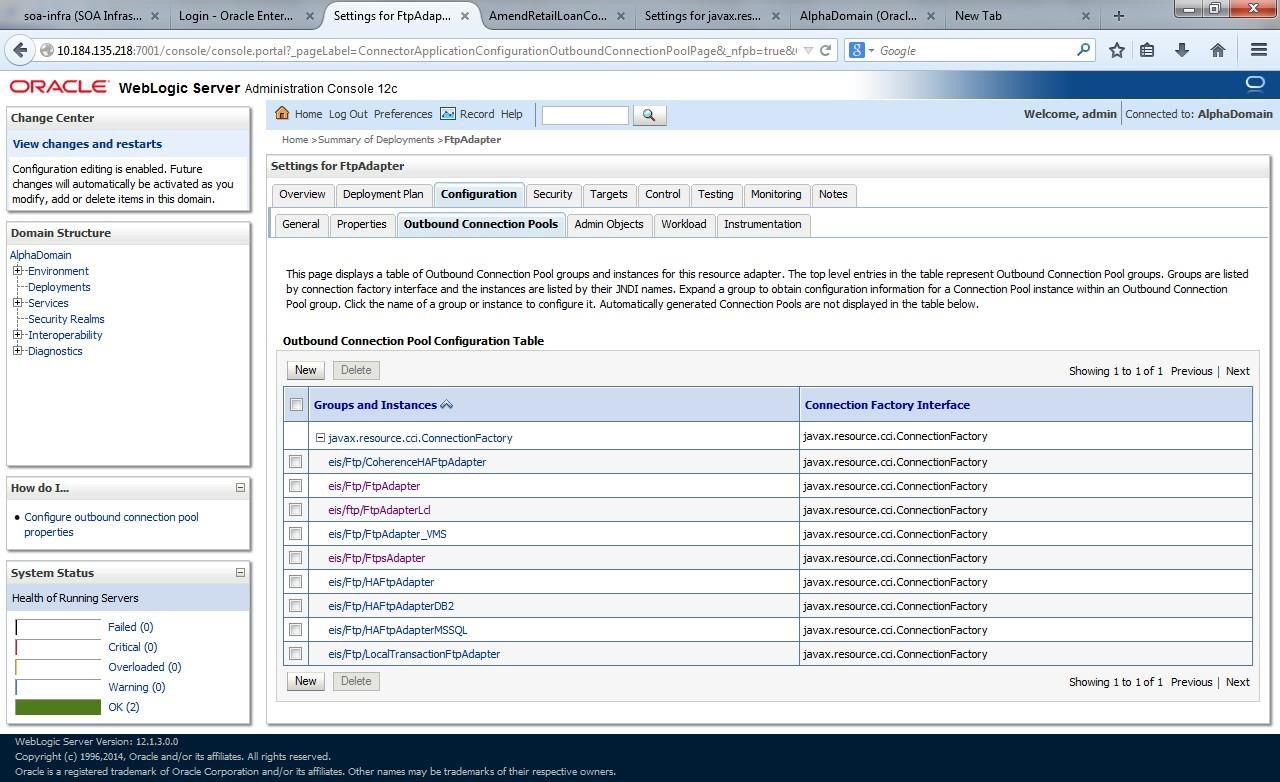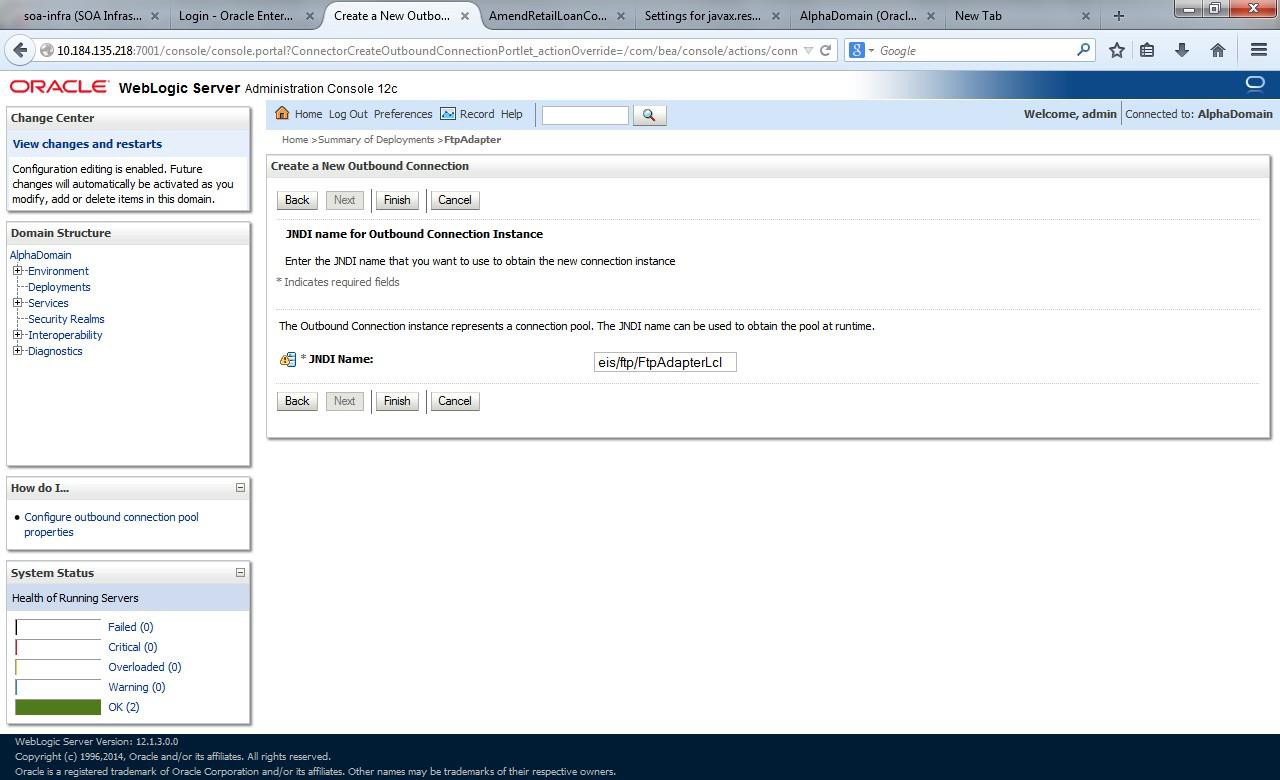1.2.7 Configure FTP Adapter
This topic explains to configure FTP Adapter using the below steps.
- BIP Interactive reports configuration
This topic explains systematic instructions to configure the BIP Interactive reports with BPEL.
Parent topic: Integrate Oracle FLEXCUBE UBS and BPEL