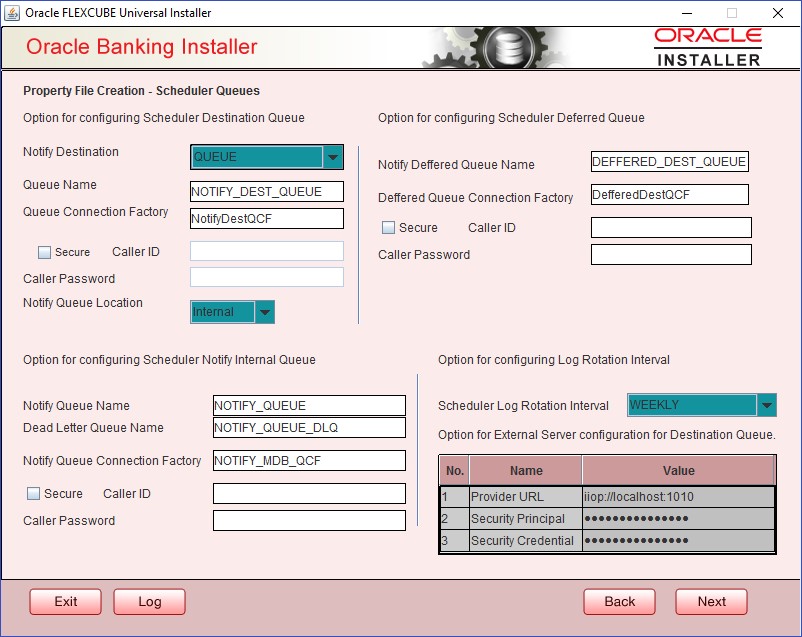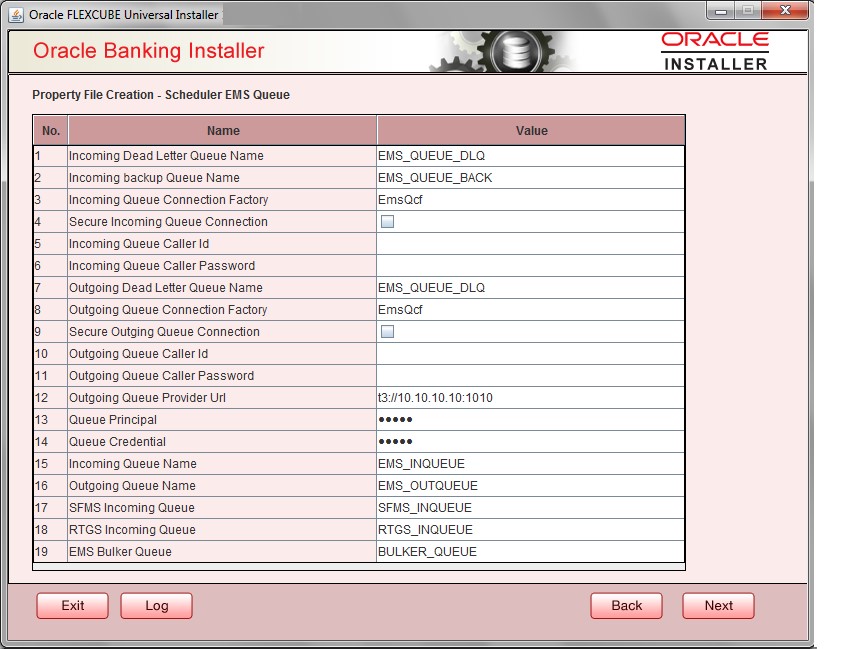1.1.4 Configure Scheduler Queues
This topic explains systematic instructions to configure scheduler queues.
- On the Property File Creation - Scheduler Queues screen, specify the details.
Figure 1-9 Property File Creation - Scheduler Queues
For more information on fields, refer to the field description table below:
Table 1-6 Property File Creation - Scheduler Queues
Field Description Notify Destination Specify the notify destination. Select one of the following options: - QUEUE
- TOPIC
Queue Name Set NOTIFY_DEST_QUEUE as the destination queue name. Queue Connection Factory Set NotifyDestQCF as the queue connection factory. Secure Select this checkbox to indicate that it is a secured queue connection factory. If you select this checkbox, the caller ID and caller password will be enabled. Caller ID Specify the caller ID for the secured queue connection factory. Caller Password Specify the password for the caller ID to access the secured queue connection factory. Note: If the queue connection factory is not secured, that is if you have not selected the Secure checkbox, the installer will not display the fields Caller ID and Caller Password. You need not provide these details in that case.
Notify Queue Location Specify the notify queue location. Select one of the following options: - Internal
- External
Provider URL Specify the provide URL (iiop://localhost:1010). Note:
1010 is the default IIOP port.Refer to the table Table 1-7
Security Principal Specify the login ID to access the application server. Security Credentials Specify the password to access the application server. Click Next to proceed with the scheduler configuration. Notify Deffered Queue Name Set DEFFERED_DEST_QUEUE as the notify differed queue name. Deffered Queue Connection Factory Set DefferedDestQcf as the deffered queue connection factory. Secure Select this checkbox to indicate that it is a secured deferred queue connection factory. If you select this checkbox, caller ID and caller password will be enabled. Specify the caller ID and caller password for the secured deferred queue connection factory. Notify Queue Name Set NOTIFY_QUEUE as the notify queue name. Dead Letter Queue Name Set NOTIFY_QUEUE_DLQ as the dead letter queue name. Notify Queue Connection Factory Set NOTIFY_MDB_QCF as the notify queue connection factory. Secure Select this checkbox to indicate that it is secured notify internal Queue. If you check this box, caller ID and caller password will be enabled. Specify the caller ID and caller password for the secured notify queue connection factory. Table 1-7 Oracle WebLogic Application Server
Application Server EMS Out Initial Context Factory Oracle WebLogic t3://<ip_adress>:port
For example, t3://10.10.10.10:1010
Note: Here, 10.10.10.10 represents the local host and 1010 to the target server default port (AdminServer/ManagedServer).
- Click Next.The Property File Creation - Scheduler EMS Queue screen displays.
- On the Property File Creation - Scheduler EMS Queue screen, specify the details.
Figure 1-10 Property File Creation - Scheduler EMS Queue
For more information on fields, refer to the field description table below:
Table 1-8 Property File Creation - Scheduler EMS Queue
Field Description Incoming Dead Letter Queue Name Set EMS_QUEUE_DLQ as the incoming dead letter queue name. Incoming Backup Queue Name Set EMS_QUEUE_BACK as the incoming backup queue name. Incoming Queue Connection Factory Set EmsQcf as the incoming queue connection factory. Secure Incoming Queue Connection Check this box to indicate that it is a secured queue connection. Incoming Queue Caller ID Specify the caller ID for the secured queue connection. Incoming Queue Caller Password Specify the caller password for the secured queue connection. Outgoing Dead Letter Queue Name Set EMS_QUEUE_DLQ as the outgoing dead letter queue name. Outgoing Queue Connection Factory Set EmsQcf as the outgoing queue connection factory. Secure Outgoing Queue Connection Check this box to indicate that it is a secured outgoing queue connection. Outgoing Queue Caller ID Specify the caller ID for the secured queue connection. Outgoing Queue Caller Password Specify the caller Password for the secured queue connection. Outgoing Queue Provider URL Specify the URL of the outgoing queue. Queue Principal Specify the queue principal. Queue Credential Specify the queue credential. Incoming Queue Name Specify the incoming queue name. Outgoing Queue Name Specify the outgoing queue name. SFMS Incoming Queue Specify the SFMS Incoming Queue. RTGS Incoming Queue Specify the RTGS incoming Queue. EMS Bulker Queue Specify the EMS Bulker Queue. - Once the above details are specified, click Next.
Parent topic: Create Property File