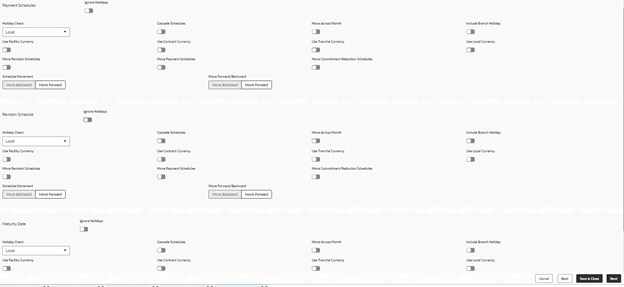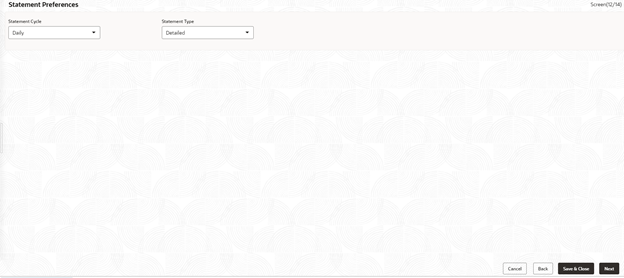2.10.1.4 Holiday Preferences
Use Holiday Preferences screen for handling holiday preferences if the maturity date or schedule date or revision date falls on a holiday.
Holiday could be either on a local holiday or currency holiday. You can
select one of the following options if the date falls on a holiday.
- Ignore Holidays
- Specify the preferences for movement of Maturity/Schedule/Revision date
Parent topic: Cash Flow