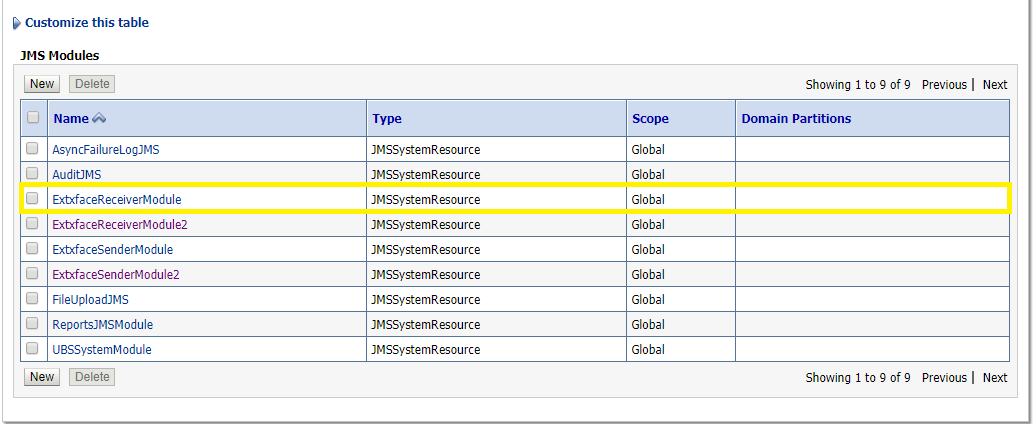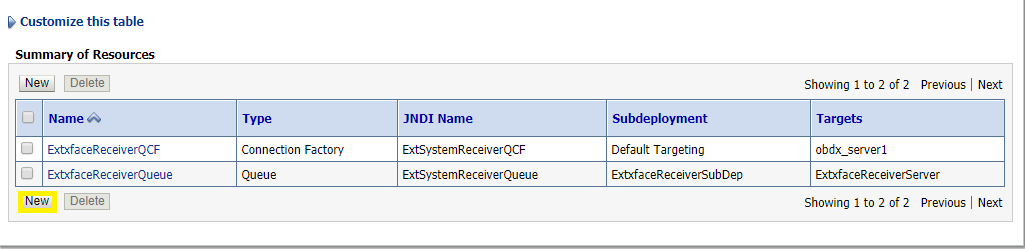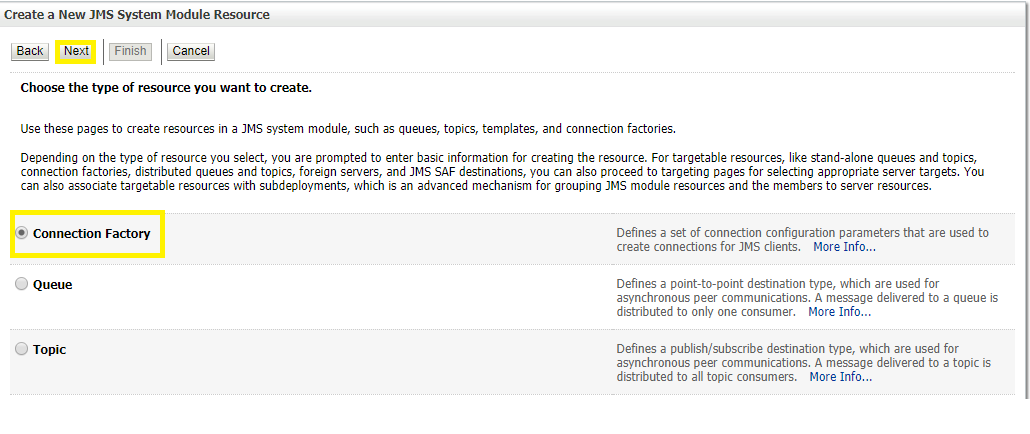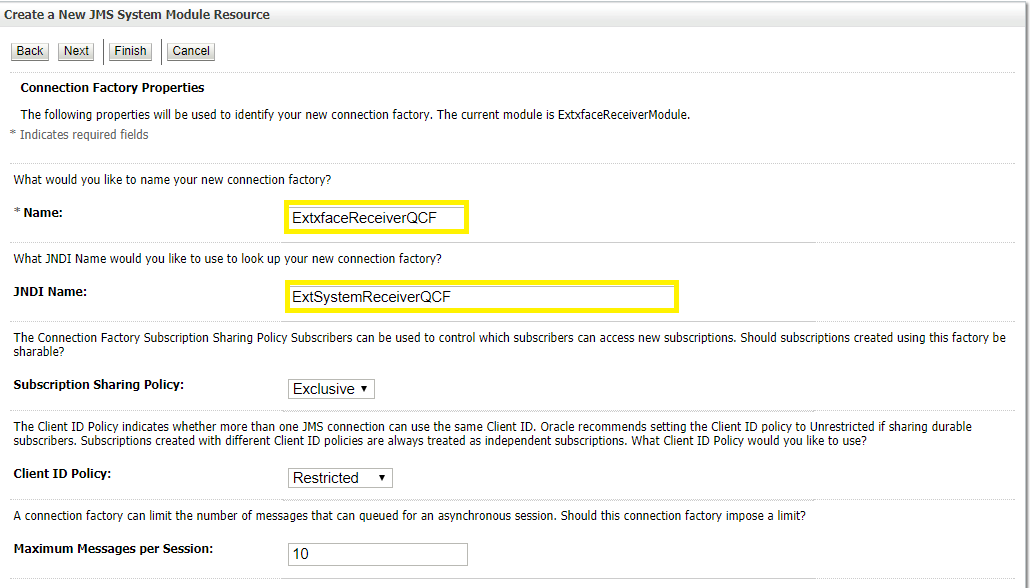3.1.4 Create a Connection Factory
- Services → Messaging → JMS Modules
- Select ExtxfaceReceiverModule and press New.
- Select Connection Factory and click Next.
- Name: Give name of the connection factory example-
ExtxfaceReceiverQCF.
JNDI Name: ExtSystemReceiverQCF.
- Click Next.
- Select Default Targeting Enabled and Press Finish
- The connection factory should be listed on the following page with Default Targeting as Subdeployment and WebLogic cluster as the target.
Parent topic: Introduction and Definitions