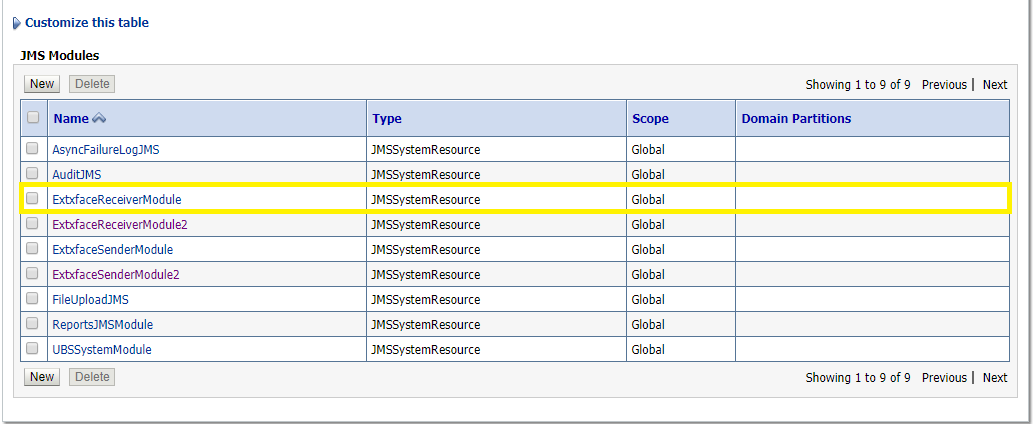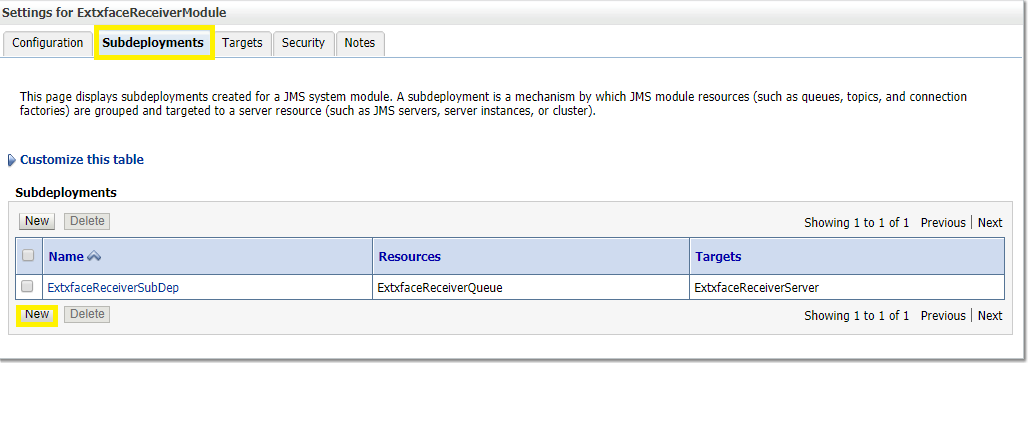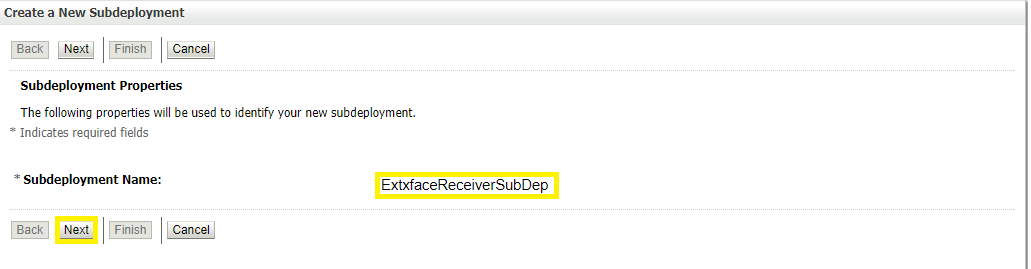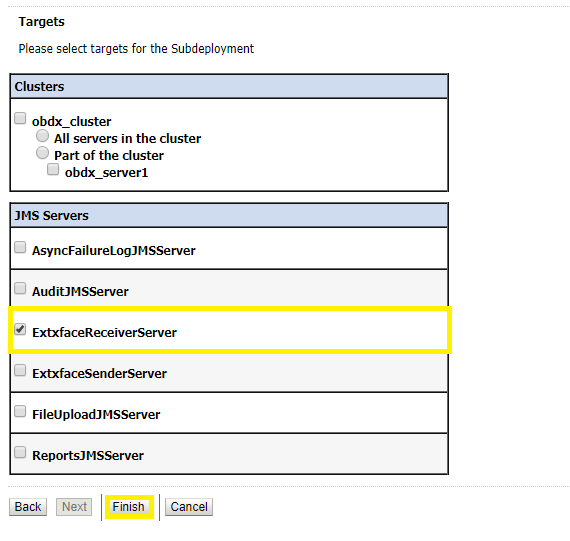3.1.3 Create a SubDeployment
A subdeployment is not necessary for the JMS queue to work, but it allows you to easily target subcomponents of the JMS module to a single target or group of targets. We will use the subdeployment in this example to target the following connection factory and JMS queue to the JMS server we created earlier.
- Services → Messaging → JMS Modules.
- Select ExtxfaceReceiverModule.
- Select the Subdeployments tab and click New.
- Subdeployment Name: give subdeployment name. example- ExtxfaceReceiverSubDep
- Press Next.
- Here you can select the target(s) for the subdeployment. You can choose either Servers (i.e. WebLogic managed servers, such as the obapi_server) or JMS Servers such as the JMS Server created earlier. As the purpose of our subdeployment in this example is to target a specific JMS server, we will choose the JMS Server option.
- Press Finish.
Parent topic: Introduction and Definitions