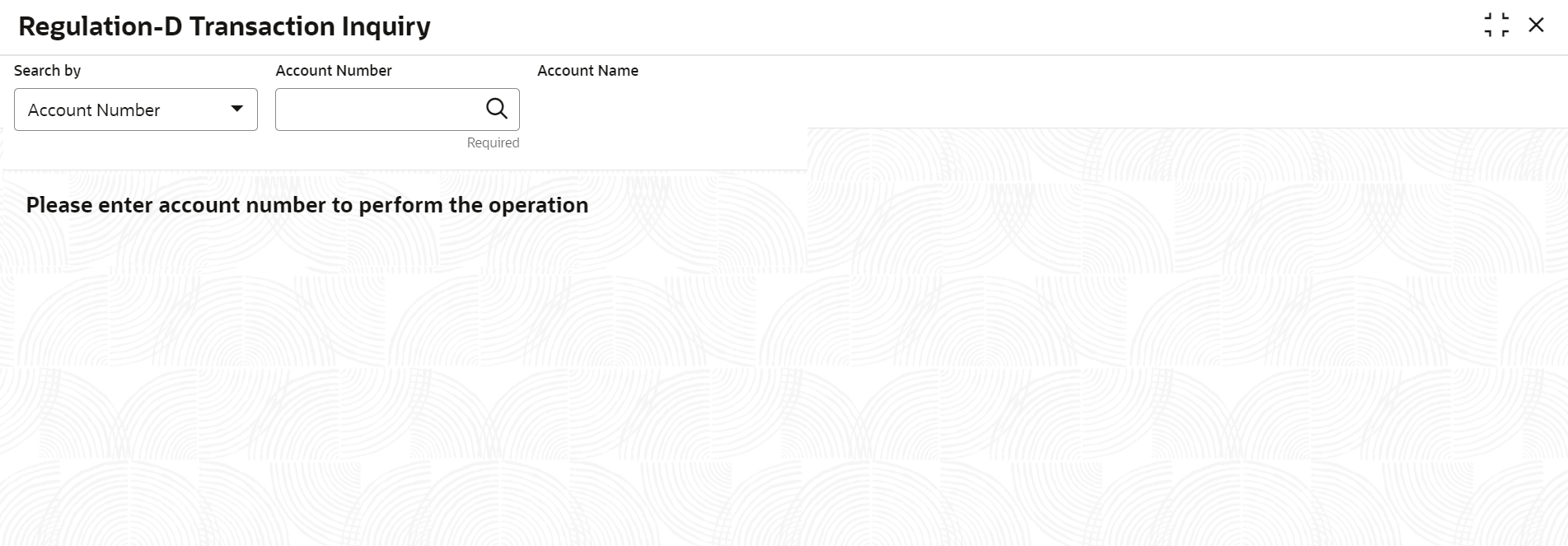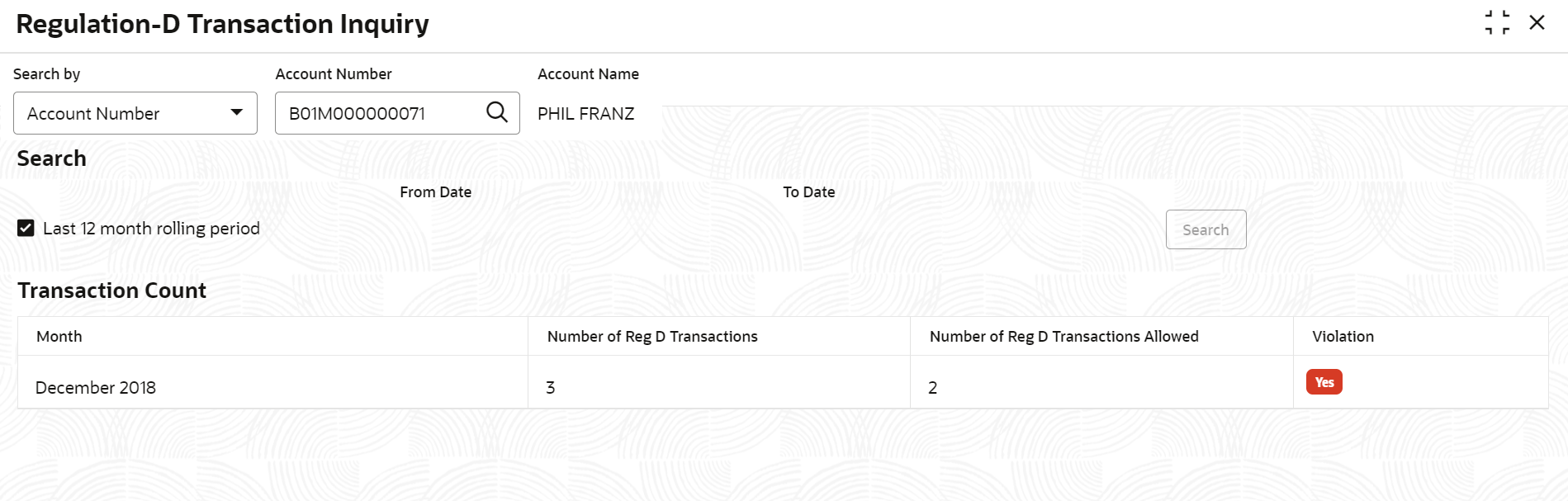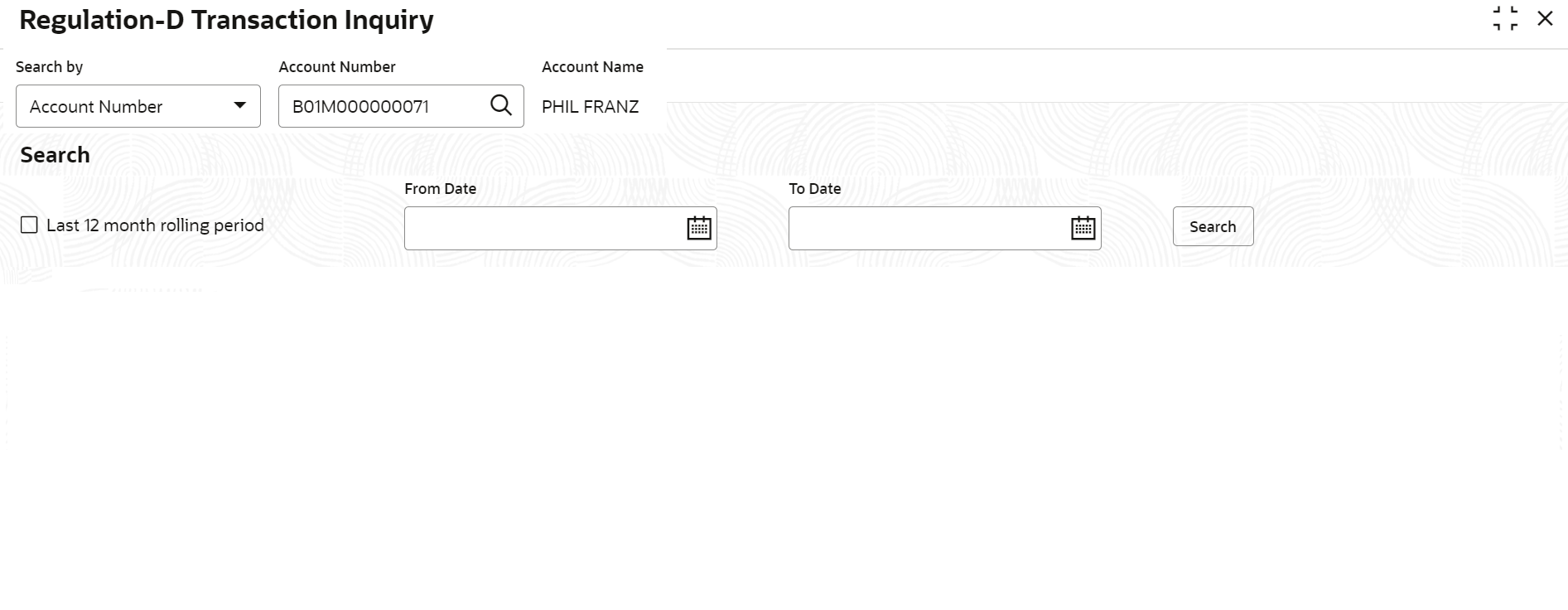- Retail Accounts User Guide (US Regionalization)
- Operations
- Inquiry
- Regulation-D Transaction Inquiry
2.12.2 Regulation-D Transaction Inquiry
This topic provides the systematic instructions for the users to view the Regulation D transactions on the account. By default, the screen displays transactions for the previous 12 months.
Note:
The fields marked as Required are mandatory.- On Home screen, from Retail Account
Services, under Inquiry, click
Regulation-D Transaction Inquiry, or specify the
Regulation-D Transaction Inquiry in the Search icon
bar.The Regulation-D Transaction Inquiry screen is displayed.
Figure 2-79 Regulation-D Transaction Inquiry
Figure 2-80 Regulation-D Transaction Inquiry with Last 12 Month Rolling Period Checked
Figure 2-81 Regulation-D Transaction Inquiry with Date Range
- On Regulation-D Transaction Inquiry screen, specify the
fields. For more information on fields, refer to the field description table.
Table 2-48 Regulation-D Transaction Inquiry - Field Description
Field Description Search By Users can search for an account number by using any of the available search criteria. The account number is set as the default search option. Users can specify the account number directly in the adjacent field or search for an account number by clicking the Search icon. Users can also search for the specific account number by providing customer ID, account number, or account name.
Other search options available in the Search by field are Customer ID, SSN, Mobile Number, and Email.
A specific customer ID can be searched by providing the customer name or customer ID. If SSN, mobile, or email IDs are chosen to find an account number, the respective IDs have to be input entirely in the adjacent field for the system to display the account number. For a given search criteria, multiple account numbers may be linked.
For example, two or more account numbers can be linked to a single mobile number. In such cases, the system displays all the account number matches and the user can select the relevant account number on which to perform a servicing operation.Note:
The label of the field adjacent to the Search by field changes dynamically. For example, if the Account number is chosen as the search criteria, the label of the adjacent field is displayed as the Account Number. If SSN is chosen as the search criteria, then the adjacent field would display the label as SSN.Last 12 Month Rolling Period This check box is checked by default. When it is checked, the system displays the data for previous 12 months rolling period. From Date This is the date from which the Reg D transactions must be displayed. This field is mandatory only when the Last 12 Month Rolling Period is unchecked. This date cannot not be lesser than the account opened date. To Date This is the date up to which the Reg D transactions must be displayed. This field is mandatory only when the Last 12 Month Rolling Period is unchecked. This date cannot be greater than the current business date. Month The calendar months are displayed in this field depending on whether the Last 12 Month Rolling Period is checked or unchecked.
If the Last 12 Month Rolling Period is checked, then the previous 12 rolling months are displayed.
If the Last 12 Month Rolling Period is unchecked, then the months chosen in the From Date and To Date fields will be displayed as the starting month and the end month respectively.
Number of Reg D Transactions This is a calculated value derived from the host system. The Number of Reg D Transaction that occured during a particular month is displayed in this field. Number of Reg D Transactions Allowed The value for this field is derived from the business product definition for the product that the account belongs. Number of Reg D Transactions allowed per month configured in the Reg D data segment is derived and displayed in this field. Violation This field displays either Yes or No. It is the difference between Number of Reg D Transactions Allowed and Number of Reg D Transactions. If the Number of Reg D Transactions are more than the allowed transactions in a month, then this column displays Yes, else it displays No.
Parent topic: Inquiry