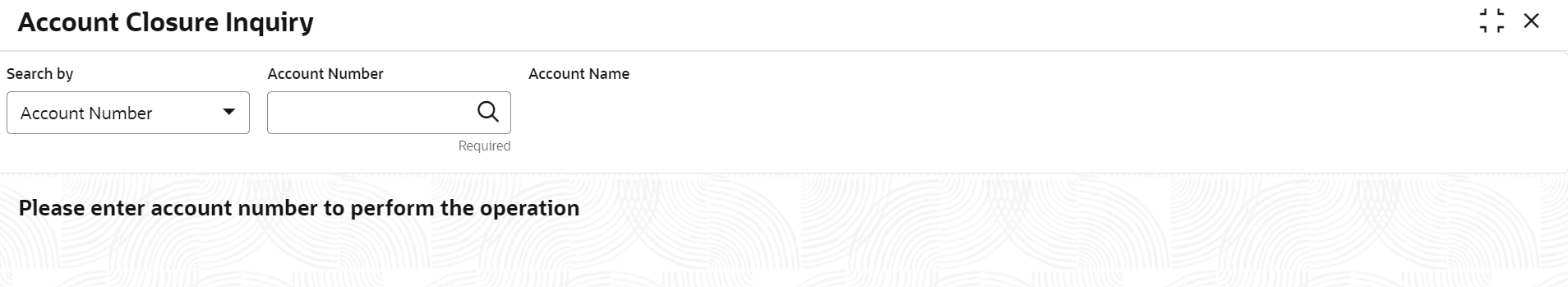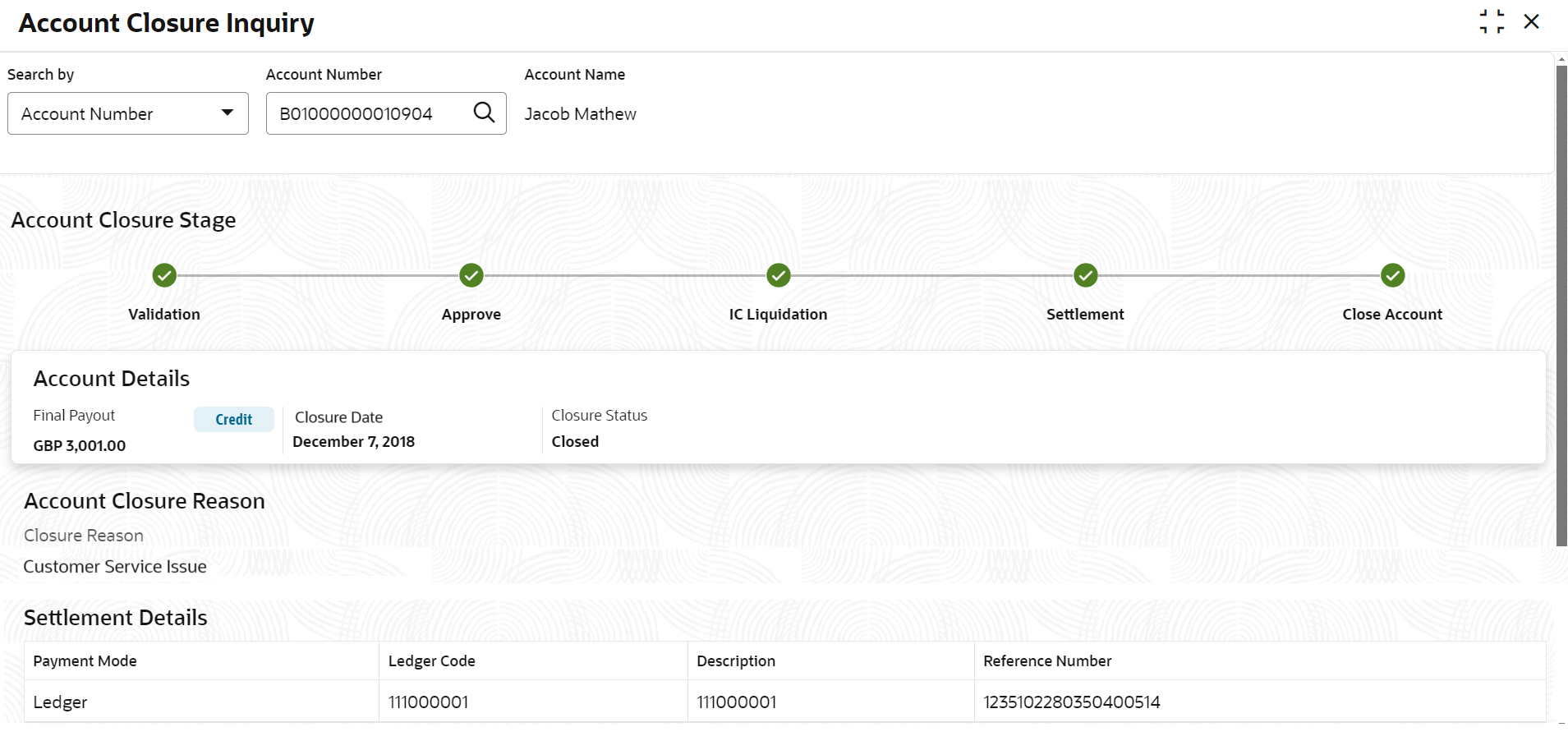- Retail Accounts User Guide (US Regionalization)
- Operations
- Inquiry
- Account Closure Inquiry
2.12.3 Account Closure Inquiry
- Display all the applicable stages of account closure and status
- Failure Reason/Related error message in case of failure
- Account closure request details
- Account closure status
- Closure Initiation Date
- Closure Date
- Estimated Payout (Applicable before IC online Liquidation)
- Final Settlement Amount (Applicable after IC online liquidation with latest balance)
- Transaction Reference Number.
Note:
The system displays the latest account closure request details in case more than one account closure happened for the account (in case of close and reopen).Note:
The fields marked as Required are mandatory.- On Home screen, from Retail Account
Services, under Inquiry, click
Account Closure Inquiry, or specify the
Account Closure Inquiry in the Search icon bar.The Account Closure Inquiry screen is displayed.
- Click the Search icon or specify the account number in
the Account Number field, and press
Enter or Tab.The account closure inquiry details are displayed in the screen.For more information on fields, refer to the field description table.
Figure 2-83 Account Closure Inquiry Details
Table 2-49 Account Closure - Field Description
Field Description Search By Users can search for an account number by using any of the available search criteria. The account number is set as the default search option. Users can specify the account number directly in the adjacent field or search for an account number by clicking the Search icon. Users can also search for the specific account number by providing customer ID, account number, or account name.
Other search options available in the Search by field are Customer ID, SSN, Mobile Number, and Email.
A specific customer ID can be searched by providing the customer name or customer ID. If SSN, mobile, or email IDs are chosen to find an account number, the respective IDs have to be input entirely in the adjacent field for the system to display the account number. For a given search criteria, multiple account numbers may be linked.
For example, two or more account numbers can be linked to a single mobile number. In such cases, the system displays all the account number matches and the user can select the relevant account number on which to perform a servicing operation.Note:
The label of the field adjacent to the Search by field changes dynamically. For example, if the Account number is chosen as the search criteria, the label of the adjacent field is displayed as the Account Number. If SSN is chosen as the search criteria, then the adjacent field would display the label as SSN.Account Closure Stage Displays all applicable stages of account closure with status. - Red colour indicates Failed.
- Green colour indicates Success.
- Black colour indicates Pending.
- Gray colour indicates Yet to Start.
Account Details Displays the closure account details such as final payout amount, closure initiated date, and status of the account. Final payout It displays after IC online liquidation with the latest account balance. - Credit indicator is displayed if payout amount is greater than zero.
- Debit indicator should be displayed if the payout amount is less than zero.
- Debit or Credit indicator will not be displayed if payout amount is zero.
Closure Initiated It displays the account closure initiation date. Note:
This field will not be displayed after an account is closed.Account Closure Date It displays the account closure date. Note:
This field will be displayed once the account is closed.Closure Status It displays the closure status of an account. - In Progress - An account closure request is in process/pending approval.
- Failed - If an account closure request is failed.
- Rejected - If an account closure request is rejected by the approver.
- Closed - If an account closure is successfully completed.
Closure Reason Displays the reason for account closure. Settlement Details If the payment mode is an Account. It displays the below values. - Account Number - Displays an offset account number for transferring the outstanding balance.
- Account Name - Displays an offset account name.
- Transaction Reference Number - Displays the transaction reference number of account to account transfer.
- Currency - Displays an offset account/settlement account currency code.
- Exchange Rate - In case of cross-currency settlement system derives the exchange rate based on account closure servicing preference maintenance and display the exchange rate.
If the payment mode is Ledger. It displays the below values.- Ledger Code - Displays the selected ledger code.
- Description - Displays the ledger description.
- Transaction Reference Number - Display the transaction reference number of account to GL transfer.
- Click Close icon to close this screen.
Parent topic: Inquiry