8 About Design Studio Extension
This chapter provides examples for extending certain aspects of the Oracle Communications Network Integrity Optical UIM Integration cartridge using Oracle Communications Design Studio.
You can modify any part of the code to customize the cartridge for your business and operational requirements. For more information about cartridge extension, see Network Integrity Developer's Guide.
For guidelines and best practices for extending cartridges, see Network Integrity Concepts.
This chapter describes the following examples:
Discovering Entities from a Different Vendor
To extend a cartridge to discover entities from a different vendor:
-
Create a new discovery action.
-
Add the Discover Enhanced TMF814 action as a processor to your new action.
-
Create the following discovery processors and add them to your new action:
-
vendor Logical Device Remodeler (where vendor is the name of the vendor whose entities you want to discover), which calls the LogicalNetworkDeviceRemodelerHelper class.
-
vendor Physical Device Remodeler, which remodels the TMF814 equipment model into your vendor-specific equipment specifications.
-
-
Move the new processors before the TMF814 Device Persister processor.
-
Add the result source from your new action to the appropriate discrepancy resolution action(s).
Adding Support for SONET Devices
Table 8-1 shows the specifications that can be added to the cartridge to support SONET devices.
Table 8-1 SONET Device Specifications
| Specification | Entity |
|---|---|
|
DS1 Interface |
DeviceInterface |
|
DS3 Interface |
DeviceInterface |
|
OC-3 Interface |
DeviceInterface |
|
OC-12 Interface |
DeviceInterface |
|
OC-48 Interface |
DeviceInterface |
|
OC-192 Interface |
DeviceInterface |
|
STS-1 Interface |
DeviceInterface |
|
VT1.5 Interface |
DeviceInterface |
The device interface hierarchy can be added to network device to extend the device to support SONET.
The following example demonstrates the device interface hierarchy:
Network Device DS1 Interface DS3 Interface STS-1 Interface VT1.5 Channel Interface OC-3 Interface STS-1 Interface VT1.5 Interface OC-12 Interface STS-1 Interface VT1.5 Interface OC-48 Interface STS-1 Interface VT1.5 Interface OC-192 Interface STS-1 Interface VT1.5 Interface
To extend the Optical UIM Integration cartridge to support SONET devices:
-
Add the specifications from Table 8-1 to the ora_uim_network_device model project.
-
In the Optical UIM Integration cartridge, add the specifications to the model collection.
-
Add new device interface specifications to the list in the replaceSpec method of LogicalNetworkDeviceRemodelerHelper.java.
-
Add any additional model corrections if required.
Adding Support for SONET Circuits
Table 8-2 shows the specifications that can be added to the cartridge to support SONET circuits.
Table 8-2 SONET Circuit Specifications
| Specification | Entity |
|---|---|
|
STS-1 Link |
Pipe |
|
STS-3 Link |
Pipe |
|
DS1 Circuit |
Pipe |
|
DS3 Circuit |
Pipe |
To extend the Optical UIM Integration cartridge to support SONET circuits:
-
Add the specifications from Table 8-2 to the Optical_Model model project.
-
In the Optical UIM Integration cartridge, extend the Assimilate Huawei Optical Circuits action to assimilate SONET circuit entities. See the discussion about SONET assimilation in Network Integrity Optical Circuit Assimilation Cartridge Guide.
-
Extend the UIM Sample Web Service to support SONET rate code connectivity.
-
Extend an import action that imports entities from UIM to also import SONET channelized connectivity entities. Model the SONET entities into the Optical Model.
-
Create or extend a discrepancy detection action to compare the assimilated and imported result categories.
-
Create or extend a discrepancy resolution action that extends the Resolve Optical in UIM action to support resolution on SONET circuits.
Adding Support for Inter-Vendor SDH Links and Circuits
This section describes how to extend the Optical UIM Integration cartridge to discover and assimilate devices, entities and circuits from multiple vendors or EMSs.
This example explains how to develop support for SDH entities. However, this example could also be used to achieve SONET support.
-
In the Optical UIM Integration cartridge, add new discovery and assimilation actions for each desired EMS or vendor.
-
Extend the Assimilate Huawei Optical Circuits action to assimilate both complete and partial circuits for SONET circuits. See the discussion about network boundary partial circuit correction in Network Integrity Optical Circuit Assimilation Cartridge Guide.
-
Create an assimilation action to assimilate all SDH partial circuits passing through multiple EMS into complete circuits. This assimilation action should take all the individual EMS assimilation results having partial SDH circuits.
-
Enhance the UIM Sample Web Service cartridge project to support SDH rate code channelized connectivities.
-
Extend an import action that imports entities from UIM to also import SDH channelized connectivity entities. Model the SDH entities into the Optical Model.
-
Create or extend a discrepancy detection action to compare the assimilated and imported result categories.
-
Create or extend a discrepancy resolution action that extends the Resolve Optical in UIM action to support resolution on SDH links and circuits.
Adding Additional Huawei OptiX OSN Cards
To add additional Huawei OptiX OSN cards:
-
Add an equipment (type card) specification.
If the card has ports, add physical port specifications to the ora_uim_huawei_tdm_network_device cartridge with proper specification relationships between the card and port.
-
Add new card and port specifications to the Optical UIM model collection.
-
Add a new card specification to the list in HuaweiOptiXOSN3500EquipSpecHelper.java.
-
Add a new physical port specification to the list in HuaweiOptiXOSN3500SpecificationMapper.java.
Supporting an Extended Subrack
The cartridge can be extended to include support for the Huawei OptiX OSN 3500 extended subrack. This section describes slot distribution for the extended shelf. The subrack is modeled as another shelf under the physical device.
Table 8-3 shows how slots in a Huawei device are distributed.
Table 8-3 Slot Distribution of Huawei OptiX OSN 3500 Extended Subrack
| Board Type | Distributed Slot Ranges |
|---|---|
|
Service interface boards |
69 to 76 and 79 to 86 |
|
Service processing boards |
51 to 55 and 63 to 66 |
|
XCS boards |
59 to 60 |
|
Power interface boards |
77 to 78 |
|
Auxiliary interface boards |
87 |
|
Fans |
88-90 |
|
Virtual slots |
|
Figure 8-1 shows slot distribution for an extended subrack of Huawei OptiX OSN 3500.
Figure 8-1 Extended Subrack of Huawei OptiX OSN 3500
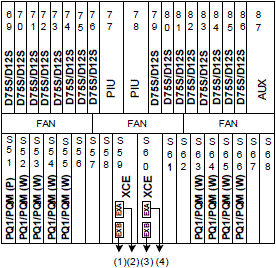
Description of "Figure 8-1 Extended Subrack of Huawei OptiX OSN 3500"