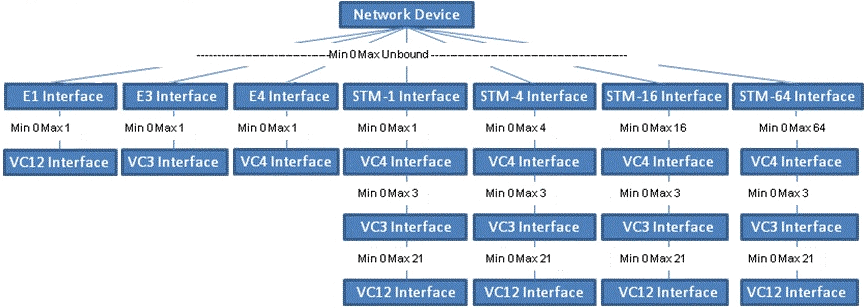7 About Design Studio Construction
This chapter describes how the Oracle Communications Network Integrity Optical UIM Integration cartridge is built from the Oracle Communications Design Studio perspective.
Model Collections
Table 7-1 displays the logical device specifications in this cartridge.
Table 7-1 Logical Device Specifications
| Specification Name | UIM Entity Type |
|---|---|
|
Network Device |
LogicalDevice |
|
E1 Interface |
DeviceInterface |
|
E3 Interface |
DeviceInterface |
|
E4 Interface |
DeviceInterface |
|
STM-1 Interface |
DeviceInterface |
|
STM-4 Interface |
DeviceInterface |
|
STM-16 Interface |
DeviceInterface |
|
STM-64 Interface |
DeviceInterface |
|
VC3 Interface |
DeviceInterface |
|
VC4 Interface |
DeviceInterface |
|
VC12 Interface |
DeviceInterface |
Table 7-2 displays the physical device specifications in this cartridge.
Table 7-2 Physical Device Specifications
| Specification Name | UIM Entity Type |
|---|---|
|
Huawei OptiX OSN 3500 |
PhysicalDevice |
|
Huawei OptiX OSN 3500 Shelf |
Equipment (Shelf) |
|
Huawei OptiX OSN 3500 Auxiliary Slot |
EquipmentHolder |
|
Huawei OptiX OSN 3500 Fan Slot |
EquipmentHolder |
|
Huawei OptiX OSN 3500 Slot |
EquipmentHolder |
|
Huawei OptiX OSN 3500 GSCC Slot |
EquipmentHolder |
|
Huawei OptiX OSN 3500 Power Interface Unit Slot |
EquipmentHolder |
|
Huawei OptiX OSN 3500 XCS Slot |
EquipmentHolder |
|
Huawei OptiX OSN AUX |
Equipment (Card) |
|
Huawei OptiX OSN D12S |
Equipment (Card) |
|
Huawei OptiX OSN D34S |
Equipment (Card) |
|
Huawei OptiX OSN EU08 |
Equipment (Card) |
|
Huawei OptiX OSN FAN |
Equipment (Card) |
|
Huawei OptiX OSN FANA |
Equipment (Card) |
|
Huawei OptiX OSN FANB |
Equipment (Card) |
|
Huawei OptiX OSN GSCC |
Equipment (Card) |
|
Huawei OptiX OSN N1OU08 |
Equipment (Card) |
|
Huawei OptiX OSN N1SLD64 |
Equipment (Card) |
|
Huawei OptiX OSN N1SLH1 |
Equipment (Card) |
|
Huawei OptiX OSN N1SLQ16 |
Equipment (Card) |
|
Huawei OptiX OSN N1SLQ4 |
Equipment (Card) |
|
Huawei OptiX OSN N2PQ1 |
Equipment (Card) |
|
Huawei OptiX OSN N2PQ3 |
Equipment (Card) |
|
Huawei OptiX OSN PIU |
Equipment (Card) |
|
Huawei OptiX OSN Q2PIU |
Equipment (Card) |
|
Huawei OptiX OSN Q2SLN |
Equipment (Card) |
|
Huawei OptiX OSN SCXL |
Equipment (Card) |
|
Huawei OptiX OSN SXCSA |
Equipment (Card) |
|
Huawei OptiX OSN T2SL64 |
Equipment (Card) |
|
Huawei OptiX OSN UCXL |
Equipment (Card) |
|
Huawei OptiX OSN N1SL4 |
Equipment (Card) |
|
Huawei OptiX OSN N1SL16 |
Equipment (Card) |
|
Huawei OptiX OSN N1SL64 |
Equipment (Card) |
|
Huawei OptiX OSN D12S Port |
PhysicalPort |
|
Huawei OptiX OSN N1OU08 Port |
PhysicalPort |
|
Huawei OptiX OSN N1SLD64 Port |
PhysicalPort |
|
Huawei OptiX OSN N1SLQ16 Port |
PhysicalPort |
|
Huawei OptiX OSN N1SLQ4 Port |
PhysicalPort |
|
Huawei OptiX OSN D34S Port |
PhysicalPort |
|
Huawei OptiX OSN EU08 Port |
PhysicalPort |
|
Huawei OptiX OSN N1SL4 Port |
PhysicalPort |
|
Huawei OptiX OSN N1SL16 Port |
PhysicalPort |
|
Huawei OptiX OSN N1SL64 Port |
PhysicalPort |
Logical Specification Lineage
This section describes the Device Interface specification hierarchy under a network device that supports the synchronous digital hierarchy (SDH). The discovered TMF814 logical device is mapped to these Logical Device specifications.
Figure 7-1 shows the Logical specification lineage.
Physical Specification Lineage
This section describes the Huawei Physical Device specification hierarchy. The discovered TMF814 physical device is mapped to these Physical Device and Equipment specifications. The device that has the TMF814 value <tmf:productName>OptiX OSN 3500</tmf:productName> is modeled physically.
The following example shows the Physical specification hierarchy:
Huawei OptiX OSN 3500 (Physical Device) Huawei OptiX OSN 3500 Shelf (Equipment) Huawei OptiX OSN 3500 Auxiliary Slot (EquipmentHolder) Huawei OptiX OSN 3500 Fan Slot (EquipmentHolder) Huawei OptiX OSN 3500 Slot (EquipmentHolder) Huawei OptiX OSN 3500 GSCC Slot (EquipmentHolder) Huawei OptiX OSN 3500 Power Interface Unit Slot (EquipmentHolder) Huawei OptiX OSN 3500 XCS Slot (EquipmentHolder)
This cartridge is modeled using Design Studio for Inventory specifications, using a visual equipment model to represent the shelf and slots of the device.
Figure 7-2 shows the visual model of a Huawei slot distribution.
Figure 7-2 Visual Model of Huawei Slot Distribution
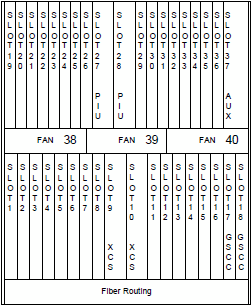
Description of "Figure 7-2 Visual Model of Huawei Slot Distribution"
Table 7-3 shows how slots in a Huawei device are distributed.
Table 7-3 Huawei OptiX OSN Board Slot Range Distribution
| Board Type | Distributed Slot Ranges |
|---|---|
|
Service interface boards |
19 to 26 and 29 to 36 |
|
Service processing boards |
1 to 8 and 11 to 17 |
|
XCS boards |
9 to 10 |
|
GSCC boards |
17 to 18 (slot 17 can also hold a service processing board) |
|
Power interface boards |
27 to 28 |
|
Auxiliary interface boards |
37 |
There are many different cards that the OSN 3500 can support. The Optical UIM Integration cartridge uses a subset of cards. You can add more cards by extending the cartridge. The cartridge also does not restrict placement of cards in specific slot types.
Actions
Table 7-4 outlines the Design Studio construction of the Optical UIM Integration cartridge actions.
Table 7-4 Actions Design Studio Construction
| Action | Result Category | Address Handler | Scan Parameter Groups | Processors |
|---|---|---|---|---|
|
Discover Enhanced Huawei U2000 |
Device |
CorbaURLAddressHandler |
TMF814Parameters and Parallel Process Paremeters. |
|
|
Discover Enhanced TMF814 |
Device |
CorbaURLAddressHandler |
TMF814Parameters, Parallel Process Paremeters, and AutoResolutionParameter. See Network Integrity Optical TMF814 CORBA Cartridge Guide. |
|
|
Import Logical Optical from UIM |
Device |
N/A |
Logical Optical UIM Import Parameters. See Table 7-5. |
|
|
Import Optical from UIM |
Device |
N/A |
Optical UIM Import Parameters. See Table 7-6. Optical Incremental Scan Parameters. See Table 7-7 |
|
|
UIM Detect Huawei Device Discrepancies |
Device |
N/A |
N/A |
|
|
UIM Detect Optical Circuit Discrepancies |
Device |
N/A |
N/A |
|
|
UIM Detect TMF814 Device Discrepancies |
Device |
N/A |
N/A |
|
|
Resolve Optical in UIM |
Device |
N/A |
N/A |
|
Scan Parameter Groups
The Assimilate Huawei Optical Circuits action uses the OpticalAssimilationParameters scan parameter group. See Network Integrity Optical Circuit Assimilation Cartridge Guide for more information.
The Discover Enhanced Huawei U2000 action and the Discover Enhanced TMF814 action use the TMF814Parameters and AutoResolutionParameter scan parameter groups. See Network Integrity Optical TMF814 CORBA Cartridge Guide for more information.
The Import Logical Optical from UIM action uses the Logical Optical UIM Import Parameters scan parameter group. Table 7-5 outlines the Design Studio construction of this scan parameter group.
Table 7-5 Logical Optical UIM Import Parameters Scan Parameter Group Design Studio Construction
| Characteristic Name | Parameter Type | Description | UI Label |
|---|---|---|---|
|
adminState |
Dropdown |
The status of the device in the inventory system |
Inventory State |
|
name |
String |
The device name. This field supports wildcard characters. |
Name |
|
networkLocationEntityCode |
String |
The network or entity location code. This field supports wildcard characters. |
Network/Entity Location |
The Import Optical from UIM action uses the Optical UIM Import Parameters scan parameter group. Table 7-6 outlines the Design Studio construction of this scan parameter group.
Table 7-6 Optical UIM Import Parameters Scan Parameter Group Design Studio Construction
| Characteristic Name | Parameter Type | Description | UI Label |
|---|---|---|---|
|
adminState |
Dropdown |
The status of the device in the inventory system |
Inventory State |
|
importLogicalDevices |
Check box |
Use this check box to indicate whether to import logical devices. By default, this check box is checked in the UI. |
Import Logical Devices |
|
importPhysicalDevices |
Check box |
Use this check box to indicate whether to import physical devices. By default, this check box is checked in the UI. |
Import Physical Devices |
|
logicalDeviceSpecification |
String |
The specification name for logical devices. This field supports wildcard characters. |
Logical Device Specification |
|
name |
String |
Use to filter imported devices by device name. This field supports wildcard characters. |
Name |
|
networkLocationEntityCode |
String |
The network or entity location code. This field supports wildcard characters. |
Network/Entity Location |
|
physicalDeviceSpecification |
String |
The specification name for physical devices. This field supports wildcard characters. |
Physical Device Specification |
|
scope |
Dropdown |
The scope of the data to import from UIM:
The default is Equipment only. |
Scope |
Table 7-7 Optical UIM Incremental Parameters Scan Parameter Group Design Studio Construction
| Characteristic Name | Parameter Type | Description | UI Label |
|---|---|---|---|
| Characteristic Name | Parameter Type | Description | UI Label |
| IncrementalScan | Check box | Use this box to indicate whether to enable incremental scan. By default, this box is checked in the UI. | Incremental Scan |
| nmsNotificationCircle | String | Use this field to provide NMS circle/oss name | Nms Notification Circle |
| nmsNotificationVendor | String | Use this field to provide NMS vendor name | Nms Notification Circle |
| nmsNotificationCount | int | Use this field to provide how many NMS notifications are to be fetched | Nms Notification Vendor |
| scope | Dropdown |
The scope of the data to import from UIM:
|
scope |
Processors
The tables in this section list the Design Studio construction for all processors in the Optical UIM Integration cartridge:
Table 7-8 Discover Enhanced Huawei U2000 Action Processors Design Studio Construction
| Processor | Context Parameter |
|---|---|
|
TMF814 Enhanced Huawei MultiThread Device Modeler |
Input:
Output: None |
|
Huawei Logical Device Remodeler |
Input:
Output: None |
|
Huawei Physical Device Remodeler |
Input:
Output: None |
Table 7-9 Discover Enhanced TMF814 Action Processors Design Studio Construction
| Processor | Context Parameter |
|---|---|
|
Enhanced TMF814 Property Customizer |
Input: tmf814Properties Output: None |
|
TMF814 MultiThread Enhanced Device Modeler |
Input:
Output: None |
|
Logical Network Device Remodeler |
Input:
Output: None |
Table 7-10 Assimilate Huawei Optical Circuits Action Processors Design Studio Construction
| Processor | Context Parameter |
|---|---|
|
Optical Assimilation SDH Circuit Matcher |
Input: scanInScope Output: None |
|
Optical Circuit Remodeler |
Input: devicePipeMap Output: None |
Table 7-11 Import Logical Optical from UIM Action Processors Design Studio Construction
| Processor | Context Parameter |
|---|---|
|
Scan Parameters Optical UIM Initializer |
Input: filters Output: None |
Table 7-12 Import Optical from UIM Action Processors Design Studio Construction
| Processor | Context Parameter |
|---|---|
|
Scan Params Physical Optical UIM Init |
Input: filters Output: None |
|
Optical UIM Multithread Importer |
Input:
Output: topologicalLinks |
|
STM Link UIM Importer |
Input:
Output: topologicalLinks |
|
STM Link UIM Persister |
Input:
Output: None |
|
VC4HOT UIM Importer |
Input:
Output: transports |
|
VC4HOT UIM Persister |
Input:
Output: None |
|
Circuit UIM Importer |
Input:
Output: niCircuits |
|
Circuit UIM Persister |
Input:
Output: None |
Table 7-13 UIM Detect Huawei Device Discrepancies Action Processors Design Studio Construction
| Processor | Context Parameter |
|---|---|
|
Optical UIM Huawei DD Filters |
Input: None Output: None |
|
UIM Auto Resolve Selected Discrepancies |
Input: autoResolutionManager Output: None |
Table 7-14 UIM Detect Optical Circuit Discrepancies Action Processors Design Studio Construction
| Processor | Context Parameter |
|---|---|
|
Circuit Discrepancy Filters Initializer |
Input: None Output: None |
Table 7-15 UIM Detect TMF814 Device Discrepancies Action Processors Design Studio Construction
| Processor | Context Parameter |
|---|---|
|
Optical UIM TMF DD Filters |
Input: None Output: None |
Table 7-16 Resolve Optical in UIM Action Processors Design Studio Construction
| Processor | Context Parameter |
|---|---|
|
UIM Resolution Optical Initializer |
Input:
Output: None |