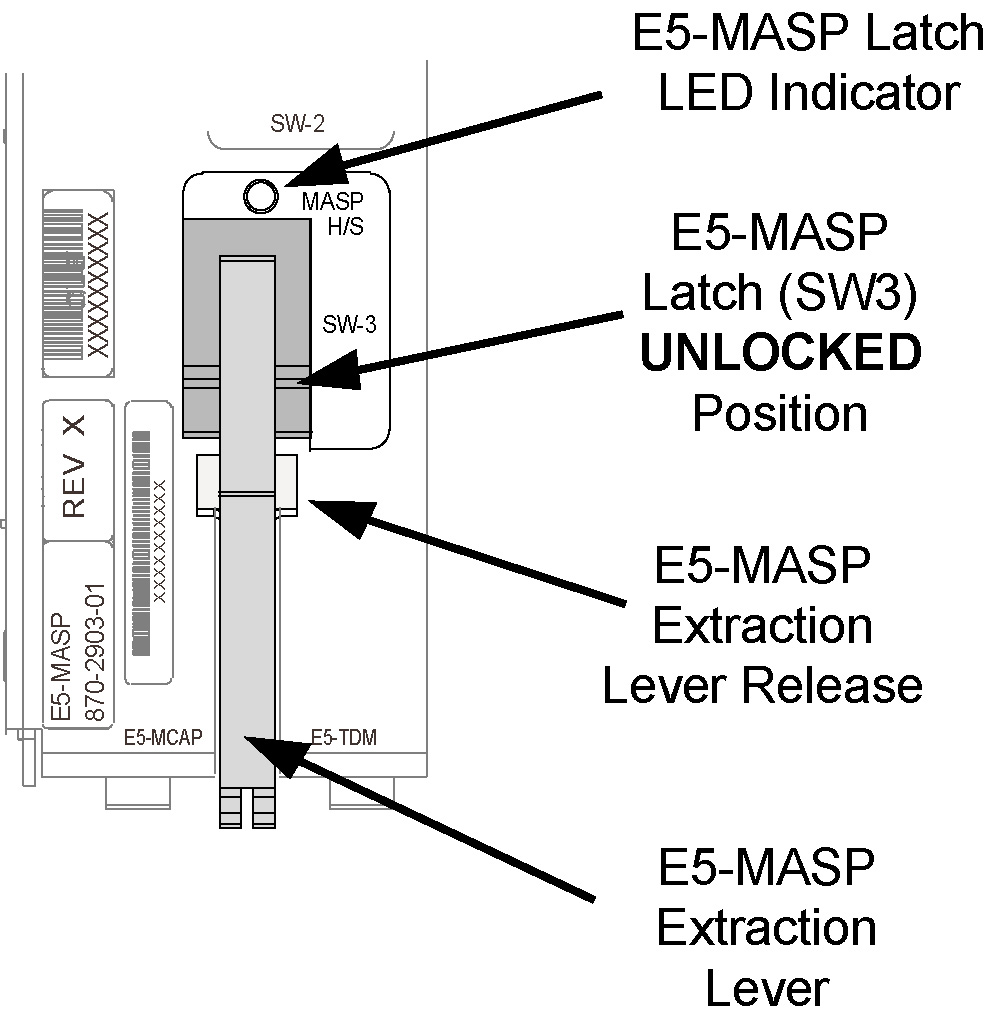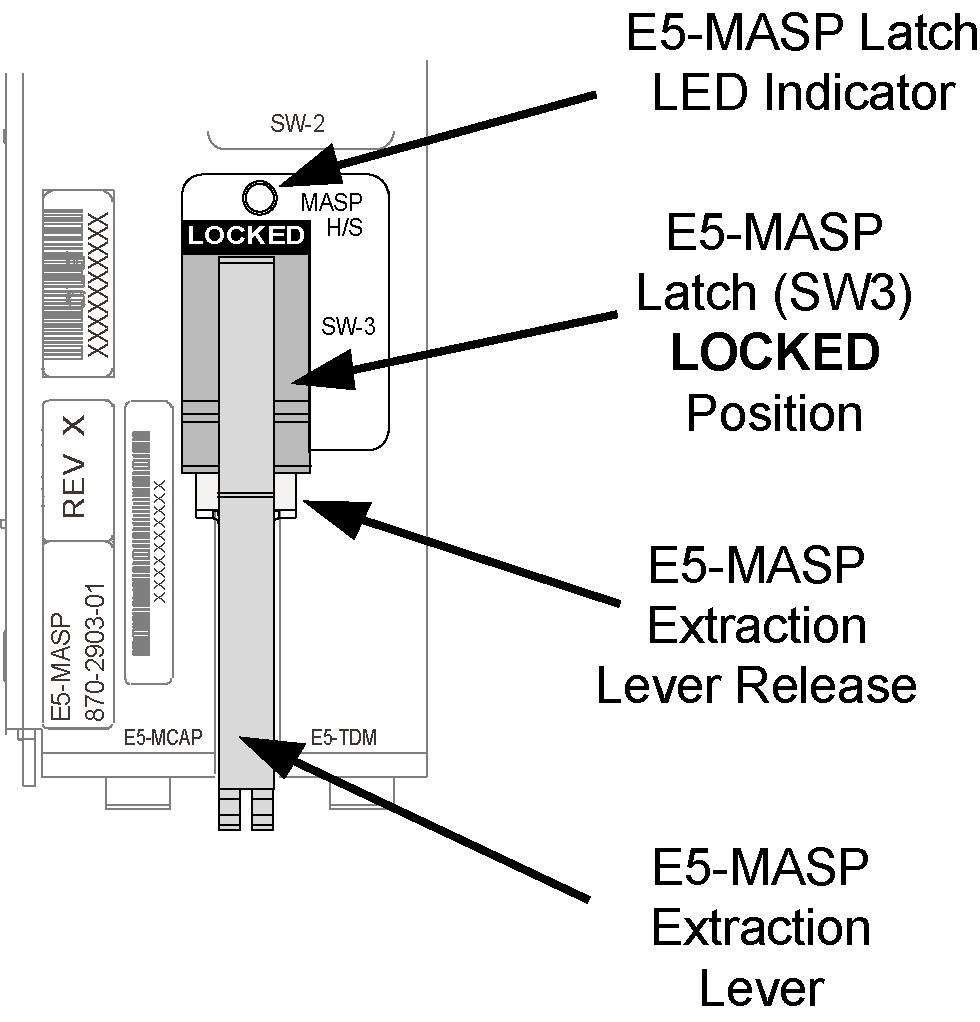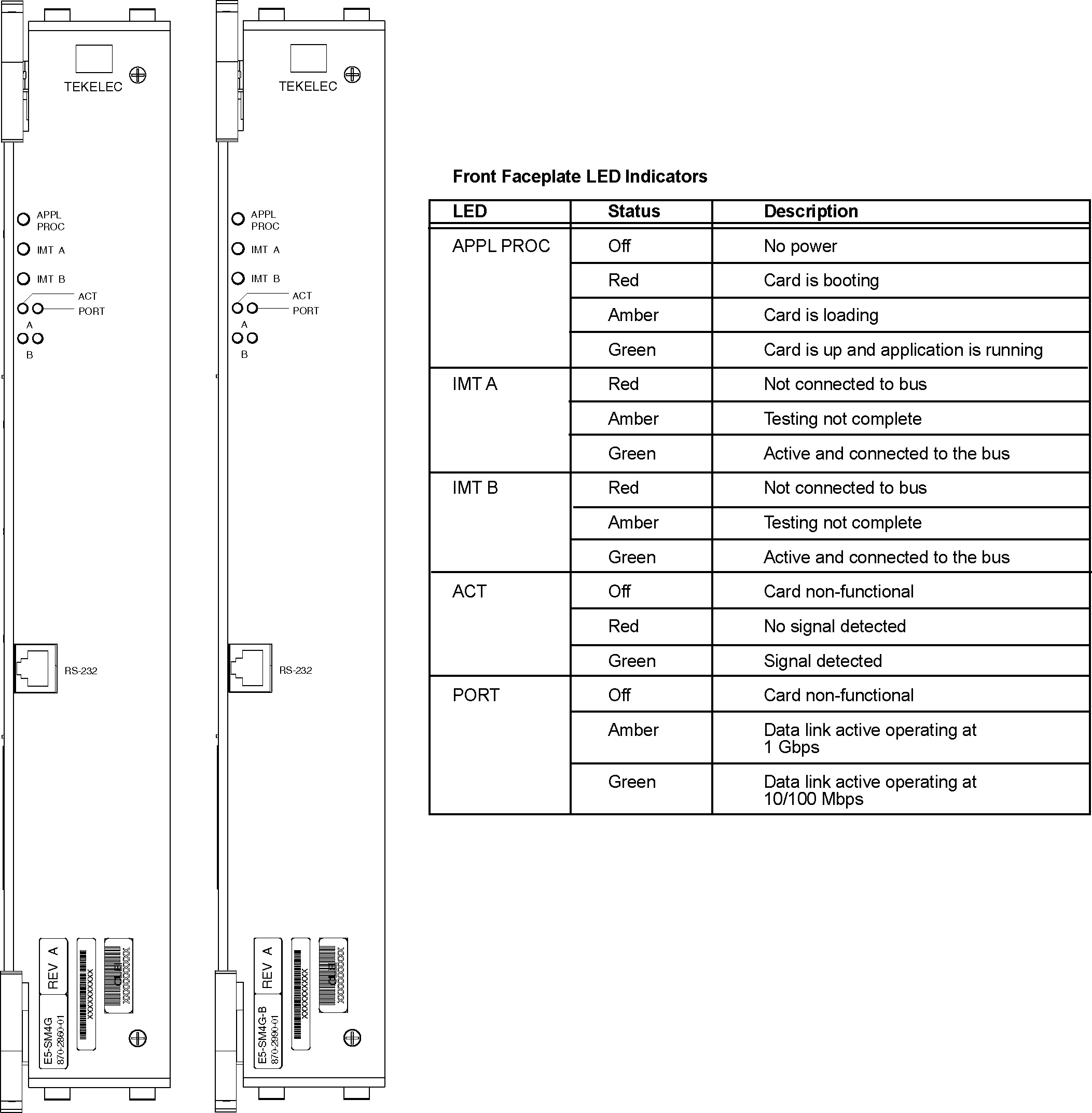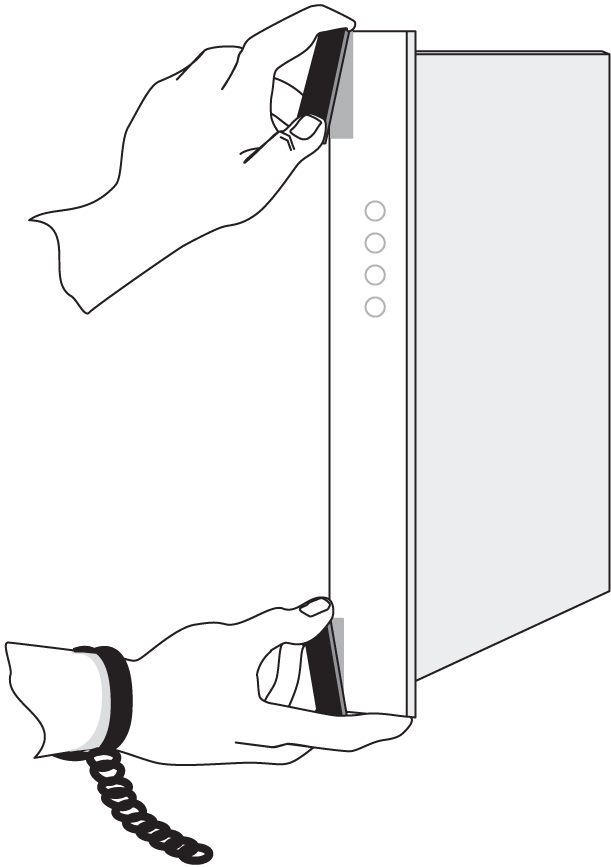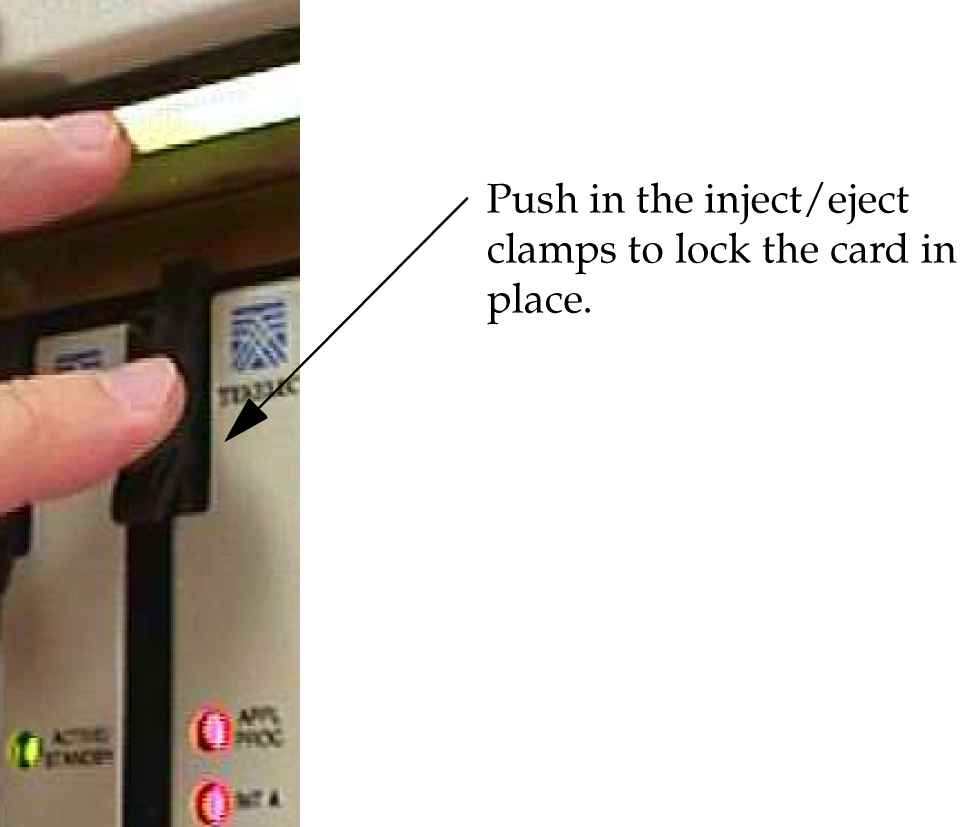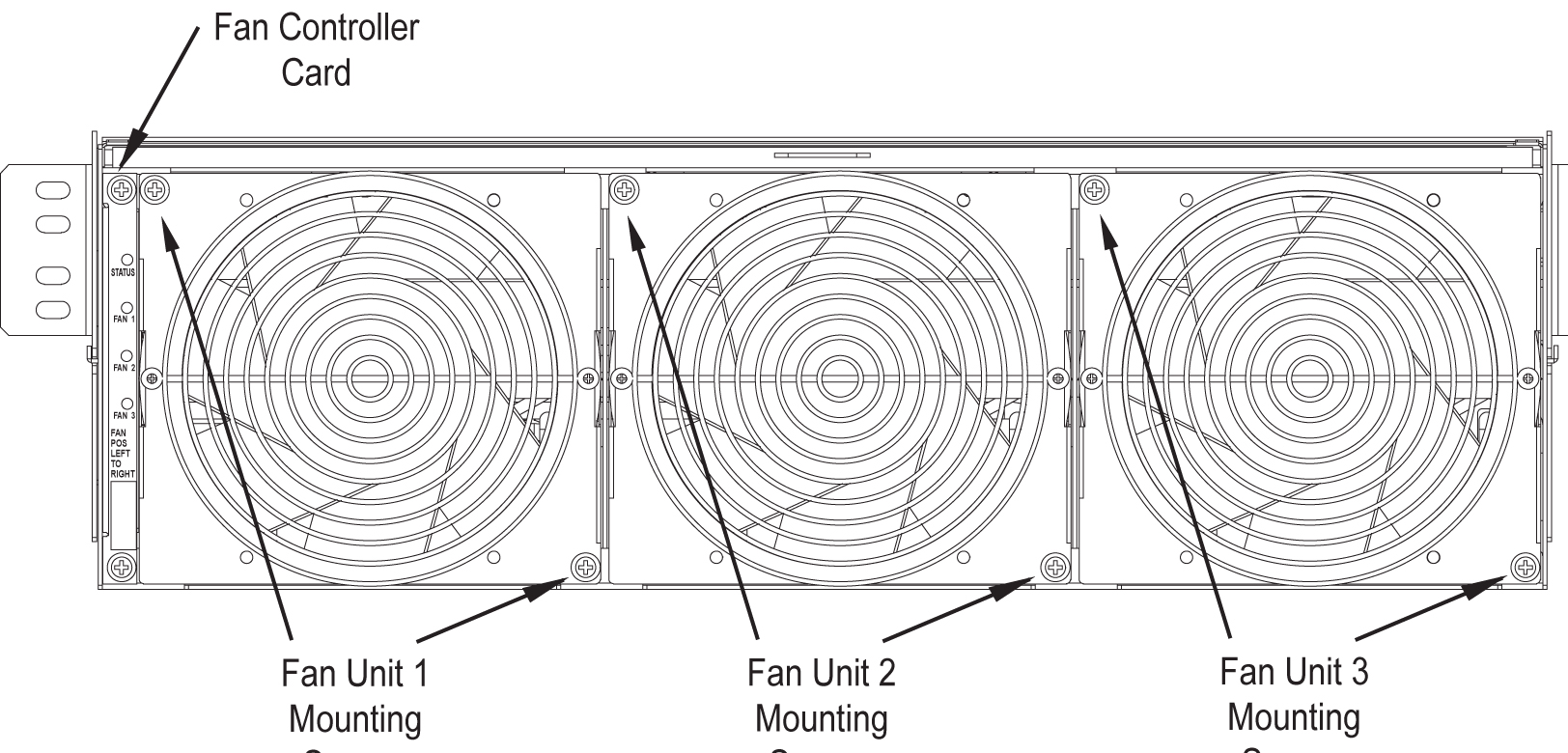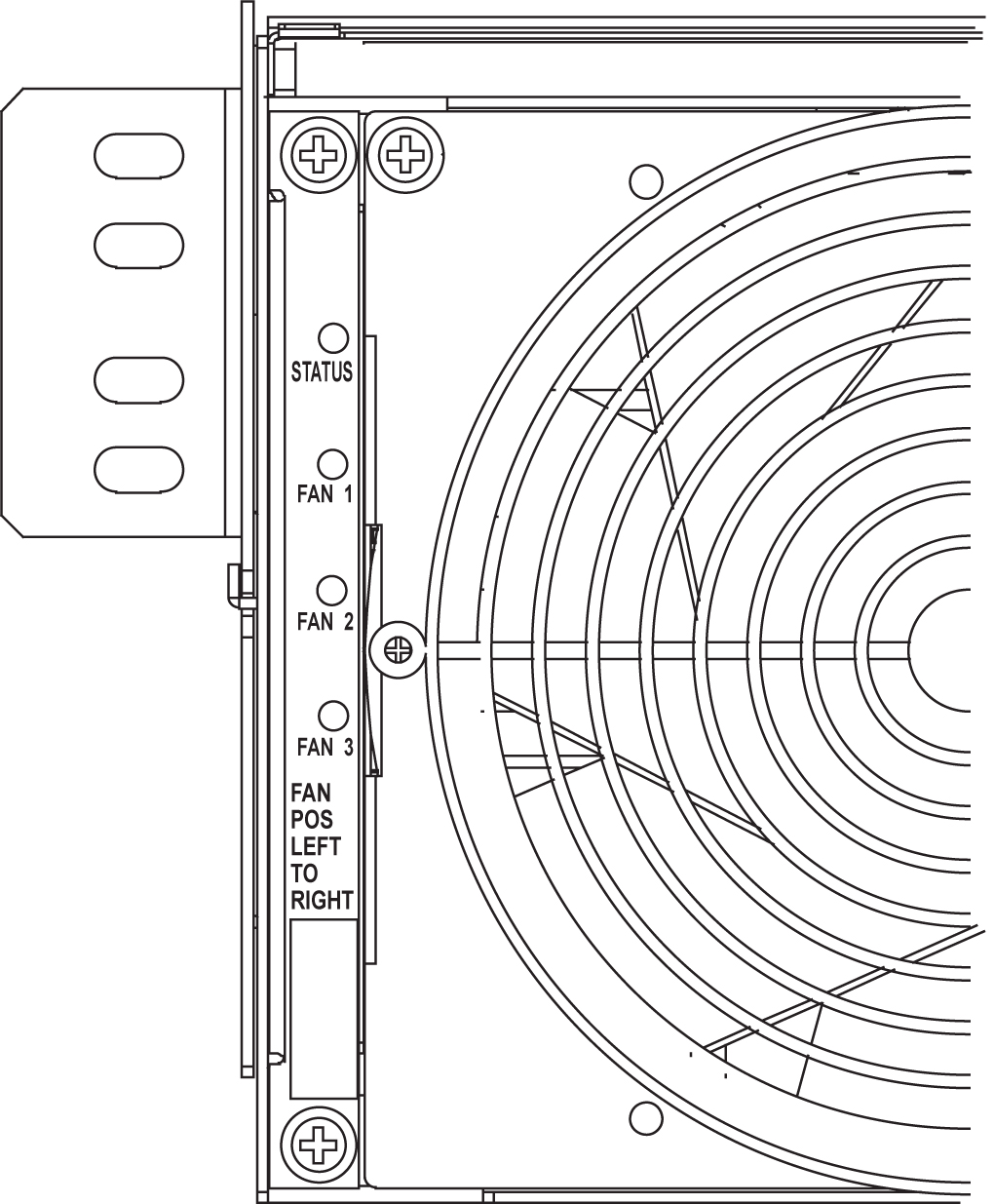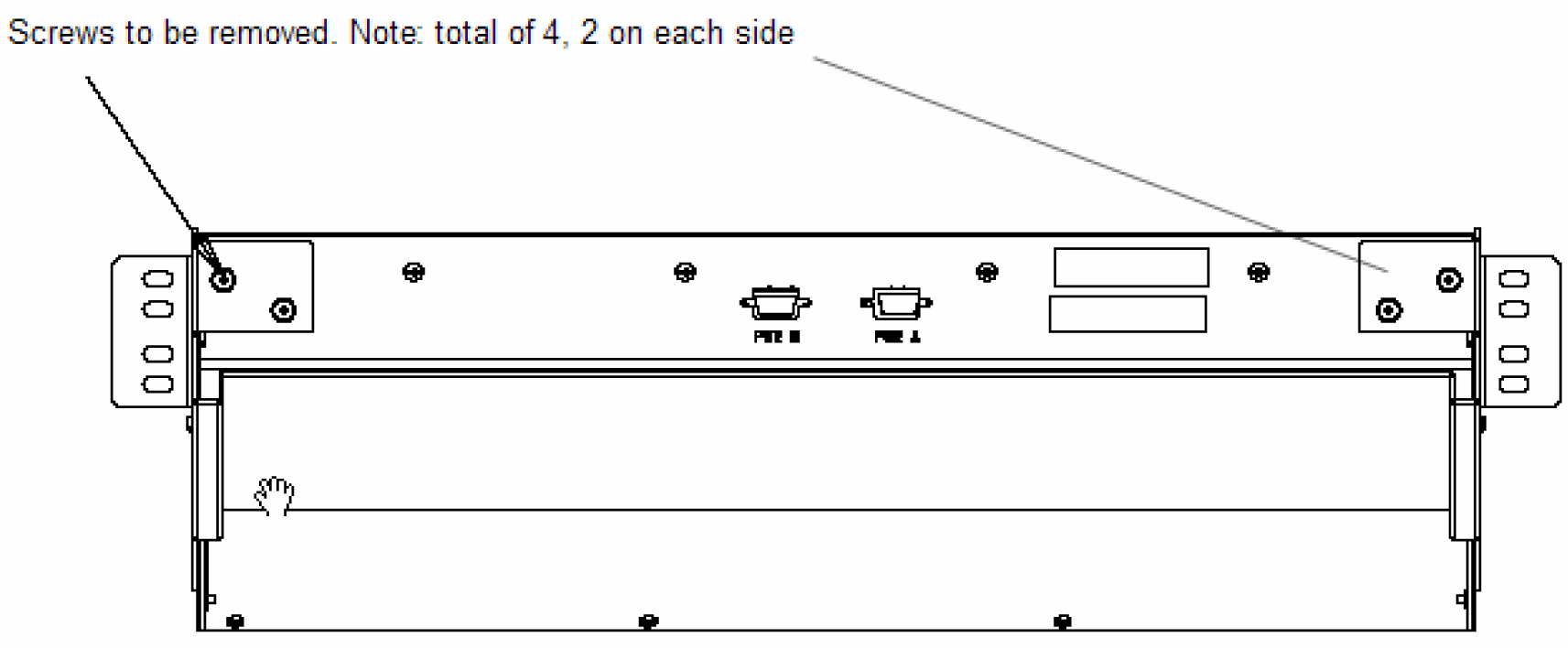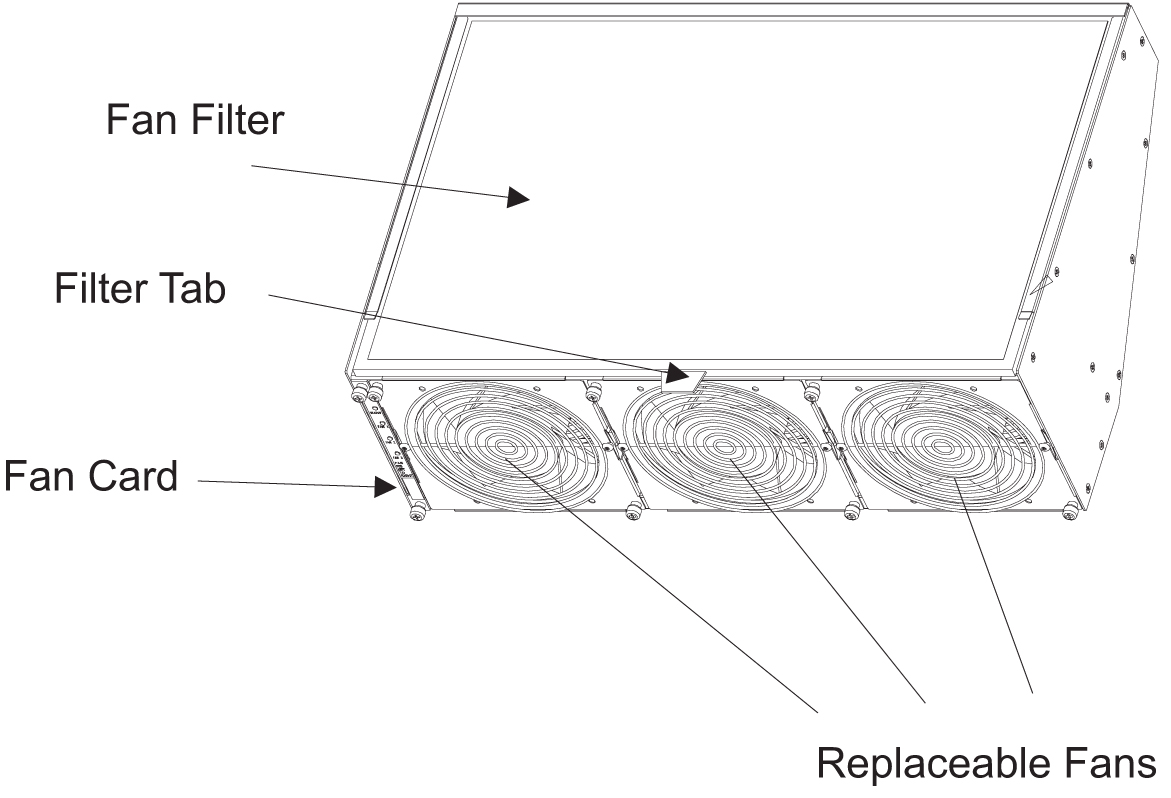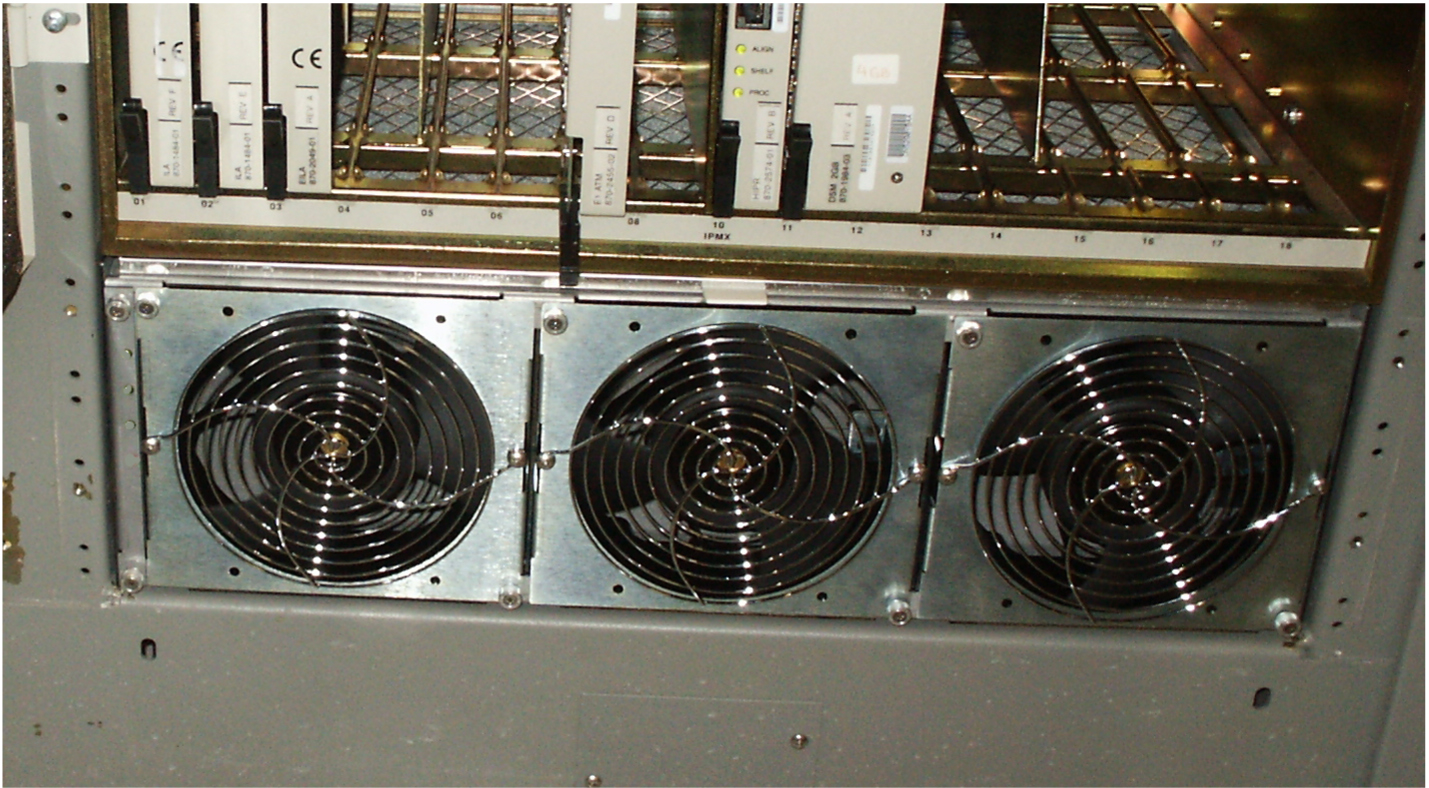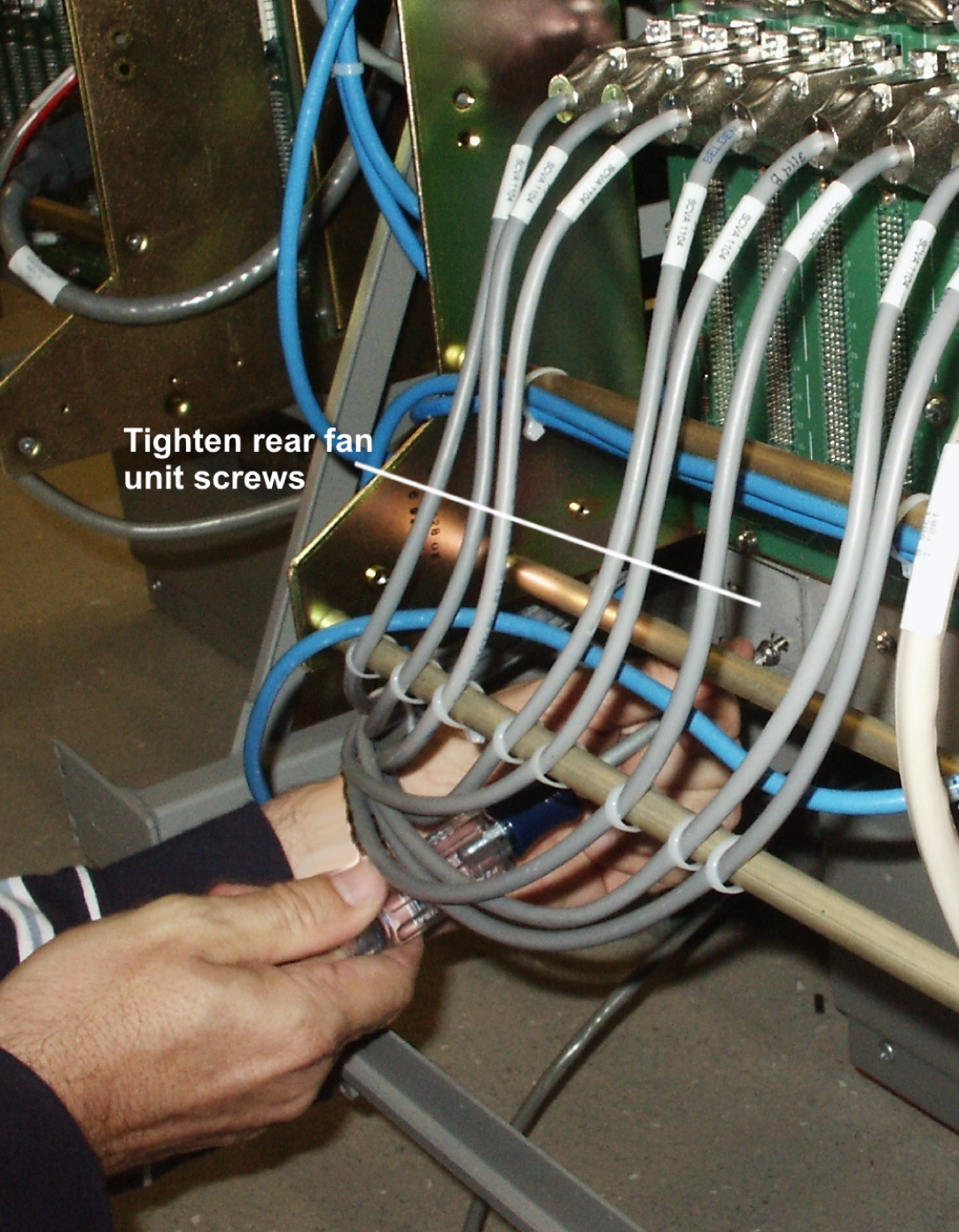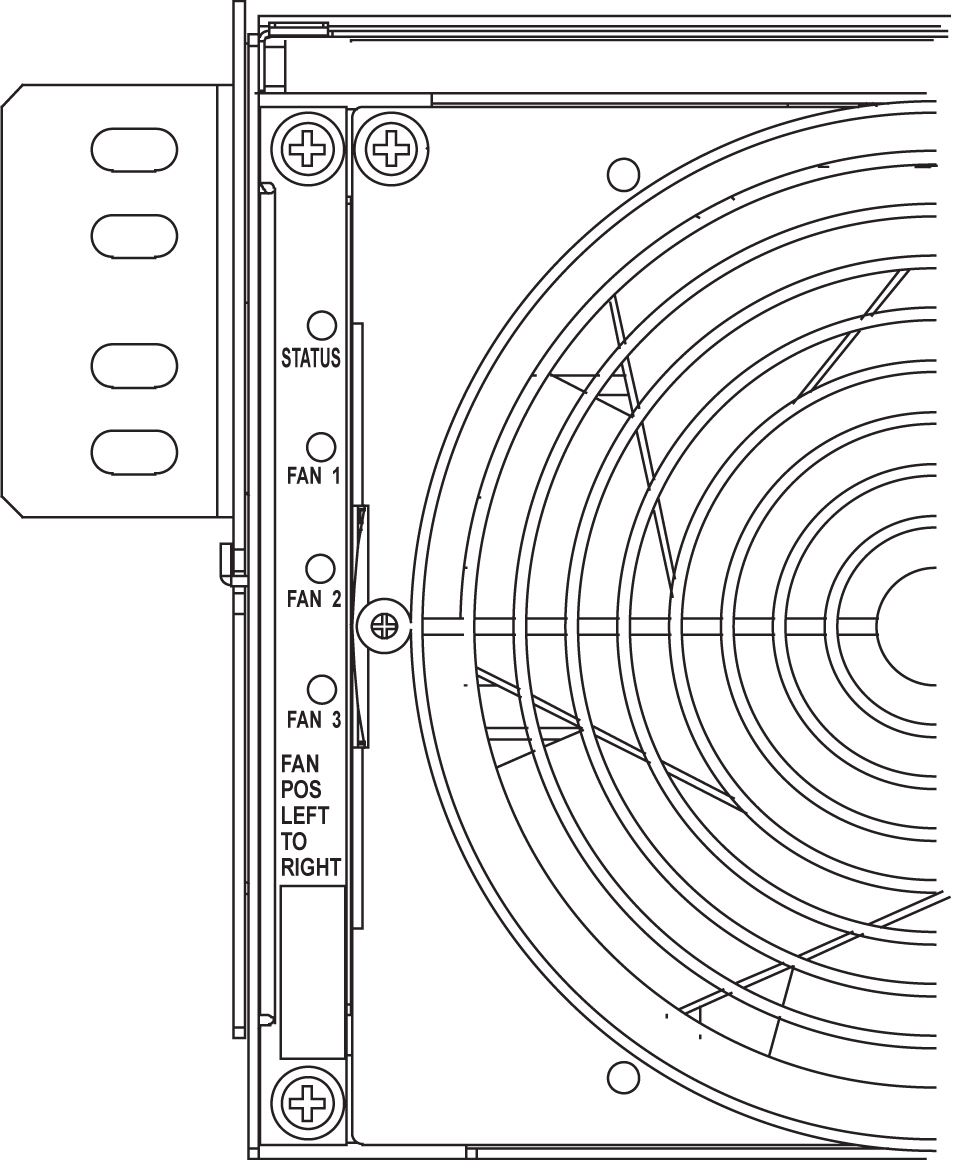A Card Removal/Replacement Procedures
Introduction
This appendix explains how to remove a card from the EAGLE. The procedures include the administrative commands required to take a card out of service and place it back into service.
In the event a numbered event message is encountered, refer to the appropriate procedure in Unsolicited Alarm and Information Messages Reference.
Additional information about each command can be found in Commands User's Guide.
Caution:
Always wear a wrist strap or other electrostatic protection when handling EAGLE cards.Caution:
Always place removed cards into an electrostatic protection bag before sending to Oracle, or storing in inventory (unless the card is being stored in the optional spare card storage shelf).Note:
For the complete list of cards supported by EAGLE Release 47.0, see Hardware Reference Guide.EAGLE Replacement Parts List
For a listing of field replaceable parts and cables used in the EAGLE and their part numbers, refer to the tables in Part Numbers.
All parts must be replaced through the Return Material Authorization (RMA) process. Contact the My Oracle Support (MOS), before replacing any parts.
E5-MASP Card Replacement
This procedure is to replace an E5-MASP card. Before the E5-MASP is replaced, it must be verified that it is the standby MASP.
The E5-MASP (made up of the E5-MCAP and E5-TDM cards) contains the removable USB drive, the fixed disk drive, the terminal processor for the 16 serial I/O ports, and an interface to the maintenance disk and alarm (E5-MDAL) card.
Figure A-3 E5-MASP LEDs
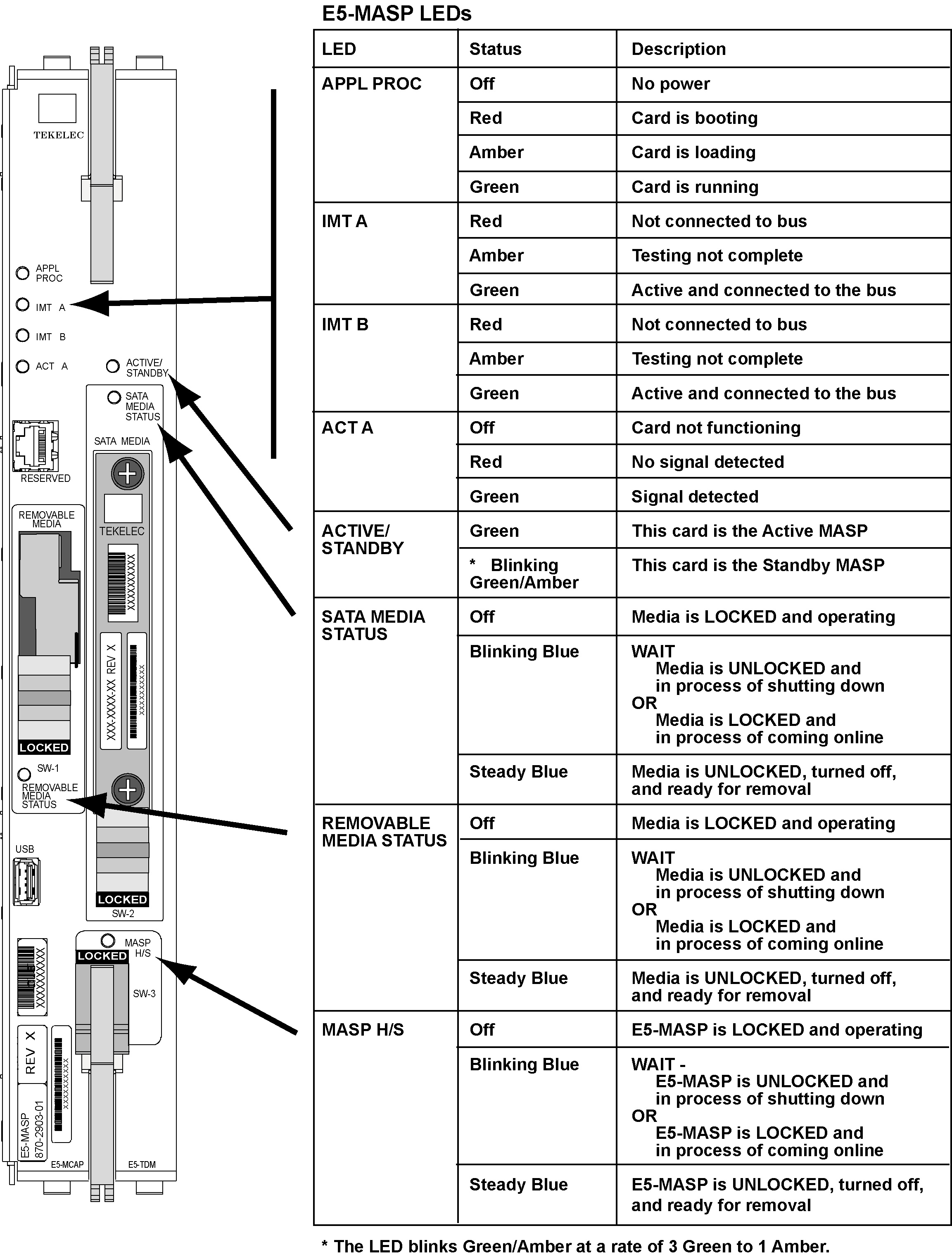
E5-MDAL Card Replacement
Description
The E5-MDAL (Figure A-4) provides for external alarm indicators, such as bells, horns and lamp indicators.
Figure A-4 E5-MDAL LEDs
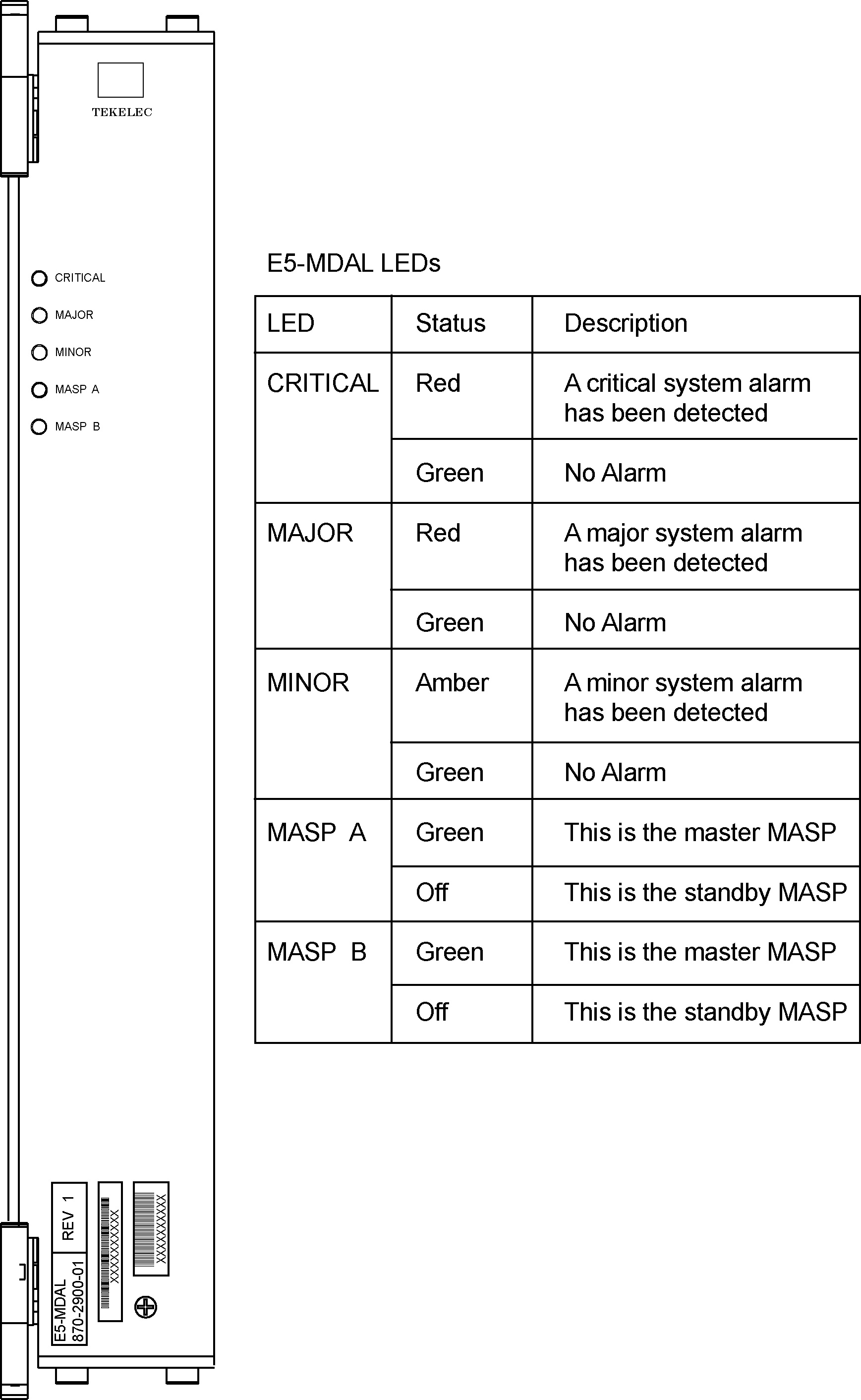
HIPR2 Card Replacement
Use this procedure to remove a High-Speed Inter-processor Message Transport Packet Router 2 (HIPR2) card.
Each shelf contains two HIPR2 cards, one for each IMT bus, that provide continuity of the IMT bus signals even with failed or missing circuit modules. LEDs on the HIPR2 (Figure A-5) indicate connectivity to the IMT
Figure A-5 HIPR2 LEDs
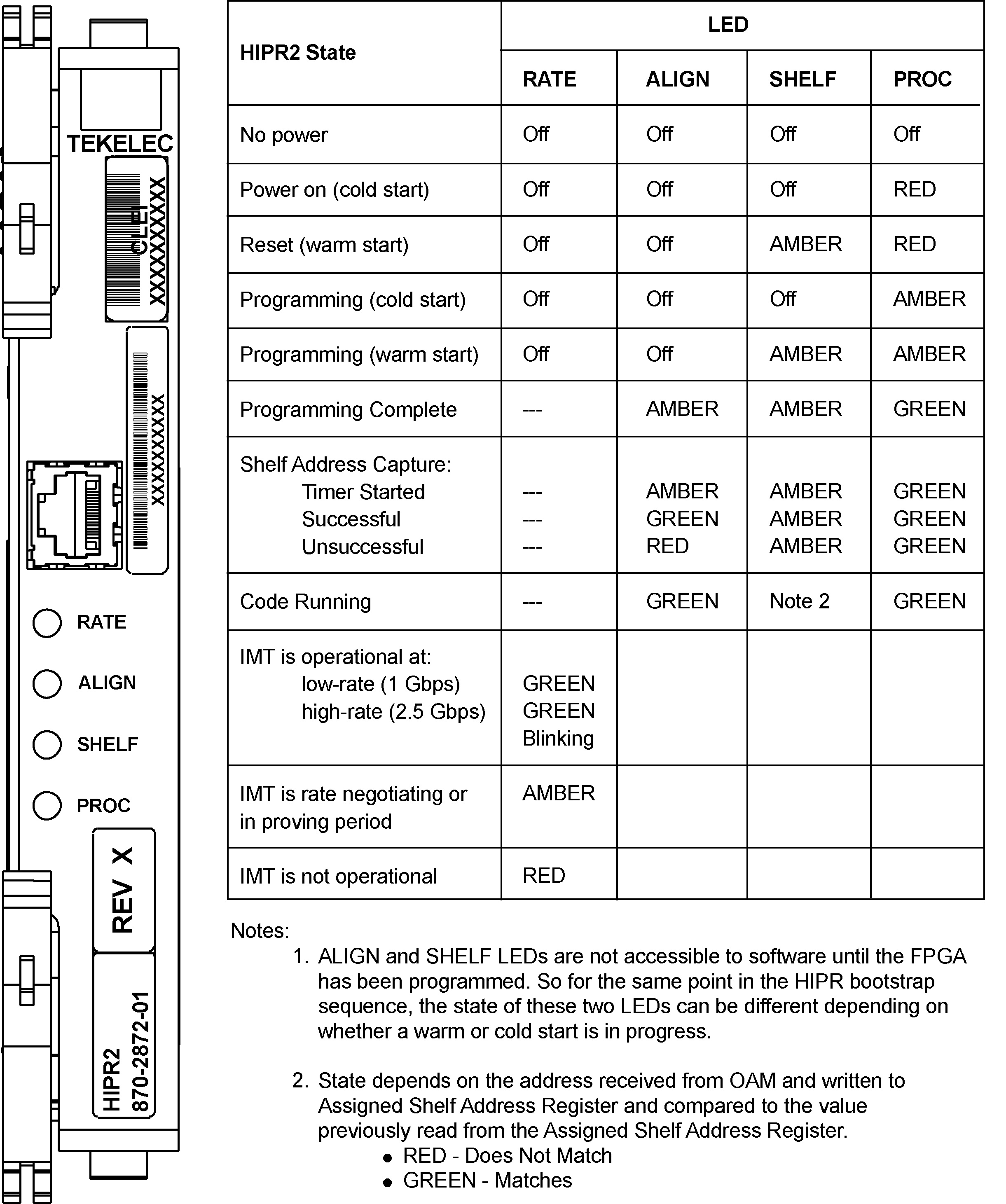
Determine Card Changeout Time
Description
This procedure assists the customer in deciding if the card should be changed immediately or during the Maintenance Window.
E5-ATM-B Card Replacement
This E5-ATM-B Module provides access to remote SS7, IP and other network elements, such as a Signaling Control Point (SCP). This card is equipped with an industry-standard ATM, or DS0 interface.
Figure A-6 E5-ATM-B LEDs
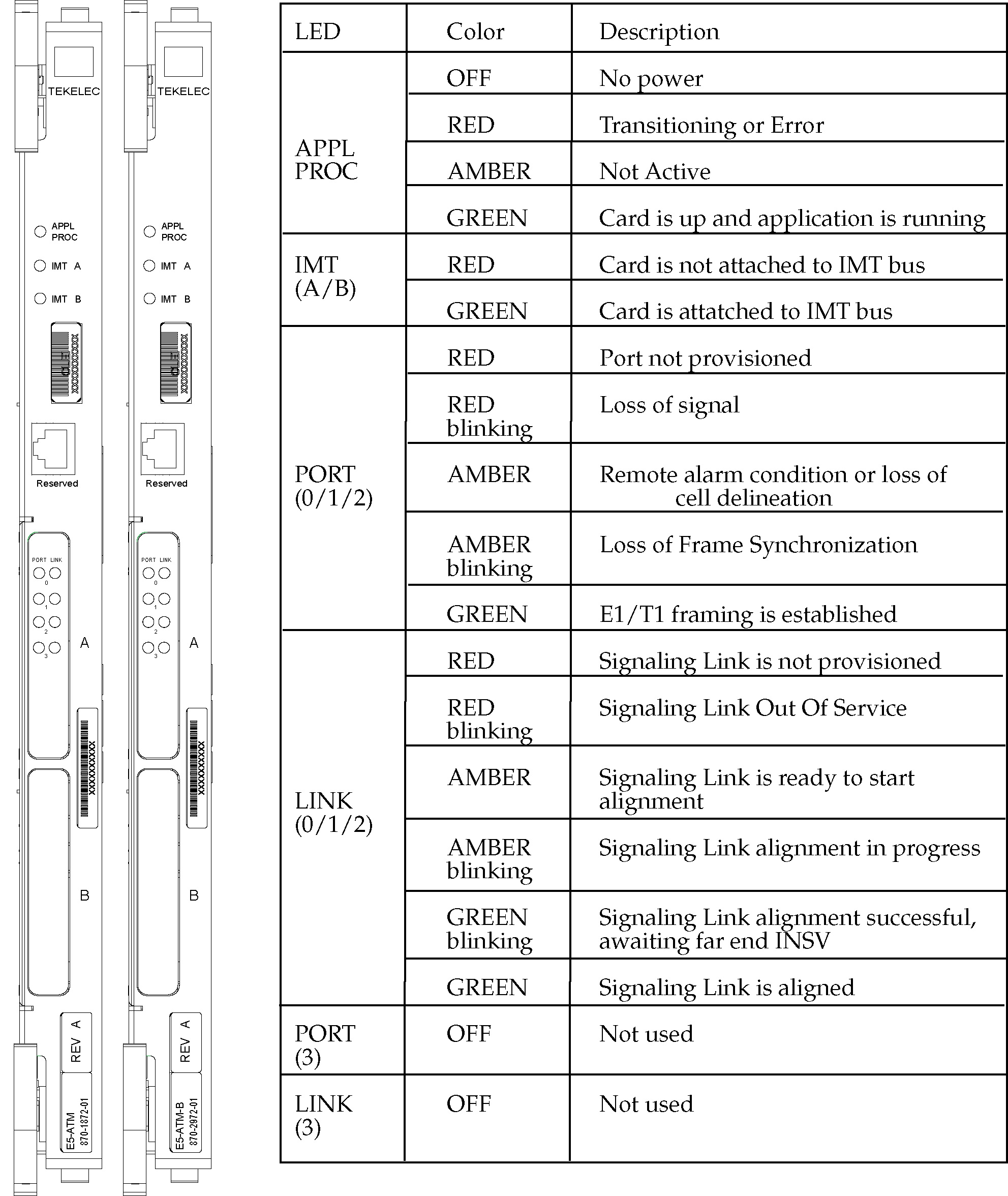
SS7 and IP7 Card Replacement
This Link Interface Module (LIM) provides access to remote SS7, IP and other network elements, such as a Signaling Control Point (SCP). This card is equipped with an industry-standard ATM, or DS0 interface.
The types of Link Interface Modules (LIM)s currently available are:
- LIM
- The E5-E1/T1-B
- SLIC
Figure A-7 DS0A-LIM LEDs

E5-ENET-B Module
The term E5-ENET refers to the E5-ENET-B (P/N 870-2971-xx).
The E5-ENET-b module (refer to Figure A-8) can run different applications. Removal and replacement procedures differ depending on the application.
Note:
If this card is removed, the link supported by this card becomes out of service.For removal and replacement procedures for a like-for-like card:
- If the E5-ENET-B card is operating with signaling interfaces such as IPLIM, IPGW or IPSG, refer to IP SIGTRAN on E5-ENET-B.
- If the E5-ENET-B card is operating with signaling interfaces such as EROUTE, refer to EROUTE on E5-ENET-B.
Figure A-8 E5-ENET-B LEDs
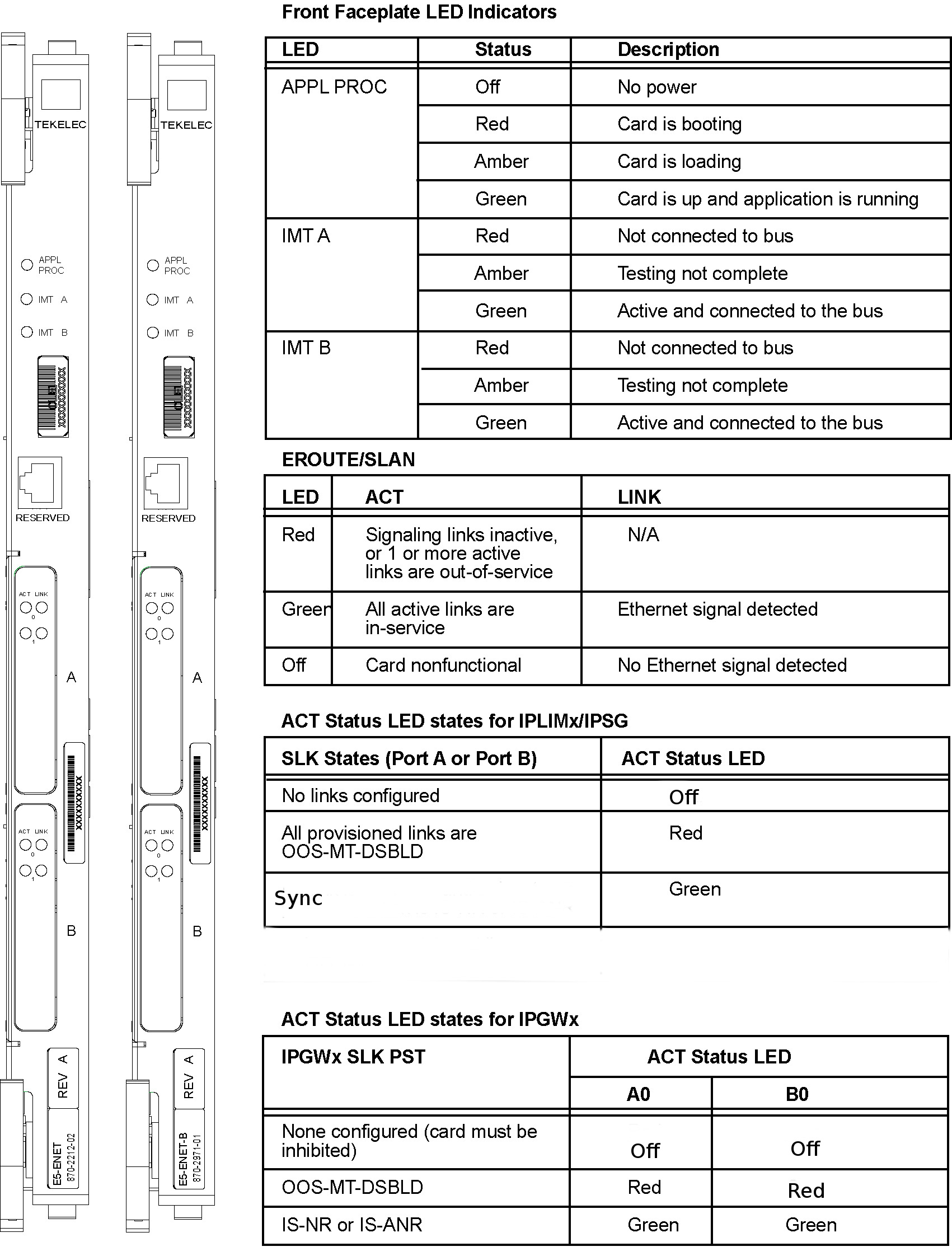
IP SIGTRAN on E5-ENET-B
The term E5-ENET refers to the E5-ENET-B (P/N 870-2971-xx).
Use this procedure to remove and replace an E5-ENET-B card running an application such as IPLIM, IPLIMI, IPGWI, SS7IPGW, or IPSG, or SLIC running the IPSG application.
Note:
See the "Conversion of SLIC Cards" section in Database Administration - System Management for 32-bit to 64-bit conversion and vice versa.See the "EAGLE Card Applications and GPLs" table in Database Administration - System Management for details on the flash and application GPLs that are run/required based on different card configurations.
Database Services Module (DSM)
Description
DSM (Figure A-10) cards are related to the TSM/DCM family, but differ by having an AMD K-6 processor and from 1 to 4 GB of memory on an applique board. The DSM card also differs from the TSM cards by having ethernet ports. The DSMs run a version of the SCCP application that has been ported to the VxWorks OS. To differentiate the DSM-VxWorks-SCCP from the SCCP that runs on the TSM cards, the DSM version has been named VSCCP. The extra memory is required to hold a copy of the RTDB. Ethernet ports are required to connect to the EPAP to download the RTDB. Multiple DSMs are used to provide a means of load balancing in high-traffic situations. Each DSM contains an identical database. Furthermore, the DSM RTDBs need to be identical to the one maintained by the EPAPs.
Note:
If there are provisioning scripts, such as LARG data, the DSM replacement activity should be coordinated with the DB/Admin operations to avoid extended provision otherwise RADB resets may occur.E5-SM8G-B Card Replacement
The term E5-SM4G refers to either the E5-SM8G-B (P/N 870-2990-01).
The E5-SM8G-B card is a database service module (DSM) designed to operate in the EAGLE shelf. The E5-SM8G-B is a replacement for the DSM card (P/N 870-1984-xx) and the E5-SM4G card. Ethernet ports connect to the EPAP to download the RTDB. Multiple cards are used to provide a means of load balancing in high-traffic situations. Each card contains an identical database. Furthermore, the E5-SM4G RTDBs need to be identical to the one maintained by the EPAPs.
Note:
See the "Conversion of SM8G-B Cards" section in Database Administration - System Management for 32-bit to 64-bit conversion and vice versa.Note:
If there are provisioning scripts, such as LARG data, the E5-SM4G replacement activity should be coordinated with the DB/Admin operations to avoid extended provision otherwise RADB resets may occur.E5-ENET-B Card Replacement
This procedure if for the replacement of E5-ENET-B (P/N 870-2971-xx) cards running IPS. The E5-ENET-B can be exchanged with IPSM cards running IPS, without any changes in provisioning information.
When command ENT-CARD is issued for IPSHC, the APPL parameter would be specified as IPS and TYPE would be specified as IPSM. The determination of actual GPL that needs to be loaded on the card is made by OAM based on the hardware board identification provided by the card itself .
Replacing Cards with SLIC Hardware
chg-card command parameters differ depending on the
hardware being replaced. See the "EAGLE Card Applications and GPLs" table in
Database Administration - System Management for details on
the flash and application GPLs that are run/required based on different card
configurations.
Database Communications Module (DCM)
The database communication module (DCM) (Figure A-10) provides access to a remote host for use by the STP LAN feature. The DCM consists of a 80486-based main assembly and an ethernet applique. Connection to a host is achieved through an ethernet LAN using the TCP/IP protocol.
If this card is removed, the TCP/IP data link supported by this card becomes out of service. Any data to be transmitted to the remote TCP/IP host connected by this TCP/IP data link is lost.
The DCM can only be inserted in the odd numbered card slots of the shelf. Slot 09 of each shelf contains the IPMX card; thus the DCM cannot be inserted in slot 09. The DCM can be inserted in the control shelf, but only in slots 01, 03, 05, 07, and 11. Slots 13, 15, and 17 refer to the extension shelf only. The DCM occupies two card slots, so the even numbered card slot adjacent to the odd numbered slot where the DCM has been inserted must be empty as shown in Table A-2. The DCM is connected to the network through the odd numbered card slot connector.
Table A-2 DCM Card Locations
| Location of the DCM | Empty Card Location | Location of the DCM | Empty Card Location |
|---|---|---|---|
|
Slot 01 |
Slot 02 |
Slot 11 |
Slot 12 |
|
Slot 03 |
Slot 04 |
Slot 13 |
Slot 14 |
|
Slot 05 |
Slot 06 |
Slot 15 |
Slot 16 |
|
Slot 07 |
Slot 08 |
Slot 17 |
Slot 18 |
The Double-Slot Enhanced Database Communications Module is a version of the DCM that includes more main memory and better processing performance. The double-slot EDCM can be placed in any slot odd or even that is provisioned. Physically the next higher slot can not be provisioned for a card because of the double-slot EDCM card width.
Figure A-10 DCM LEDs

Measurement Collection and Polling Module (E5-MCPM)
Note:
Throughout this document, the term MCPM refers to the E5-MCPM-B (P/N 870-3089-xx) card unless specifically noted otherwise.The primary MCPM card performs all measurements collection and reporting functions and provides on-card RAM storage for collected data and scheduled reports. The Secondary MCPM provides a redundant backup for the Primary card, and assumes collection and reporting responsibilities on the loss of the Primary. TCP/IP connections are used to deliver measurement reports from the Primary MCPM card to the customer via an FTP client. The FTP configuration can be customized to support automatic transfer of scheduled reports from the client to the server.
Replacing a Card in the EAGLE
This procedure describes the physical removal and replacement of a card in the EAGLE system.
Note:
Before removing or reseating a card, the card must be taken out of service.Card replacement procedures in this section refer to this procedure. Locate and perform the appropriate replacement procedure for the card in order to properly take the card out of service.
warning:
Failure to follow appropriate removal procedures may result in equipment damage.warning:
Before performing any maintenance procedures on the EAGLE, make sure you wear a wrist strap connected to the wrist strap grounding point of the EAGLE.warning:
This procedure may interrupt service. When possible, perform maintenance during low traffic and database provisioning periods, such as the maintenance window.Replacing Cards in the Holdover Clock
Failed Clock Input (CI) Card Replacement
Description
Use this procedure to replace a failed clock input (CI) card in shelves equipped with ST3 clock cards. The input card FAIL lamp should be lit.
CI, Clock Interface Card, Holdover Clock
Figure A-13 Holdover Clock CI Card LEDs

Non-Failed Clock Input (CI) Card Replacement
Description
Use this procedure to replace non-failed clock input (CI) cards which have valid input reference signals.
ST3 Card Replacement
Description
Use this procedure to replace ST3 cards. The only time an ST3 card should be replaced is if the FAIL lamp is lit, or if it is in the ST A slot and the LOCK or LOCK and FAIL lamps are not lit and the network elements receiving timing from the shelf are reporting slips. (However, the second condition is more likely a timing loop rather than a bad ST3 card.)
Note:
The ST3 card in slot B (ST B) in shelves equipped with ST3 clock cards may be removed from the shelf without any negative effect to the output, regardless if the ST3 has failed. If an ST3 is installed and not failed in slot A (ST A), it is the preferred source for the output cards. If you remove the card from the shelf, it may cause a hit to the outputs.Figure A-14 Holdover clock ST3 card LEDs
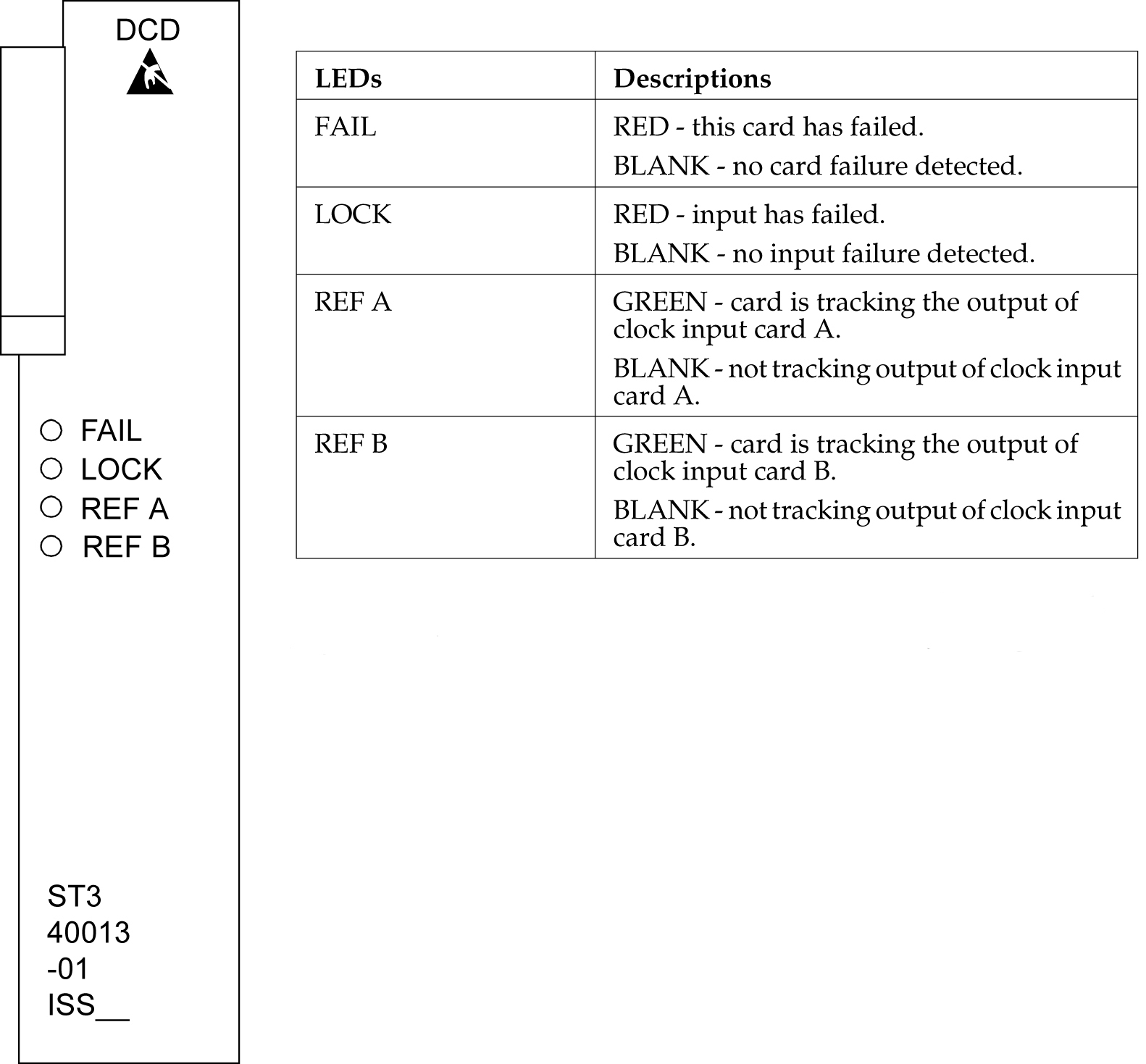
Note:
If the FAIL and LOCKLEDs are both illuminated, the ST3 is in holdover mode and the card has not failed.MIS Card Replacement
Description
The Maintenance Interface System (MIS) card may be removed or inserted into the shelf at any time without a negative effect to the operation of the shelf. The office alarms and shelf status (except for the battery alarm) do not function while the MIS card is removed from the shelf.
- Remove the MIS card from the shelf.
- Insert the replacement card.
Figure A-15 Holdover Clock MIS Card LEDs
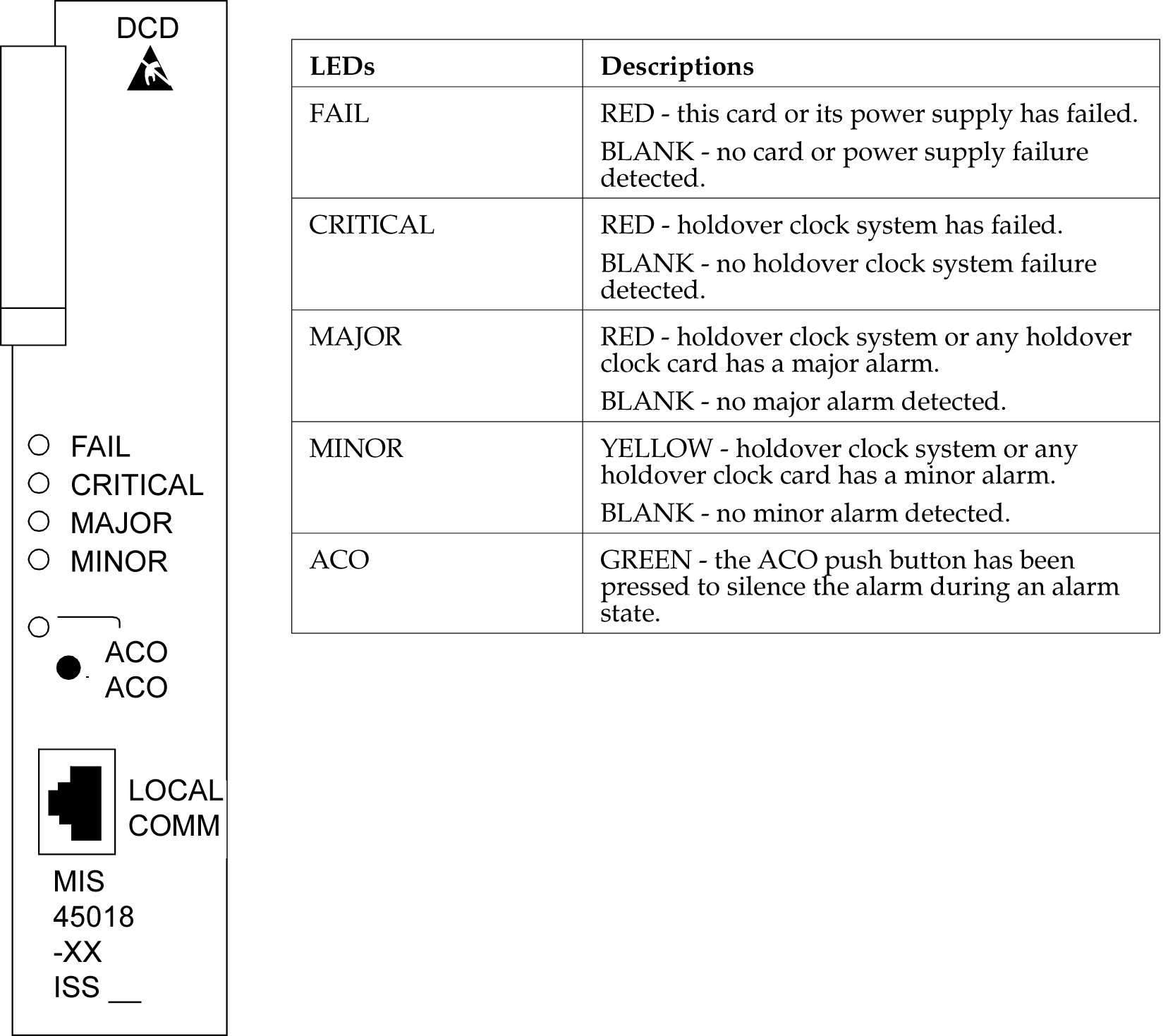
TOCA Card Replacement
When an MCA-5 is installed in the MCA slot, an HS protection switch automatically activates when the TOFAIL or PORTALM lamp is lit. If the TOPORTALM lamp is lit, you must determine whether it is actually a card port failure, or a shorted or unterminated cable external to the shelf. If you determine that the PORTALM is actually a port failure on the card, replace the TO card.
Figure A-16 Holdover Clock TOCA Card LEDs
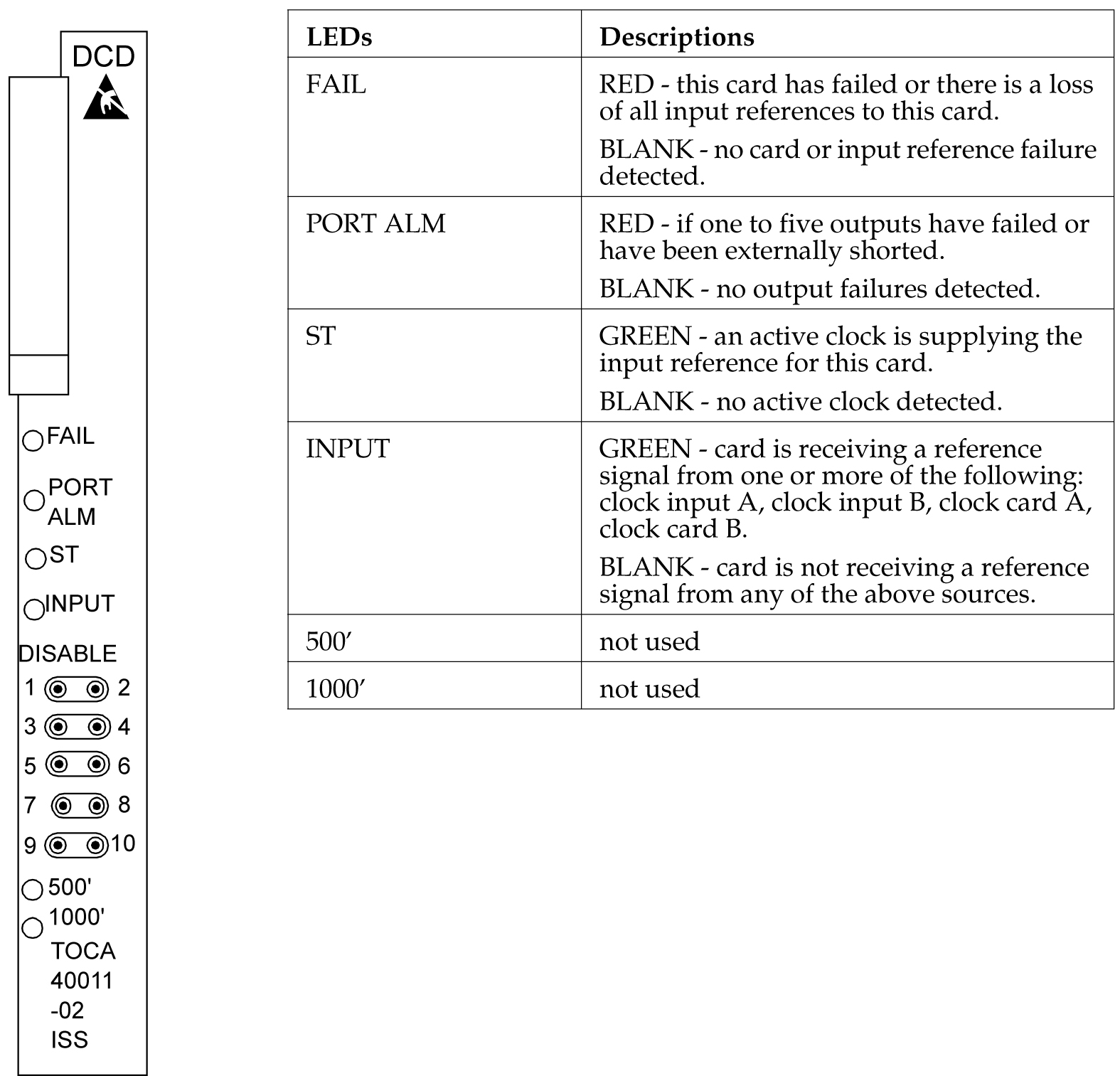
Figure A-17 Holdover Clock MCA Card LEDs
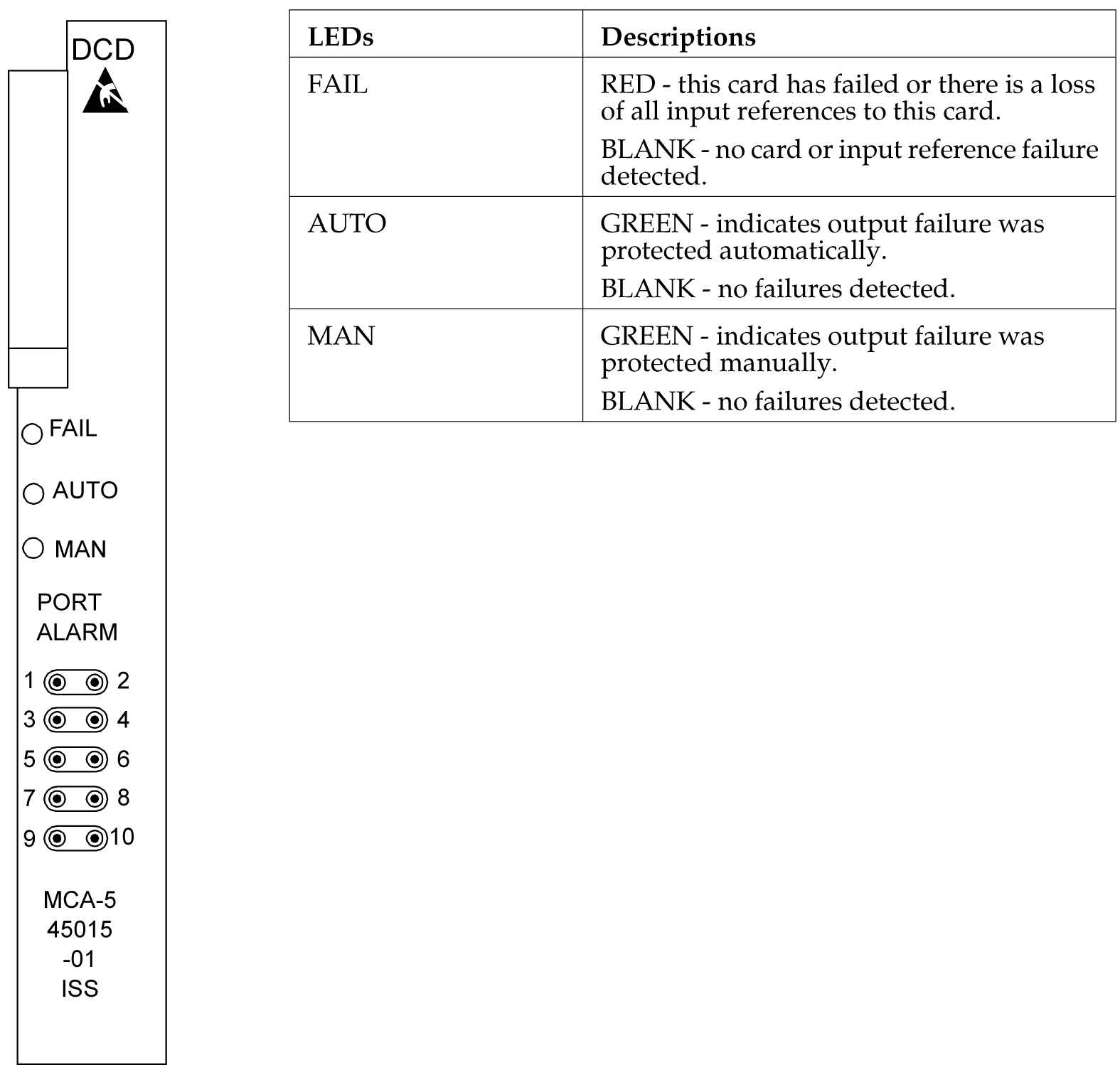
Fan Assembly P/N 890-0001-xx
The Fan Assembly P/N 890-0001-xx is used for cooling shelves in the EAGLE frame. The assembly includes 3 fan units and a controller card.
Caution:
Do not perform procedures to Replace Fan Assembly if the Fan Assembly is used to cool shelves with HCMIM or HIPR2 cards. contact the My Oracle Support (MOS).Refer to the following procedures to:
Replace the Fan Unit
Caution:
Be careful when removing fans. Fan blades are exposed along the sides and back of the units. The fan blade speeds of remaining fans will increase after any fan is removed.Replace Fan Assembly
Caution:
Do not perform this procedures if the Fan Assembly is used to cool shelves with HCMIM or HIPR2 cards. contact My Oracle Support (MOS).The following procedures are used to replace Fan Assembly P/N 890-0001-xx when it is used to cool shelves not populated with HCMIM or HIPR2 cards.
Procedure - Remove Fan Cables and Fan Assembly
Use the following procedure to remove fan cables and fan assembly.
Procedure - Power Up the Fan Assembly
Use the following procdure to power up the fan assembly.
All fans are fused at 3A (blue) per feed.
Caution:
Before powering up the fans, ensure that the shelf directly above the fan does not contain any empty slots. Install an air management card in any empty slots to ensure proper air flow. These filler cards have no electrical connection to the system. See Replacing a Card in the EAGLE for general card installation guidelines.