1 Introduction
V-Flex is an Oracle Communications EAGLE feature that allows operators to customize voice mail routing based on subscriber information and call status. With the introduction of advanced services such as video and multimedia voice mail and the implementation of a tiered voice mail service structure, operators can deploy a few advanced voice mail servers for premium customers, while maintaining standard platforms to service the majority of basic voice mail subscribers.
Overview
V-Flex is an Oracle Communications EAGLE feature that allows operators to customize voice mail routing based on subscriber information and call status. With the introduction of advanced services such as video and multimedia voice mail and the implementation of a tiered voice mail service structure, operators can deploy a few advanced voice mail servers for premium customers, while maintaining standard platforms to service the majority of basic voice mail subscribers.
Range-based voice mail routing schemes route calls to all available voice mail server centers (VMSCs) in an equal, load-sharing scheme. Subscriber numbers are grouped into ranges and are routed to the VMSC associated with a particular number range. This routing scheme does not make it possible to assign a subscriber to a particular VMSC on an individual basis.
V-Flex provides operators with the ability to associate individual subscriber numbers (DN or MSISDN) to a specific voice mail server in a centralized database. V-Flex determines which VMSC the voice mail call should be routed to for a specific subscriber. This allows the operator to make specific subscriber-to-VMSC assignments, making the most efficient use of the VMSC platforms that are deployed.
In addition, V-Flex also provides a flexible routing scheme with DN/MSISDN-VMSC assignment controlled by a central application. This means that mobile switching centers (MSCs) with the V-Flex feature would not need to maintain separate number ranges, each with a VMSC assignment. Consequently, subscriber re-assignment and platform maintenance is greatly simplified.
V-Flex is deployed as a local subsystem on the EAGLE platform. Queries from MSCs are routed directly to the EAGLE V-Flex node, where the subscriber DN/MSISDN-VMSC mappings and call decision criteria are provisioned and maintained in the system OAM. Upon receipt of the query, V-Flex uses mapping tables and call decision criteria to determine a specific voice mail routing number, which the MSC uses to route the call.
- ITU/ETSI INAP IDP query
- 3GPP CAMEL (CAP) IDP query
V-Flex Functions
- Flexible number mapping to provide a logical link between a subscriber (MSISDN/DN) and a VMSC
- Support for up to 8 DNs per subscriber
- Support for individual and range entries
- Up to 240 million subscriber numbers, scalable in increments of 500,000
- Up to 50,000 MSISDN range entries
- Database support for variable-length numbers from 1 to 15 digits
- Number normalization feature to store numbers in international format and automatically translate national numbers to international numbers before searching the database, preventing duplicate number storage
V-Flex Considerations
The GTT feature must be on before the V-Flex feature can be enabled.
V-Flex and North American LNP are mutually exclusive in an EAGLE node, unless the Dual ExAP Configuration feature is enabled.
Scope and Audience
This manual is intended for anyone responsible for installing, maintaining, and using the V-Flex feature ofthe Oracle Communications EAGLE. Users of this manual and the other manuals in the EAGLE family of documents must have a working knowledge of telecommunications and network installations.
Documentation Admonishments
Admonishments are icons and text throughout this manual that alert the reader to assure personal safety, to minimize possible service interruptions, and to warn of the potential for equipment damage.
Table 1-1 Admonishments
| Icon | Description |
|---|---|
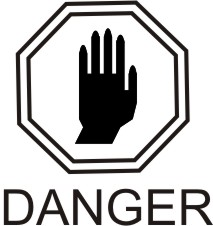 |
Danger: (This icon and text indicate the possibility of personal injury.) |
 |
Warning: (This icon and text indicate the possibility of equipment damage.) |
 |
Caution: (This icon and text indicate the possibility of service interruption.) |
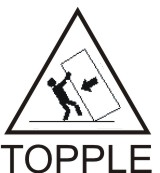 |
Topple: (This icon and text indicate the possibility of personal injury and equipment damage.) |
Manual Organization
This document is organized into the following chapters:
-
Introduction contains general information about the V-Flex documentation, the organization of this manual, and how to get technical assistance.
-
Feature Description provides a functional description of the V-Flex feature, including network perspectives, assumptions and limitations, a database overview, Service Module card provisioning and reloading, and V-Flex user interface overview.
-
EAGLE V-Flex Commands describes the commands that can be used for V-Flex feature configuration functions.
-
V-Flex Configurationprovides procedures for configuring the V-Flex feature for use in the EAGLE.
-
V-Flex Measurements describes V-Flex-related measurements, measurements reports, and methods of collection.
-
Maintenance describes V-Flex-related UAMs and UIMs; commands that can be used for maintenance functions; and status and alarm reporting for the EAGLE, Oracle Communications EAGLE Application Processor Provisioning (EPAP), Service Module cards, services, and the local subsystem.
Related Publications
For information about additional publications related to this document, refer to the Oracle Help Center site. See Locate Product Documentation on the Oracle Help Center Site for more information on related product publications.