Oracle Exadata Database Service on Exascale Infrastructure Home Page
Go to Enterprise Manager menu, click Targets, and click Exadata. This action navigates to a page that lists all the Exadata systems monitored by Enterprise Manager, both on-premises and in the cloud. Click the link on the Exadata VM Cluster that corresponds to the Oracle Exadata Database Service on Exascale Infrastructure target name to open the home page.
Click the Target Navigation icon ![]() on the top left corner of the screen of the Exadata VM Cluster target home page to view the navigation tree.
on the top left corner of the screen of the Exadata VM Cluster target home page to view the navigation tree.
The navigation tree lists all the member targets like hosts, Automatic Storage Management (ASM), and databases. Expand each member target to explore further. You can click the member target link to visit the member target home page to view its details.
Overview tab in the home page:
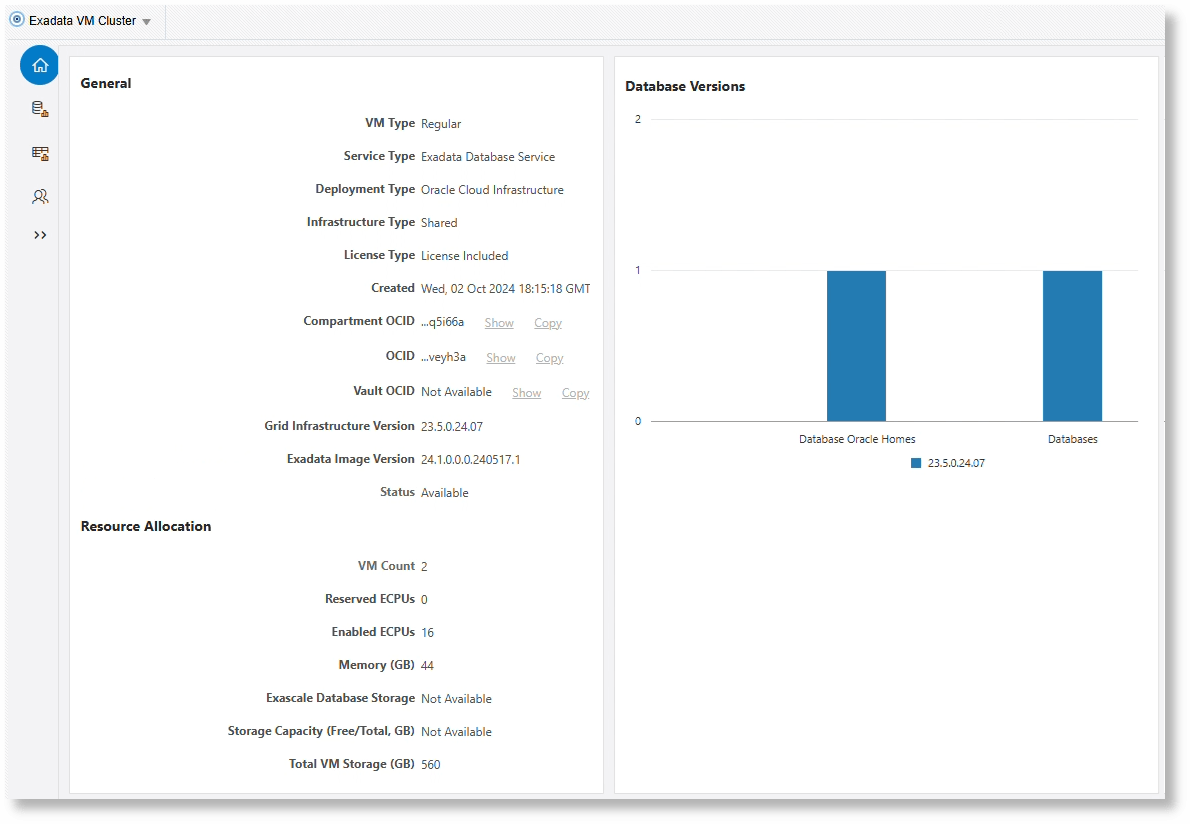
Resource Usage tab in the home page:
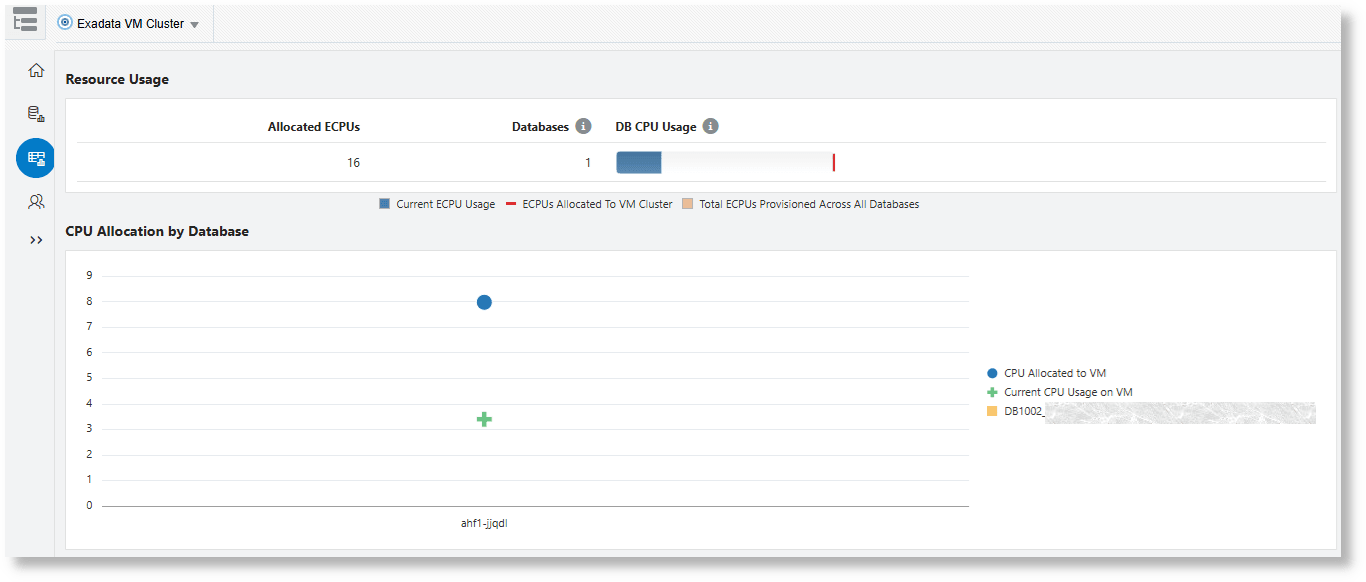
For details about the various parameters displayed in the Overview tab and Resource Usage tab, see Exadata VM Cluster Home Page.