Oracle Autonomous Exadata VM Cluster Home Page
From Exadata Infrastructure home page, click the target Navigation icon ![]() , navigate the tree, and click the Autonomous Exadata VM Cluster target link to open the home page.
, navigate the tree, and click the Autonomous Exadata VM Cluster target link to open the home page.
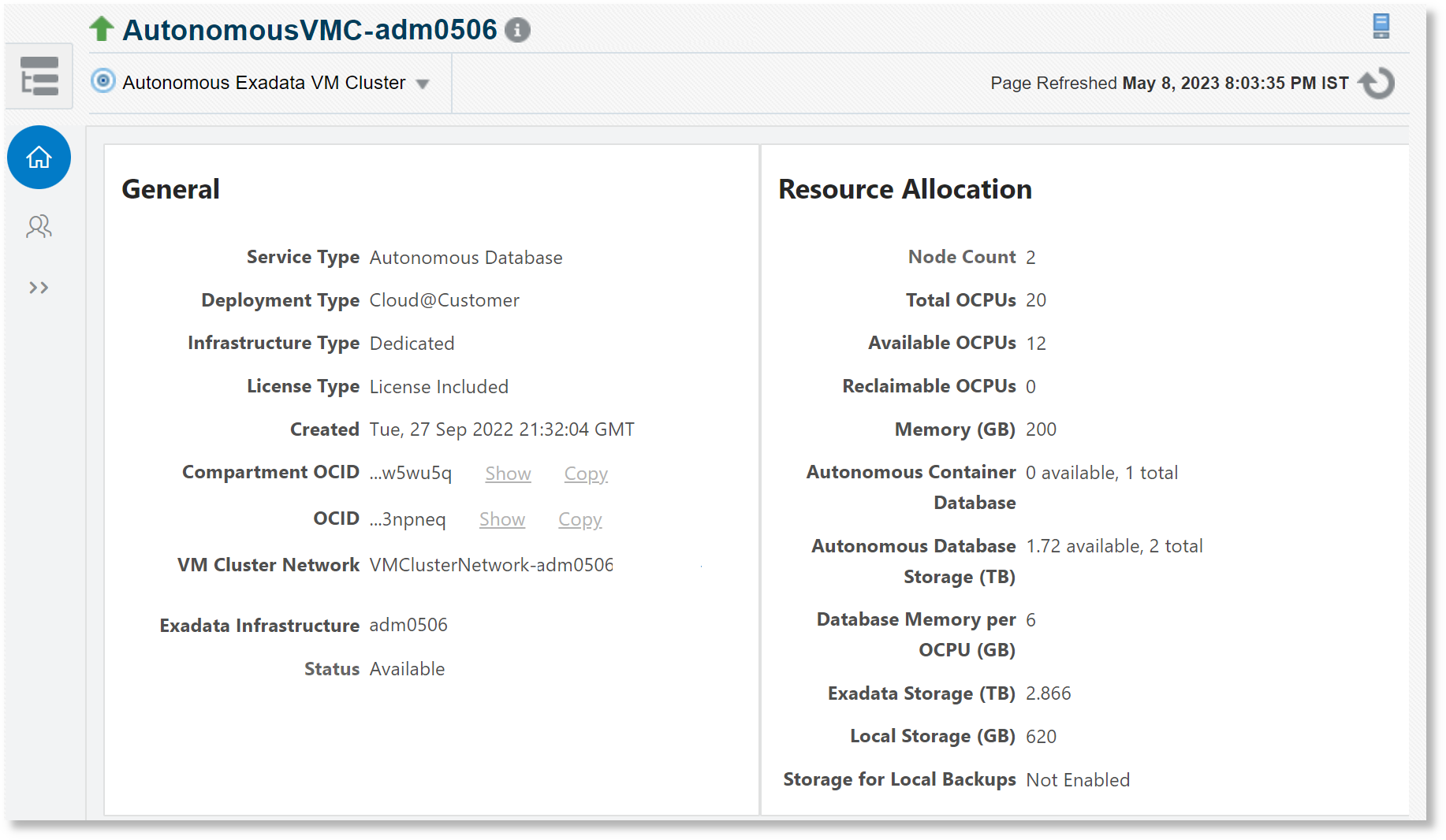
Overview tab:
-
General section: The General section provides the following details for this Autonomous Exadata VM cluster:
-
Service Type: Type of Autonomous Exadata VM cluster target
-
Deployment Type: Type of deployment of the Autonomous Exadata VM cluster
-
Infrastructure Type: Type of infrastructure the Autonomous Exadata VM cluster is deployed on
-
License Type: For example,
License Included -
Created: The time details of when the Autonomous Exadata VM cluster target was created
-
Compartment OCID: The OCID of the compartment inside which the Autonomous Exadata VM cluster target resource is located
-
OCID: OCID of the Autonomous Exadata VM cluster target
-
VM Cluster Network: The network associated with the Autonomous Exadata VM cluster. This information is available only for the target type Cloud@Customer.
-
Exadata Infrastructure: The parent target
-
Status: Status of the Autonomous Exadata VM cluster
-
-
Resource Allocation section: This section provides the details for the Autonomous Exadata VM cluster like Node Count, Total OCPUs, Available OCPUs, Reclaimable OCPUs, Memory (GB), Autonomous Container Database, Autonomous Database Storage (TB), Database Memory per OCPU (GB), Exadata Storage (GB), Local Storage (GB), and Storage for Local Backups (This information is available only for the target type Cloud@Customer).
Members tab:
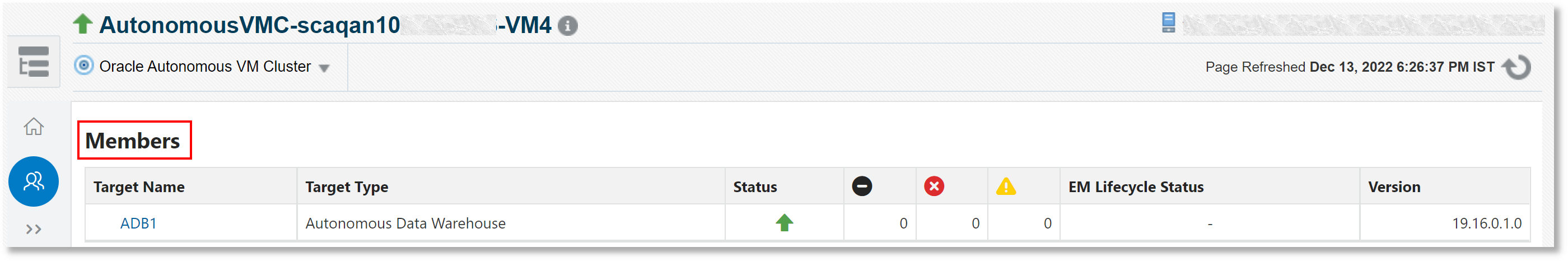
The Members tab on the page displays a list of the members of the Oracle Autonomous Exadata VM Cluster and its child targets, target type, status, and versions.