Exadata VM Cluster Home Page
From Exadata Infrastructure home page, click the target Navigation icon ![]() , navigate the tree, and click the Exadata VM Cluster target link to open the home page.
, navigate the tree, and click the Exadata VM Cluster target link to open the home page.
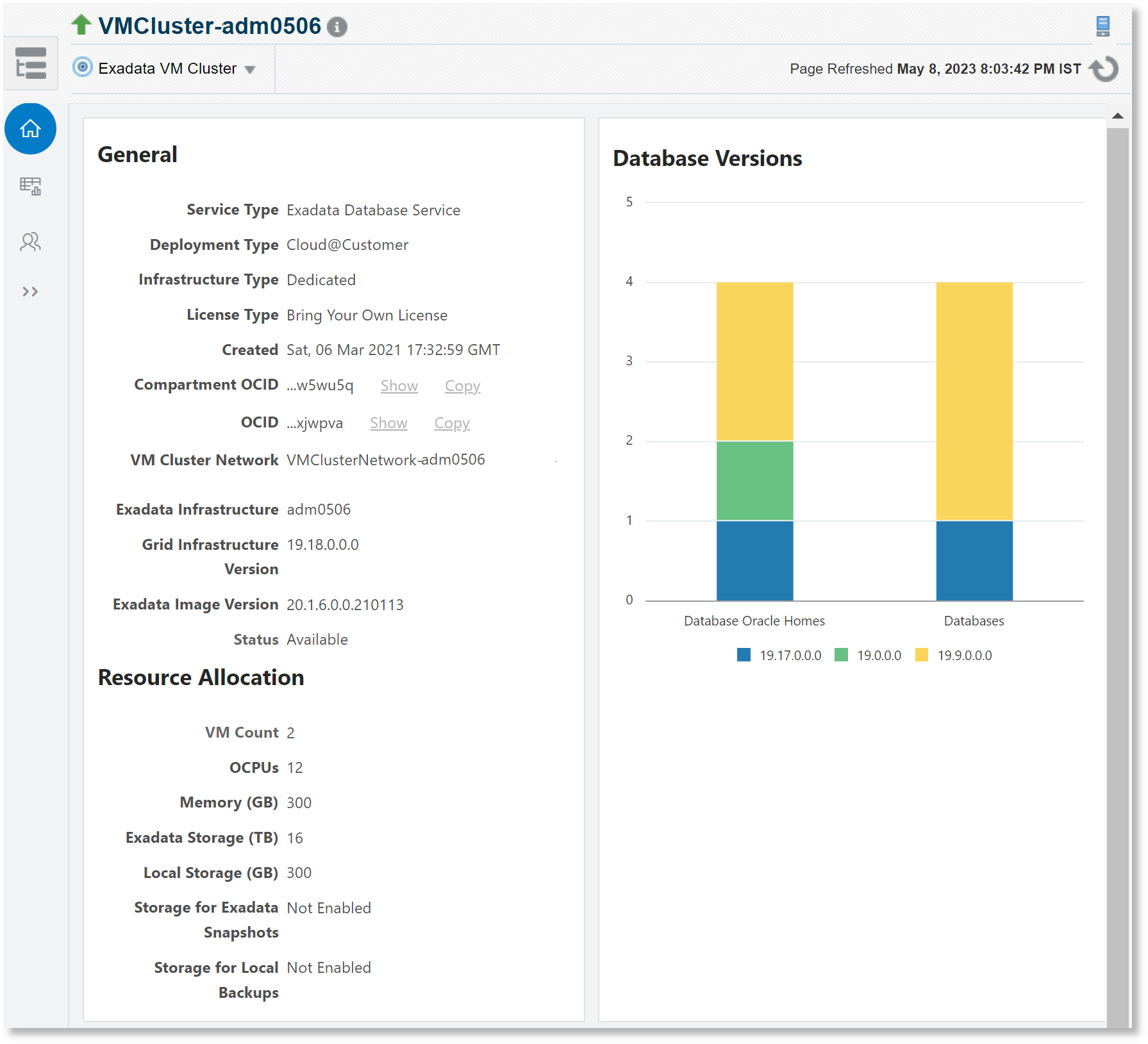
Overview tab:
-
General section: The General section provides the following details for this Exadata VM cluster:
-
VM Type: Type of the VM. This information is collected from OCI. For example, Regular or Developer.
-
Service Type: Type of the service associated with the VM cluster. For example, Exadata Database Service or Autonomous Database.
-
Deployment Type: Type of deployment of the Exadata VM cluster. For example, Cloud@Customer, Oracle Cloud Infrastructure, Multicloud@Azure, Multicloud@Google Cloud, or Multicloud@AWS.
-
Infrastructure Type: The type of underlying infrastructure. For example, shared or dedicated.
-
License Type: For example, Bring Your Own License.
-
Created: The time details of when the Exadata VM cluster target was created
-
Compartment OCID: The OCID of the compartment inside which the Exadata VM cluster target resource is located
-
OCID: OCID of the Exadata VM cluster target
-
Vault OCID: OCID of the Vault associated with the Exadata VM cluster target in case of Oracle Exadata Database Service on Exascale Infrastructure
-
VM Cluster Network: The network associated with the Exadata VM cluster. This information is available only for the target type Cloud@Customer.
-
Exadata Infrastructure: The parent target in case of clusters belonging to Exadata Infrastructure
-
Grid Infrastructure Version: The version of the storage grid associated with the Exadata VM cluster
-
Exadata Image Version: The version of the Exadata image used for creating the Exadata cloud target
-
Status: Status of the Exadata VM cluster
-
-
Resource Allocation section: This section provides the details for the Exadata VM cluster like VM Count, OCPUs (ECPUs in case of Exadata VM Cluster X11 based configuration), Memory (GB), Storage Type (ASM or Exascale), Exadata Storage (GB), Local Storage (GB), Storage for Exadata Snapshots and Storage for Local Backups. In case of Oracle Exadata Database Service on Exascale Infrastructure, the details available are VM Count, Reserved ECPUs, Enabled ECPUs, Memory (GB), Exascale database Storage, Storage Capacity (Free/Total, GB), and Total VM Storage (GB).
-
Database Versions section: This section provides information about the databases available on the Exadata VM cluster.
Resource Usage tab:
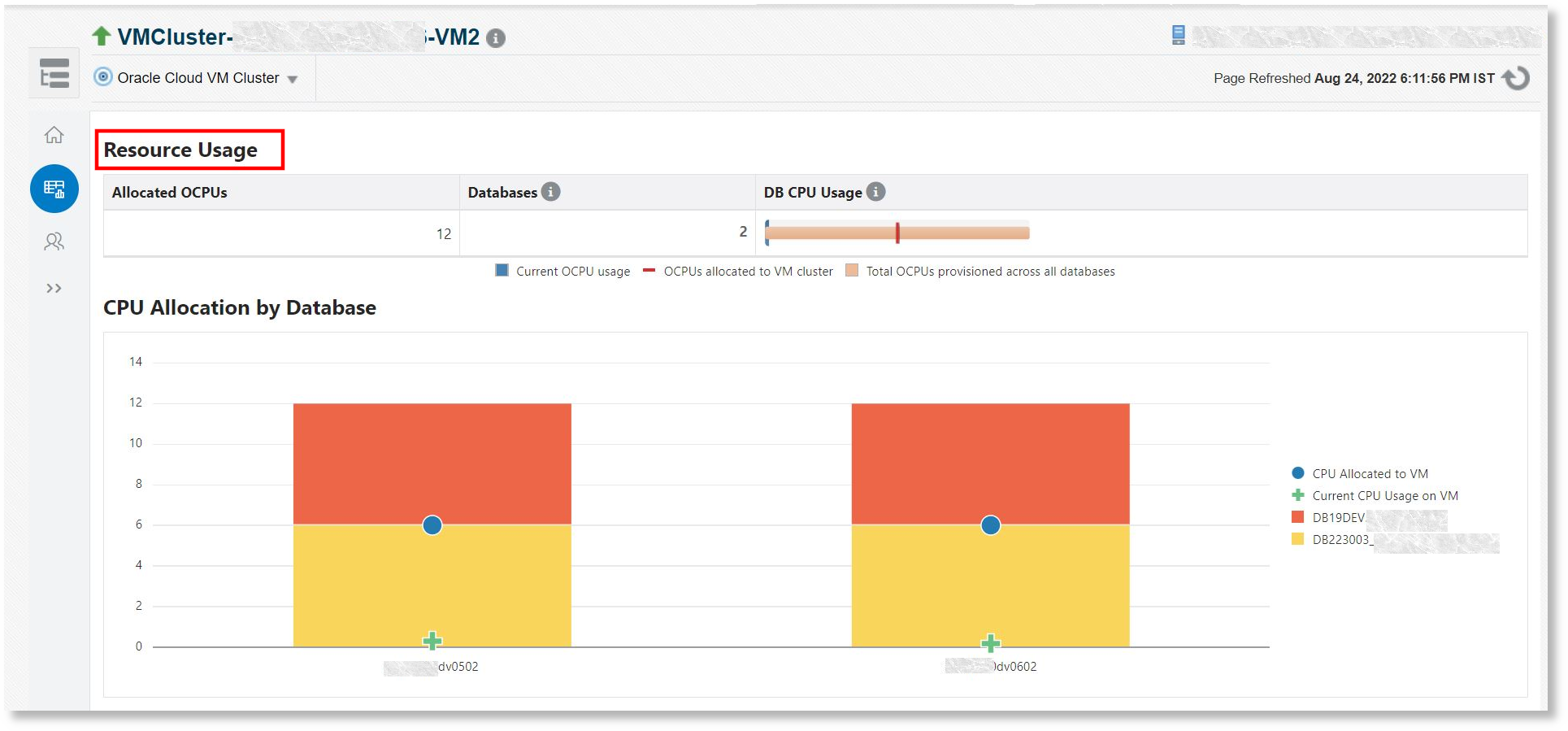
Similar to Exadata Infrastructure home page, the Resource Usage tab displays the CPU usage information such as allocated OCPUs (ECPUs in case of Exadata VM Cluster X11 based configuration), number of databases, the database CPU usage and if the CPU is over-provisioned for the databases in the Exadata VM cluster. You can also view the CPU allocation by each database. Hover your cursor on the graph representing each database to view the CPU allocated to the VM and the current CPU usage of the database on the VM.
Members tab:
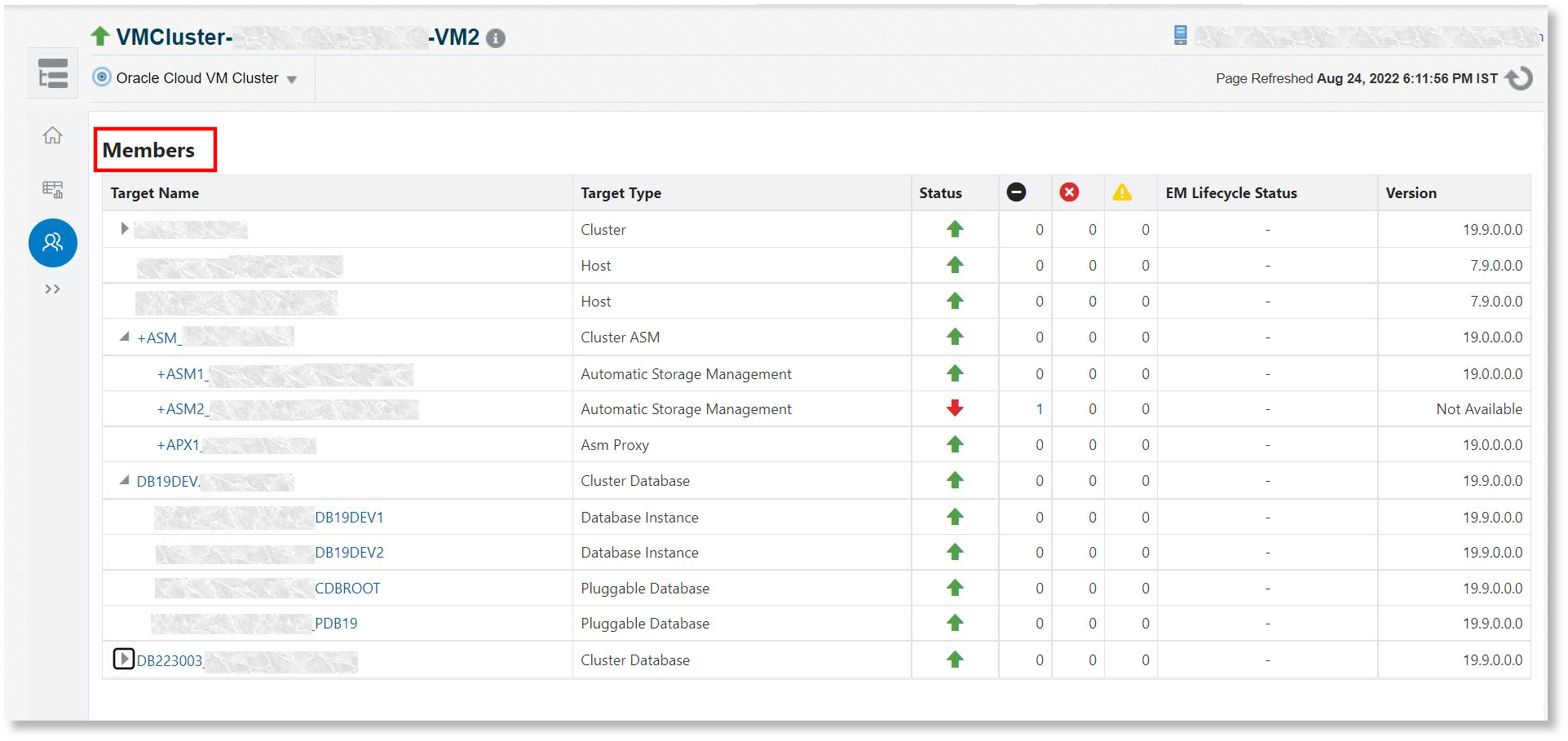
The Members tab on the page displays a list of the members of the Exadata VM Cluster and its child targets, target type, status, and versions.