Metric Extension Lifecycle
Developing a metric extension involves the same three phases you would expect from any programmatic customization:
-
Developing Your Metric Extension
-
Testing Your Metric Extension
-
Deploying and Publishing Your Metric Extension
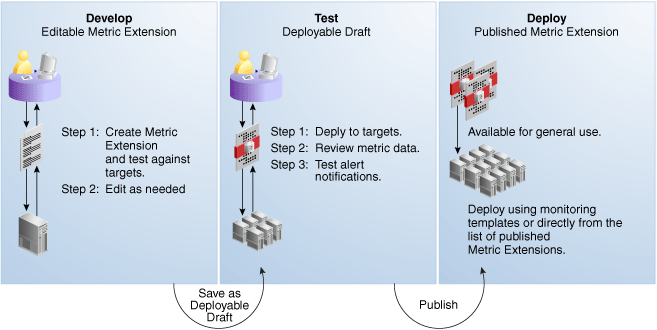
Developing Your Metric Extension
The first step is to define your monitoring requirements. This includes deciding the target type, what data needs to be collected, what mechanism (adapter) can be used to collect that data, and if elevated credentials are required. After making these decisions, you are ready to begin developing your metric extension. Enterprise Manager provides an intuitive user interface to guide you through the creation process.
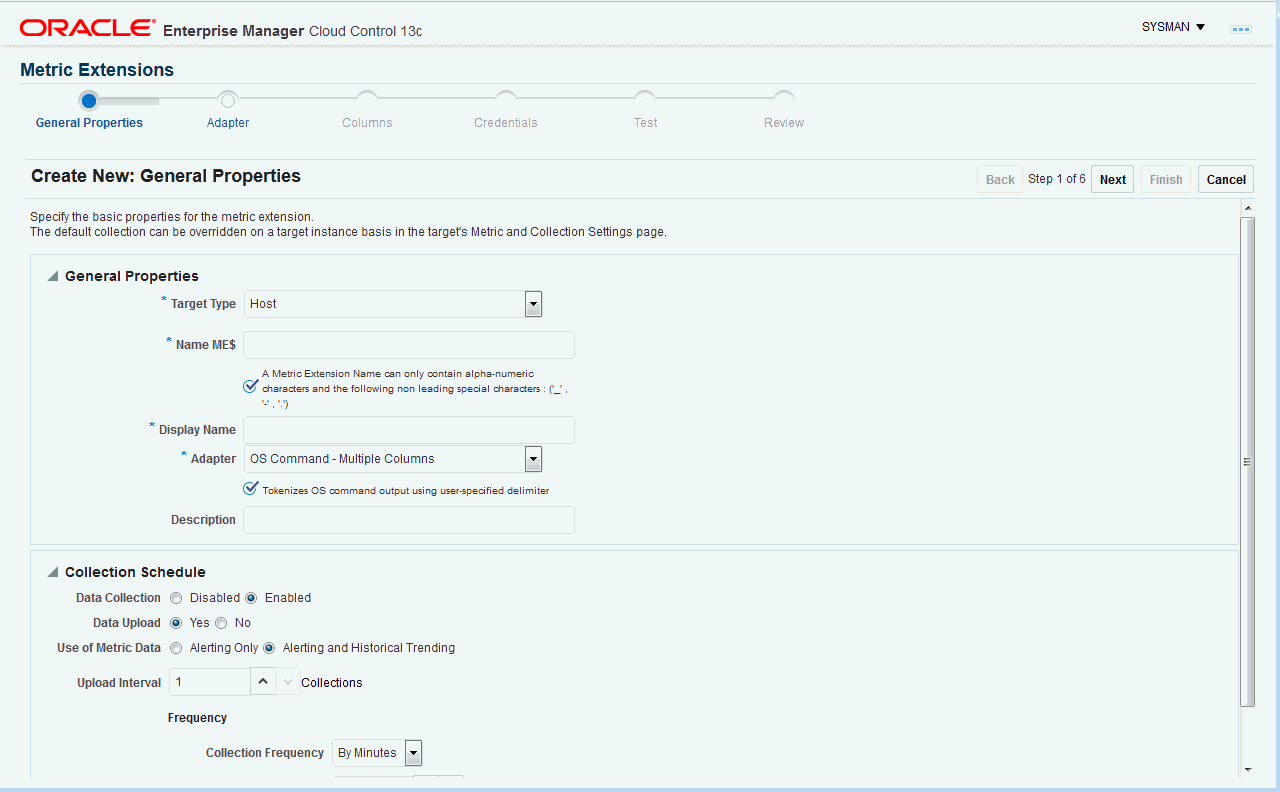
The metric extension wizard allows you to develop and refine your metric extension in a completely editable format. And more importantly, allows you to interactively test your metric extension against selected targets without having first to deploy the extension to a dedicated test environment. The Test page allows you to run real-time metric evaluations to ensure there are no syntactical errors in your script or metric extension definition.
When you have completed working on your metric extension, you can click Finish to exit the wizard. The newly created metric extension appears in the Metric Extension Library where it can be accessed for further editing or saved as a deployable draft that can be tested against multiple targets.
Note:
You can edit a metric extension only if its status is editable. Once it is saved as a deployable draft, you must create a new version to implement further edits.
Testing Your Metric Extension
Once your metric extension returns the expected data during real-time target testing, you are ready to test its robustness and actual behavior in Enterprise Manager by deploying it against targets and start collecting data. At this point, the metric extension is still private (only the developer can deploy to targets), but is identical to Oracle out-of-box metrics behavior wise. This step involves selecting your editable metric extension in the library and generating a deployable draft.
You can now deploy the metric extension to actual targets by going through the “Deploy To Targets…" action. After target deployment, you can review the metric data returned and test alert notifications. As mentioned previously, you will not be able to edit the metric extension once a deployable draft is created: You must create a new version of the metric extension.
Deploying Your Metric Extension
After rigorous testing through multiple metric extension versions and target deployments, your metric extension is ready for deployment to your production environment. Until this point, your metric extension is only viewable by you, the metric extension creator. To make it accessible to all Enterprise Manager administrators, it must be published. From the Actions menu, select Publish Metric Extension.
Now that your metric extension has been made public, your metric extension can be deployed to intended production targets. If you are monitoring a small number of targets, you can select the Deploy To Targets menu option and add targets one at a time. For large numbers of targets, you deploy metric extensions to targets using monitoring templates. An extension is added to a monitoring template in the same way a full-fledged metric is added. The monitoring template is then deployed to the targets.
Note:
You cannot add metric extensions to monitoring templates before publishing the extension. If you attempt to do so, the monitoring template page will warn you about it, and will not proceed until you remove the metric extension.
Note:
In the case of a metric extension deployment missing from the agent, or a target's metric extension attachment missing from agent, try using the EM CLI verb resync_target. For more information, see resync_target.
Updating Metric Extensions
Beginning with Enterprise Manager Release 12.1.0.4, metric extensions can be updated using the Enterprise Manager Self-update feature. See Updating Cloud Control for more information.