What are Metric Extensions?
Metric extensions allow you to create metrics on any target type. Unlike user-defined metrics (used to extend monitoring in previous Enterprise Manager releases), metric extensions allow you to create full-fledged metrics for a multitude of target types, such as:
-
Hosts
-
Databases
-
Fusion Applications
-
IBM Websphere
-
Oracle Exadata databases and storage servers
-
Siebel components
-
Oracle Business Intelligence components
You manage metric extensions from the Metric Extensions page. This page lists all metric extensions in addition to allowing you to create, edit, import/export, and deploy metric extensions.
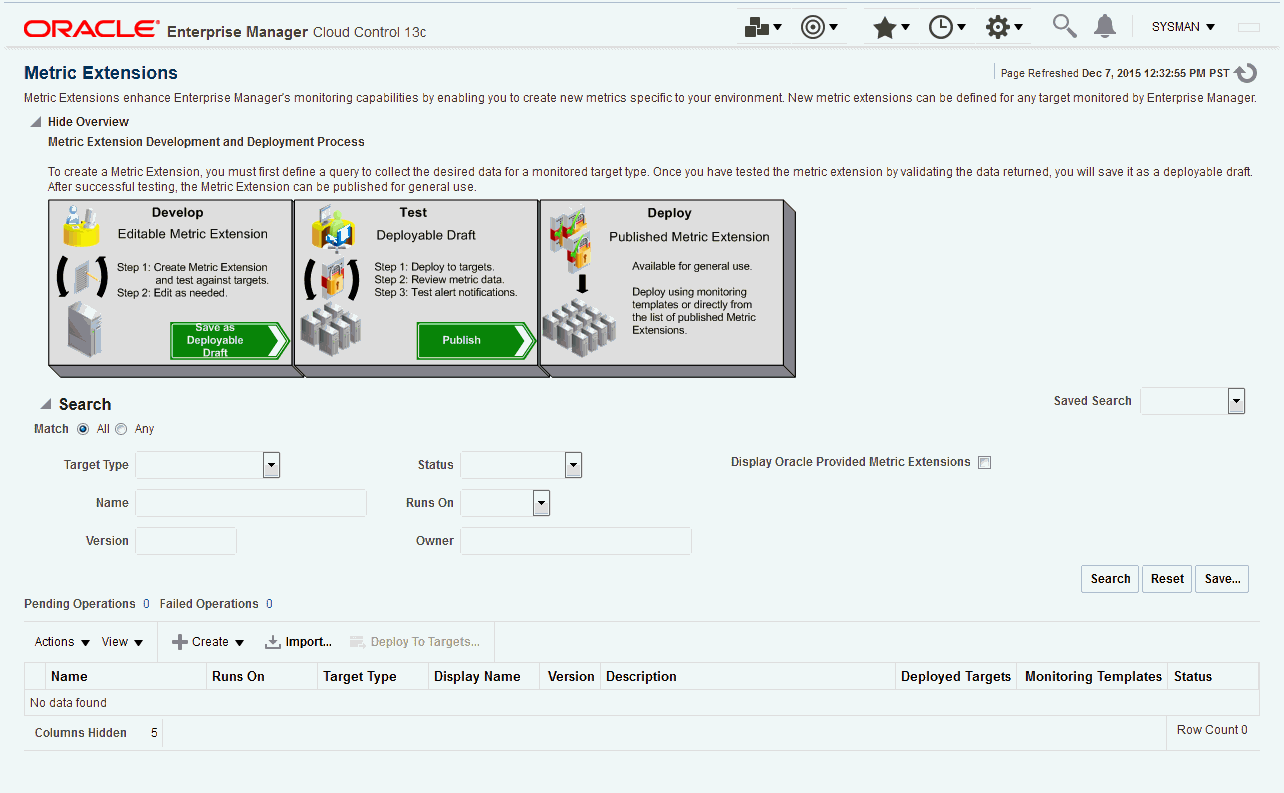
The cornerstone of the metric extension is the Oracle Integration Adapter. Adapters provide a means to gather data about targets using specific protocols. Adapter availability depends on the target type your metric extension monitors.
How Do Metric Extensions Differ from User-defined Metrics?
In previous releases of Enterprise Manager, user-defined metrics were used to extend monitoring capability in a limited fashion: user-defined metrics could be used to collect point values through execution of OS scripts and a somewhat more complex set of values (one per object) through SQL. Unlike metric extensions, user-defined metrics have several limitations:
-
Limited Integration: If the OS or SQL user-defined metric executed custom scripts, or required atonal dependent files, the user needed to manually transfer these files to the target's file system.
-
Limited Application of Query Protocols: OS user-defined metrics cannot model child objects of servers by returning multiple rows from a metric (this capability only exists for SQL user-defined metrics).
-
Limited Data Collection: Full-fledged Enterprise Manager metrics can collect multiple pieces of data with a single query and reflect the associated data in alert context. However, in the case of user-defined metrics, multiple pieces of data must be collected by creating multiple user-defined metrics. Because the data is being collected separately, it is not possible to refer to the associated data when alerts are generated.
-
Limited Query Protocols: User-defined metrics can only use the "OS" and "SQL" protocols, unlike metric extensions which can use additional protocols such as SNMP and JMX.
-
Limited Target Application: User-defined metrics only allow OS user-defined metrics against host targets and SQL user-defined metrics against database targets. No other target types are permitted. If, for example, you want to deploy a user-defined metric against WebLogic instances in your environment, you will not be able to do so since it is neither a host or database target type.
Most importantly, the primary difference between metric extensions and user-defined metrics is that, unlike user-defined metrics, metric extensions are full-fledged metrics similar to Enterprise Manager out-of-box metrics. They are handled and exposed in all Enterprise Manager monitoring features as any Enterprise Manager-provided metric and will automatically apply to any new features introduced.