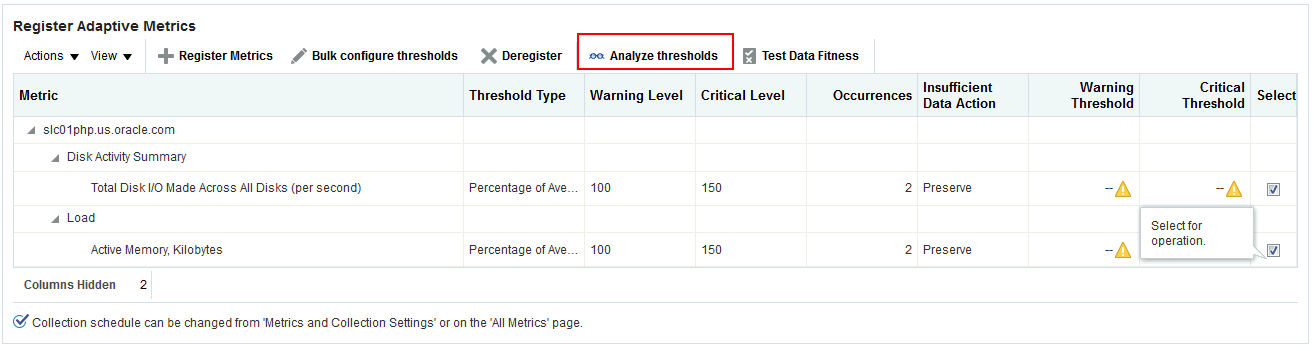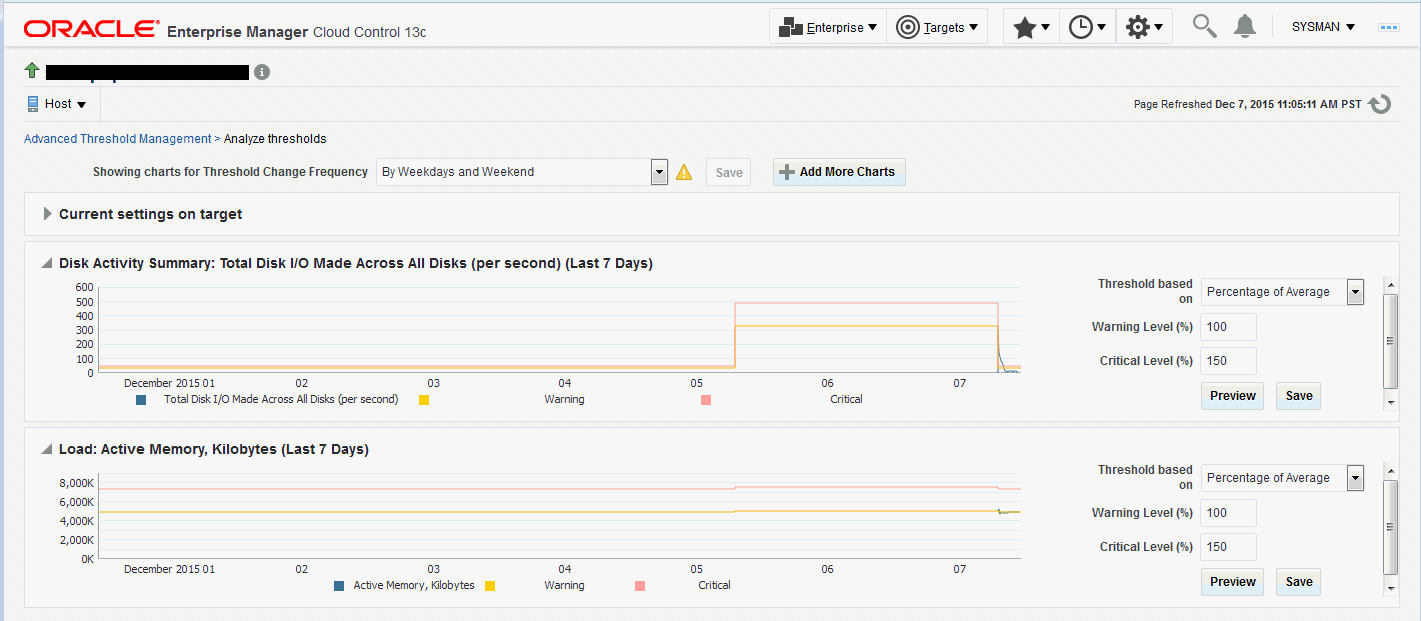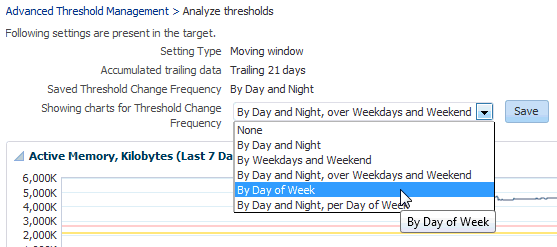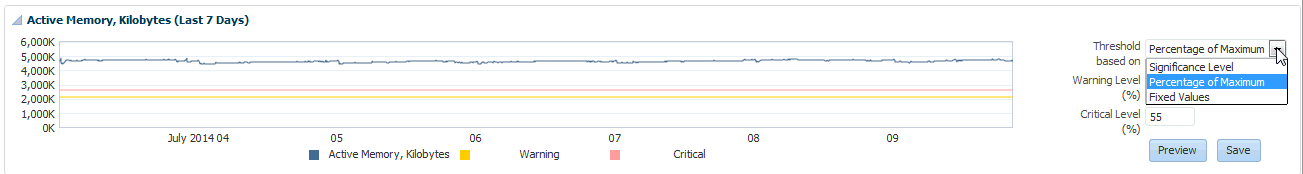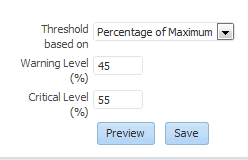Determining whether Adaptive Thresholds are Correct
Even though Enterprise Manager will use the adaptive threshold settings to determine an accurate target workload-metric threshold match, it is still be necessary to match the metric sampling schedule with the actual target workload. For example, your moving window baseline period (see Moving Window Baseline Periods ) should match the target workloads. In some situations, you may not know the actual target workloads, in which case setting adaptive thresholds may be problematic.
To help you determine the validity of your adaptive thresholds, Enterprise Manager allows you to analyze threshold using various adaptive settings to determine whether the settings are correct.
To analyze existing adaptive thresholds: