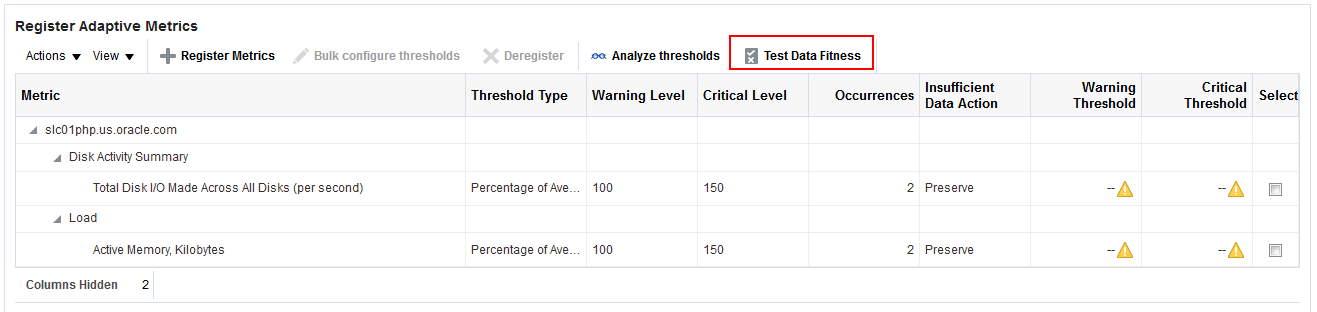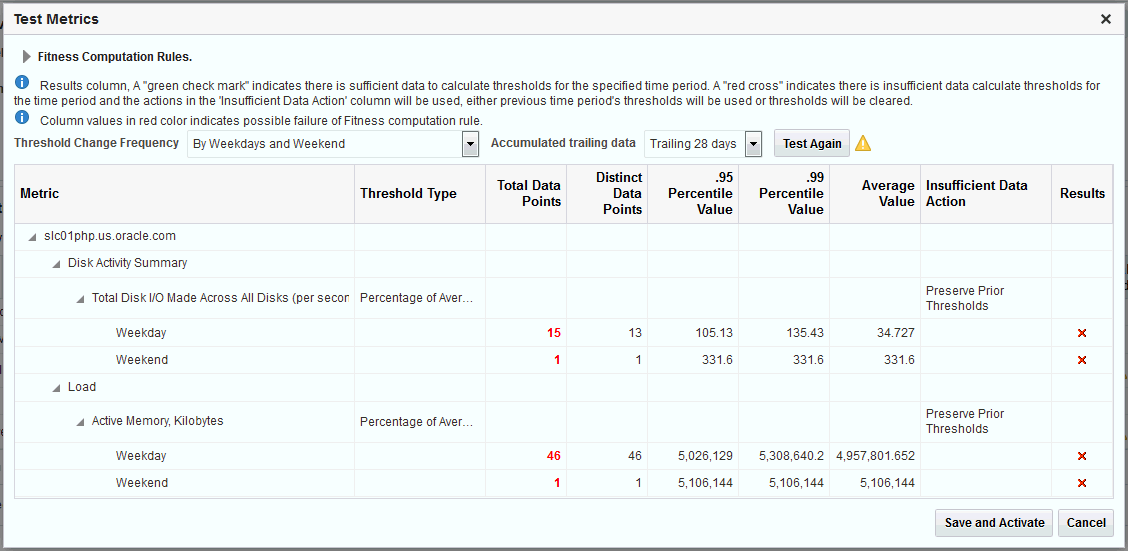Testing Adaptive Metric Thresholds
Because adaptive metric thresholds utilize statistical sampling of data over time, the accuracy of the thresholds will rely on the quantity and quality of the data collected. Hence, a sufficient amount of metric data needs to have been collected in order for the thresholds to be valid. To verify whether enough data has been collected for metrics registered with adaptive thresholds, use the Test Data Fitness function.