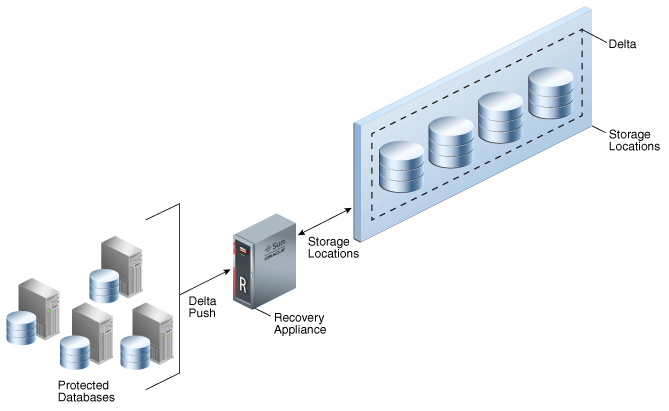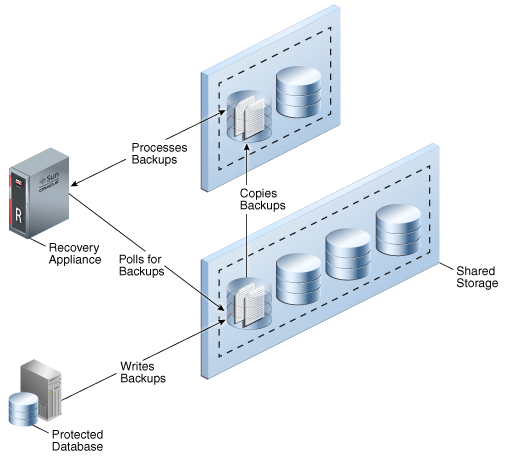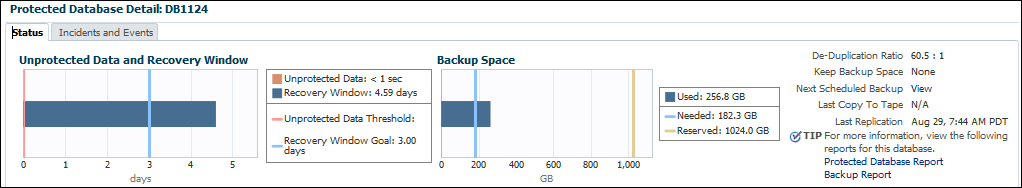Recovery Appliance Storage
Recovery Appliance uses the following types of storage:
-
Recovery Appliance storage location
This Oracle ASM location is the main storage for backups on Recovery Appliance disks, serving as the destination for protected database backups.
-
An optional file system directory on shared storage, outside the Recovery Appliance, that is a destination for backup pieces and archived redo log files from a protected database. Recovery Appliance polls the directory at specified intervals, retrieves any found backups, and then processes and stores them.
See Also:
-
Zero Data Loss Recovery Appliance Protected Database Configuration Guide to learn how to configure real-time redo transport
Recovery Appliance Storage Locations
A Recovery Appliance storage location can be shared among multiple protected databases. The Recovery Appliance administrator decides which clients will use each storage location.
Benefits of Recovery Appliance Storage
The benefits of Recovery Appliance storage locations are:
-
More efficient disk usage
Recovery Appliance uses common storage to absorb spikes from all protected databases, reducing the total amount of over-allocated storage. In traditional RMAN backup and recovery, a fast recovery area stores recovery-related files. Individual fast recovery areas require that each database maintain the amount of storage required to accommodate its largest expected activity spike, which often results in wasted storage.
Note:
The default storage location in the Recovery Appliance also contains a fast recovery area for catalog backups.
Oracle recommends that protected databases continue to maintain fast recovery areas for storage of local online and archived redo log files, control file autobackups, and flashback logs. In a Recovery Appliance environment, the fast recovery areas have smaller space requirements because RMAN backups are stored in the Recovery Appliance.
-
Database-optimized backup deduplication and compression
-
Shared disk backup pool distributed based on database protection policy, which defines the disk recovery window goal for each database protected by the policy
Oracle ASM and Recovery Appliance Storage
Recovery Appliance storage locations occupy space in Oracle ASM disk groups. By default, the delta pool is stored in normal redundancy Oracle ASM disk groups, which means that the Recovery Appliance maintains two copies of all on-disk backups. Database backups can survive the loss of any one disk or storage server. The Recovery Appliance metadata database, which tracks the files and blocks, is stored in a high redundancy Oracle ASM disk group.
DELTA Storage Location
By default, Recovery Appliance is configured with all available disk storage assigned to a single storage location called DELTA. As shown in Figure 2-7, all protected databases share this storage location.
Backup Polling Locations
A backup polling policy defines a file system directory where a protected database places backups without interacting directly with Recovery Appliance. The backup polling directory is an NFS mount point, and is not in a Recovery Appliance storage server.
The polling policy defines the file system path to the storage and how often it will be searched for new backups. Polling policies are optional and do not need to be created if backups are not sent to Recovery Appliance using the polling method.
See Also:
Stages of Backup Polling
Backup polling occurs in the following stages:
-
The protected database writes backups without the involvement of Recovery Appliance, which does not need to be running while backups are created.
-
Recovery Appliance polls for newly arrived backups.
-
When Recovery Appliance discovers a file through polling, the Recovery Appliance examines its contents and tries to associate it with a protected database, and then does either of the following:
-
If the file is associated with a registered protected database, then Recovery Appliance processes the backup.
-
If the file is not associated with any registered protected database, then Recovery Appliance logs a warning message and does not process the file.
-
How Recovery Appliance Processes Backups in Backup Polling Directories
To set up polling so that backups are copied to Recovery Appliance storage, you must configure a backup polling directory that exists outside Recovery Appliance storage locations, but which the Recovery Appliance can access. The protected database writes its backups to the polling directory, which you specify in the polling policy.
The Recovery Appliance checks the polling directory for newly created backups. When backups exist, the Recovery Appliance copies the backups from the polling directory to its internal Recovery Appliance storage location, and then processes them. After enough time has passed for Recovery Appliance to copy the backups, the protected database deletes the backups from the polling directory. Figure 2-8 depicts this configuration.
How Recovery Appliance Manages Storage Space
An important duty of the Recovery Appliance administrator is planning for the proper amount of disk space for a specified retention window and database size. As conditions change, the Recovery Appliance provides space management monitoring and alerting at the storage location and database level. When estimated storage needs are approaching the amount of available storage, alerts and warnings give the administrator time to accommodate the storage demands.
The following attributes, whose settings are accessible through the RA_DATABASE view, determine how Recovery Appliance manages storage space and backup retention:
See Also:
"Archival and Encrypted Backups" for special algorithms that apply to RMAN backups that are not part of the incremental-forever strategy
Recovery Window Goal
The recovery_window_goal parameter of DBMS_RA.CREATE_PROTECTION_POLICY specifies the interval (typically in days) within which point-in-time recovery must be possible, counting backward from the current time. Consider a recovery_window_goal setting of 1 day. At midnight on August 7, the goal is recoverability to any time between the current time and midnight on August 6. At midnight on August 8, the goal is recoverability to any time between the current time and midnight on August 7, and so on.
Recovery Appliance attempts to retain sufficient backups to meet the recovery window goal defined for each database. For example, a Recovery Appliance protects databases STORE01, STORE02, and STORE03. The recovery window goal for STORE01 is 1 day. If at midnight on August 7, STORE01 needs 624.2 GB for backups to meet its recovery window goal, then the Recovery Appliance attempts to ensure that at least this much space is allocated for STORE01 backups.
If sufficient space exists in storage, then backups created before a recovery window goal may be available—although they are not guaranteed. If purging previous backups is not necessary, then the Recovery Appliance keeps them, effectively extending the time to which point-in-time recovery is available. For example, on August 7 the space available to STORE01 might be 700 GB or more, even though only 624.2 GB is required. A similar situation may exist for STORE02 and STORE03.
If sufficient space does not exist in storage, then by default (guaranteed_copy=NO) the Recovery Appliance may purge backups. When reclaiming space, the Recovery Appliance attempts to respect the recovery window requirement first.
See Also:
Reserved Space
Next in importance to the recovery window goal is the reserved_space parameter of DBMS_RA.ADD_DB and DBMS_RA.UPDATE_DB. The reserved space defines the amount of disk space guaranteed to each protected database to meet its recovery window goal.
Note:
This is the only storage parameter that is specified in ADD_DB rather than in the protection policy.
Because backups need space, you must estimate how much reserve space you believe is needed to store backups. For example, you might allocate 1024 GB of reserved space to the DB1124 database, which means the Recovery Appliance guarantees 1024 GB to DB1124 if the database needs this amount to meet its recovery window goal. The following graphic shows a section of a Protected Database Details report:
In the preceding example, the disk recovery window goal for DB1124 is 3 days, and the actual recovery window (the time to which the Recovery Appliance can currently recover) is 4.59 days. Meeting the recovery window goal requires 182.3 GB of backup data. This amount is less than 20% of the specified reserved space setting of 1024 GB. By default, at any given time, a database may actually have more or less than its specified reserved space available.
Note:
Reserved space is measured in space (GB), whereas the recovery window goal is measured in time.
The Recovery Appliance uses recovery window goals and reserved space settings to allocate storage dynamically to meet business requirements. If the Recovery Appliance has purged as much backup data as possible while still meeting the recovery window goal for each database, and if more space is needed, then the Recovery Appliance evaluates the reserved space setting of each database. Recovery Appliance purges backups for the database whose backups exceed the reserved space by the highest percentage, and logs a message in the RA_INCIDENT_LOG view. Query the RA_PURGING_QUEUE view to determine which database will next have a backup purged.
The ESTIMATE_SPACE procedure can assist with determining reserved space. When calculating reserved space for a compliance protection policy, the target_window should be the RECOVERY_WINDOW_COMPLIANCE plus an extra day for edge conditions.
See Also:
Guaranteed Copy
A key question in storage management is whether it is more important to ensure that older backups are copied to tape or cloud than it is to accept new backups or redo. The following settings are possible for the guaranteed_copy parameter of DBMS_RA.CREATE_PROTECTION_POLICY:
-
NO(default)Recovery Appliance can purge backups before they have been copied to tape or cloud when it is necessary to make space for newer backups. In this case, the protected database may have more or less than the reserved space.
-
YESWhen guaranteed copy is enabled, Recovery Appliance never purges a backup before it has been copied to tape or cloud. The Recovery Appliance can only hold up to
disk_reserve_spacebytes of backup data that is not yet copied to all libraries with theguaranteed_copy=YES.After the Recovery Appliance has consumed reserved space with backups that have not been copied to tape or cloud, the Recovery Appliance cannot accept new backups or redo. This setting only changes the behavior of storage management when the tape system or replicated Recovery Appliance is unavailable for an extended period.
The Recovery Appliance uses a different algorithm for virtual backups that are part of an incremental-forever backup strategy. Non-virtual backups occupy a specific amount of space and either have or do not have a tape copy. For virtual backups, the tape schedule may write either a level 1 or level 0 version of any virtual backup in the Recovery Appliance. Additionally, space computations for virtual backups are complex because the space includes blocks needed to support the backup, which may differ from the space needed to write the backup to tape. For these reasons, after the Recovery Appliance writes a virtual data file backup to tape, the Recovery Appliance considers all versions of this backup and any older virtual backups of this data file as copied to tape (or replicated).
See Also:
Maximum Retention Window
The max_retention_window parameter of DBMS_RA.CREATE_PROTECTION_POLICY specifies the maximum time that the Recovery Appliance retains backups for databases using this policy. Specifying null means that no backup purging occurs unless caused by space pressures within a storage location, or user actions.
The Recovery Appliance only keeps backups longer than the retention window when necessary to preserve the recovery window goal for a database. The effect of this setting is that the Recovery Appliance deletes backups sooner than it might otherwise have chosen to delete them.
See Also:
Recover Window Compliance
The RECOVERY_WINDOW_COMPLIANCE parameter of DBMS_RA.CREATE_PROTECTION_POLICY specifies for each database using the policy a range of time that backups will not be deleted. These backups must not use more than disk_reserved_space bytes of storage, and if they do, new backups will be rejected until those backups age out of the range.
RECOVERY_WINDOW_COMPLIANCE is different and more restrictive than RECOVERY_WINDOW_GOAL, because the goal doesn't have to be met but the compliance does. The goal might be for the Recovery Appliance to recover a given database to any point in the last 30 days, if reserve storage is sufficient and not needed and overwritten by newer backups. Recovery window compliance might require the Recovery Appliance to recover a given database to any point in the past 7 days regardless of reserve storage constraints.
Because backups need space, you must estimate how much reserve space you believe is needed to store backups. The ESTIMATE_SPACE procedure can assist with determining reserved space. When calculating reserved space, the target_window should be the RECOVERY_WINDOW_COMPLIANCE plus an extra day for edge conditions.
Note:
If the RECOVERY_WINDOW_COMPLIANCE is too large, it can prevent the addition of new backups to the Recovery Appliance, because reserve storage isn't available. When RECOVERY_WINDOW_COMPLIANCE consumption is near the reserved storage limit and an incoming backup piece would have the space used exceed that limit, RMAN fails immediately.
Changes can be made to the protection policy to keep backups longer or shorter for new backups. However, once RECOVERY_WINDOW_COMPLIANCE is set for a given backup, it is strictly enforced and the backup is not deleted until the RECOVERY_WINDOW_COMPLIANCE period expires.
See Also:
Archival and Encrypted Backups
The following types of backups cannot be part of an incremental-forever strategy, or be used to construct virtual full backups:
-
RMAN archival backups created using the
BACKUP ... KEEPcommand -
RMAN encrypted backups created using
CONFIGUREorSET ENCRYPTION.SET ENCRYPTION ONbackups are supported for incremental forever when RMAN channels are allocated withPARMS=(RA_FORMAT=TRUE).
The Recovery Appliance manages the preceding backups differently from backups in an incremental-forever strategy. Recovery Appliance retains archival backups regardless of the specified recovery window goal. However, encrypted backups do adhere to recovery window settings.
Archival backups are eligible for deletion by the Recovery Appliance only after the KEEP time expires. If you intend to store archival backups for an extended time, then note the following guidelines:
-
Adjust the reserved space to account for them. Archival backups reduce the space available for achieving your recovery window goal and must be accounted for.
-
Because the Recovery Appliance does not automatically copy archival backups to tape, you must manually copy them using the
COPY_BACKUPprocedure. This procedure also enables you to copy archival backups to disk locations that are outside Recovery Appliance storage locations. TheMOVE_BACKUPprocedure copies an archival backup to disk or tape and then deletes it from the storage area.
See Also:
-
Oracle Database Backup and Recovery User's Guide to learn more about archival backups
Space-Efficient Encrypted Backups
L0 and L1 incremental backups can be compressed and encrypted in a space-efficient manner, including TDE database backups.
Prior to the availability of this feature with RA 23.1, TDE databases were supported for incremental forever backup to the Recovery Appliance. However, due to the encrypted data format, backup compression performed by the Recovery Appliance did not yield additional savings.
WIth the space-efficient encrypted backup feature in RA 23.1, RMAN working with the Recovery Appliance decrypts the data file blocks using the TDE master key from the same wallet or key store for the protected database. This is followed by compressing the blocks, and then re-encrypting with a new data encryption key. The resulting backup payload is then formatted for virtual full compatibility. Finally, the data encryption key is wrapped with the TDE master key and stored in the backup, before being sent to the Recovery Appliance.
During restore of space-efficient encrypted backups, RMAN works with the Recovery Appliance backup module to decrypt, decompress, and re-encrypt data blocks (if TDE) before writing data files into the database storage destination.
The Recovery Appliance supports space-efficient encrypted backup lifecycle (validation, purging, etc.) without the need to access database keys or decrypt block data. This keeps the Recovery Appliance's role and responsibilities completely separate from the protected database.
Note:
Do not purge keys from your wallet or keystore, because old blocks needed in a restore might require old TDE master keys. This is particularly important to consider for backups that are put on external storage.
Space-efficient encrypted backups are only supported on Linux database platforms.
Prior to Oracle Database 23ai, the default encryption algorithm is AES128. A different encryption algorithms can be set, which then gets used.
With Oracle Database 23ai and later, the default encryption algorithm is AES256-XTS and is configurable.
Refer also to Configuring Space-Efficient, Encrypted Backups