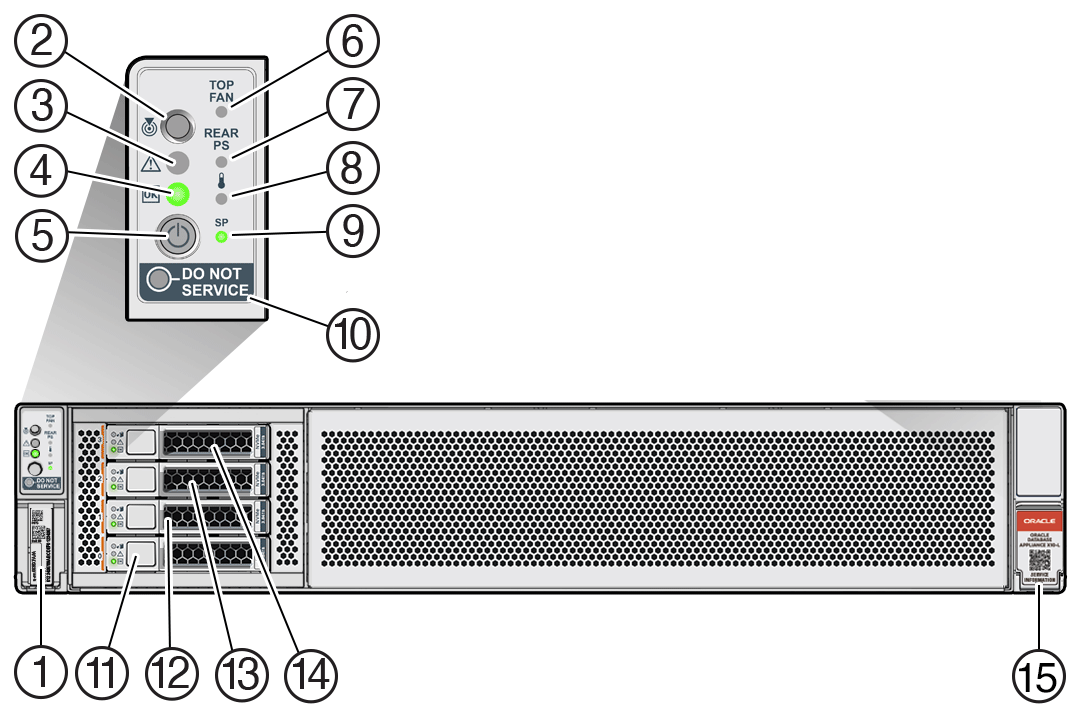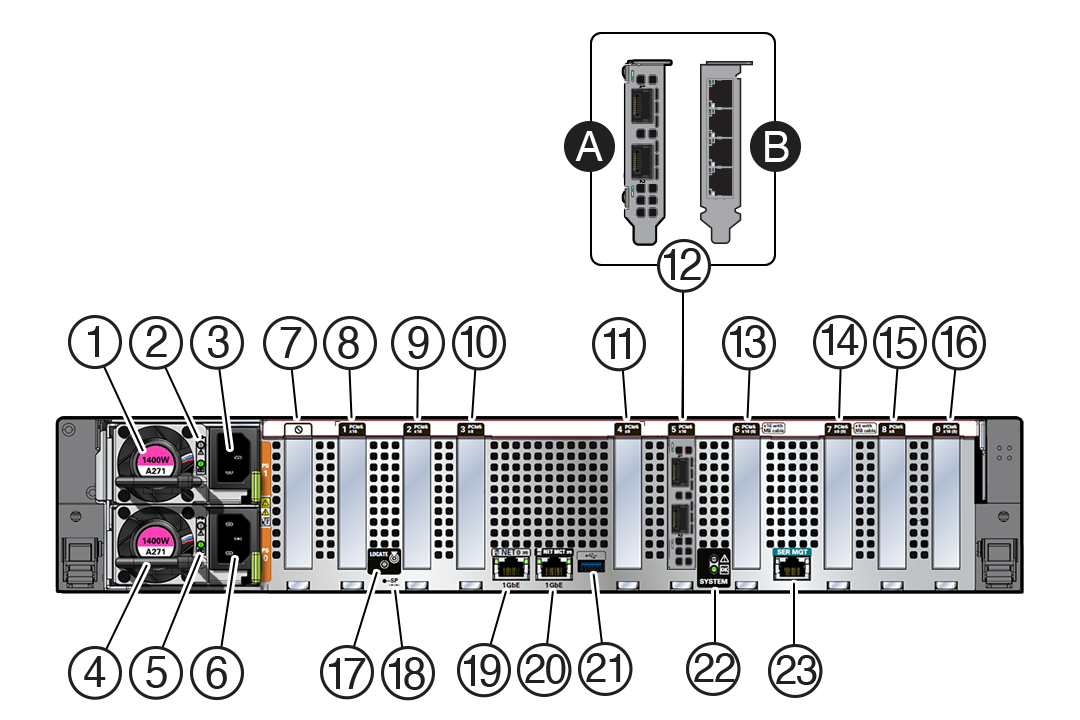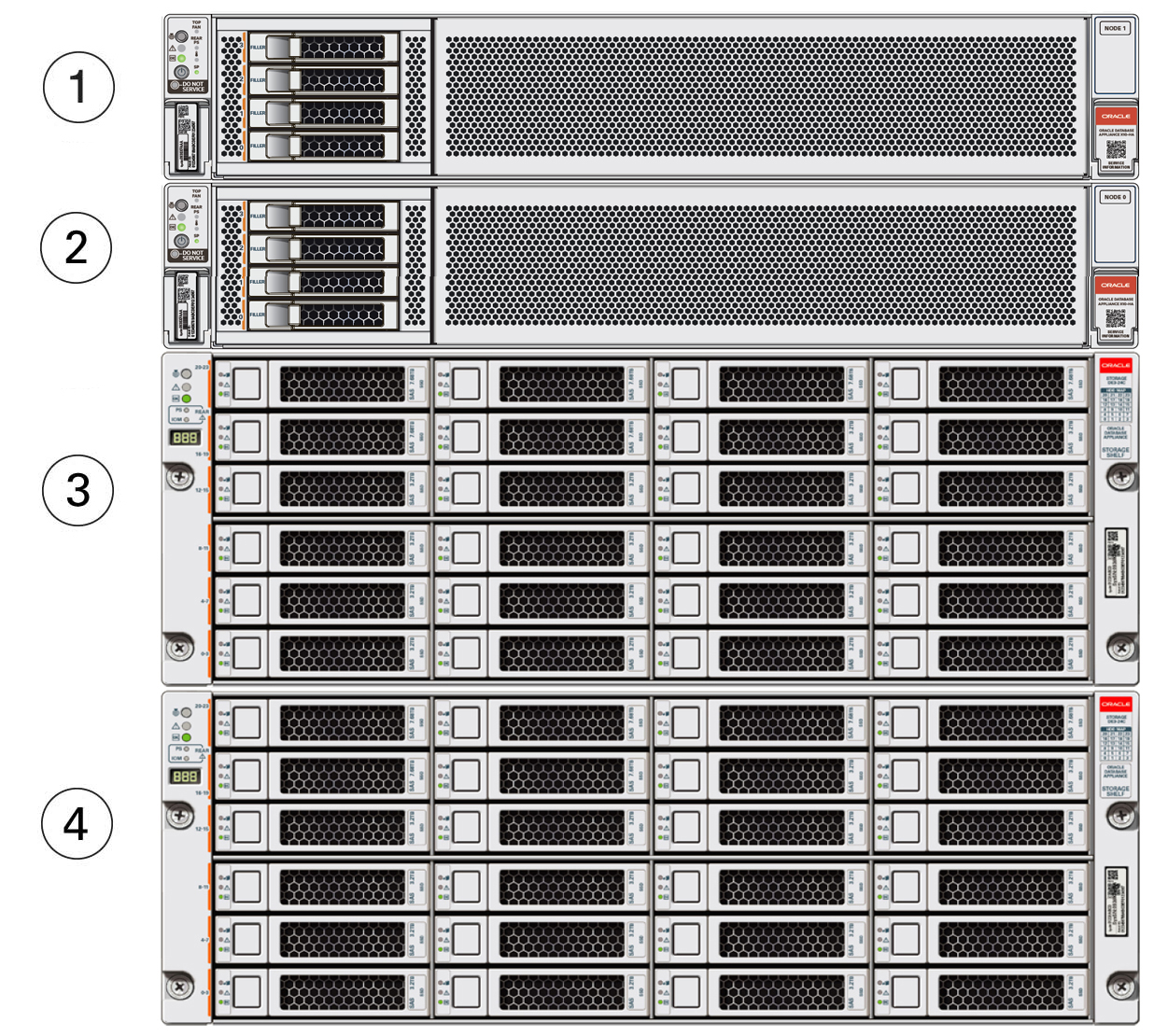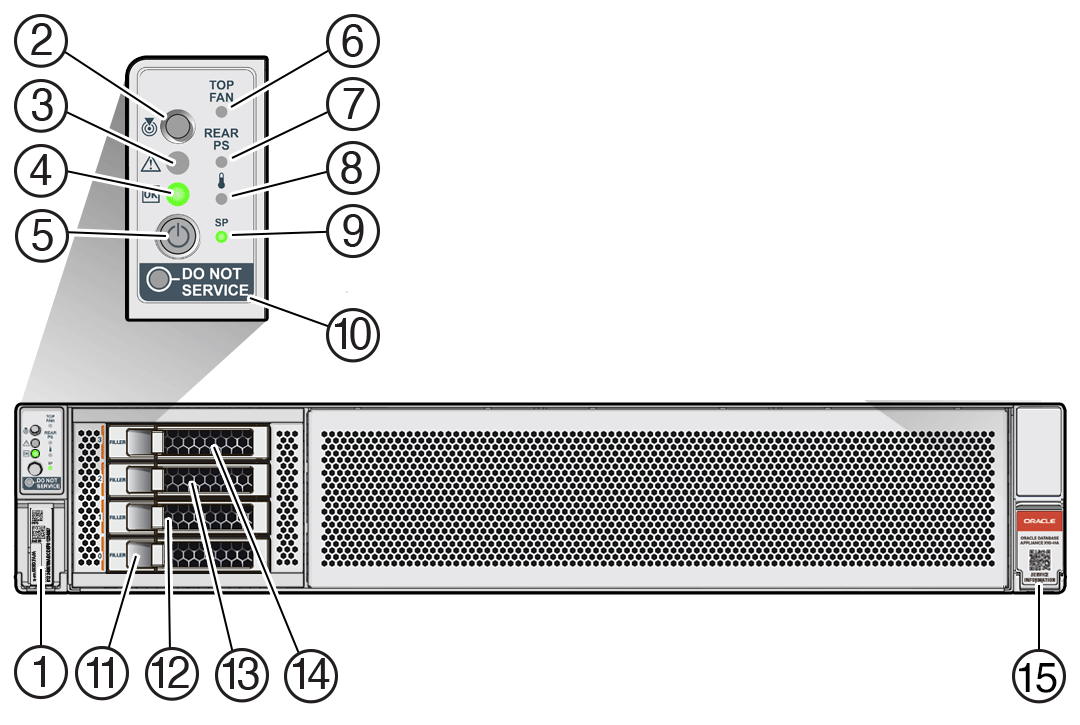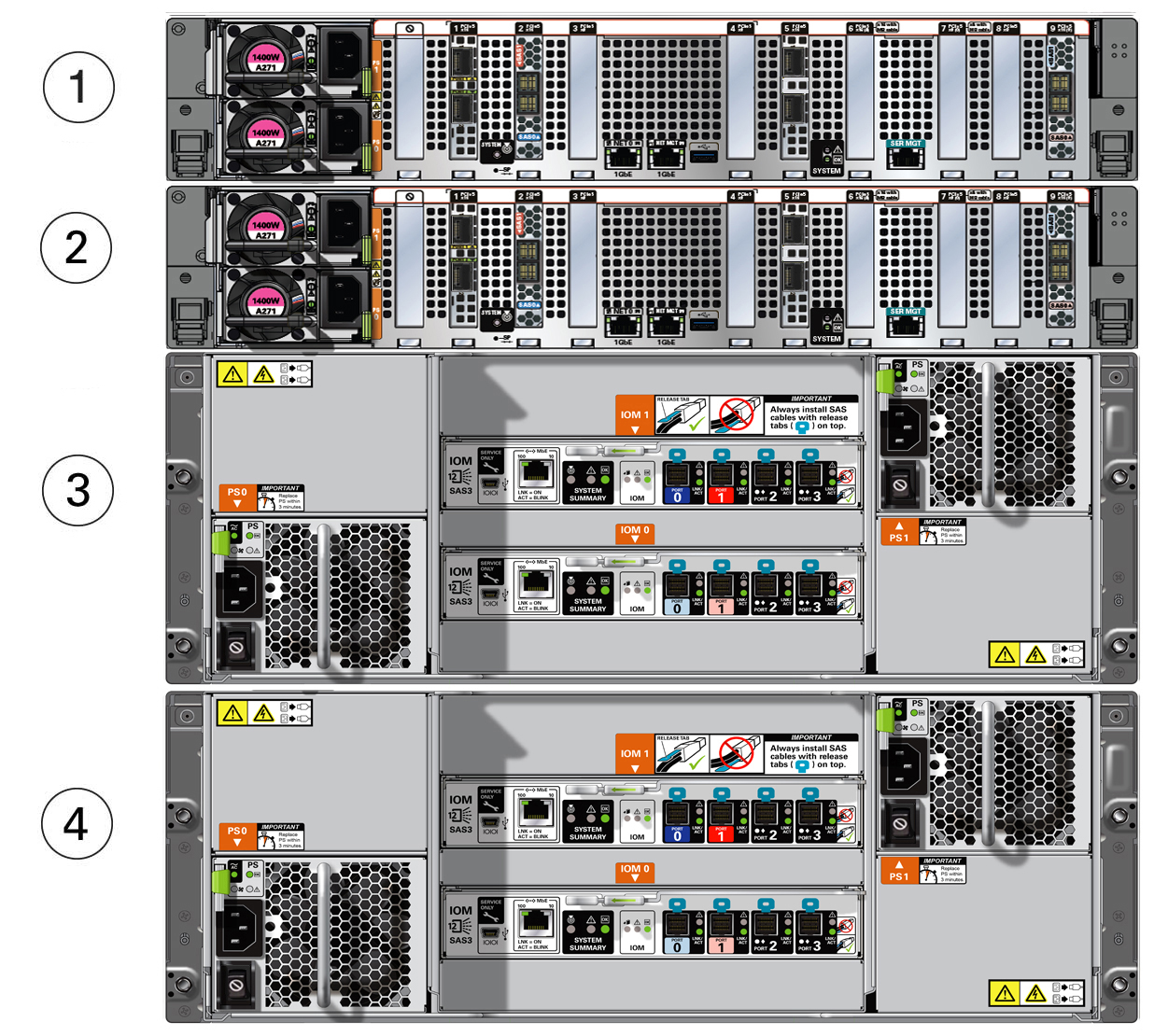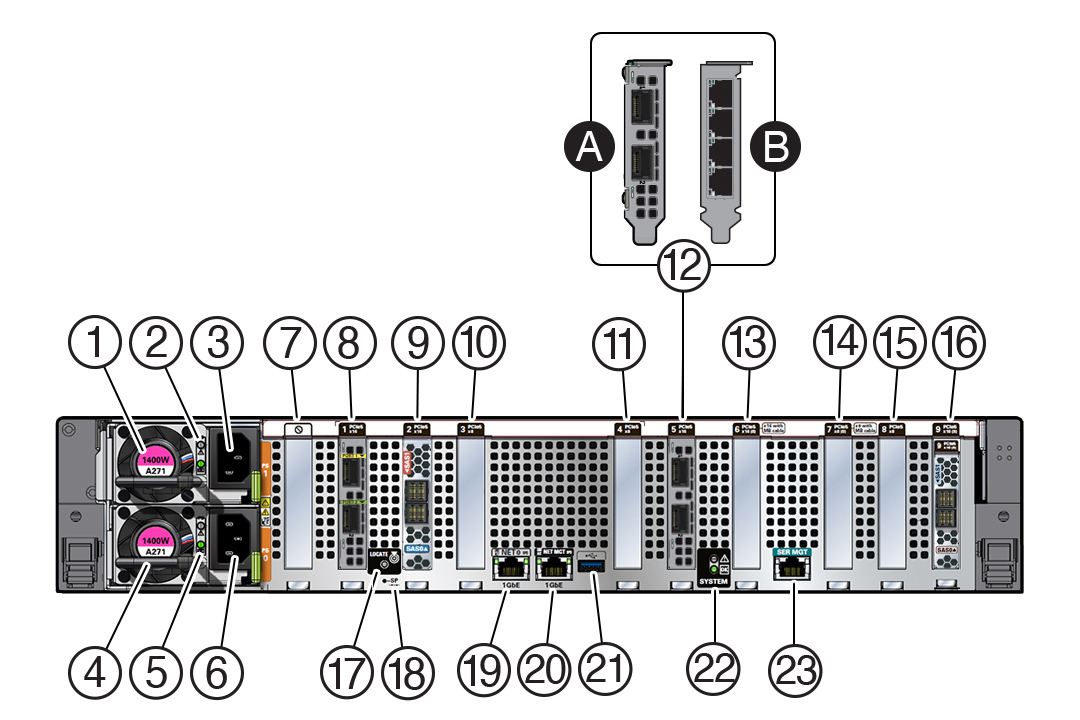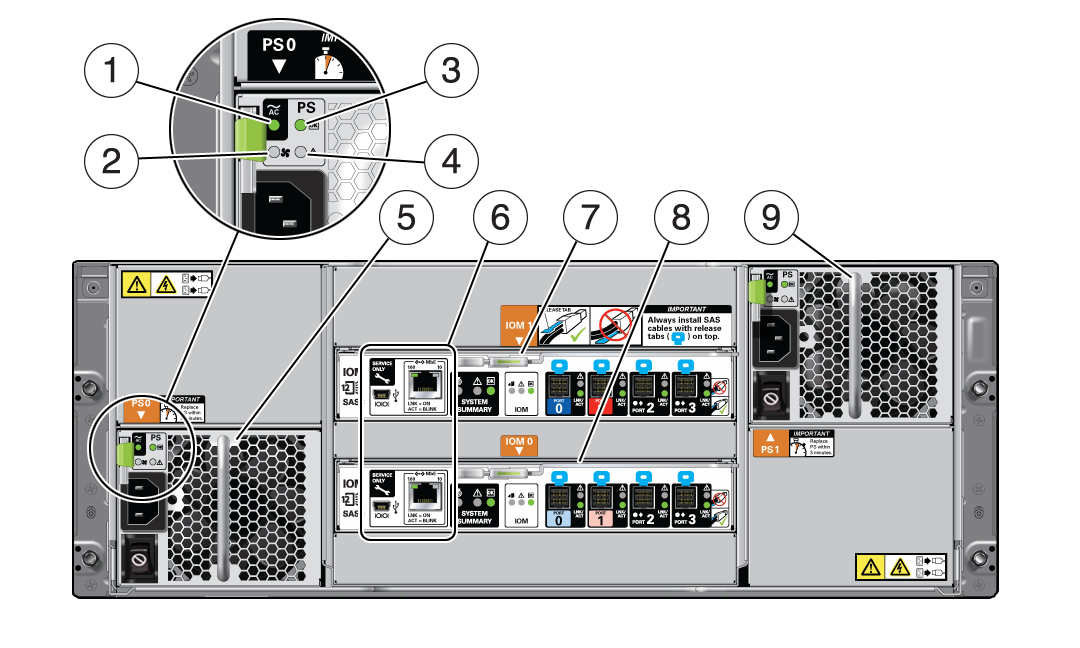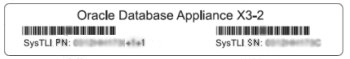2 Overview of Oracle Database Appliance
Learn about Oracle Database Appliance model supported components,capabilities and features.
- Oracle Database Appliance X11 Series Components and Capabilities
See a listing of the various supported capabilities for the Oracle Database Appliance X11 series. - Oracle Database Appliance X11-S/X11-L Front and Back Panels
See views and descriptions of front and back panel features for Oracle Database Appliance X11-S/X11-L. - Oracle Database Appliance X11-HA Front and Back Panels
See views and descriptions of front and back panel features for Oracle Database Appliance X11-HA. - Oracle Database Appliance Specifications
This section describes the physical, electrical and environmental specifications for the various Oracle Database Appliance models. - Technical Support
How to obtain technical support for your appliance.
Oracle Database Appliance X11 Series Components and Capabilities
See a listing of the various supported capabilities for the Oracle Database Appliance X11 series.
The following table lists supported components and capabilities for the Oracle Database Appliance X11 series systems.
| Component | Oracle Database Appliance X11-S | Oracle Database Appliance X11-L | Oracle Database Appliance X11-HA |
|---|---|---|---|
|
Server node |
Single 2RU server. |
Single 2RU server. |
Two 2RU server nodes that share production under normal conditions, but can operate independently if the other server node goes down. The lower server is Node 0. The upper server is node 1. |
|
CPUs |
One 32-core 2.95 GHz (up to 4.4 GHz) AMD EPYC™ 9J15 processor. |
Two 32-core 2.95 GHz (up to 4.4 GHz) AMD EPYC™ 9J15 processors. |
Two 32-core 2.95 GHz (up to 4.4 GHz) AMD EPYC™ 9J15 processors per server node. |
|
Memory |
256 GB – four 64 GB low-voltage DDR5 registered DIMMs rated at 6400 MT/sec. Optional memory expansion to 786 MB. See Optional Component Installation. |
512 GB – eight 64 GB low-voltage DDR5 registered RDIMMs rated at 6400 MT/sec. Optional memory expansion to 1.5 TB. See Optional Component Installation. |
512 GB – eight 64 GB low-voltage DDR5 registered DIMMs rated at 6400 MT/sec per server node. Optional memory expansion to 1.5 TB per node. Both server nodes must have the same amount of memory. See Optional Component Installation. |
|
Storage devices |
The server includes:
No additional storage options are supported. |
The server includes:
Two optional NVMe SSDs can be added. In addition, up to four Oracle Flash Accelerator 680 PCIe Cards can be added. See Optional Component Installation. |
Each server node includes:
The 4RU storage shelf includes one of the following available configurations:
For a partially populated storage shelf, optional 7.68 TB SAS SSDs, or 22 TB SAS HDDs can be added. See Optional Component Installation. |
|
USB 3.1 ports |
One external port at the back of the server. |
One external port at the back of the server. |
One external port at the back of each server node. |
|
PCI Express (PCIe) I/O slots |
Nine external low-profile PCIe Gen-5 slots. However, in this single processor configuration only slots 5-9 are functional. In the base configuration: PCIe slot 5 contains one of the following:
Additional option card configurations can be ordered. See Optional Component Installation. |
Nine external low-profile PCIe Gen-5 slots. In the base configuration: PCIe slot 5 contains one of the following:
PCIe slot 6 contains an Oracle Retimer Card. The server also supports up to four optional Oracle Flash Accelerator 680 PCIe Cards in PCIe slots 1, 2, 3 and 9. Additional option card configurations can be ordered. See Optional Component Installation. |
Nine external low-profile PCIe Gen-5 slots for each server node. In the base configuration: PCIe slot 1 contains a Dual Port (SFP28) 25 Gb Ethernet Adapter (node interconnect) PCIe slot 5 contains one of the following:
PCIe slots 2 and 9 contain a Dual-port External 12Gb/s SAS3 host bus adapter Additional option card configurations can be ordered. See Optional Component Installation. |
|
Cluster device |
N/A |
N/A |
One integrated cluster device with node-to-node interconnection is provided on each server node through two 25GbE ports with SFP28 connections. |
|
SAS ports |
N/A |
N/A |
Four external SAS3 ports on each server node. Eight SAS3 ports on the storage shelf (four used). Eight SAS3 ports on the storage expansion shelf (four used). |
|
Onboard Ethernet ports |
One 10/100/1000Base-T network interface port with RJ-45 connector on each server rear panel. |
One 10/100/1000Base-T network interface port with RJ-45 connector on each server rear panel. |
One 10/100/1000Base-T network interface port with RJ-45 connector on each server node rear panel. |
|
Network management (NET MGT) port |
One 10/100/1000Base-T network interface port with RJ-45 connector dedicated to the service processor (SP) on each server node rear panel. |
One 10/100/1000Base-T network interface port with RJ-45 connector dedicated to the service processor (SP) on each server node rear panel. |
One 10/100/1000Base-T network interface port with RJ-45 connector dedicated to the service processor (SP) on each server node rear panel. |
|
Serial management (SER MGT) port |
One RS-232 RJ-45 serial port on each server rear panel. |
One RS-232 RJ-45 serial port on each server rear panel. |
One RS-232 RJ-45 serial port on each server node rear panel. |
|
VGA port |
N/A |
N/A |
N/A |
|
Service Processor (SP) |
Each server has a service processor with the following features:
|
Each server has a service processor with the following features:
|
Each server node has a service processor with the following features:
|
|
Power supplies |
Two hot-pluggable power supplies. The system requires high-line 200-240 VAC sources. |
Two hot-pluggable power supplies. The system requires high-line 200-240 VAC sources. |
Two hot-pluggable power supplies per server node and per storage shelf. The server nodes requires high-line 200-240 VAC sources. The storage shelf can use 100-127 VAC or 220-240 VAC. |
|
Cooling fans |
Four 80-mm, hot-pluggable fan modules per server for chassis cooling. Each fan module contains two counter-rotating fan pairs (four rotors total). Each power supply has its own cooling fans. |
Four 80-mm, hot-pluggable fan modules per server for chassis cooling. Each fan module contains two counter-rotating fan pairs (four rotors total). Each power supply has its own cooling fans. |
Four 80-mm, hot-pluggable fan modules per server node for chassis cooling. Each fan module contains two counter-rotating fan pairs (four rotors total). Each power supply (server node and storage shelf) has its own cooling fans. |
|
Operating system |
Oracle Linux. |
Oracle Linux. |
Oracle Linux. |
|
Management software |
Oracle Integrated Lights Out Manager (ILOM) 5.1. |
Oracle Integrated Lights Out Manager (ILOM) 5.1. |
Oracle Integrated Lights Out Manager (ILOM) 5.1. |
Parent topic: Overview of Oracle Database Appliance
Oracle Database Appliance X11-S/X11-L Front and Back Panels
See views and descriptions of front and back panel features for Oracle Database Appliance X11-S/X11-L.
This section describes Oracle Database Appliance X11-S/X11-L front and back panels. If you have some other Oracle Database Appliance model, select the appropriate link listed in Overview of Oracle Database Appliance.
- Oracle Database Appliance X11-S/X11-L Front Panel
See an illustration and description of Oracle Database Appliance X11-S/X11-L front panel features. - Oracle Database Appliance X11-S/X11-L Back Panel
See an illustration and description of Oracle Database Appliance X11-S/X11-L back panel features.
Parent topic: Overview of Oracle Database Appliance
Oracle Database Appliance X11-S/X11-L Front Panel
See an illustration and description of Oracle Database Appliance X11-S/X11-L front panel features.
Oracle Database Appliance X11-S and Oracle Database Appliance X11-L servers each occupy 2RU.
The following figure shows the components on the front panel of a standard configuration Oracle Database Appliance X11-S/X11-L.
| Callout | Description |
|---|---|
|
1 |
Product Serial Number (PSN) label and Radio Frequency Identification (RFID) tag |
|
2 |
Locate LED/button: white |
|
3 |
Service Required LED: amber |
|
4 |
Power/OK LED: green |
|
5 |
Power button |
|
6 |
Fan Fault LED: amber |
|
7 |
Power Supply (PS) Fault LED: amber |
|
8 |
System Over Temperature Warning LED: amber |
|
9 |
SP OK LED: green |
|
10 |
DO NOT SERVICE Note: The DO NOT SERVICE indicator is not used for this product. |
|
11 - 14 |
Front mounted drive slots: NVMe0 in slot 0 (callout 11), NVMe1 in slot 1 (callout 12), NVMe2 in slot 2 (callout 13), NVMe3 in slot 3 (callout 14) Note: The Oracle Database Appliance X11-S only has drives in slots 0 and 1. Drive slots 2 and 3 contain filler panels. |
|
15 |
Service Information QR Code |
Oracle Database Appliance X11-S/X11-L Back Panel
See an illustration and description of Oracle Database Appliance X11-S/X11-L back panel features.
The following figure shows the components on the back panel of an Oracle Database Appliance X11-S/X11-L.
| Callout | Description |
|---|---|
|
1 |
Power Supply (PS) 1 with fan module |
|
2 |
Power Supply (PS) 1 status indicators: Service Required LED: amber, AC OK LED: green |
|
3 |
Power Supply 1 (PS1) AC Power Inlet |
|
4 |
Power Supply (PS) 0 with fan module |
|
5 |
Power Supply (PS) 0 status indicators: Service Required LED: amber, AC OK LED: green |
|
6 |
Power Supply 0 (PS0) AC Power Inlet |
|
7 |
Not used |
|
8 |
PCIe card slot 1:
|
|
9 |
PCIe card slot 2:
|
|
10 |
PCIe card slot 3:
|
|
11 |
PCIe card slot 4:
|
|
12 |
PCIe card slot 5: public network interface card
|
|
13 |
PCIe card slot 6: Oracle Retimer Card. Slot configured for x16 using a special flyover cable connection from the motherboard. |
|
14 |
PCIe card slot 7: filler panel (slot is non-functional). |
|
15 |
PCIe card slot 8: filler panel, or optional Oracle Dual Port 25Gb Ethernet Adapter, or optional Oracle Quad Port 10GBase-T Adapter |
|
16 |
PCIe card slot 9:
|
|
17 |
System Locate LED: white |
|
18 |
SP: Reset service processor (SP). |
|
19 |
NET 0: Network (NET) 1GbE 100/1000BASE-T RJ-45 Gigabit Ethernet (GbE) port |
|
20 |
NET MGT port: 10/100/1000Base-T network interface port with RJ-45 connector used to connect to the Oracle ILOM service processor |
|
21 |
USB 3.1 connector |
|
22 |
System status indicators: Service Required LED: amber, Power/OK LED: green |
|
23 |
SER MGT port: RJ-45 serial port used to connect to the Oracle ILOM service processor |
Oracle Database Appliance X11-HA Front and Back Panels
See views and descriptions of front and back panel features for Oracle Database Appliance X11-HA.
This section describes Oracle Database Appliance X11-HA front and back panels. If you have some other Oracle Database Appliance model, select the appropriate link listed in Overview of Oracle Database Appliance.
- Oracle Database Appliance X11-HA Front Panel
See an illustration and listing of Oracle Database Appliance X11-HA front panel features. - Oracle Database Appliance X11-HA Back Panel
See an illustration and listing of Oracle Database Appliance X11-HA back panel features.
Parent topic: Overview of Oracle Database Appliance
Oracle Database Appliance X11-HA Front Panel
See an illustration and listing of Oracle Database Appliance X11-HA front panel features.
Oracle Database Appliance X11-HA includes two server nodes and an Oracle DE3-24C storage shelf. The entire unit occupies 8RU. The optional storage expansion shelf requires an additional 4RU, increasing the total to 12RU.
The following figure shows the front of Oracle Database Appliance X11-HA with an optional storage expansion shelf.
| Callout | Description |
|---|---|
|
1 |
Server node 1 |
|
2 |
Server node 0 |
|
3 |
Storage shelf (DE3-24C) |
|
4 |
Optional storage expansion shelf (DE3-24C) |
- Server Node Front Panel Features
See an illustration and listing of Oracle Database Appliance X11-HA server node front panel features. - Storage Shelf Front Panel Features
See an illustration and listing of Oracle Database Appliance X11-HA storage shelf front panel features.
Parent topic: Oracle Database Appliance X11-HA Front and Back Panels
Server Node Front Panel Features
See an illustration and listing of Oracle Database Appliance X11-HA server node front panel features.
The following figure shows the components on the front panel of an Oracle Database Appliance X11-HA server node.
| Callout | Description |
|---|---|
|
1 |
Product Serial Number (PSN) label and Radio Frequency Identification (RFID) tag |
|
2 |
Locate LED/button: white |
|
3 |
Service Required LED: amber |
|
4 |
Power/OK LED: green |
|
5 |
Power button |
|
6 |
Fan Fault LED: amber |
|
7 |
Power Supply (PS) Fault LED: amber |
|
8 |
System Over Temperature Warning LED: amber |
|
9 |
SP OK LED: green |
|
10 |
DO NOT SERVICE Note: The DO NOT SERVICE indicator is not used for this product. |
|
11 - 14 |
Front mounted drive slots 0 - 3 (filler panels) |
|
15 |
Service Information QR Code |
Note:
When contacting Oracle Support Services, use the Top Level Identifier (TLI) instead of the serial number. You can find the TLI by looking at the top of either server node or on the top of the storage shelf. For details, see Technical Support.
Parent topic: Oracle Database Appliance X11-HA Front Panel
Storage Shelf Front Panel Features
See an illustration and listing of Oracle Database Appliance X11-HA storage shelf front panel features.
The following figure shows the Oracle Database Appliance X11-HA storage shelf front panel features.
Note:
There are three base configurations for the storage shelf: two fully populated and one partially populated (disk slots 6-23 are filler panels). Do not attempt to move or switch disks in the base configurations as it could cause the deployment to fail.
You have the option of upgrading the partially populated base configuration storage shelf to add disks to the empty slots. See Optional Component Installation. Upgrading the base configuration to a fully populated storage shelf will allow you to add a storage expansion shelf later, if needed.
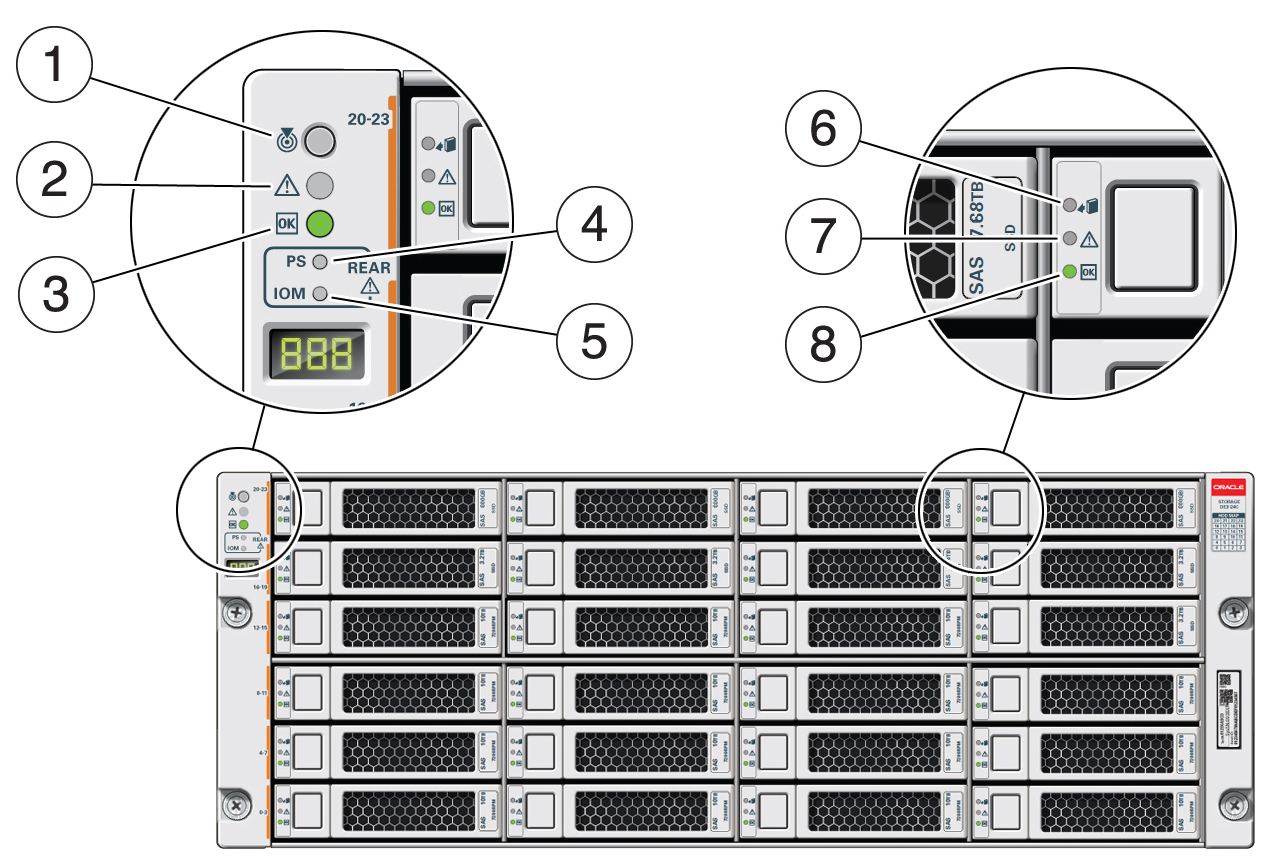
Description of the illustration gxxxx-x8-2ha_storage_shelf_front_callouts.jpg
| Callout | Description |
|---|---|
|
1 |
Storage shelf Locate indicator |
|
2 |
Storage shelf fault indicator |
|
3 |
Storage shelf OK/power indicator |
|
4 |
Storage shelf power supply fault indicator |
|
5 |
Storage shelf IO module fault indicator |
|
6 |
Drive Ready-to-Remove indicator |
|
7 |
Drive fault indicator |
|
8 |
Drive power/activity indicator |
Parent topic: Oracle Database Appliance X11-HA Front Panel
Oracle Database Appliance X11-HA Back Panel
See an illustration and listing of Oracle Database Appliance X11-HA back panel features.
This section describes the back panel features for Oracle Database Appliance X11-HA.
The following figure shows the Oracle Database Appliance X11-HA.
| Callout | Description |
|---|---|
|
1 |
Server node 1 |
|
2 |
Server node 0 |
|
3 |
Storage shelf (DE3-24C) |
|
4 |
Optional storage expansion shelf (DE3-24C) |
- Server Node Back Panel Features
See an illustration and listing of Oracle Database Appliance X11-HA server node back panel features. - Storage Shelf Back Panel Features
See an illustration and listing of Oracle Database Appliance X11-HA storage shelf back panel features.
Parent topic: Oracle Database Appliance X11-HA Front and Back Panels
Server Node Back Panel Features
See an illustration and listing of Oracle Database Appliance X11-HA server node back panel features.
The following figure shows the components on the back panel of an Oracle Database Appliance X11-HA server node.
| Callout | Description |
|---|---|
|
1 |
Power Supply (PS) 1 with fan module |
|
2 |
Power Supply (PS) 1 status indicators: Service Required LED: amber, AC OK LED: green |
|
3 |
Power Supply (PS) 1 AC power inlet |
|
4 |
Power Supply (PS) 0 with fan module |
|
5 |
Power Supply (PS) 0 status indicators: Service Required LED: amber, AC OK LED: green |
|
6 |
Power Supply (PS) 0 AC power inlet |
|
7 |
Not used |
|
8 |
PCIe card slot 1: Oracle Dual Port 25Gb Ethernet Adapter provides two ports with SFP28 connections for a private cluster interconnect between server nodes |
|
9 |
PCIe card slot 2: provides two SAS3 connectors used to connect the servers to the storage shelf and the storage expansion shelf |
|
10 |
PCIe card slots 3: filler panel |
|
11 |
PCIe card slot 4: filler panel, or optional Oracle Dual Port 25Gb Ethernet Adapter, or optional Oracle Quad Port 10GBase-T Adapter |
|
12 |
PCIe card slot 5:
|
|
13 |
PCIe card slots 6: filler panel |
|
14 |
PCIe card slots 7: filler panel |
|
15 |
PCIe card slot 8: filler panel, or optional Oracle Dual Port 25Gb Ethernet Adapter, or optional Oracle Quad Port 10GBase-T Adapter |
|
16 |
PCIe card slot 9: provides two SAS3 connectors used to connect the servers to the storage shelf and the storage expansion shelf |
|
17 |
Locate LED: white |
|
18 |
SP: Reset service processor (SP) |
|
19 |
100/1000BASE-T network interface port with RJ-45 connector: NET 0 |
|
20 |
NET MGT port: 10/100/1000Base-T network interface port with RJ-45 connector used to connect to the Oracle ILOM service processor |
|
21 |
USB 3.1 connector |
|
22 |
System status indicators: Service Required LED: amber, Power/OK LED: green |
|
23 |
SER MGT port: RJ-45 serial port used to connect to the Oracle ILOM service processor |
Parent topic: Oracle Database Appliance X11-HA Back Panel
Storage Shelf Back Panel Features
See an illustration and listing of Oracle Database Appliance X11-HA storage shelf back panel features.
The following figure shows the Oracle Database Appliance X11-HA storage shelf back features.
Note:
The network ports on the storage shelf are intended for use by service engineers only.
| Callout | Description |
|---|---|
|
1 |
AC power indicator |
|
2 |
Fan fail indicator |
|
3 |
Power supply status indicator |
|
4 |
DC power fail indicator |
|
5 |
Power Supply with fan module 0 Note: The on/off switch on the power supply is non-functional on this product. The shelf powers on as soon as you plug in AC power. |
|
6 |
Service ports (reserved for Oracle Service only) |
|
7 |
SAS I/O module 1 |
|
8 |
SAS I/O module 0 |
|
9 |
Power Supply with fan module 1 Note: The on/off switch on the power supply is non-functional on this product. The shelf powers on as soon as you plug in AC power. |
Parent topic: Oracle Database Appliance X11-HA Back Panel
Oracle Database Appliance Specifications
This section describes the physical, electrical and environmental specifications for the various Oracle Database Appliance models.
- Physical Specifications for Oracle Database Appliance X11 Series
- Electrical Specifications for Oracle Database Appliance X11 Series
- Environmental Specifications for Oracle Database Appliance X11 Series
Parent topic: Overview of Oracle Database Appliance
Physical Specifications for Oracle Database Appliance X11 Series
| Item | Oracle Database Appliance X11-S | Oracle Database Appliance X11-L | Oracle Database Appliance X11-HA |
|---|---|---|---|
|
Height |
86.9 mm (3.4 in) |
86.9 mm (3.4 in) |
86.9 mm (3.4 in) per server node 175 mm (6.9 in) per storage shelf |
|
Width |
445 mm (17.5 in) |
445 mm (17.5 in) |
445 mm (17.5) per server node 483 mm (19 in) per storage shelf |
|
Depth |
775 mm (30.5 in) |
775 mm (30.5 in) |
775 mm (30.5 in) per server node 630 mm (24.8 in) per storage shelf |
|
Weight |
23.2 kg (51.2 lbs) |
27.2 kg (60 lbs), fully populated |
23.8 kg (52.5 lbs) per server node 38 kg (84 lbs) per storage shelf |
Parent topic: Oracle Database Appliance Specifications
Electrical Specifications for Oracle Database Appliance X11 Series
| Item | Oracle Database Appliance X11-S | Oracle Database Appliance X11-L | Oracle Database Appliance X11-HA |
|---|---|---|---|
|
Server power supply output rated maximum |
1400W at 200-240 VAC, 50/60Hz (47-63 Hz range) |
1400W at 200-240 VAC, 50/60Hz (47-63 Hz range) |
1400W at 200-240 VAC, 50/60Hz (47-63 Hz range) |
|
Server AC power |
10A at 200-240 VAC |
10A at 200-240 VAC |
10A at 200-240 VAC |
|
Storage shelf power supply output rated maximum |
Not applicable |
Not applicable |
580W at 100-127 VAC 580W at 200-240 VAC |
|
Storage shelf AC Power |
Not applicable |
Not applicable |
8A at 100-127 VAC 3A at 220-240 VAC |
|
Power usage |
|
|
Two server nodes
Storage shelf (24 SSDs)
Storage shelf (6 SSDs, 18 HDDs)
|
Parent topic: Oracle Database Appliance Specifications
Environmental Specifications for Oracle Database Appliance X11 Series
| Item | Oracle Database Appliance X11-S | Oracle Database Appliance X11-L | Oracle Database Appliance X11-HA |
|---|---|---|---|
|
Operating temperature |
5° C to 35° C (41° F to 95° F) up to 900 meters (2,953 feet) Optimal: 21°C to 23°C (69.8°F to 73.4°F) Maximum ambient operating temperature is derated by 1 degree C per 300 meters of elevation above 900 meters, to a maximum altitude of 3,000 meters. |
5° C to 35° C (41° F to 95° F) up to 900 meters (2,953 feet) Optimal: 21°C to 23°C (69.8°F to 73.4°F) Maximum ambient operating temperature is derated by 1 degree C per 300 meters of elevation above 900 meters, to a maximum altitude of 3,000 meters. |
5° C to 35° C (41° F to 95° F) up to 900 meters (2,953 feet) Optimal: 21°C to 23°C (69.8°F to 73.4°F) Maximum ambient operating temperature is derated by 1 degree C per 300 meters of elevation above 900 meters, to a maximum altitude of 3,000 meters. |
|
Nonoperating temperature |
-40° C to 68° C (-40° F to 154° F) |
-40° C to 68° C (-40° F to 154° F) |
-40° C to 68° C (-40° F to 154° F) |
|
Operating humidity |
10% to 90% relative humidity, noncondensing, short term –5°C to 55°C (23°F to 113°F) 5% to 90% noncondensing, with a maximum of 0.024 kg of water per kg of dry air (0.053 lbs water/2.205 lbs dry air) |
10% to 90% relative humidity, noncondensing, short term –5°C to 55°C (23°F to 113°F) 5% to 90% noncondensing, with a maximum of 0.024 kg of water per kg of dry air (0.053 lbs water/2.205 lbs dry air) |
10% to 90% relative humidity, noncondensing, short term –5°C to 55°C (23°F to 113°F) 5% to 90% noncondensing, with a maximum of 0.024 kg of water per kg of dry air (0.053 lbs water/2.205 lbs dry air) |
|
Nonoperating humidity |
Maximum wet bulb of 93% noncondensing 35°C (95°F) |
Maximum wet bulb of 93% noncondensing 35°C (95°F) |
Maximum wet bulb of 93% noncondensing 35°C (95°F) |
|
Operating altitude |
Up to 3,000 m* (9,840 ft); maximum ambient temperature is derated by 1° C per 300 m above 900 m * Except in China markets where regulations might limit installations to a maximum altitude of 2,000 m (6,560 ft) |
Up to 3,000 m* (9,840 ft); maximum ambient temperature is derated by 1° C per 300 m above 900 m * Except in China where regulations might limit installations to a maximum altitude of 2,000 m (6,560 ft) |
Up to 3,000 m* (9,840 ft); maximum ambient temperature is derated by 1° C per 300 m above 900 m * Except in China where regulations might limit installations to a maximum altitude of 2,000 m (6,560 ft) |
|
Nonoperating altitude |
Up to 12,000 m (39,370 ft) |
Up to 12,000 m (39,370 ft) |
Up to 12,000 m (39,370 ft) |
|
Acoustic noise |
Fan speed % Pulse Width Modulation (PWM) Acoustic noise emission declaration based on the measured Sound Power LWAd (1Bel = 10 dB) Sound Power (Bels): 50% PWM = 8.4, 60% PWM = 8.8, 70% PWM = 9.1, 80% PWM = 9.6, 90% PWM = 9.8, 100% PWM = 10.1 |
Fan speed % Pulse Width Modulation (PWM) Acoustic noise emission declaration based on the measured Sound Power LWAd (1Bel = 10 dB) Sound Power (Bels): 50% PWM = 8.4, 60% PWM = 8.8, 70% PWM = 9.1, 80% PWM = 9.6, 90% PWM = 9.8, 100% PWM = 10.1 |
Fan speed % Pulse Width Modulation (PWM) Acoustic noise emission declaration based on the measured Sound Power LWAd (1Bel = 10 dB) Sound Power (Bels): 50% PWM = 8.5, 60% PWM = 8.8, 70% PWM = 9.1, 80% PWM = 9.6, 90% PWM = 9.8, 100% PWM = 10.1 |
Parent topic: Oracle Database Appliance Specifications
Technical Support
How to obtain technical support for your appliance.
For technical support, go to:
https://support.oracle.com/portal/
| Oracle Database Appliance X11-S/X11-L | Oracle Database Appliance X11-HA |
|---|---|
|
Report the serial number located on the front panel of the system, the top of the system, or on the Customer Information Sheet that is shipped with the system. You only need to extend the server node a couple of inches on its slide rails to see the serial label on the top of the system. You do not need to release any cables, or slide it to the extended maintenance position. |
Report the Top Level Identifier (TLI). To see the TLI, look on the Customer Information Sheet or look at the top of a server node or storage shelf on the left-hand side towards the front. The TLI part number and TLI serial number are the same for the factory-bundled server nodes of an appliance. The following figure shows an example Top Level Identifier label: If the appliance is in a rack where you cannot see the TLI, do one of the following:
|
Parent topic: Overview of Oracle Database Appliance