Install the Compute Node Into the Slide-Rail Assemblies
Use this procedure to install the server chassis, with mounting brackets, into the slide-rail assemblies that are mounted to the rack.
 | Caution - This procedure requires a minimum of two people because of the weight of the server. Attempting this procedure alone could result in equipment damage or personal injury. |
 | Caution - Always load equipment into a rack from the bottom up so that the rack will not become top-heavy and tip over. Extend your rack's anti-tilt bar to prevent the rack from tipping during equipment installation. |
- Push the slide-rails as far as possible into the slide-rail assemblies in the rack.
- Position the server so that the rear ends of the mounting brackets are aligned with the slide-rail assemblies that are mounted in the rack.
-
Insert the mounting brackets into the slide-rails, and then push the
server into the rack until the mounting brackets encounter the slide-rail
stops (approximately 30 cm, or 12 inches).
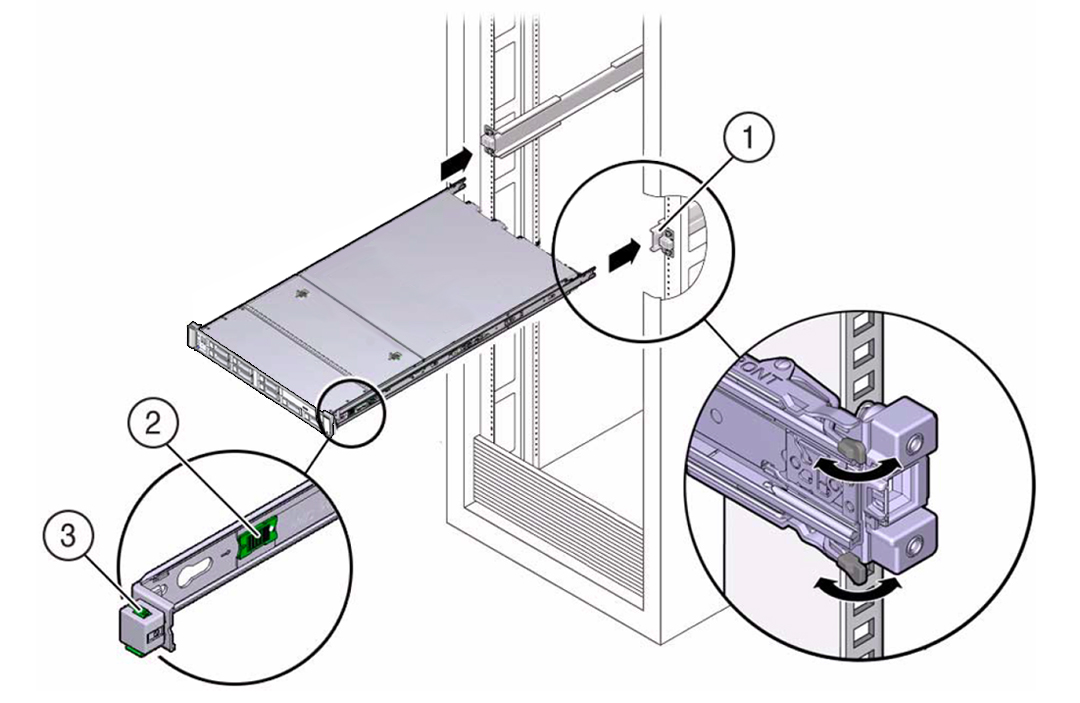 No.Description1Inserting mounting bracket into slide-rail2Slide-rail release button3Slide-rail lock
No.Description1Inserting mounting bracket into slide-rail2Slide-rail release button3Slide-rail lock -
Simultaneously push and hold the green slide-rail release buttons on each
mounting bracket while you push the server into the rack. Continue pushing
the server into the rack until the slide-rail locks (on the front of the
mounting brackets) engage the slide-rail assemblies.
You will hear an audible click.
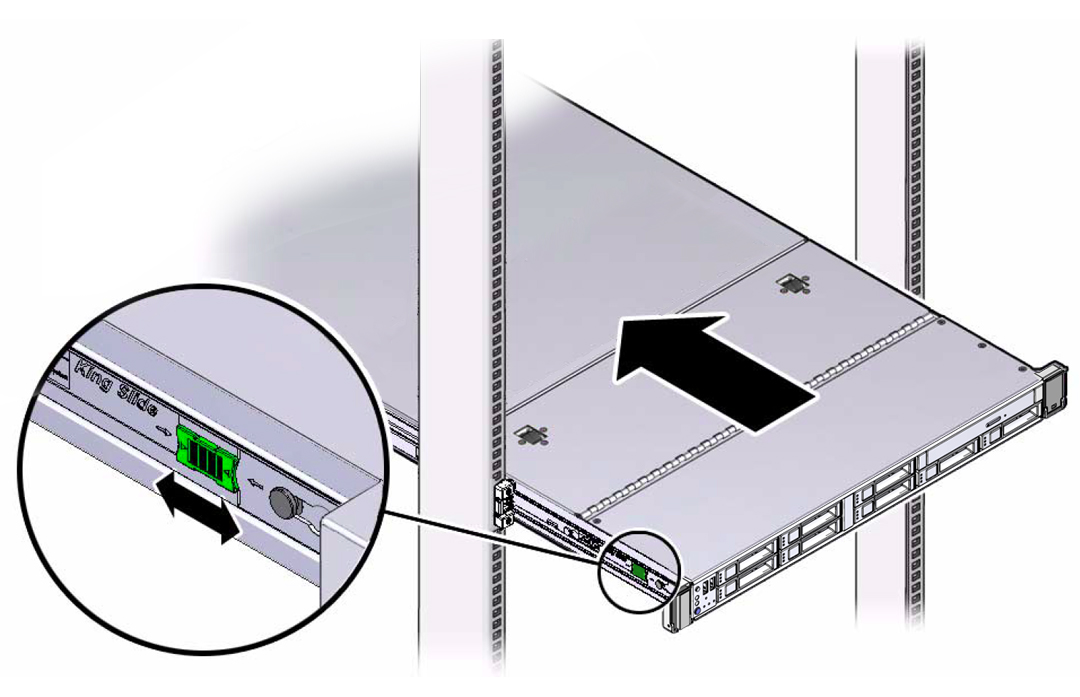

Caution - Verify that the server is securely mounted in the rack and that the slide-rail locks are engaged with the mounting brackets before you install the optional cable management arm.
- Install the cable management arm.