Configure the BUI Session Timeout
 | Caution - Carefully consider the session timeout period. Maintaining a short BUI timeout session is a key security configuration. Ensure that the value you use is in compliance with your corporate security policies. |
Note - Each user must use their own browser and not share browser sessions.
- Access the MCMU BUI as a primary admin, such as mcinstall.
-
In the navigation panel, select System Settings → Security.
The Security page is displayed.
-
In the BUI Session Timeout section, view the timeout setting.
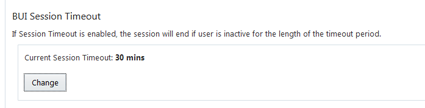
- To change the duration or disable the timeout, click Change.
- Make the change and click OK.