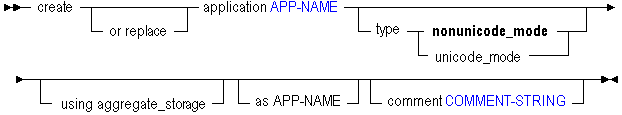Create Application (Aggregate Storage)
The MaxL create application statement for aggregate storage (ASO) helps you create or re-create an application. Every Essbase database (cube) must be created within an application. If the cube is intended to be aggregate storage, then the application must be specified as aggregate storage.
Click here for non-aggregate storage version
You can create the application either from scratch or as a copy of another application on the same server. The permission required to create an application is power user or system administrator.
See APP-NAME for information on the maximum length of and special characters that are allowed in an application name. Application names are not case-sensitive.
Keywords
Use the MaxL create application statement to create an aggregate storage (ASO) application in the following ways.
- create application APP-NAME using aggregate_storage
-
Create a new application intended for a database (cube) that uses aggregate storage (ASO) mode. Only one database per application is allowed. Selecting to use aggregate storage for the application is non-reversible.
Choose an ASO application if the following requirements for your database are true:
-
The database is sparse and has many dimensions, or a large hierarchical depth of members in the dimensions.
-
The database is used primarily for read-only purposes; there are few or no data updates.
-
There are no formulas on the outline except in the dimension tagged as Accounts.
-
Calculation of the database is frequent and highly aggregational, with no dependency on procedural calculation scripts.
Example:
create application MyASOApp using aggregate_storage; -
- create or replace application …
-
Create an application intended for an ASO database, replacing an existing application of the same name, if one exists.
Example:
create or replace application MyASOApp using aggregate_storage; - create application APP-NAME type nonunicode_mode …
-
Create a non-Unicode-mode application intended for an ASO database. Non-Unicode mode is the default application type that is created, even if these keywords are omitted.
Example:
create application MyASOApp type nonunicode_mode using aggregate_storage; - create application APP-NAME type unicode_mode …
-
Create a Unicode-mode application intended for an ASO database.
Example:
create application MyASOApp type unicode_mode using aggregate_storage; - create application APP-NAME … as
-
Create an ASO application that is a copy of another ASO application. To copy an application, Application Manager permission on the source application is required, in addition to the power user role required to create an application.
You cannot copy block storage applications to aggregate storage applications or vice versa. The copy will always use the same storage mode as the original. However, you can convert an outline from a block storage database to an aggregate storage database, using create outline.
Before you copy an aggregate storage application, you must merge all incremental data slices into the main database slice. Data in unmerged incremental data slices is not copied.
Example:
create application MyASOApp using aggregate_storage as ASOSamp;Creates an aggregate storage application called MyASOApp, which is a copy of the gallery sample application named ASOSamp.
- create application APP-NAME … comment
-
Create an ASO application including a short description (optional). The description can contain up to 80 characters.
Example:
create application MyASOApp using aggregate_storage as ASOSamp comment 'ASO app based on ASOSamp';