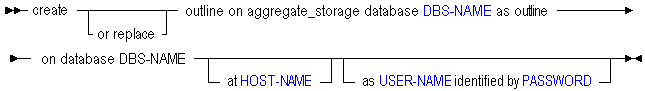Create Outline (Aggregate Storage)
The MaxL create outline statement for aggregate storage cubes helps you create an Essbase aggregate storage (ASO) outline that is based on an existing block storage (BSO) outline.
The outline you are creating must be for an ASO cube that is local to your current login session. The BSO cube you are using as a source can be remote. If a remote host is specified, you can also specify a user name and password if the connection is remote.
The minimum permission required to create an ASO outline is Database Manager.
Essbase supports the following outline conversion scenarios:
-
Convert a non-Unicode BSO outline to a non-Unicode ASO outline.
-
Convert a non-Unicode BSO outline to a Unicode ASO outline.
-
Convert a Unicode BSO outline to a Unicode ASO outline.
The following outline conversion scenarios are not supported:
-
Converting a Unicode BSO outline to a non-Unicode ASO outline.
-
Converting an ASO outline to a BSO outline.
Keywords
You can convert an outline in the following ways using MaxL create outline.
- create outline …
-
Create an aggregate-storage cube outline based on a block storage outline. If an outline of the same name already exists, it is replaced.
Example:
create outline on aggregate_storage database MyASOApp.Basic2 as outline on database Sample.Basic; - create or replace outline …
-
This statement has the same result as
create outlineabove.Example:
create or replace outline on aggregate_storage database MyASOApp.Basic2 as outline on database Sample.Basic; - create outline … at HOST-NAME
-
If the block-storage cube you are using as a source is remote, specify its discovery URL (ending in
/agent). For example,"https://myserver.example.com:9001/essbase/agent".Example:
create outline on aggregate_storage database MyASOApp.Basic2 as outline on database Sample.Basic at "https://myserver.example.com:9001/essbase/agent"; - create outline … as USER-NAME identified by PASSWORD
-
If the block-storage cube you are using as a source is remote, specify the location. If the connection is also remote (requires a different authentication), provide the user name and password, as you would do when creating a remote partition.
Example:
create outline on aggregate_storage database MyASOApp.Basic2 as outline on database Sample.Basic at "https://myserver.example.com:9001/essbase/agent" as 'AppMgrUsr' identified by 'pa55w0rD';
See Also
For a complete example of how to create an ASO version of a block storage cube, refer to Creating an Aggregate Storage Sample Using MaxL.